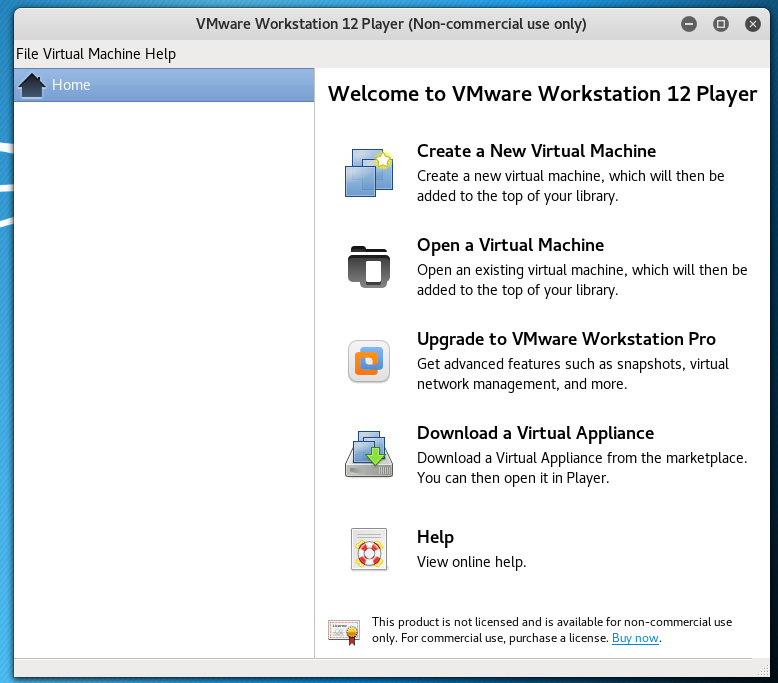Fix VMware workstation gcc error
21 Sep 2017Environment
OS: Kali linux 2017.2
Problem
When I finished installing VMware workstation 12.5.7 and tried to run, I got this error below.
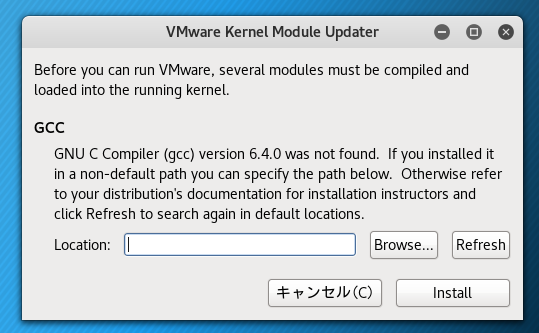
However, I have already installed gcc version 6.4.0-5. Somehow, it can not be found by vmware.
Solution
Then, I ran the command by root user
$ sudo vmplayer
After selecting the correct gcc-6 in /usr/bin, we can see this view
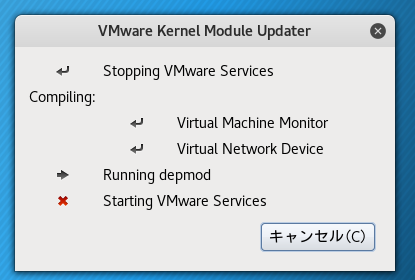
Then, I succeeded to open vmware console correctly.