Running OWASP Juice Shop on Docker
11 Dec 2019Explanation
OWASP Juice Shop is a vulnerable web application which contains bunch of vulnerabilities in the OWASP TOP 10.
This is the explanation of environment creation for OWASP Juice Shop with Docker.
Environment
- OS: Kali linux 2019.4
- Docker: 19.03.4
Solution
1. Installing prerequisits
root@kali:~# apt-get install docker.io docker-compose
---
root@kali:~# docker pull bkimminich/juice-shop
---2. Launch OWASP Juice Shop
With the following command, we can launch OWASP Juice Shop on Docker.
root@kali:~# docker run --rm -p 3000:3000 bkimminich/juice-shop
> juice-shop@9.3.0 start /juice-shop
> node app
info: All dependencies in ./package.json are satisfied (OK)
info: Detected Node.js version v12.13.1 (OK)
info: Detected OS linux (OK)
info: Detected CPU x64 (OK)
info: Required file index.html is present (OK)
info: Required file styles.css is present (OK)
info: Required file main-es2015.js is present (OK)
info: Required file polyfills-es2015.js is present (OK)
info: Required file runtime-es2015.js is present (OK)
info: Required file vendor-es2015.js is present (OK)
info: Required file main-es5.js is present (OK)
info: Required file polyfills-es5.js is present (OK)
info: Required file runtime-es5.js is present (OK)
info: Required file vendor-es5.js is present (OK)
info: Configuration default validated (OK)
info: Port 3000 is available (OK)
info: Server listening on port 3000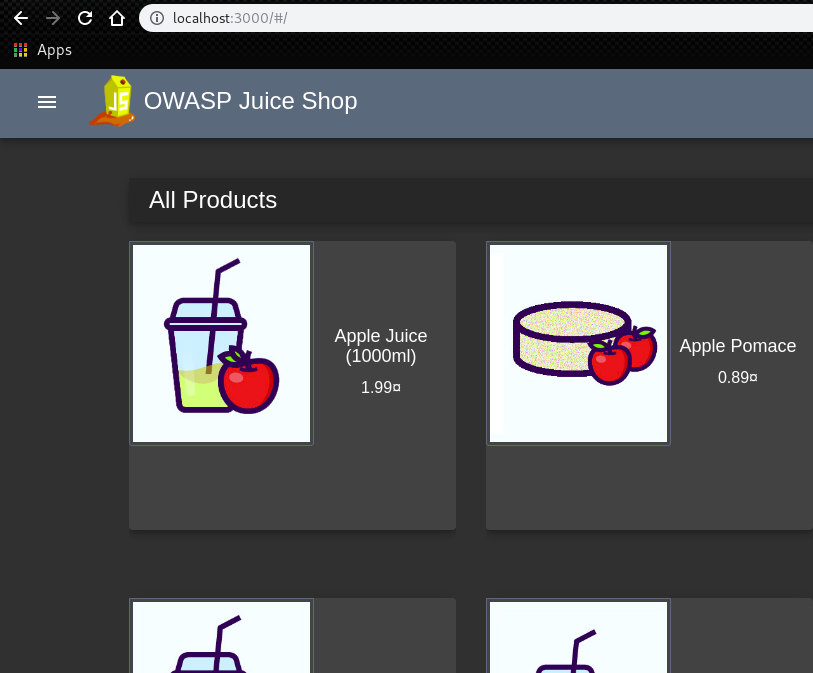
3. Version confirmation
root@kali:~# lsb_release -a
No LSB modules are available.
Distributor ID: Kali
Description: Kali GNU/Linux Rolling
Release: 2019.4
Codename: kali-rolling
root@kali:~#
root@kali:~# docker --version
Docker version 19.03.4, build 9013bf5
root@kali:~#4. Remove Docker container
When terminate the OWASP Juice Shop container, at first, check the container ID.
root@kali:~# docker container ls
CONTAINER ID IMAGE COMMAND CREATED STATUS PORTS NAMES
a9214ce6b90b bkimminich/juice-shop "docker-entrypoint.s…" 2 days ago Up 2 days 0.0.0.0:3000->3000/tcp sleepy_kalam
root@kali:~#After that, run the following command.
root@kali:~# docker container kill a9214ce6b90b
a9214ce6b90b
root@kali:~#