Memo / Enforcing code regulation with shellcheck
01 Mar 2020Explanation
Memo about code regulation tool for shell script “shellcheck”
Environment
- OS: Kali linux 2019.4
Solution
1. Installation
Package installation
root@kali:~# sudo apt-get install shellcheckCloning the vim plugin syntastic into the directory for Vim plugins
1n4r1@kali:~$ mkdir -p ~/.vim/pack/plugins/start
1n4r1@kali:~$ cd ~/.vim/pack/plugins/start/
1n4r1@kali:~/.vim/pack/plugins/start$ git clone --depth=1 https://github.com/vim-syntastic/syntastic.git
Cloning into 'syntastic'...
remote: Enumerating objects: 406, done.
remote: Counting objects: 100% (406/406), done.
remote: Compressing objects: 100% (279/279), done.
remote: Total 406 (delta 215), reused 176 (delta 66), pack-reused 0
Receiving objects: 100% (406/406), 324.54 KiB | 1.24 MiB/s, done.
Resolving deltas: 100% (215/215), done.
1n4r1@kali:~/.vim/pack/plugins/start$Adding the following lines in the .vimrc
We have more info on the official repository of syntastic
set statusline+=%#warningmsg#
set statusline+=%{SyntasticStatuslineFlag()}
set statusline+=%*
let g:syntastic_always_populate_loc_list = 1
let g:syntastic_auto_loc_list = 1
let g:syntastic_check_on_open = 1
let g:syntastic_check_on_wq = 0After that, Vim starts to display the additional console for shellcheck.
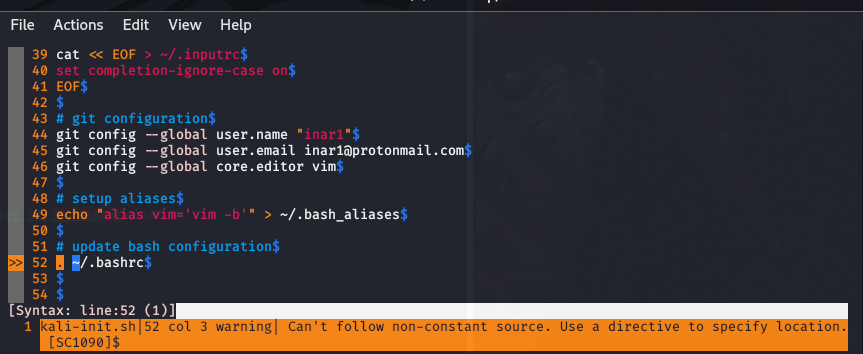
2. Tips
What code regulation is enforced?
We have rules from SC1000 to SC2236.
If we wanna take a look at what exactly these rules are, try to look at the following page.
https://github.com/koalaman/shellcheck/wiki/Checks
Command-line usage
- To ignore specific rules…
1n4r1@kali:~/kali-setup$ shellcheck -e SC1090 kali-init.sh
1n4r1@kali:~/kali-setup$ - To adopt only specific rules…
1n4r1@kali:~/kali-setup$ shellcheck -i SC1090 kali-init.sh
In kali-init.sh line 52:
. ~/.bashrc
^-------^ SC1090: Can't follow non-constant source. Use a directive to specify location.
For more information:
https://www.shellcheck.net/wiki/SC1090 -- Can't follow non-constant source....- To specify the output format(like gcc, checkstyle, json)…
1n4r1@kali:~/kali-setup$ shellcheck --format=gcc kali-init.sh
kali-init.sh:52:3: warning: Can't follow non-constant source. Use a directive to specify location. [SC1090]- To specify the shell…(the default one is bash)
1n4r1@kali:~/kali-setup$ shellcheck --shell=sh kali-init.sh
In kali-init.sh line 52:
. ~/.bashrc
^-------^ SC1090: Can't follow non-constant source. Use a directive to specify location.
In kali-init.sh line 59:
echo -e "\n\n===== Don't forget reboot!! ====="
^-- SC2039: In POSIX sh, echo flags are undefined.
For more information:
https://www.shellcheck.net/wiki/SC1090 -- Can't follow non-constant source....
https://www.shellcheck.net/wiki/SC2039 -- In POSIX sh, echo flags are undef...
1n4r1@kali:~/kali-setup$ - To specify the severity level…
1n4r1@kali:~/kali-setup$ shellcheck -S warning kali-init.sh
In kali-init.sh line 52:
. ~/.bashrc
^-------^ SC1090: Can't follow non-constant source. Use a directive to specify location.
For more information:
https://www.shellcheck.net/wiki/SC1090 -- Can't follow non-constant source....
1n4r1@kali:~/kali-setup$ shellcheck -S error kali-init.sh
1n4r1@kali:~/kali-setup$- To enable list checks…
1n4r1@kali:~/kali-setup$ shellcheck --list-optional kali-init.sh
name: add-default-case
desc: Suggest adding a default case in `case` statements
example: case $? in 0) echo 'Success';; esac
fix: case $? in 0) echo 'Success';; *) echo 'Fail' ;; esac
name: avoid-nullary-conditions
desc: Suggest explicitly using -n in `[ $var ]`
example: [ "$var" ]
fix: [ -n "$var" ]
name: check-unassigned-uppercase
desc: Warn when uppercase variables are unassigned
example: echo $VAR
fix: VAR=hello; echo $VAR
name: quote-safe-variables
desc: Suggest quoting variables without metacharacters
example: var=hello; echo $var
fix: var=hello; echo "$var"
name: require-variable-braces
desc: Suggest putting braces around all variable references
example: var=hello; echo $var
fix: var=hello; echo ${var}
1n4r1@kali:~/kali-setup$To ignore specific rules only once in the code
Put a directive like the following
# shellcheck disable=SC2142
alias hischeck="history|awk '{print \$4}'|sort|uniq -c|sort -n"