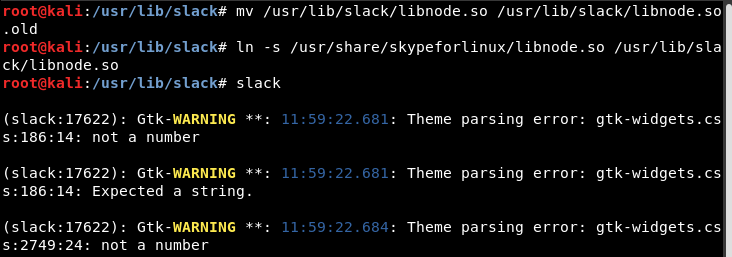Solving Slack segfault on kali linux 2018.4
21 Dec 2018Environment
- OS: Kali linux 2018.4
- Slack: Slack desktop 3.3.3
Problem
Without any additional settings, we can’t launch Slack desktop on kali linux 2018.04 due to segfault.
Solution
1. Downloading Slack desktop (Beta)
From this web site, we can download slack desktop 3.3.3.
2. Install Slack desktop
With the following command, we can install the Slack desktop.
dpkg -i slack-desktop-3.3.3-amd64.deb3. Segfault
As we can see, when we launch, Slack desktop was terminated with segmentation fault.
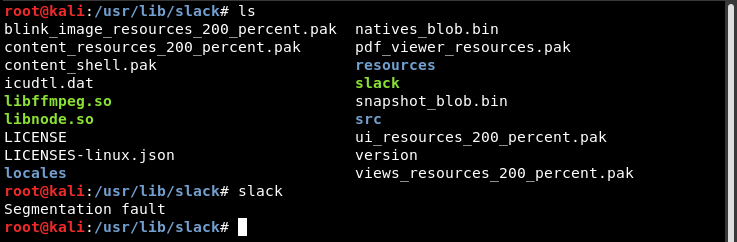
4. This is because Slack desktop is using older version of libnode.so
we can find other libnode.so with following commands.
updatedb
locate libnode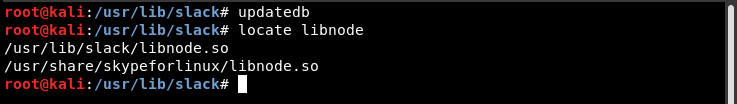
5. By having a symlink, we can use different libnode.so and we can lanuch the Slack desktop.
mv /usr/lib/slack/libnode.so /usr/lib/slack/libnode.so.old
ln -s /usr/share/skypeforlinux/libnode.so /usr/lib/slack/libnode.so