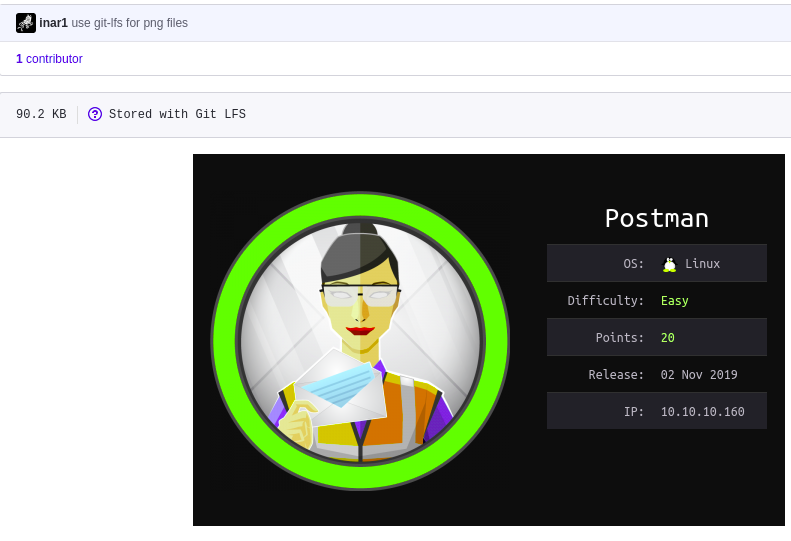Memo / Enable Git Large File Storage on GitHub
05 Apr 2020Explanation
Git Large File Storage is an extension to replaces binary file with text pointers inside Git repository.
This is a memo of enabling GFS on GitHub,
Environment
- OS: Kali linux 2019.4
Reference
Package installation
root@kali:~# git lfs install
Git LFS initialized.Tracking PNG files
We need the following command for the tracking .png files.
$ git lfs track "*.png"
Tracking "*.png"We can confirm that now we have “.gitattributes”
There is an entry for “.png” file.
$ cat .gitattributes
*.png filter=lfs diff=lfs merge=lfs -textAfter that, we need to commit these files again.
$ git status
On branch Github-LFS
Changes not staged for commit:
(use "git add <file>..." to update what will be committed)
(use "git restore <file>..." to discard changes in working directory)
modified: public/images/2017-09-21/gcc-1.png
modified: public/images/2017-09-21/gcc-2.png
modified: public/images/2017-09-21/gcc-3.png
modified: public/images/2018-12-01/2018-12-05-09-49-17.png
modified: public/images/2018-12-01/2018-12-05-09-50-24.png
---Then, commit and push the branch.
We see some diagnostic information about .png file upload.
$ git push origin Github-LFS
---
Enumerating objects: 761, done.0/310), 21 MB | 965 KB/s
Counting objects: 100% (761/761), done.
Delta compression using up to 8 threads
Compressing objects: 100% (376/376), done.
Writing objects: 100% (385/385), 50.71 KiB | 1.37 MiB/s, done.
Total 385 (delta 5), reused 0 (delta 0)
---Alternatively, we can use “git lfs migrate” command.
$ git lfs migrate import --include="*.png"
migrate: override changes in your working copy? [Y/n] Y
migrate: changes in your working copy will be overridden ...
migrate: Fetching remote refs: ..., done.
migrate: Sorting commits: ..., done.
migrate: Rewriting commits: 100% (2/2), done.
master 33de649d04553205a0db99802b2b965459e284ce -> cb1533f0115d4a0caaa691b9c6eff20a73670e0a
migrate: Updating refs: ..., done.
migrate: checkout: ..., done.After the command execution, we need to run the following command to remove the pre-existing objects.
$ git reflog expire --expire-unreachable=now --all
$ git gc --prune=now
Enumerating objects: 3197, done.
Counting objects: 100% (3197/3197), done.
Delta compression using up to 8 threads
Compressing objects: 100% (1526/1526), done.
Writing objects: 100% (3197/3197), done.
Total 3197 (delta 1642), reused 3197 (delta 1642)Now we can see that our binary file is managed by Git LFS.