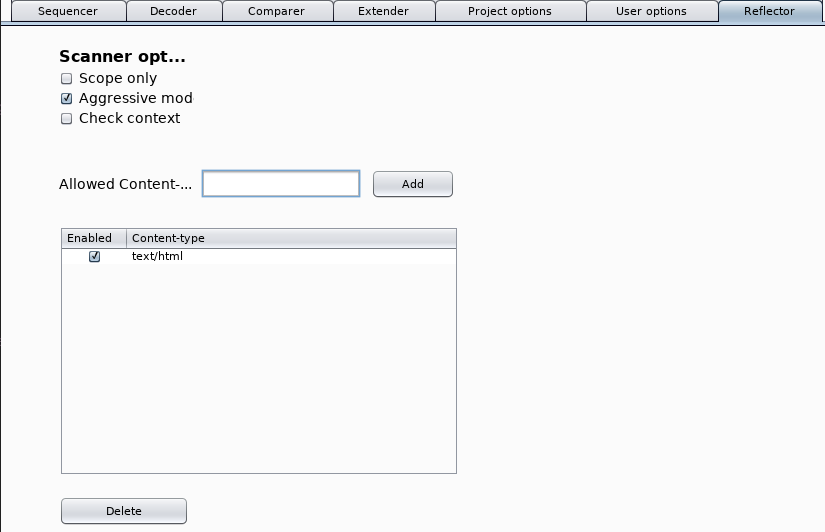Install Burp extension reflector
16 Dec 2019Explanation
To automate the reflected XSS finding process, install a burp extension “Reflector”
Environment
- OS: Kali linux 2019.4
- Burp Suite: Burp Suite Community Edition v2.1.04
- Plugin: reflector 2.1
Solution
1. Setting up Burp Suite
At first, download the .jar file from https://github.com/elkokc/reflector/releases.
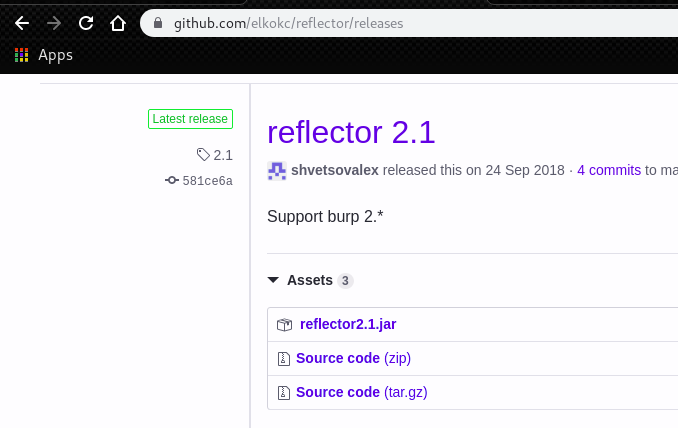
Then launch Burp Suite and go to “Extender” -> “Extensions” tab.
Click “Add” and set “reflector2.1” as “Extension file”.
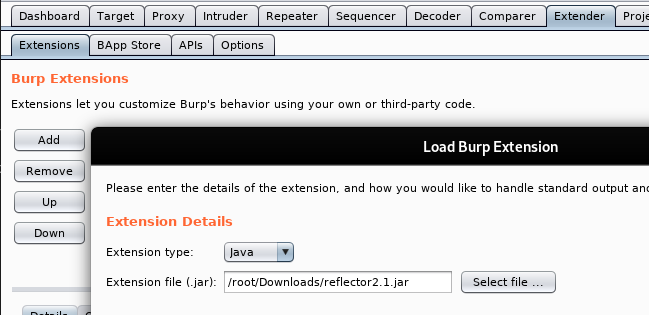
Now we had new tab “Reflector”.