Setting up Burpsuite for HTTPS on Kali linux 2019.01
20 Mar 2019Environment
- OS: Kali linux 2019.1
- Burp Suite: Burp Suite Community Edition v1.7.36
- Chrome: Version 73.0.3683.75
Explanation
How to install a Burp SSL certification to chrome.
I have done this more than 5 times but still I forget so took this memo.
Solution
1. SSL Error
Without any settings, if we use Burp with https, browser shows this certification error.
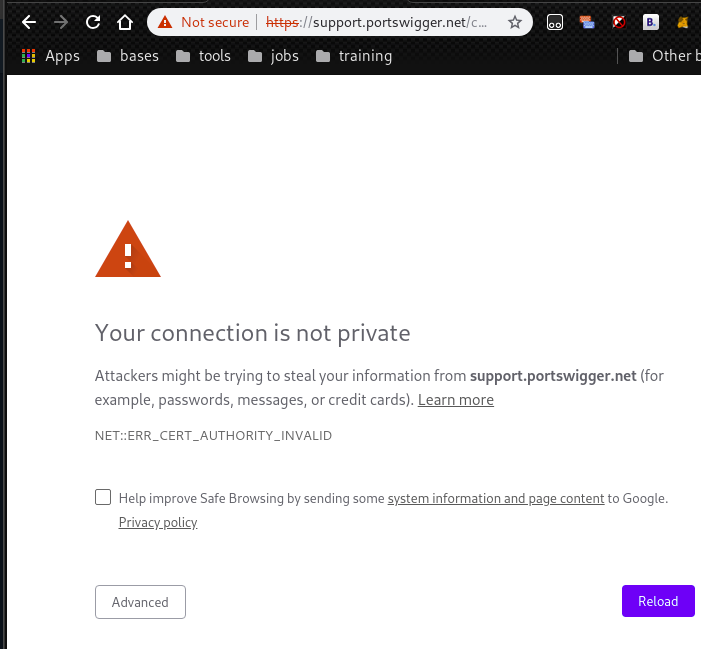
2. Download SSL cert
By accessing the Burp page on localhost, we can download the certificate “cacert.der”.
We have to click on the button “CA Certificate”.
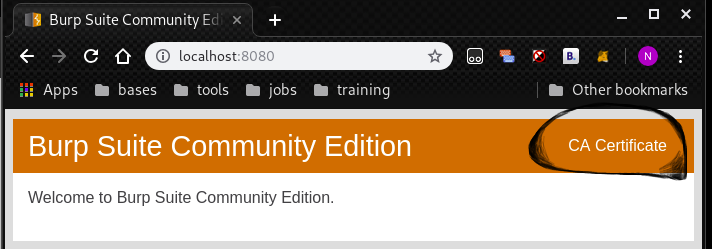
3. Register the cert on google chrome
Go to settings and click “Advanced”. There is a menu “Manage certificates”.
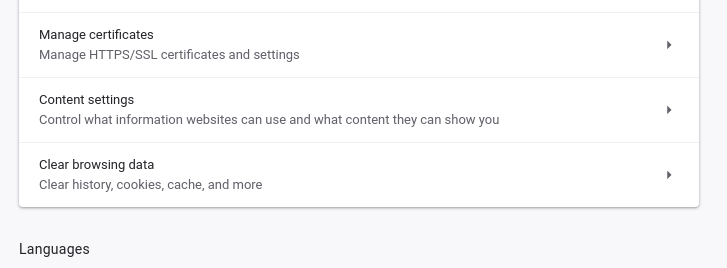
Click “Authorities”, then “Import”.
After selected “cacert.der” downloaded, it shows some options.
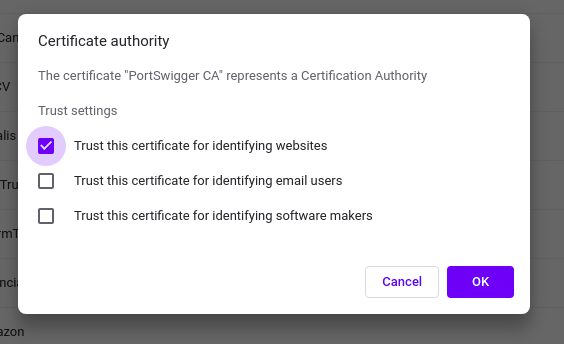
Only choosing the first one “Trust this certificate for identifying websites” is enough.
4. Restart
Then, restart the chrome and it would be fine.
5. If still had a same error?
In this case, we can confirm the validity of certification on “Manage certificates”.
Click on “org-PortSwigger” and that certificate would be “untrusted”.
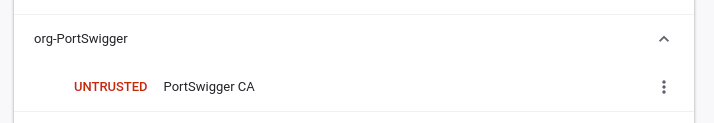
We can edit the certificate, or delete and install it again.