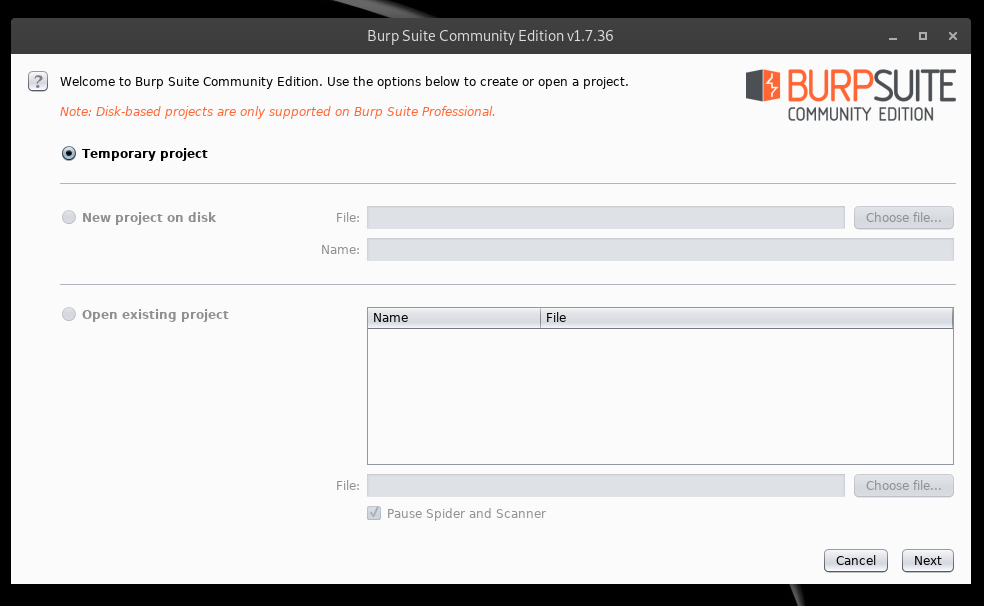Running Burp suite on Kali linux 2018.4
06 Feb 2019Environment
- OS: Kali linux 2018.4
root@kali:# apt-get update
root@kali:# apt-get upgrade
root@kali:# uname -a
Linux kali 4.18.0-kali3-amd64 #1 SMP Debian 4.18.20-2kali2 (2018-11-30) x86_64 GNU/Linux
root@kali:~# date
Wed Feb 6 19:13:54 EET 2019- Burp Suite: Burp Suite Community Edition v1.7.36
Explanation
By default setting, it is not capable to run Burp Suite on Kali linux 2018.4 because it uses JRE 10.0.2.
Solution
1. Launch Burp Suite
As we try to launch the Burp Suite, we have this error.
root@kali:~# burpsuite
WARNING: An illegal reflective access operation has occurred
WARNING: Illegal reflective access by burp.uie (file:/usr/bin/burpsuite) to field javax.crypto.JceSecurity.isRestricted
WARNING: Please consider reporting this to the maintainers of burp.uie
WARNING: Use --illegal-access=warn to enable warnings of further illegal reflective access operations
WARNING: All illegal access operations will be denied in a future release
Your JRE appears to be version 10.0.2 from Oracle Corporation
Burp has not been fully tested on this platform and you may experience problems.
java.lang.IllegalArgumentException: Window must not be zerochanging Java version
According to this website, Burp works best with Java 8. Since Openjdk8 is package candidate in the Kali Linux official repository, we can take advantage of that.
apt-get install openjdk-8-jdk openjdk-8-jreWe can change the version of Java with “update-alternatives”.
root@kali:# update-alternatives --config java
There are 2 choices for the alternative java (providing /usr/bin/java).
Selection Path Priority Status
------------------------------------------------------------
* 0 /usr/lib/jvm/java-10-openjdk-amd64/bin/java 1101 auto mode
1 /usr/lib/jvm/java-10-openjdk-amd64/bin/java 1101 manual mode
2 /usr/lib/jvm/java-8-openjdk-amd64/jre/bin/java 1081 manual mode
Press <enter> to keep the current choice[*], or type selection number: What we need to do is just type “2” and Enter.
root@kali:# java -version
openjdk version "1.8.0_171"
OpenJDK Runtime Environment (build 1.8.0_171-8u171-b11-2-b11)
OpenJDK 64-Bit Server VM (build 25.171-b11, mixed mode)After that, we can confirm that Burp is working correctly.